| 開發人員: | Katsura Shareware (8) | ||
| 價錢: | 免費 | ||
| 排名: | 0 | ||
| 評測: | 0 寫評論 | ||
| 清單: | 0 + 0 | ||
| 點數: | 1 + 0 ¡ | ||
| Mac App Store | |||
描述

The easiest way to get a clean desktop for screenshots on macOS is to create a brand-new user account and log in as a brand-new user. But if you need to use your own user account for whatever reason and you have a messy desktop like I do, you can use Screenshot Helper to hide the actual desktop in order to take clean screenshots.
• Support multiple screens.
• Use the Preferences panel to change the color or the desktop picture.
• Shift - drag the window to snap to the edge of screen.
• Press command - B to show/hide the menu bar and the dock.
• Press command - U to show/hide the mouse cursor.
• Press command - E to cover the entire screen.
• Press command - D to cover the desktop icons only.
You can also make the entire screen solid black, white, red, green, or blue to check dead or stuck pixels on your LCD screen, or for a blue or green screen chroma key.
螢幕擷取畫面
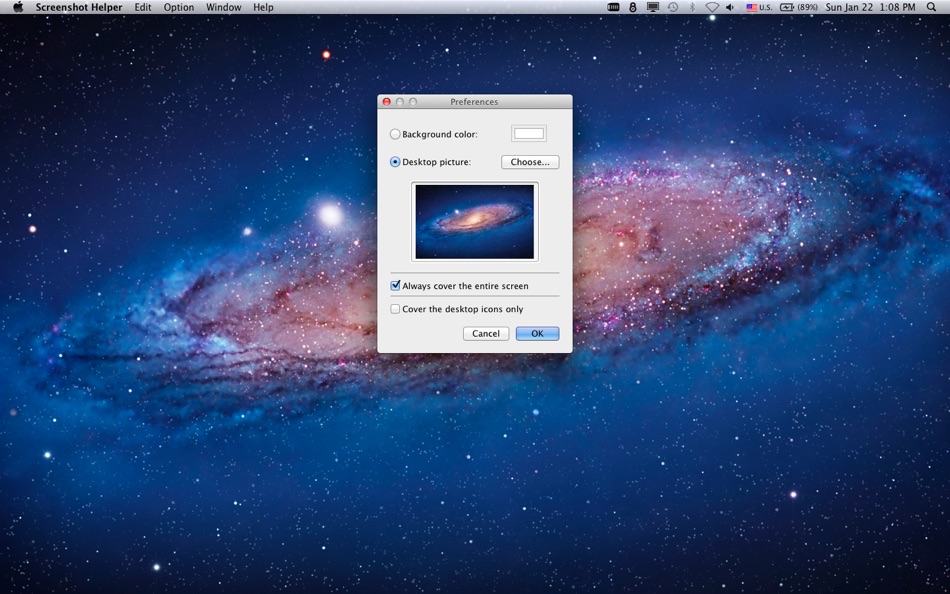

價錢
- 今天: 免費
- 最小值: 免費
- 最大值: 免費
追蹤票價
開發人員
- Katsura Shareware
- 平台: macOS 應用程式 (8)
- 清單: 0 + 1
- 點數: 2 + 0 ¡
- 排名: 0
- 評測: 0
- 折扣: 0
- 影片: 0
- RSS: 訂閱
點數
-

- 2,870 Dragon
- +1
排名
0 ☹️
清單
0 ☹️
評測
成為第一個評論 🌟
其他資訊
- 版本: 2.5
- 類別 :
macOS 應用程式›公用程式與工具 - OS:
macOS,macOS 10.13 以上版本 - 大小:
338 Kb - 支援的語言 :
English - 內容分級:
4+ - Mac App Store 評分:
0 - 發佈日期:
- 發行日期:
聯絡人
- 🌟 分享
- Mac App Store
你可能還喜歡
-
- Screenshot Grab
- macOS 應用程式: 公用程式與工具 由: Gavin Matthews
- $2.99
- 清單: 0 + 0 排名: 0 評測: 0
- 點數: 0 + 0 版本: 1.5 Screenshot Grab makes taking screenshots of individual apps, windows and the entire desktop quick and easy. When Screenshot Grab is launched it grabs images of all the apps and their ... ⥯
-
- Screenshot to Folder
- macOS 應用程式: 公用程式與工具 由: Ruchira Ramesh
- $4.99
- 清單: 0 + 0 排名: 0 評測: 0
- 點數: 0 + 0 版本: 4.0 The application automatically moves the Screenshots from Desktop to a folder of choice.While moving, it could also rename the screenshots as per the requirements.It uses a special ... ⥯
-
- Helper for QuickTime Player
- macOS 應用程式: 公用程式與工具 由: Stephane Gasparini
- 免費
- 清單: 0 + 0 排名: 0 評測: 0
- 點數: 1 + 0 版本: 1.2.1 Helper for QuickTime Player help to perform time measurements. It computes in real time the time difference between the markers (start and end) thus making it possible to measure the ... ⥯
-
- Screenshot Pro.
- macOS 應用程式: 公用程式與工具 由: 柱荣 李
- $0.99
- 清單: 1 + 0 排名: 0 評測: 0
- 點數: 11 + 0 版本: 2.3 This is a screenshot software. The software has a simple interface and simple operation, allowing users to easily capture the screen. This software allows you to quickly capture ... ⥯
-
- Screenshot Tool Pro: Capcha
- macOS 應用程式: 公用程式與工具 由: Vignesh Viswanathan
- * 免費
- 清單: 1 + 0 排名: 0 評測: 0
- 點數: 4 + 0 版本: 2.0.9 Transform ordinary screenshots into stunning, professional visuals in seconds with Capcha. Designed for speed and creativity. Capcha lets you capture, customize, animate, and share ... ⥯
-
- Helper for Twitter
- macOS 應用程式: 公用程式與工具 由: 浩珍 马
- 免費
- 清單: 0 + 1 排名: 0 評測: 0
- 點數: 0 + 0 版本: 1.0 Quick Block Users / Remove Ads / Hidden AI Robot Reply ⥯
-
- NTFS-Helper
- macOS 應用程式: 公用程式與工具 由: Jan-Dirk Lützen
- $1.99
- 清單: 0 + 0 排名: 0 評測: 0
- 點數: 0 + 0 版本: 1.09 NTFS-Helper zeigt Ihnen die in Ihr System eingebundenen ntfs-formatierten Datenträger übersichtlich in einer Liste an. Zur leichteren Bedienung finden Sie ein Icon in der Menüleiste ... ⥯
-
- iScreen Shoter: Screenshot App
- macOS 應用程式: 公用程式與工具 由: Vidline Inc.
- 免費
- 清單: 1 + 0 排名: 0 評測: 0
- 點數: 8 + 0 版本: 3.0.2 Welcome to iScreen Shoter the macOS screenshot app that does it all with simplicity. Capture Anything: Snap your entire screen or just a part of it. Capturing is a breeze. Annotations ... ⥯
-
- Internet Helper
- macOS 應用程式: 公用程式與工具 由: 鑫 肇
- 免費
- 清單: 0 + 0 排名: 0 評測: 0
- 點數: 0 + 0 版本: 2.5.0 Internet Helper is a tool to test internet delays. It shows the delay of target URL as set. Internet Helper provides speed function to let the user known the changing of internet. ... ⥯
-
- Presentation Helper
- macOS 應用程式: 公用程式與工具 由: Wise Tech Labs Private Limited
- $4.99
- 清單: 1 + 0 排名: 0 評測: 0
- 點數: 11 + 0 版本: 1.8 Presentation Helper is a light weight menu bar app that assists you, when you are presenting anything from your desktop, to highlight, annotate, mark anything to explain things better ... ⥯
-
- Apowersoft Screenshot
- macOS 應用程式: 公用程式與工具 由: Apowersoft Limited
- * 免費
- 清單: 1 + 0 排名: 0 評測: 0
- 點數: 3 + 0 版本: 2.1.8 Apowersoft Screenshot is a simple yet powerful screenshot utility developed for Mac OS users. It's capable of taking a screenshot of anything displayed on screen as image. This useful ... ⥯
-
- The Pizza Helper
- macOS 應用程式: 公用程式與工具 由: 藏龙 戴
- 免費
- 清單: 1 + 1 排名: 0 評測: 0
- 點數: 4 + 1,043 (4.7) 版本: 5.6.4 This app is not a game but a 3rd-party companion utility app. By using "The Pizza Helper", you can check the in-game stamina refill status of your Genshin Impact / Star Rail / Zenless ... ⥯
-
- Snap Screenshot - Snip & Paste
- macOS 應用程式: 公用程式與工具 由: 凌云 张
- * 免費
- 清單: 0 + 0 排名: 0 評測: 0
- 點數: 5 + 0 版本: 3.1.0 Let Snap Screenshot - Snip & Paste help you improve your work efficiency! This is a simple but powerful screenshot tool that also allows you to paste the screenshot back to the screen! ⥯
-
- Reminders Helper
- macOS 應用程式: 公用程式與工具 由: 同宝 金
- 免費
- 清單: 1 + 0 排名: 0 評測: 0
- 點數: 2 + 0 版本: 1.0.2 Reminders Helper is an auxiliary input tool for system reminder programs.Without the need to start the reminder APP, one-click evokes a quick input window to quickly enter ... ⥯