| 開發人員: | SecSign Technologies Inc. (5) | ||
| 價錢: | 免費 | ||
| 排名: | 0 | ||
| 評測: | 0 寫評論 | ||
| 清單: | 0 + 0 | ||
| 點數: | 1 + 0 ¡ | ||
| Mac App Store | |||
描述
Why use two-factor authentication? Because you are better protected against the theft of your login data by using two factors:
• Factor 1: Something you have (i.e., your own private encrypted 2048-bit key)—login is only possible on your computer where your SecSign ID has been installed.
• Factor 2: Something you know (i.e., your access password, which is never transmitted)— login on your computer is only possible with the knowledge of your personal ID’s secure access protection password.
This means that an attacker cannot hack into your website with only the knowledge of your password or the possession of your computer. An attacker would need both at the same time. Additionally, your password cannot even be stolen during a server intrusion, as the password is never stored on the server!
• Log into websites, applications, and systems without passwords, yet with the total security of out-of-band mobile authentication.
• Identity access management (IAM), provided by 2048-bit encrypted key pairs and public key infrastructure (PKI), protects your website login. Keep working efficiently with no worries, knowing that your information is completely immune to login hacking, phishing, and malware.
• User identity can be verified quickly and easily without ever entering or transmitting a password or other confidential credential through your login mechanism.
• No passwords or other sensitive user information are ever stored on a login server.
• Integrate SecSign ID into your website, applications, or other systems with our free and unlimited cloud service.
• Install SecSign ID as an on-premise security solution to protect your servers and IT infrastructure.
• Use SecSign ID for free access to the SecSign Portal, the truly secure solution for online collaboration with encrypted file sharing, file storage, and messaging.
Features
• Eliminates passwords and password theft risks
• Works across multiple device types: your iPhone, MacBook, iMac, mobile phone, etc.
• No hardware or infrastructure required
• Free, unlimited cloud service through our secure Trust Center Servers
• No need to use or remember passwords, retype SMS codes, or scan QR codes
• Experience high security and advanced cryptography on all levels
• Also available as an on-premise installation for enterprise IAM
Technical Details
• 2048-bit asymmetric RSA key pairs
• The public key is stored and used on the remote ID server
• The private key is stored securely on your device
• Brute–force resistant private key storage
• No private key information is stored on the ID server
• Sensitive credentials are never entered through user logins
• Confidential credentials are never transmitted or stored on a server
• High availability through redundant remote failover servers
• Multi-tiered secure server architecture
• On-premise solutions are available for installation on your own servers
How to Create Your SecSign ID
1. Install the app
2. Choose a unique user name
3. Choose a short PIN to secure your SecSign ID on your Mac
How to Start Using SecSign ID on your Mac
• Try the sample login on our website or log in to our free and completely secure portal for encrypted file sharing and messaging, the SecSign Portal, at http://portal.secsign.com
• Developers can download our free plugins and integrate free, unlimited use of SecSign ID for websites and applications.
Visit https://www.secsign.com/plugins
• Use SecSign ID with SecSign Portal for secure file storage, file sharing, and messaging.
• Set up your own in-house SecSign ID server for enterprise security.
SecSign ID is free for everyone and contains no advertising.
SecSign ID is a product of SecSign Technologies. We have more than 16 years of experience in developing strong cryptography and highly sophisticated security software products for governments, public institutions, and private companies.
螢幕擷取畫面
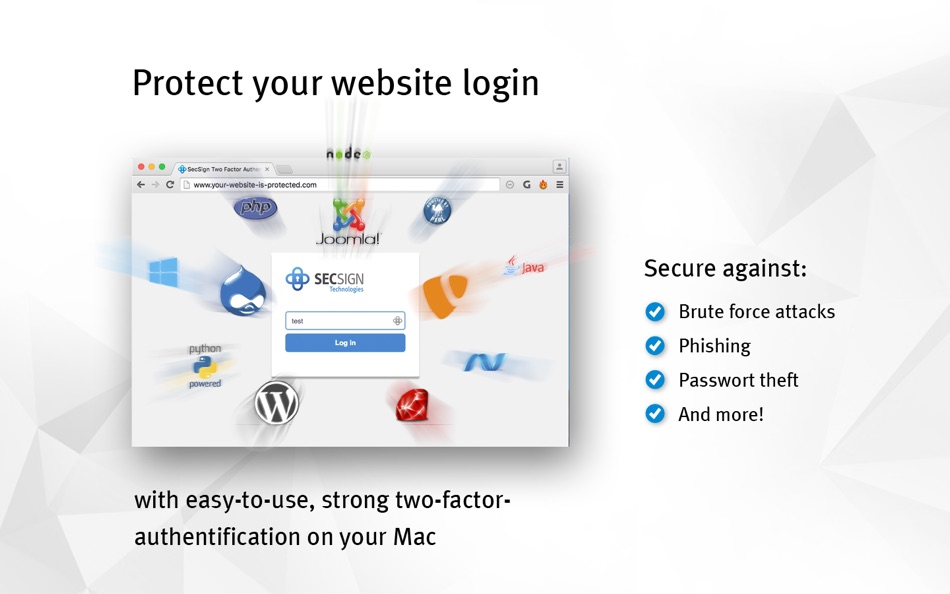
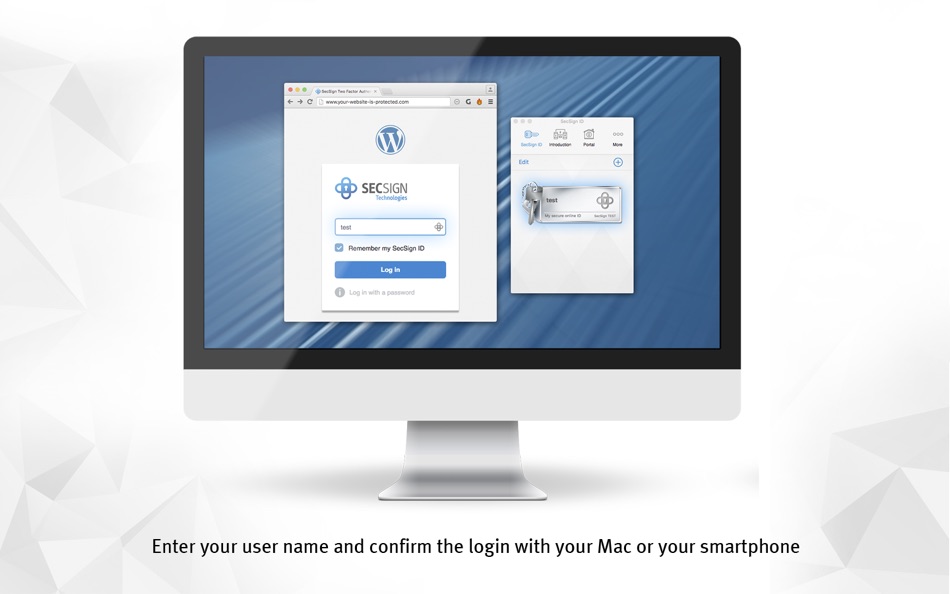
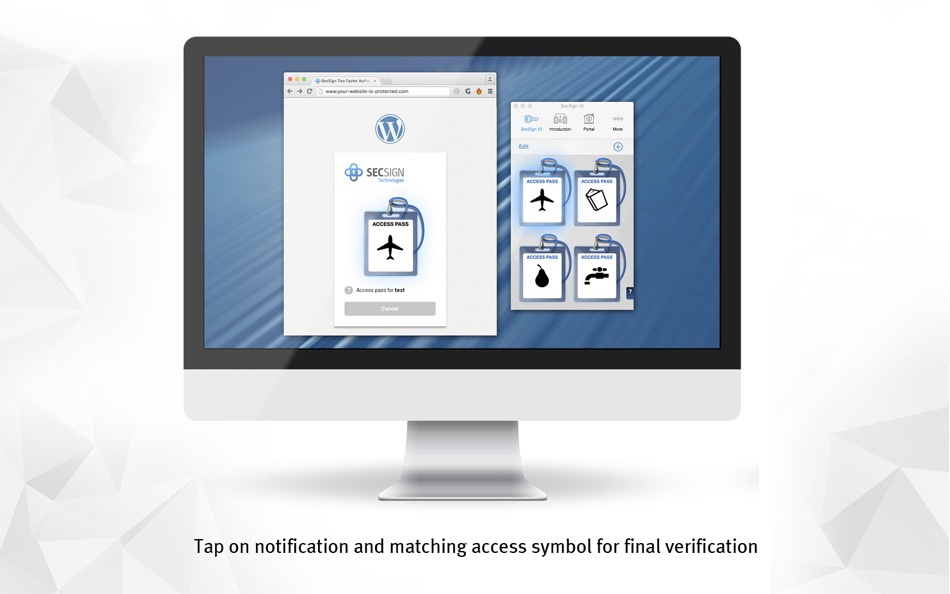
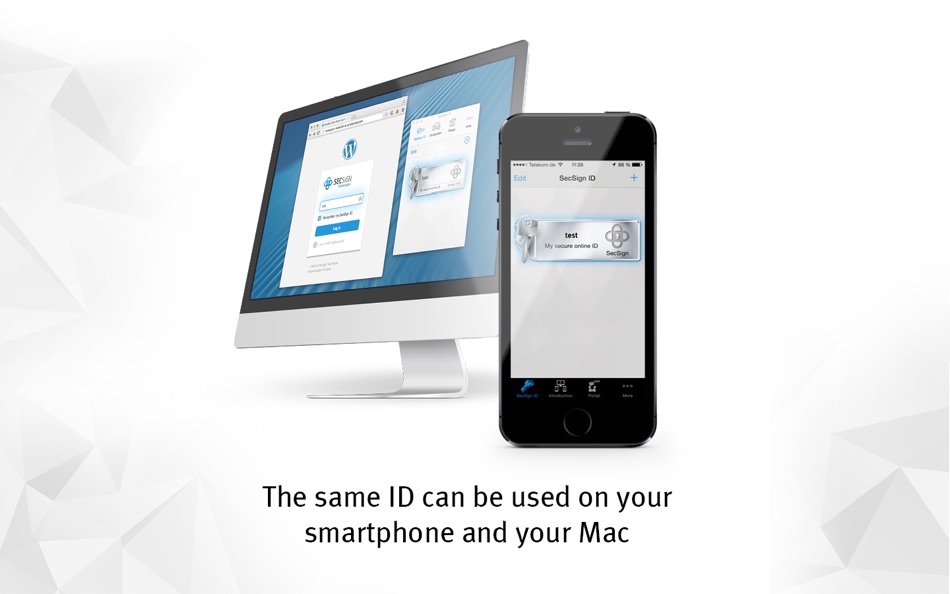
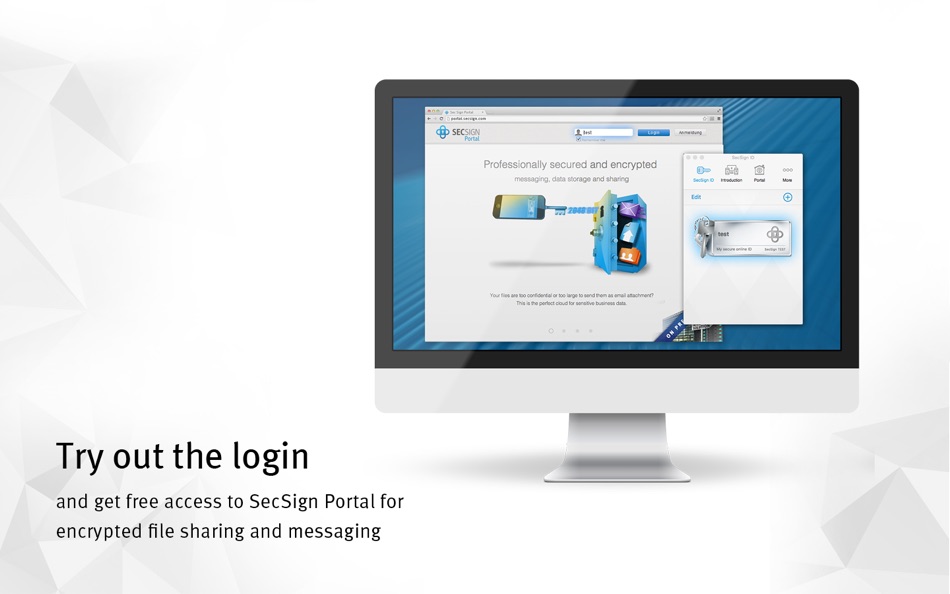
新功能
- 版本: 1.6.0
- 發佈日期:
- - bug fixes
Issues? Comments or suggestions for future updates? Please contact us at support@secsign.com
價錢
- 今天: 免費
- 最小值: 免費
- 最大值: 免費
追蹤票價
開發人員
- SecSign Technologies Inc.
- 平台: Android 應用程式 (1) iOS 應用程式 (3) macOS 應用程式 (1)
- 清單: 0 + 0
- 點數: 1 + 73 ¡
- 排名: 0
- 評測: 0
- 折扣: 0
- 影片: 1
- RSS: 訂閱
點數
-

- 431 QenTox
- +1
排名
0 ☹️
清單
0 ☹️
評測
成為第一個評論 🌟
其他資訊
- 版本: 1.6.0
- 類別 :
macOS 應用程式›公用程式與工具 - OS:
macOS,macOS 10.15 以上版本 - 大小:
4 Mb - 支援的語言 :
English,German - 內容分級:
4+ - Mac App Store 評分:
0 - 發佈日期:
- 發行日期:
聯絡人
- 個人網站:
https://www.secsign.com
- 🌟 分享
- Mac App Store
你可能還喜歡
-
- ID Side for Safari
- macOS 應用程式: 公用程式與工具 由: ID Side
- 免費
- 清單: 1 + 0 排名: 0 評測: 0
- 點數: 1 + 0 版本: 2.1.5 How does it work? Following installation, an ID side icon is pinned on the left side of your Computer's search bar, at the top of the screen. When clicking on the plugin icon, a login ... ⥯
-
- ID Lock - Secure Data Manager
- macOS 應用程式: 公用程式與工具 由: Software Ops LLC
- * 免費
- 清單: 1 + 0 排名: 0 評測: 0
- 點數: 0 + 740 (4.8) 版本: 26.0.2 Say goodbye to post-it notes and lost passwords. Keep your passwords and personal information safe and secure with ID Lock®. Our app is designed with your convenience in mind, offering ⥯
-
- IDパスワードマネージャーアカウント管理メモ帳forMac
- macOS 應用程式: 公用程式與工具 由: Ryo Kurachi
- $1.99
- 清單: 0 + 0 排名: 0 評測: 0
- 點數: 0 + 0 版本: 1.0 Are you struggling with managing numerous passwords? This app is a password management application that allows you to easily manage and quickly access a large number of passwords ... ⥯
-
- ID Vault Pocket
- macOS 應用程式: 公用程式與工具 由: Roman Mazeev
- 免費
- 清單: 0 + 0 排名: 0 評測: 0
- 點數: 0 + 1 (5.0) 版本: 1.6.0 Keep your identity documents safe and accessible. ID Vault securely stores your passports, visas, and IDs always private, always at hand. Key Features: Store & organize passports, IDs, ⥯
-
- PDF Professional-Annotate,Sign
- macOS 應用程式: 公用程式與工具 由: Build to Connect, Inc.
- 免費
- 清單: 1 + 0 排名: 0 評測: 0
- 點數: 4 + 0 版本: 2.10.0 PDF Professional is a feature-rich PDF Ultimate Solution for reading, annotating, form filling, editing, signing, and converting PDFs on your Mac, iPhone and iPad. PDF Professional ... ⥯
-
- Fill and Sign: PDF form filler
- macOS 應用程式: 公用程式與工具 由: Fillrr LLC
- 免費
- 清單: 0 + 0 排名: 0 評測: 0
- 點數: 1 + 108 (4.7) 版本: 1.6 FILL & SIGN FORMS IN SECONDS Fillrr makes it simple to complete and eSign documents on your iPhone or iPad. Import or scan any PDF, edit and autofill forms instantly. Add your digital ... ⥯
-
- KZVB ID
- macOS 應用程式: 公用程式與工具 由: Otten Software GmbH
- 免費
- 清單: 0 + 0 排名: 0 評測: 0
- 點數: 0 + 0 版本: 1.0.8 Die App der Kassenzahnärztlichen Vereinigung Bayerns zur sicheren Anmeldung. Die Zwei-Faktor-Authentisierung mit der KZVB ID App ist eine sichere Anmeldung zum Schutz von ... ⥯
-
- miniOrange Single Sign-On
- macOS 應用程式: 公用程式與工具 由: Sushma Singh
- 免費
- 清單: 0 + 0 排名: 0 評測: 0
- 點數: 1 + 0 版本: 4.0.22 miniOrange SSO is an application that eases user efforts and improves security by enabling Single Sign-on (SSO) into any web application, to boost security and improve access. To do ... ⥯
-
- KZVH ID
- macOS 應用程式: 公用程式與工具 由: Kassenzahnärztliche Vereinigung Hessen
- 免費
- 清單: 0 + 0 排名: 0 評測: 0
- 點數: 0 + 0 版本: 1.0.3 Die App stellt eine Alternative zur Smartcard bereit, um sich mittels 2-Faktor-Authentisierung am Onlineportal der KZV Hessen anzumelden. ⥯
-
- WhatSize
- macOS 應用程式: 公用程式與工具 由: ID-DESIGN INC.
- 免費
- 清單: 0 + 1 排名: 0 評測: 0
- 點數: 0 + 0 版本: 5.3.2 WhatSize is a file system utility that allows you to quickly view and reclaim disk space. WhatSize quickly measures the size of your hard drive and allows you to sort, filter, and ... ⥯
-
- VPN - Free VPN Potato ™
- macOS 應用程式: 公用程式與工具 由: FREE VPN POTATO PTE. LTD.
- 免費
- 清單: 0 + 0 排名: 0 評測: 0
- 點數: 2 + 65,645 (4.7) 版本: 22.9 PotatoVPN protects your online privacy as an unlimited VPN proxy, offering a super service for those seeking a free VPN for your iPhone. Enjoy ultra-fast speeds, unlimited bandwidth, ... ⥯
-
- Authenticator App - OneAuth
- macOS 應用程式: 公用程式與工具 由: Zoho Corporation
- 免費
- 清單: 0 + 0 排名: 0 評測: 0
- 點數: 1 + 29,942 (4.7) 版本: 4.1.5 OneAuth is an industry standard authenticator app developed by Zoho. You can now enable TFA and secure all your online accounts like Twitter, Facebook, LinkedIn, and more. Over 1 ... ⥯
-
- Authenticator ·
- macOS 應用程式: 公用程式與工具 由: SMM service, s.r.o.
- 免費
- 清單: 0 + 1 排名: 0 評測: 0
- 點數: 1 + 24,577 (4.7) 版本: 1.7.26 Authenticator 7 - Store and generate secure 2FA (two-factor authentication) tokens for your online accounts on your device. The Authenticator 7 helps you protect your account from ... ⥯
-
- PDF Editor ,PDF Book Reader ®
- macOS 應用程式: 公用程式與工具 由: Milad Fakhr
- 免費
- 清單: 0 + 0 排名: 0 評測: 0
- 點數: 1 + 21,967 (4.3) 版本: 8.1 .The Complete PDF App Available for iPhone, iPad, Mac, Apple Watch, Apple Vision Pro & iMessage. Read, Edit, Scan, Create, Archive & Organize PDFs. Powered by Apple Intelligence to ... ⥯