| 開發人員: | William Castelli (1) | ||
| 價錢: | 免費 | ||
| 排名: | 0 | ||
| 評測: | 0 寫評論 | ||
| 清單: | 0 + 1 | ||
| 點數: | 0 + 0 ¡ | ||
| Mac App Store | |||
描述
• Simply open Silicon Info and click on the CPU icon in the menu bar to determine an application's architecture
• The menu bar icon itself will indicate if the current application is running natively on Apple Silicon with an additional indicator dot.
Silicon Info provides an elegant way to view the architecture of your application without sifting through Finder menus or searching through the Activity Monitor
As seen on 9to5 Mac:
https://9to5mac.com/2020/11/25/check-univseral-macos-apps-m1-support/
螢幕擷取畫面

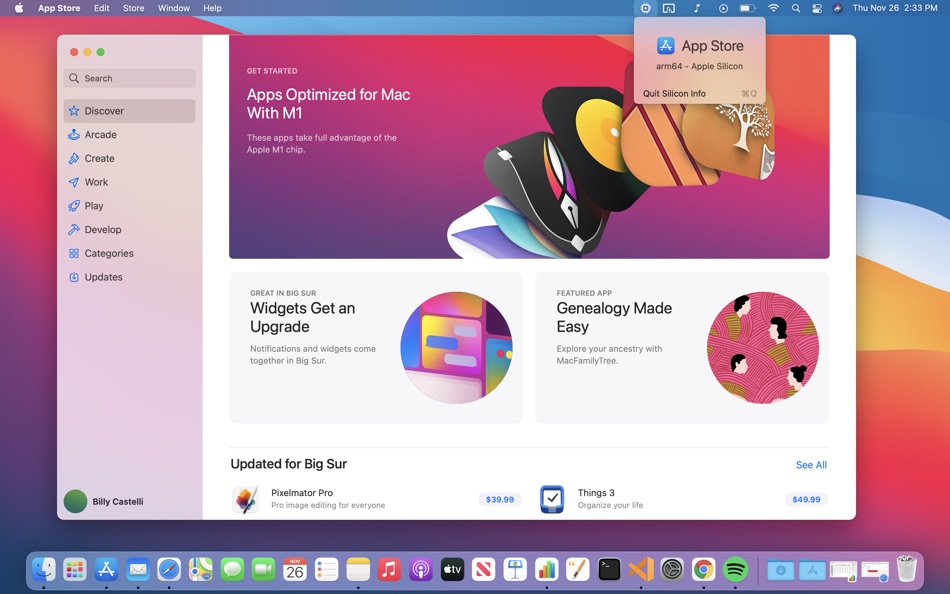
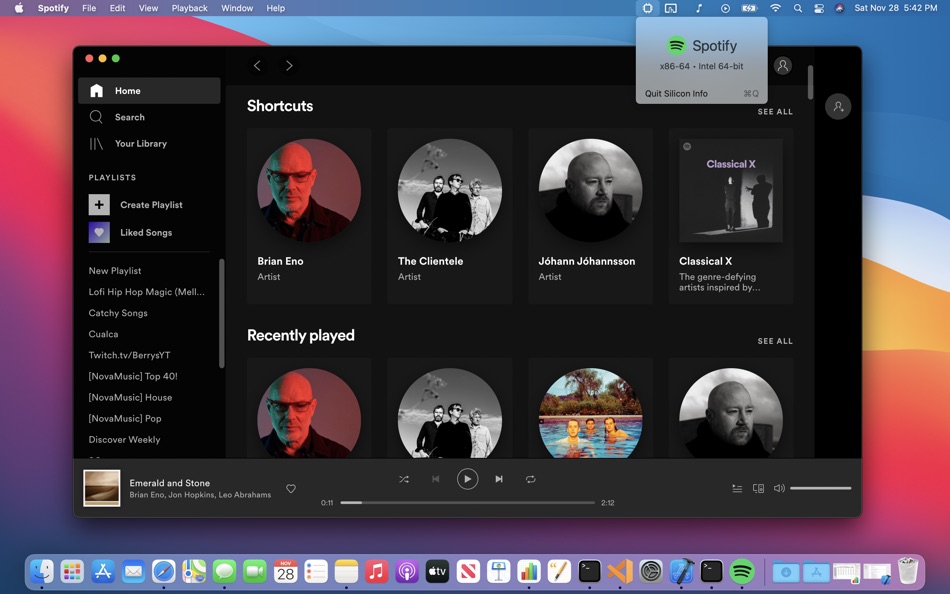
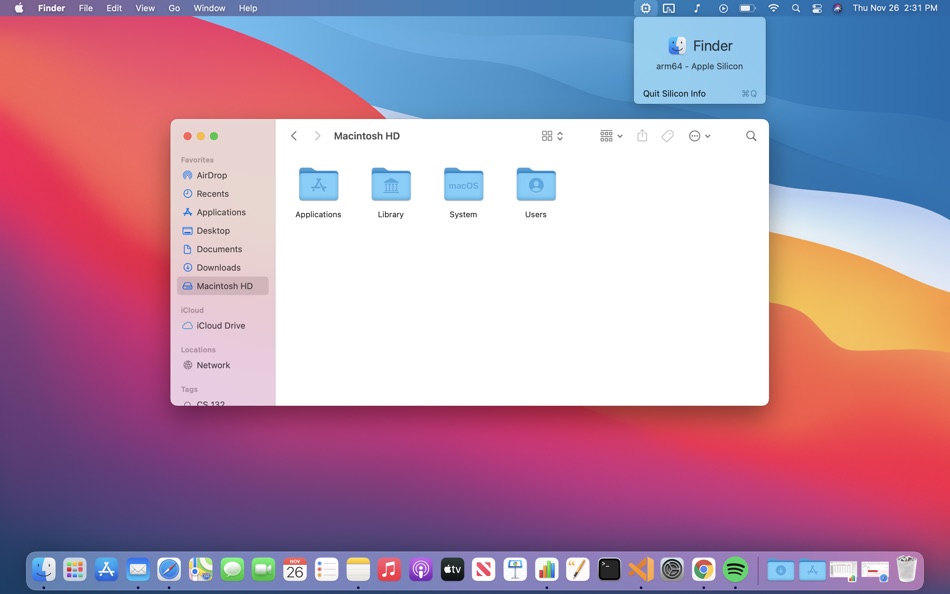
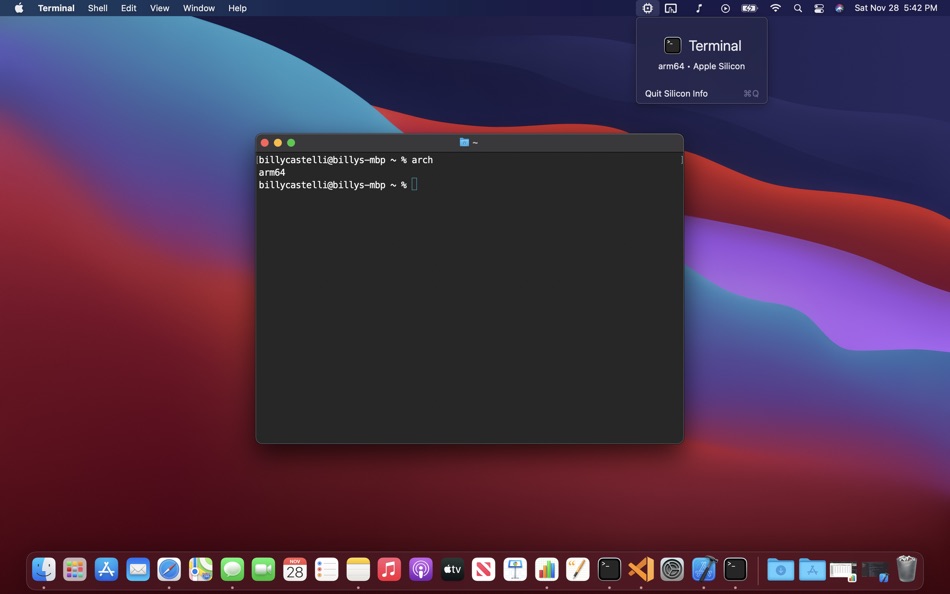
新功能
- 版本: 1.0.3
- 發佈日期:
- - Adds a subtle indicator dot to the menu bar icon to show if an application is running native ARM
價錢
- 今天: 免費
- 最小值: 免費
- 最大值: 免費
追蹤票價
開發人員
- William Castelli
- 平台: macOS 應用程式 (1)
- 清單: 0 + 1
- 點數: 0 + 0 ¡
- 排名: 0
- 評測: 0
- 折扣: 0
- 影片: 0
- RSS: 訂閱
點數
0 ☹️
排名
0 ☹️
清單
0 ☹️
評測
成為第一個評論 🌟
其他資訊
- 版本: 1.0.3
- 類別 :
macOS 應用程式›公用程式與工具 - OS:
macOS,macOS 11.0 以上版本 - 大小:
356 Kb - 支援的語言 :
English - 內容分級:
4+ - Mac App Store 評分:
0 - 發佈日期:
- 發行日期:
- 🌟 分享
- Mac App Store
你可能還喜歡
-
- Arch Info
- macOS 應用程式: 公用程式與工具 由: Shaun Hirst
- $0.99
- 清單: 0 + 0 排名: 0 評測: 0
- 點數: 0 + 0 版本: 1.0.2 Simple menu bar app that show if the currently selected application is an Apple Silicon or an Intel( translated via Rosetta 2 ) application the menu bar app also stored the last 4 ... ⥯
-
- InfoCard - Get More Info
- macOS 應用程式: 公用程式與工具 由: Alf Watt
- 免費
- 清單: 1 + 1 排名: 0 評測: 0
- 點數: 4 + 0 版本: 1.3 InfoCard is a simple app for iOS and macOS which provides information about anything you can paste, drop, open, or share. Drag files, folders, volumes, and content; Paste images, text, ⥯
-
- Any File Info-EXIF&MEDIA Info
- macOS 應用程式: 公用程式與工具 由: 奇鹏 于
- 免費
- 清單: 1 + 0 排名: 0 評測: 0
- 點數: 1 + 0 版本: 1.6.0 Any File Info is a professional tool to view and browse files information. It supports multiple types of files documents, images, audios and videos. Any File Info enables you to access ⥯
-
- Quick Info - One click info
- macOS 應用程式: 公用程式與工具 由: Kauntey Suryawanshi
- * 免費
- 清單: 0 + 0 排名: 0 評測: 0
- 點數: 2 + 0 版本: 2.1.2 Quick Info will help you search your info with a spotlight like search view. Features - Launch with shortcut - Store records in folder - Preview record - Copy records to clipboard ... ⥯
-
- File Info Editor
- macOS 應用程式: 公用程式與工具 由: geheimwerk.de
- $1.99
- 清單: 1 + 0 排名: 0 評測: 0
- 點數: 1 + 0 版本: 1.0.4 - If you have any questions or issues, please don t hesitate and contact me via the support link. The App Store doesn t provide a way for me to respond to reviews, so I can t get back ... ⥯
-
- File Info Professional
- macOS 應用程式: 公用程式與工具 由: Rocky Sand Studio Ltd.
- $0.99
- 清單: 1 + 0 排名: 0 評測: 0
- 點數: 0 + 0 版本: 1.3 File Info Professional shows you advanced information about your files. Quickly access the following information about any file: - Checksums: SHA1, SHA256, MD2, MD5 - HEX Dump: raw ... ⥯
-
- Any Media Info
- macOS 應用程式: 公用程式與工具 由: Anand
- $0.99
- 清單: 1 + 0 排名: 0 評測: 0
- 點數: 5 + 0 版本: 2.1.2 Super simple to use. Just Drag & Drop any number of video or audio files. All the vital information of any Video or Audio file are displayed beautifully. Supports all types of video & ... ⥯
-
- Better Battery 2: Stats & Info
- macOS 應用程式: 公用程式與工具 由: agross Software e.U.
- * 免費
- 清單: 1 + 2 排名: 0 評測: 0
- 點數: 4 + 0 版本: 2.9 Better Battery 2 shows information and stats of your MacBook battery in the menu bar. So you are always aware of the current battery stats, battery time and health. Standard Edition: ... ⥯
-
- Battery Health 2: Stats & Info
- macOS 應用程式: 公用程式與工具 由: FIPLAB Ltd
- 免費
- 清單: 1 + 0 排名: 0 評測: 0
- 點數: 1 + 0 版本: 1.94 Battery Health 2 provides detailed stats and health information for your MacBook's battery! Used by millions of Mac users worldwide, it is considered by many as one of the essential ... ⥯
-
- System & Network Info
- macOS 應用程式: 公用程式與工具 由: Konstantinos Papadakis
- $0.99
- 清單: 0 + 0 排名: 0 評測: 0
- 點數: 2 + 335 (4.1) 版本: 1.7.0 Ever wondered what's happening under the hood of your iOS device? System Monitor gives you comprehensive insights into your device's network and performance metrics. Network ... ⥯
-
- Lookup Whois Info
- macOS 應用程式: 公用程式與工具 由: shi ming gao
- 免費
- 清單: 0 + 0 排名: 0 評測: 0
- 點數: 0 + 1 (5.0) 版本: 1.0 The Whois Lookup app is a powerful tool for anyone who needs to quickly and easily find owner information for IP addresses, domains, and Autonomous Systems (AS). This app utilizes a ... ⥯
-
- Orthographe rationnelle
- macOS 應用程式: 公用程式與工具 由: https://orthographe-rationnelle.info
- 免費
- 清單: 0 + 0 排名: 0 評測: 0
- 點數: 0 + 0 版本: 2.7 Cette extension pour Safari permet de répondre à la question « en pratique, une autre orthographe du français, ça donnerait quoi ? ». Plusieurs orthographes sont supportées : - par ... ⥯
-
- DuckDuckGo, Duck.ai (optional)
- macOS 應用程式: 公用程式與工具 由: DuckDuckGo, Inc.
- * 免費
- 清單: 11 + 3 排名: 0 評測: 0
- 點數: 12 + 2,244,129 (4.9) 版本: 7.197.0 At DuckDuckGo, we believe the best way to protect your personal information from hackers, scammers, and privacy-invasive companies is to stop it from being collected at all. That's why ⥯
-
- GPU Monitor Pro
- macOS 應用程式: 公用程式與工具 由: Sascha Simon
- * 免費
- 清單: 2 + 0 排名: 5 (1) 評測: 0
- 點數: 10 + 0 版本: 4.1.2 This app allows you to monitor your internal and external graphics cards. All parameters like temperature, current load and the energy consumption of the graphics card will be ... ⥯