| 開發人員: | Andrew Moloney (7) | ||
| 價錢: | $3.79 | ||
| 排名: | 0 | ||
| 評測: | 0 寫評論 | ||
| 清單: | 2 + 1 | ||
| 點數: | 12 + 0 ¡ | ||
| Mac App Store | |||
描述
Native Apple Silicon (M Series) & Intel support
Simple, lightweight and focused. Secure and privacy friendly.
So efficient it's only 2.2MB on disk!
Real-time monitoring for CPU, memory, disks, network, thermal state and battery.
Features:
• Live menu bar stats for CPU, disk, memory and network data.
• CPU monitor (Percentage, timeline, load average & core count)
• Memory monitor (Percentage, totals and type counts)
• Primary drive (Percentage, totals and read-write speed)
• External drives
• Network monitor (Upload and download speeds + local IP address)
• Battery health (Percentage, estimated remaining, cycle count & health)
• Customizable color
• Launch on startup option
• Low animation mode
• Static icon option
• Pin function
Stats Panel is private and does not collect your data.
Feedback or suggestions? Please review below or get in touch via the support link. Support is in English only.
All reviews and ratings are greatly appreciated. Thank you for your support.
螢幕擷取畫面

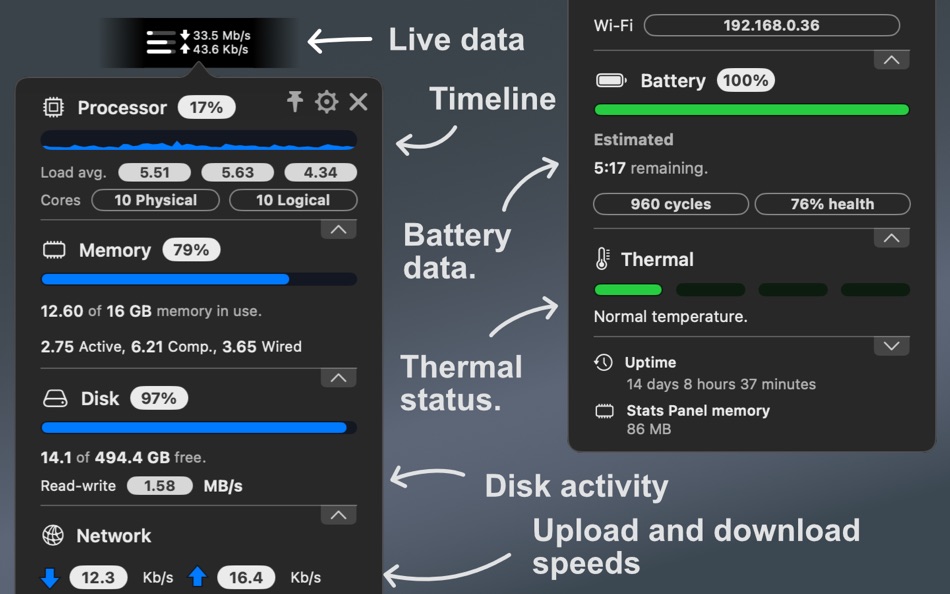

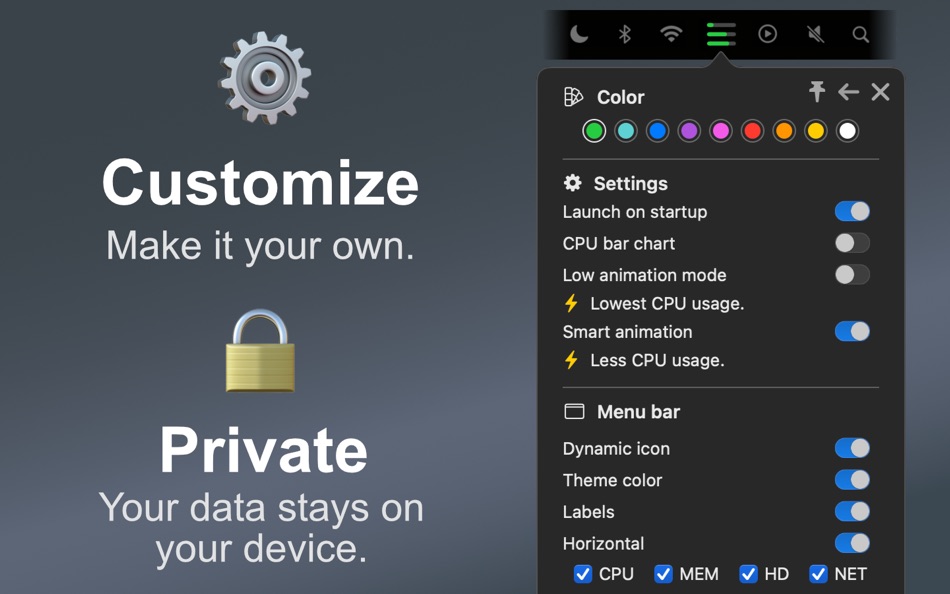




新功能
- 版本: 3.3.2
- 發佈日期:
- 5 Year update!
• Performance improvements. Updated UI and animations reduce CPU usage by up to 3x.
• New menu bar styles including option to select CPU, MEM, HD & NET, labels and vertical layout!
• Upgraded interface with new icons.
• Code modernization to help keep Stats Panel going long into the future!
• Other changes and code improvements.
I have been updating Stats Panel for 5 years now, I hope you will agree it's good value. If you like Stats Panel, please leave a review to show your support. Thank you.
價錢
- 今天: $3.79
- 最小值: 免費
- 最大值: $4.49
追蹤票價
開發人員
- Andrew Moloney
- 平台: iOS 應用程式 (2) iOS 遊戲 (3) macOS 應用程式 (1) macOS 遊戲 (1)
- 清單: 3 + 2
- 點數: 19 + 2,679 ¡
- 排名: 0
- 評測: 0
- 折扣: 0
- 影片: 0
- RSS: 訂閱
排名
未找到 ☹️
清單
評測
成為第一個評論 🌟
其他資訊
- 版本: 3.3.2
- ID: com.andymoloney.StatsPanel
- 類別 :
macOS 應用程式›公用程式與工具 - OS:
macOS,macOS 14.0 以上版本 - 大小:
888 Kb - 支援的語言 :
English - 內容分級:
4+ - Mac App Store 評分:
0 - 發佈日期:
- 發行日期:
聯絡人
- 個人網站:
https://statspanel.app
你可能還喜歡
-
- Umami Analytics: Menubar Stats
- macOS 應用程式: 公用程式與工具 由: Sambruce Joseph
- 免費
- 清單: 0 + 0 排名: 0 評測: 0
- 點數: 0 + 0 版本: 1.0.1 Monitor your website analytics at a glance. Umami Stats brings your website analytics directly to your Mac's menu bar, providing instant access to your Umami analytics data without ... ⥯
-
- System Monitor Panel
- macOS 應用程式: 公用程式與工具 由: Sascha Simon
- 免費
- 清單: 3 + 0 排名: 0 評測: 0
- 點數: 4 + 0 版本: 4.1.0 The System Monitor Panel panel is a great app to monitor your system. System Monitor Panel features: Customisable window that always stays on top. Choose where the window should be ... ⥯
-
- Pluto Stats
- macOS 應用程式: 公用程式與工具 由: Cyaneous, Inc.
- 免費
- 清單: 2 + 0 排名: 0 評測: 0
- 點數: 4 + 0 版本: 1.23 Pluto is a highly refined and customizable at-a-glance system monitor for your Mac. Stay informed of what's really going on behind the scenes of your Mac without dropping what you're ... ⥯
-
- Better Battery 2: Stats & Info
- macOS 應用程式: 公用程式與工具 由: agross Software e.U.
- 免費
- 清單: 1 + 2 排名: 0 評測: 0
- 點數: 4 + 0 版本: 2.8.4 Better Battery 2 shows information and stats of your MacBook battery in the menu bar. So you are always aware of the current battery stats, battery time and health. Standard Edition: ... ⥯
-
- MenuBar Stats
- macOS 應用程式: 公用程式與工具 由: Fabrice Leyne
- $4.99
- 清單: 1 + 1 排名: 0 評測: 0
- 點數: 3 + 0 版本: 3.9 MenuBar Stats 3, completely re-written, goes further than before. MenuBar Stats A quick view to your system health right in your menu bar or/and Notification Center. 7 advanced modules ⥯
-
- Battery Health - Monitor Stats
- macOS 應用程式: 公用程式與工具 由: FIPLAB Ltd
- 免費
- 清單: 1 + 1 排名: 0 評測: 0
- 點數: 2 + 0 版本: 6.1 Detailed stats and health information for your MacBook's battery! AWARDED MACWORLD 'MAC GEM' - The Best Battery Health App With Battery Health, you can easily see all the important ... ⥯
-
- Activity Bar - Menu Bar Stats
- macOS 應用程式: 公用程式與工具 由: Denis Litvin
- * 免費
- 清單: 1 + 0 排名: 0 評測: 0
- 點數: 2 + 0 版本: 4.1.7 Activity Bar is a lightweight utility that helps you monitor your system at a glance in real time right in your menu bar. CPU: 1. Monitor System, User, Idle, Total usage or All at ... ⥯
-
- Energy Stats
- macOS 應用程式: 公用程式與工具 由: Alistair Priest
- 免費
- 清單: 0 + 0 排名: 0 評測: 0
- 點數: 1 + 2 (5.0) 版本: 2.96 Get an instant overview of how your FoxESS PV/Battery installation is performing! Stay in control of your energy: - Track your battery in real time and always know how long until it s ... ⥯
-
- Shark Stats
- macOS 應用程式: 公用程式與工具 由: Moshe Gottlieb
- $0.99
- 清單: 0 + 0 排名: 0 評測: 0
- 點數: 0 + 0 版本: 1.03 Shark Stats delivers hassle free network monitoring. It lives in your system menu, and shows your download/upload bandwidth in an easy to understand graph & text. Designed to work with ⥯
-
- System Stats Pro for Menu Bar
- macOS 應用程式: 公用程式與工具 由: Jose Antonio Jimenez Campos
- $3.99
- 清單: 0 + 0 排名: 0 評測: 0
- 點數: 0 + 0 版本: 2.2 This is an advanced system monitor for your Mac. SympleStats uses your menubar to show relevant information about your system, and windows to show additional information. It can show ... ⥯
-
- Air Stats - System Monitor
- macOS 應用程式: 公用程式與工具 由: Z9Apps LLC
- 免費
- 清單: 2 + 0 排名: 0 評測: 0
- 點數: 2 + 0 版本: 1.1.2 Efficiently track CPU, Memory, and Disk usage with minimal system impact. Features: Clean & Simple Design, available either in the Menubar or as a detachable Floating view. Enjoy ... ⥯
-
- Pi Stats
- macOS 應用程式: 公用程式與工具 由: Fernando Bunn
- $3.99
- 清單: 0 + 0 排名: 0 評測: 0
- 點數: 1 + 0 版本: 2.3.5 Follow up and manage the status of your Pi-hole(s) with this simple macOS app that lives in your menu bar. ⥯
-
- Plain Stats Plus
- macOS 應用程式: 公用程式與工具 由: a Rausa
- $0.99
- 清單: 0 + 0 排名: 0 評測: 0
- 點數: 0 + 0 版本: 1.1.3 This simple app allows to compute a number of statistical properties of a sample. It supports computing minimum, maximum, range, mean, median, harmonic mean, geometric mean, mean ... ⥯
-
- Folders File Manager
- macOS 應用程式: 公用程式與工具 由: Andriy Konstantynov
- * 免費
- 清單: 4 + 2 排名: 0 評測: 0
- 點數: 14 + 0 版本: 1.28.2 Folders File Manager is designed for users who recently transitioned from a PC as well as for those who have always missed a tree-style file manager on their Mac. Everything in Folders ⥯
