| 開發人員: | Nicolas Kick (8) | ||
| 價錢: | $17.99 | ||
| 排名: | 0 | ||
| 評測: | 0 寫評論 | ||
| 清單: | 2 + 1 | ||
| 點數: | 2 + 0 ¡ | ||
| Mac App Store | |||
描述
* To find out if SyncTime is the right solution for you, you can download and use SyncTime Lite for free. The only limitation of SyncTime Lite is that it discards any previous sync settings when closing and opening the app again. *
You can create as many sync items as you need and customize each one individually. In the standard configuration, a sync item consists of two directories: a source and a destination. You can choose any directory reachable in the Finder: it can be located on your Mac, on an external drive, or on a remote server.
Among the possible options you will find:
• select several sources and destinations: all the sources will be virtually merged and copied to every destination
• overwrite policy: overwrite only if the source file is newer than the destination file, overwrite if the source file has a different timestamp or size, always overwrite or never overwrite
• sync type: one-way sync (copy source to destination), two-way sync (merge source and destination) and one-way move (delete the source files after a successful copy to the destination)
• remove files that don’t exist on the source anymore
• add file filters with names or tags containing specific words or matching a regular expression, or modification dates or sizes in a specific range. Matching files can be excluded or included
• track moved and renamed files
• background syncing: files on your Mac are monitored for changes in real time
• start to sync automatically whenever source and destination become available or set up a custom sync schedule
• dependencies: a sync item will first trigger all its dependencies (if any) and run automatically when they are completed
• backup strategy: files to be overwritten or removed can be moved to the trash, or to a custom directory, or a full, incremental copy of the destination can be made, linking unchanged files
• skip the confirmation dialog once you're confident that the sync behaves correctly
• install AppleScripts (or create your own) to be executed when a specific sync has completed or after all syncs have completed. By default you can install scripts that shut down your Mac, send an email with the sync results, and more.
If you have any requests, suggestions or bug reports, please visit the website by clicking the Support button.
螢幕擷取畫面

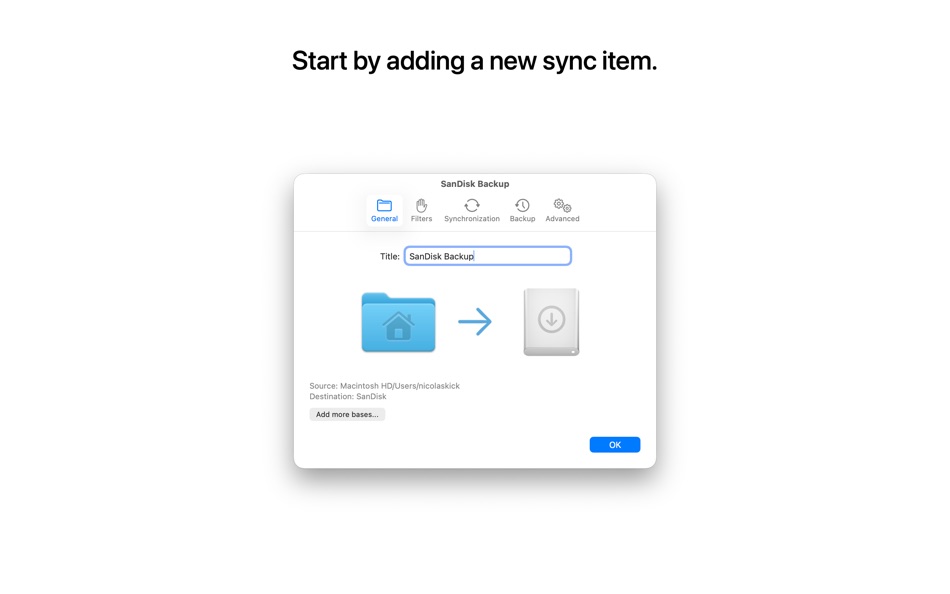





新功能
- 版本: 5.4.1
- 發佈日期:
- • When creating a new sync item, .DS_Store files are added automatically to the filter.
• Fixed a crash that sometimes happened when multiple scan errors occurred at the same time.
• Fixed a crash that happened on macOS 10.15 or older when trying to open the backup strategy popup button.
價錢
- 今天: $17.99
- 最小值: $4.99
- 最大值: $17.99
追蹤票價
開發人員
- Nicolas Kick
- 平台: macOS 應用程式 (8)
- 清單: 4 + 3
- 點數: 28 + 35 ¡
- 排名: 0
- 評測: 1 (1)
- 折扣: 0
- 影片: 0
- RSS: 訂閱
點數
-

- 4 Timothy Fletcher
- +1
-

- 1,152 m374
- +1
排名
0 ☹️
清單
評測
成為第一個評論 🌟
其他資訊
- 🌟 分享
- Mac App Store
你可能還喜歡
-
- Sync - Backup and Restore
- macOS 應用程式: 公用程式與工具 由: Miciniti Nigeria Ltd
- * 免費
- 清單: 1 + 0 排名: 0 評測: 0
- 點數: 1 + 0 版本: 2.0.1 Sync is a personal file sync app with built-in file manager and web server. With Sync, you can sync, backup, and restore your files to/from local drives and several cloud storage ... ⥯
-
- Time Calc - Time Calculator
- macOS 應用程式: 公用程式與工具 由: Ottorino Bruni
- 免費
- 清單: 0 + 0 排名: 0 評測: 0
- 點數: 1 + 215 (4.5) 版本: 1.0.25 TimeCalc The Simple and Accurate Time Calculator Need to add, subtract or compare times? TimeCalc makes it easy to calculate hours, minutes, and seconds perfect for logging flight ... ⥯
-
- Time Calibrator
- macOS 應用程式: 公用程式與工具 由: Atomtime Suisse S.A.
- 免費
- 清單: 0 + 0 排名: 0 評測: 0
- 點數: 1 + 0 版本: 1.0.4 This app is designed for i-Atomic watches users Welcome to Time Calibrator! Time Calibrator has been specifically designed to deliver accurate time information to people all around the ⥯
-
- Time Lines - World Clock
- macOS 應用程式: 公用程式與工具 由: Mathieu Dutour
- 免費
- 清單: 0 + 0 排名: 0 評測: 0
- 點數: 1 + 8 (4.5) 版本: 1.1.0 Time Lines is a practical app to know WHEN all your friends, colleagues, and family are. With a quick glance, you can check the time of the day anywhere in the world. * Sync across all ⥯
-
- Time’s Up! — Visual Timer
- macOS 應用程式: 公用程式與工具 由: Overdesigned, LLC
- * 免費
- 清單: 0 + 0 排名: 0 評測: 0
- 點數: 2 + 359 (4.6) 版本: 1.10 Time s Up! is a fun, visual timer that you ll actually want to use. Whether it s for you, your kids, or someone else, Time s Up! will make counting down much more engaging. Timers can ... ⥯
-
- Time Calculator - Work Hours
- macOS 應用程式: 公用程式與工具 由: Oval Software Oy
- 免費
- 清單: 0 + 0 排名: 0 評測: 0
- 點數: 1 + 2,466 (4.7) 版本: 7.2 Time Calculator is the ultimate all-in-one toolkit for managing time, dates, schedules, and more. Whether you re tracking work hours, planning shifts, or converting time formats, this ... ⥯
-
- Time Up
- macOS 應用程式: 公用程式與工具 由: Rbcafe
- 免費
- 清單: 1 + 0 排名: 0 評測: 0
- 點數: 1 + 0 版本: 1.0.5 Time up is your countdown timer. - Fine tune your times, activity and start. - Manage your times, export import to CSV - Select differents alarms : Voice, Sound, Visual, Flash. ⥯
-
- Time to Paste
- macOS 應用程式: 公用程式與工具 由: Filipe Sa
- $2.99
- 清單: 2 + 1 排名: 0 評測: 0
- 點數: 15 + 0 版本: 1.2 Paste the current date and/or time anywhere you like, Easily. No copy-paste. Just press Cmd+Option+V anywhere, to generate the time stamp... Then paste it (cmd+v). Or... Just launch ... ⥯
-
- Time and Expense Center
- macOS 應用程式: 公用程式與工具 由: Starkode Limited Company
- * 免費
- 清單: 0 + 0 排名: 0 評測: 0
- 點數: 1 + 9 (4.2) 版本: 26.06 Tired of keeping track of your expenses and work hours? This amazing app keeps all your records organized on the go. Avoid all the mess of keeping your receipts and save time by ... ⥯
-
- Sync for iTunes
- macOS 應用程式: 公用程式與工具 由: Oktoid
- $2.99
- 清單: 0 + 0 排名: 0 評測: 0
- 點數: 0 + 0 版本: 2.0 With Sync for iTunes you can easily keep all your iTunes media synchronized across multiple devices, external disks, network drives, etc. Sync for iTunes is very easy to set up, simply ⥯
-
- Time Zone Pro
- macOS 應用程式: 公用程式與工具 由: Friendly Studio
- $2.99
- 清單: 0 + 1 排名: 0 評測: 0
- 點數: 1 + 27 (4.9) 版本: 1.0.10 We know how difficult it can be keeping track of lots of different time zones. Add your friends, family, clients or team and never schedule a call over dinner or bath time again! ... ⥯
-
- Sync Files
- macOS 應用程式: 公用程式與工具 由: Harmen Reichert
- $4.99
- 清單: 0 + 0 排名: 0 評測: 0
- 點數: 0 + 0 版本: 2.3 Without a doubt you have had the issue to copy a large set of files over the network or to a disk card or stick and seen it fail. Or when copying a lot of files, you know 95% of them ... ⥯
-
- Time Calculator Simple&Easy
- macOS 應用程式: 公用程式與工具 由: YOSHIHIRO NAKAJIMA
- 免費
- 清單: 0 + 0 排名: 0 評測: 0
- 點數: 0 + 122 (4.8) 版本: 1.9 A calculator app that is good at calculating time. version 1.9 - The decimal and thousands separators are now compliant with each country's locale. - An in-app settings screen has been ⥯
-
- Time { + - x ÷ }
- macOS 應用程式: 公用程式與工具 由: Vecihi LLC
- 免費
- 清單: 0 + 0 排名: 0 評測: 0
- 點數: 0 + 1 (5.0) 版本: 1.0.2 A handy time calculator which can add, subtract, multiply and divide hours, minutes and also if wanted seconds. It will show your current calculation history so no need to worry where ... ⥯