| Fejlesztő: | Stanislav Yakusevich (2) | ||
| Ár: | Ingyenes | ||
| Rangsorolások: | 0 | ||
| Vélemények: | 0 Vélemény írása | ||
| Listák: | 1 + 0 | ||
| Pontok: | 3 + 0 ¡ | ||
| Mac App Store | |||
Ismertető
Review your projects, design, or someone else's work. Check with your customer about the placement of parts on the engineering diagram. Have fun, share, and laugh at pictures with your friends. Tell your girlfriend what exactly you like about her new photo. The only restriction is your imagination. With teampaper, all your screenshots become your voice.
With teampaper app, you can:
- Capture your screen with a video or screenshot.
- Upload videos, screenshots, and files to the desired directory and workspace, and share them with a link in just a few clicks.
- Capture and share it via clipboard, with the help of CMD+V in Slack, iMessage, Gmail, or any messaging app to share it.
- Use the OCR tool to copy the text from any snapped image and paste it anywhere for further use.
- Add points with your comments on the screenshot with annotations and visual direction tools (arrows, shapes, lines, colors, pen, etc.) to convey the essence.
- Comment on every smallest part and share a snapshot via a direct link or clipboard to that note (annotations on video will be ready soon!).
Terms of Use: https://somebay.com/teampaper/terms
Privacy Policy: https://somebay.com/teampaper/privacy
Please, send your questions and suggestions to our Support Team
at support@teampaper.me
Thanks for using our apps!
Képernyőképek
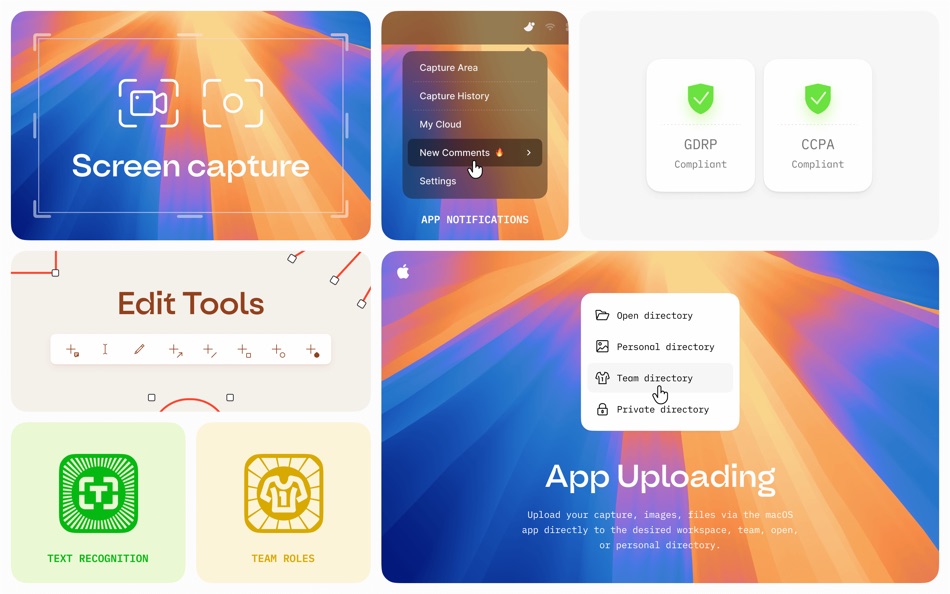
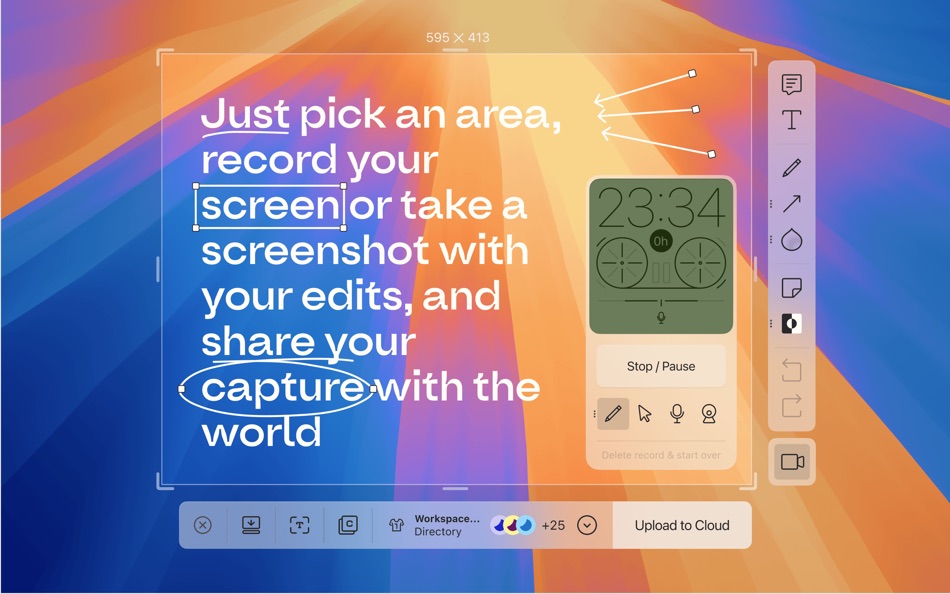

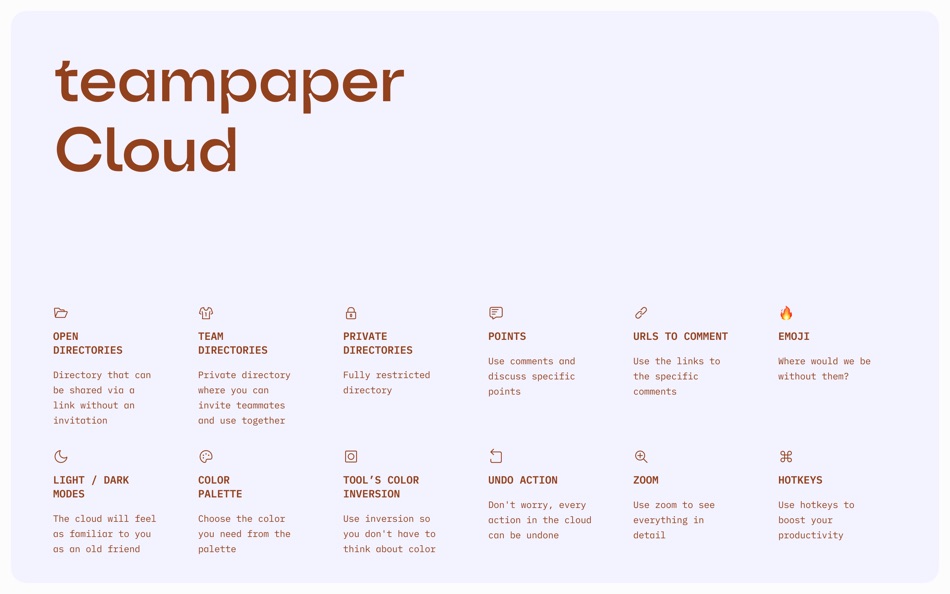
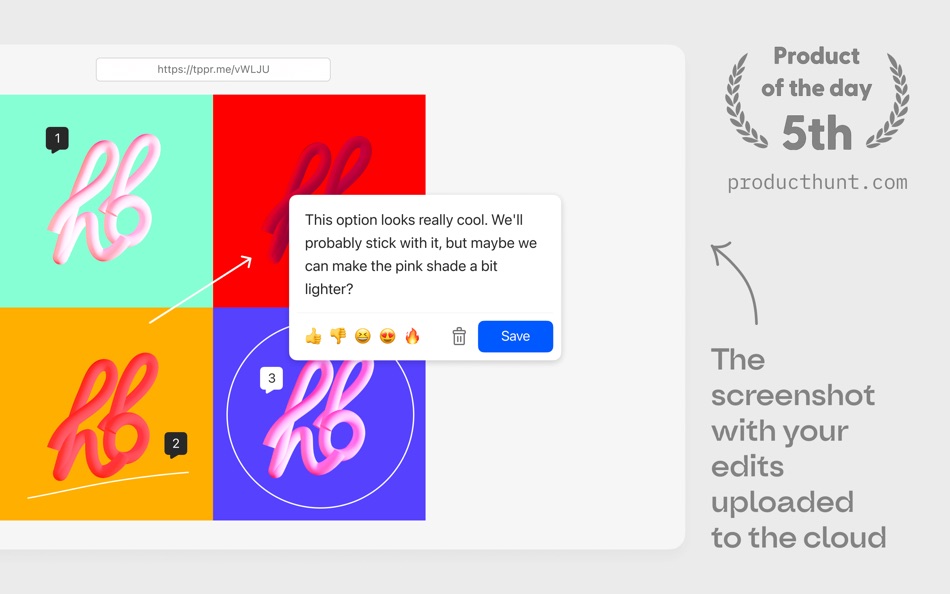
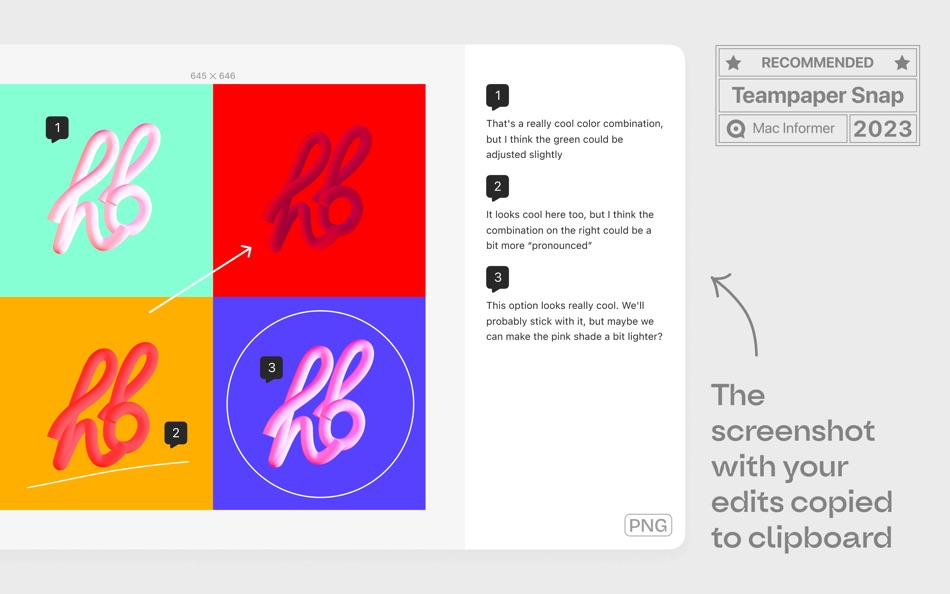
Újdonságok
- Változat: 3.3.0
- Frissítve:
- New:
- Added the ability to capture your screen on video
- Added the ability to upload videos, screenshots, and files by dragging and dropping them onto the app icon in the menu bar
- Upload to the app icon in the menu bar now also copies the content name
- The app icon in the menu bar now signals the upload process to the cloud with an icon animation
- Minor updates.
Fixed:
- The artifact of the comment tool form
- Emoji addition in the comment tool
- Minor fixes and improvements.
Ár
- Ma: Ingyenes
- Minimális: Ingyenes
- Maximális: Ingyenes
Árak nyomon követése
Fejlesztő
- Stanislav Yakusevich
- Platformok: macOS Alkalmazások (2)
- Listák: 3 + 0
- Pontok: 11 + 0 ¡
- Rangsorolások: 0
- Vélemények: 0
- Kedvezmények: 0
- Videók: 0
- RSS: Feliratkozás
Pontok
-

- 32 Xem
- +1
-

- 573 MichaelTheGeek
- +1
-

- 2,585 Dragon
- +1
Rangsorolások
Nem található ☹️
Listák
Vélemények
Legyen Ön az első, aki felülvizsgálja 🌟
További információk
- Változat: 3.3.0
- ID: com.heartbeat.TeamPaperSnap
- Kategória:
macOS Alkalmazások›Segédprogramok - Operációs rendszer:
macOS,macOS 12.0 és újabb - Méret:
16 Mb - Támogatott nyelv:
English - Tartalom besorolása:
4+ - Mac App Store Értékelés:
0 - Frissítve:
- Kiadás dátuma:
Címtár
- Weboldal:
https://teampaper.me/
Akár ez is tetszhet
-
- Floomby Screen Capture Tool
- macOS Alkalmazások: Segédprogramok Által: Aleksei Levin
- * Ingyenes
- Listák: 0 + 0 Rangsorolások: 0 Vélemények: 0
- Pontok: 4 + 0 Változat: 1.19.8 Floomby: Effortless Video and Screenshot Capture: Floomby is your go-to application for seamless video recording and screenshot management, designed for both work and entertainment. ... ⥯
-
- Screen Snapshot
- macOS Alkalmazások: Segédprogramok Által: SEASOFT LTD.
- * Ingyenes
- Listák: 0 + 0 Rangsorolások: 0 Vélemények: 0
- Pontok: 0 + 0 Változat: 5.5.0 Screen Snapshot is an easy-to-use and powerful snipping tool. Simple and intuitive user interface makes your work easier and efficient. With built-in editor feature, you can easy to ... ⥯
-
- Screen Annotation+
- macOS Alkalmazások: Segédprogramok Által: 金玲 李
- $1.99
- Listák: 1 + 0 Rangsorolások: 0 Vélemények: 0
- Pontok: 4 + 0 Változat: 3.0.2 Screen Annotation+ is a lightweight but powerful screen annotation tool, especially suitable for users who need to frequently perform screen annotation and demonstration. It has the ... ⥯
-
- Screen Mirror
- macOS Alkalmazások: Segédprogramok Által: 代莉 陈
- $4.99
- Listák: 2 + 1 Rangsorolások: 0 Vélemények: 0
- Pontok: 0 + 0 Változat: 4.0 Screen Mirror is the simplest and easiest way to capture, edit and share your iDevice's screen with friends. Screen Mirror is the most powerful app for mirroring and display your ... ⥯
-
- Screen Mirror and Control
- macOS Alkalmazások: Segédprogramok Által: Toolbunch LLC
- * Ingyenes
- Listák: 0 + 0 Rangsorolások: 0 Vélemények: 0
- Pontok: 11 + 0 Változat: 1.24 Interact with your small phone on your big display, your good speakers and your keyboard. Great for teachers, business presentations, gaming, remote collaboration, or simply boosting ... ⥯
-
- Screen Translate-Translator
- macOS Alkalmazások: Segédprogramok Által: QQY.LTD
- * Ingyenes
- Listák: 2 + 0 Rangsorolások: 0 Vélemények: 0
- Pontok: 6 + 14 (3.6) Változat: 1.3.3 Full-featured screen translator! Real-time voice translation: identify the system or microphone audio, convert it into text and translate it in real time to realize real-time audio ... ⥯
-
- Screen Mirroring: LetsView
- macOS Alkalmazások: Segédprogramok Által: Wangxu Technology Co., Ltd
- Ingyenes
- Listák: 1 + 0 Rangsorolások: 0 Vélemények: 0
- Pontok: 1 + 344 (2.8) Változat: 1.5.5 Looking for high-quality and free screen mirroring app? Look no further than LetsView! Easily mirror or cast your phone, tablet, or computer screen to your TV, PC, or Mac. With ... ⥯
-
- Screen Recording Helper
- macOS Alkalmazások: Segédprogramok Által: 哲 魏
- Ingyenes
- Listák: 0 + 0 Rangsorolások: 0 Vélemények: 0
- Pontok: 3 + 0 Változat: 1.1 It is a lightweight free screen recording tool, small in size, convenient and easy to use. You can record directly or set a recording countdown. The real-time recording time is ... ⥯
-
- Capture Passthru
- macOS Alkalmazások: Segédprogramok Által: Eric Veenendaal
- $0.99
- Listák: 0 + 0 Rangsorolások: 0 Vélemények: 0
- Pontok: 1 + 0 Változat: 1.13 The application is designed to pass through the video and audio captured by an external capture card at as high a resolution as possible with as low latency as possible. The video ... ⥯
-
- Screen Curtain
- macOS Alkalmazások: Segédprogramok Által: Alexandr Dimerets
- $2.99
- Listák: 0 + 0 Rangsorolások: 0 Vélemények: 0
- Pontok: 0 + 0 Változat: 1.3.1 This small and non-intrusive application helps you "hide" all your icons from the desktop instantly and, of course, you can have them back at any time! Screen Curtain is highly ... ⥯
-
- Screen Expander
- macOS Alkalmazások: Segédprogramok Által: Vitalii Vashchenko
- $6.99
- Listák: 0 + 0 Rangsorolások: 0 Vélemények: 0
- Pontok: 0 + 0 Változat: 1.3.2 Let the display of your MacBook to automatically adjust to the apps you're using. Screen Expander is not a resolution switcher even though it can be used as one. It was designed as a ... ⥯
-
- Screen Brush Ultra
- macOS Alkalmazások: Segédprogramok Által: 君 许
- * Ingyenes
- Listák: 1 + 0 Rangsorolások: 0 Vélemények: 0
- Pontok: 2 + 0 Változat: 7.1 Screen Brush Ultra is a useful utility which allows you to draw and write directly on your desktop above all of your running application windows. It is a tool which designed for ... ⥯
-
- Screen Record Lite - Recorder
- macOS Alkalmazások: Segédprogramok Által: 仕涛 张
- Ingyenes
- Listák: 0 + 0 Rangsorolások: 0 Vélemények: 0
- Pontok: 0 + 0 Változat: 3.4.5 Screen Record Lite is a professional screen record software, what you see is what you get. It is easy to record your screen, which capture system audio, record audio from built-in such ⥯
-
- Screen Recorder - App Recorder
- macOS Alkalmazások: Segédprogramok Által: 裕涛 兰
- Ingyenes
- Listák: 1 + 0 Rangsorolások: 0 Vélemények: 0
- Pontok: 2 + 0 Változat: 1.0.9 Screen Recorder is a powerful Mac screen recording software that allows you to record any on-screen activity in high definition. Features: - Record system sound - Record screen - ... ⥯