| Concepteur: | Ebey Tech LLC (45) | ||
| Prix: | $2.59 | ||
| Classements: | 0 | ||
| Avis: | 0 Rédiger un avis | ||
| Listes: | 1 + 0 | ||
| Points: | 1 + 0 ¡ | ||
| Mac App Store | |||
Description
Click + button to create a new Tree Item. Click the Tree Item's + button to create new Keyword Items. In the navigation's toolbar, there are buttons for express operations, including Expand/Collapse Trees and Clear Keyword Selections. Tree Items can be Expanded/Collapse individually using the triangle next to them or by clicking the Tree Item Name. Tree Items have right-click options to Edit, Reorder, as well as some productivity buttons, for example turning the Group's Keywords on/off.
Keyword Items act like toggle button. Click them once to activate them. Click them again to de-activate them. Keyword Items have an important "key" feature for "Assigning Keywords" to a file/folder. A file/folder must be selected in the right-side Main View area before using the Assign Keywords functions. There are additional right-click features for Keyword Items too, like Clear Others - which de-activates other Keywords, and only activates the right-clicked Keyword.
Drag/drop file(s)/Folder(s) to the Main View (right-side area) to include files/folders in the app. Once a file/folder has been dropped and appears in the Main View, users can click to select it. To assign a Keyword to that File/Folder, with the file/folder selected, right-click a Keyword and choose "Assign Keywords". This links the Keyword to the selected file(s)/folder(s). After a Keyword has been assigned, clicking the Keyword would initiate the Main View to filter only files/folders that include the activated Keyword(s).
The Keywords app includes a toggle for filtering methods, referred to as "And-Logic" and "Or-Logic". And-Logic method would filter only files/folders that include ALL matching activated Keywords. Or-Logic method allows for filtering for ANY files/folders assigned to the activated Keywords.
For the Main View, along the top toolbar are optional toggles to hide/show file/folder properties, like Date Added and File Size. Date Added refers to the date of when the file/folder was dropped into The Keywords app. *Some files may not report a file size when read from the system. The macOS Finder may report the file's size, if true size is needed.
The Main View results can be sorted by Name or Date Added by clicking the Sort buttons along the bottom. The order can also be reversed by changing A-Z to Z-A.
Captures d'écran
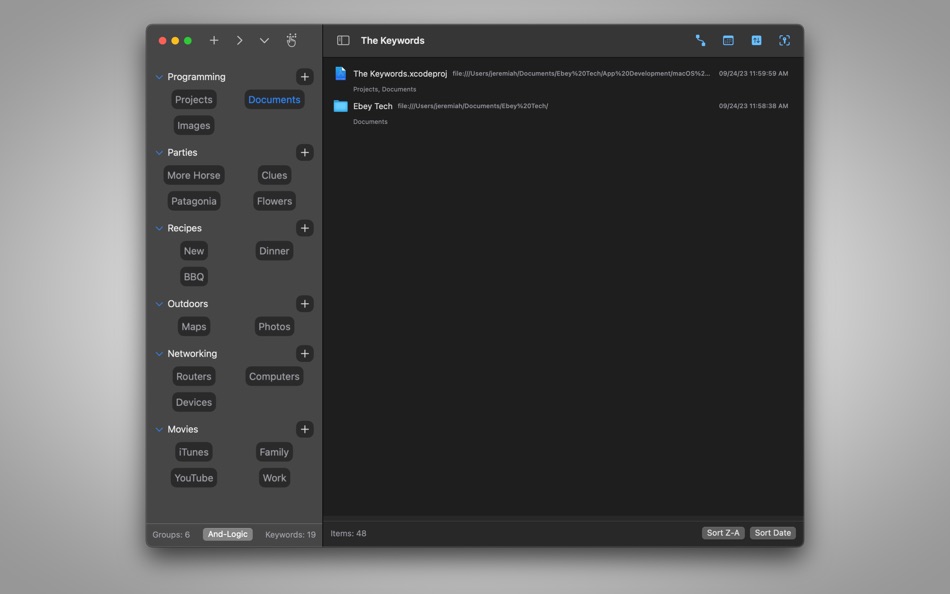
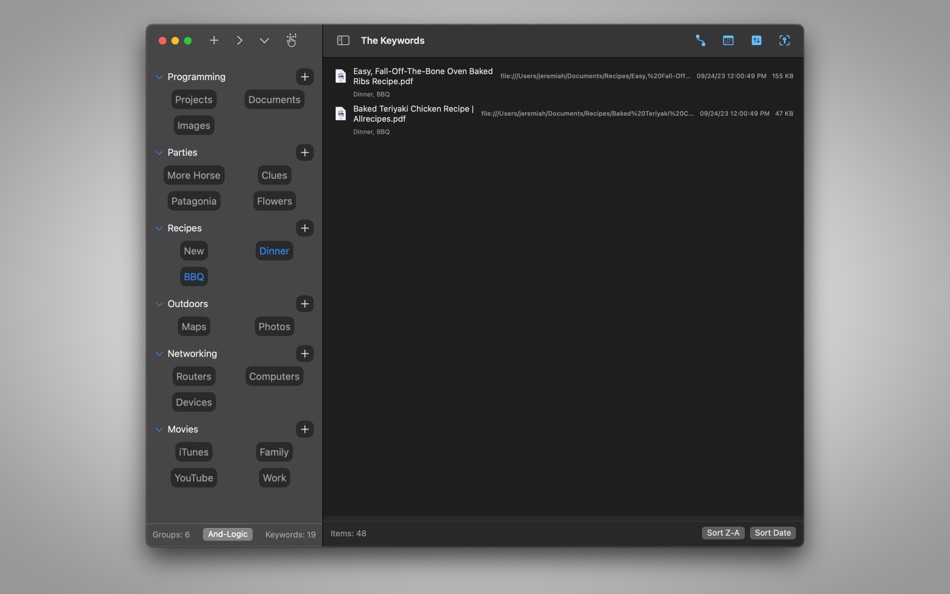
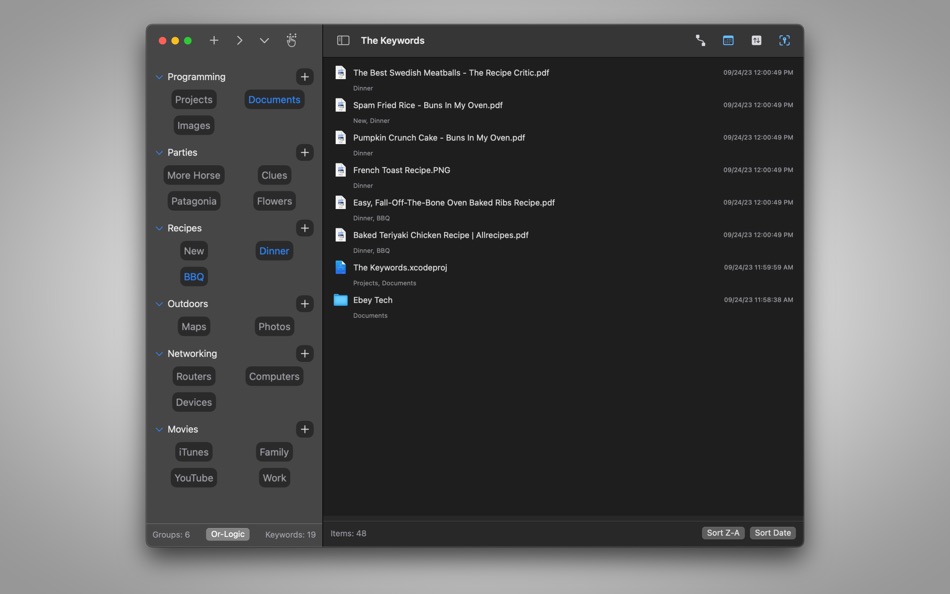
Nouveautés
- Version: 1.0
- Mis à jour:
Prix
- Aujourd’hui: $2.59
- Minimum: Gratuit
- Maximum: $2.59
Suivre l'évolution des prix
Concepteur
- Ebey Tech LLC
- Plateformes: iOS Applications (1) macOS Applications (29) Windows Applications (15)
- Listes: 4 + 5
- Points: 143 + 30 ¡
- Classements: 0
- Avis: 0
- Remises: 0
- Vidéos: 0
- RSS: S'abonner
Points
-

- 9,992 Simon Chan
- +1
Classements
0 ☹️
Listes
Avis
Soyez le premier à donner votre avis 🌟
Informations supplémentaires
- Version: 1.0
- ID: com.EbeyTechLLC.The-Keywords
- Catégorie:
macOS Applications›Utilitaires - Systèmes d'exploitation:
macOS,macOS 13.0 ou version ultérieure - Taille:
429 Kb - Langues prises en charge:
English - Classification du contenu:
4+ - Mac App Store Note:
0 - Mis à jour:
- Date de sortie:
Contacts
- Site Web:
https://ebeytech.com/
Découvrez également
-
- Photo Exifer
- macOS Applications: Utilitaires De: 栋 陈
- * Gratuit
- Listes: 1 + 0 Classements: 0 Avis: 0
- Points: 7 + 0 Version: 2.8.31 Photo Exifer allows you to view, add, delete and edit, copy and paste, export and import EXIF, TIFF, IPTC, GPS data from local photos, digital cameras, iPhone devices. You can use it ... ⥯
-
- Protego for Reddit
- macOS Applications: Utilitaires De: Edgar Sanchez
- $1.99
- Listes: 2 + 2 Classements: 0 Avis: 0
- Points: 1 + 15 (4.5) Version: 2.19 Transform your Reddit experience with Protego - a powerful Safari extension that lets you magically filter unwanted content from your feed. Like a shield charm for your mental health, ... ⥯
-
- Focus Sessions • Self control
- macOS Applications: Utilitaires De: Denk Alexandru
- * Gratuit
- Listes: 1 + 0 Classements: 0 Avis: 0
- Points: 2 + 0 Version: 4.2.1 Focus Sessions is a simple utility that can block applications and websites. It can be used as a parental control system or a self control tool. It makes the computer safer for your ... ⥯
-
- Dynamic Wallpaper Engine
- macOS Applications: Utilitaires De: 豪 文
- * $4.99
- Listes: 1 + 3 Classements: 0 Avis: 0
- Points: 5 + 0 Version: 24.0 ** Winter Sale at 30% Off! ** Dynamic Wallpaper Engine is the most popular live wallpaper app on Mac. Dynamic Wallpaper Engine redefines your desktop & screensaver experience by ... ⥯
-
- Ad Blocker ·
- macOS Applications: Utilitaires De: Anish Modan
- Gratuit
- Listes: 0 + 1 Classements: 0 Avis: 0
- Points: 0 + 5,536 (4.5) Version: 3.1.1 Ad-Blocker permits you to block ads on your iOS device. Get rid of 99% of annoying popups, banners, and video ads. Save data and speed up your Safari. Block ads, trackers, and ... ⥯
-
- typegear.ai
- macOS Applications: Utilitaires De: Till Seyer
- * Gratuit
- Listes: 0 + 1 Classements: 0 Avis: 0
- Points: 3 + 0 Version: 1.4.0 Bring ChatGPT to your Mac: Introducing typegear.ai - the ultimate AI-powered text editing app for students, creators, office workers, and really anyone who types a lot on their Mac. ... ⥯
-
- RecognizeMe Web
- macOS Applications: Utilitaires De: Aimer Shine Co. Ltd
- $0.99
- Listes: 0 + 0 Classements: 0 Avis: 0
- Points: 1 + 0 Version: 1.5.5 RecognizeMe is a Safari extension for making the target image stand out by 1. Add an extra text of results on the images. 2. Applying a filter of blur when the results do not match the ⥯
-
- ProdCom
- macOS Applications: Utilitaires De: ProdCom, LLC
- * Gratuit
- Listes: 0 + 0 Classements: 0 Avis: 0
- Points: 0 + 0 Version: 1.9.2 ProdCom is a real-time, multi-channel speech-to-text transcription software for live production environments. Designed from the ground up by actual users in the production field, ... ⥯
-
- Keyword Search
- macOS Applications: Utilitaires De: Aurlien sang og data
- $0.99
- Listes: 1 + 3 Classements: 0 Avis: 0
- Points: 1 + 39 (4.5) Version: 2.2 Keyword Search lets you set up keywords to search the web with any search engine directly from the Safari address bar. Searching Wikipedia for information on simians is as simple as ... ⥯
-
- macOS Sonoma
- macOS Applications: Utilitaires De: Apple
- Gratuit
- Listes: 2 + 1 Classements: 0 Avis: 0
- Points: 3 + 0 Version: 14.7.7 macOS Sonoma brings all new capabilities that elevate your productivity and creativity. Personalize your Mac with stunning screensavers and widgets that you can add to your desktop. ... ⥯
-
- Clipboard mini
- macOS Applications: Utilitaires De: Kai Luo
- $4.99
- Listes: 0 + 0 Classements: 0 Avis: 0
- Points: 2 + 0 Version: 3.0.2 Clipboard mini is a full featured clipboard management application. It's lightweight, it's easy to use. Features - Search with keywords combination - Filters by keywords or ... ⥯
-
- SellerSprite
- macOS Applications: Utilitaires De: Chengdu Yunya Information Technology Co., Ltd.
- Gratuit
- Listes: 0 + 0 Classements: 0 Avis: 0
- Points: 1 + 1 (5.0) Version: 4.8.0 Join over a million sellers using SellerSprite to research, analyze, and optimize smarter directly from your browser. Built on powerful data and AI, SellerSprite's Chrome Extension ... ⥯
-
- File Name Search - Find Easily
- macOS Applications: Utilitaires De: 培基 王
- $1.99
- Listes: 0 + 0 Classements: 0 Avis: 0
- Points: 1 + 0 Version: 2.4 This App is a professional and efficient file index and search tool. It supports keyword searches, fuzzy searches, and various filters such as file size, change time, features on ... ⥯
-
- Summify - AI Text Summary
- macOS Applications: Utilitaires De: Arnav Singhal
- * Gratuit
- Listes: 0 + 0 Classements: 0 Avis: 0
- Points: 7 + 2 (3.0) Version: 4.0.0 Feeling buried under YouTube videos, web articles, PDFs, and image text? SummifyMe is your AI-powered content digest assistant, delivering concise, tailored summaries instantly. ... ⥯