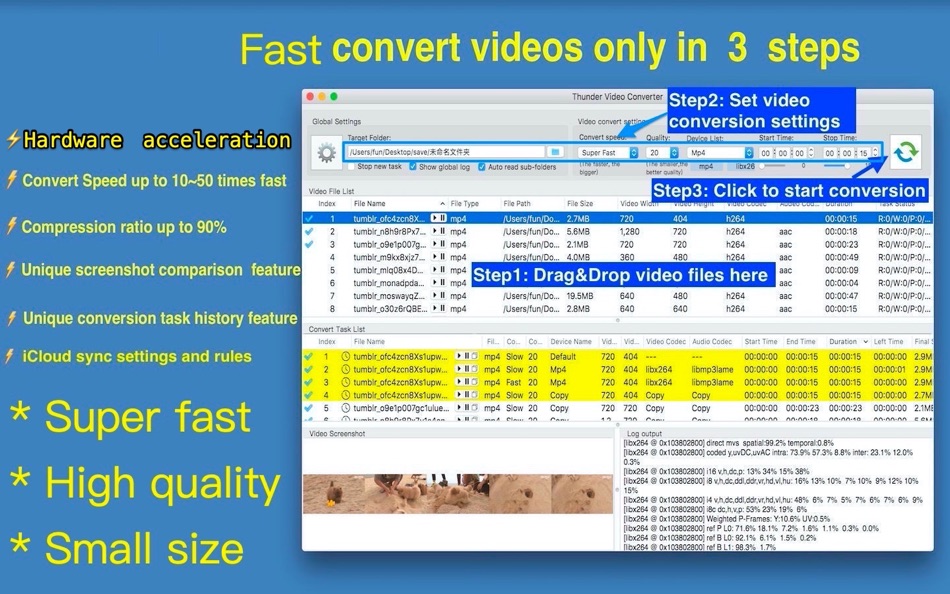| Nhà phát triển: | 刚刚 孔 (23) | ||
| Giá bán: | $4.99 | ||
| Xếp hạng: | 0 | ||
| Đánh giá: | 0 Viết đánh giá | ||
| Danh sách: | 0 + 0 | ||
| Điểm: | 0 + 0 ¡ | ||
| Điểm + 1 | |||
Mô tả
* Batch convert videos. Embed FFMpeg, support almost all video format, convert is super fast
* Batch trim or cut videos.
* Batch extract audio from Video.
* Batch speedup and slowdown video&audio.
[Key Features]
1. it converts 1 hour video only in 2~6 minutes and compress 1G video to only 200M maximum without the loss of video quality, .
2. Support hardware acceleration, cost much less cpu resource, and convert video faster
3. Support batch video trim&cut, merge, ratate.
5. Unique video comparison function, It is very easy to compare the quality of original video and the converted video.
6. Unique conversion history function, it can help to check the conversion history, help users to determine the best conversion parameter fast。
7. Support iCloud to sync app settings and to share video conversion rules.
8. Embed FFplay to preview video
[Basic Features]
1. Support all popular video format,including mpg,mp4,avi,3gp,rm,rmvb and etc.
2. Support customize video conversion parameter, support convert video for all computer , phone and pads.
3. Support read all videos in subfolders automatically, support video screenshot, video sorting, help users to choose videos to convert.
4. Support lossless video convert&cut , super fast without having to wait.
5. Support multiple video convert tasks.
[How to use]
Step1: Drag video files and folder to "video file list" table view;
Step2: Set output folder, choose video conversion parameters.
Step3: Choose the video from the file list to convert, then click "Convert" button and wait the conversion finished.
[Contact]
DummyApps@163.com
[FAQs]
3. How to batch trim the same header and tail of selected videos ?
Answer:
1) Uncheck "Cut the specified time slice" in setting page
2) Select all the video files to be trimmed.
3) Choose the start time and stop time, and submit task
4) All selected videos will be trimmed with the same length both at the front and at the end.
4. How to sync app configure cross your Macs?
Answer:
1) login iCloud with your apple ID in all of your Mac
2) in Thunder video converter setting view, Click "sync to icloud" will upload settings to iCloud, and from other Mac, click "sync from iCloud" will update your app settings from iCloud.
5. Why sometimes convert video failed?
Answer: the failure maybe cause by these reason:
1)The conversion parameters are not appropriate, you can change conversion rule to try again.
2) Please choose "disabled" in convert speed to disable convert speed and convert quality, some format conversion failed may caused by these two options
3) the video filename is too long or the target folder path is too long, please rename the video file to a short filename or choose a shorter target folder.
4) Maybe the target folder is not valid. please change a new target folder and try again, please don't choose system folder as target folder, it's best to create your own folder as target folder.
7. Why merge video fail?
A: all the videos to be merged should have the same resolution and encoder, if they don't, please convert to the same resolution and encoder first.
8. How to enable hardware acceleration?
A: Create convert rule from preference, the video coded choose h264_videotoolbox or other videotoolbox codec. then convert video with this rule.
if the output video quality of hardware acceleration rule is not acceptable, please set bitrate to improve the quality. 500kb is normal quality, 1000kb and above is high quality, you can also set the bitrate as 1/2 or 1/3 of original video file
9. How to change video&audio speed?
A: set fps value on toolbar to between 0.5 and 2, 0.5 means half of the speed, 2 means double of the speed, value is bigger, video&audio play faster
[Copyright]
This App use binaries from FFMpeg binary, thanks very much to the great FFMpeg project and
the developers for the great job!
Tính năng mới
- Phiên bản: 5.5
- Cập nhật:
- * Adjust menu items avoid mis-operation
Giá bán
- Hôm nay: $4.99
- Tối thiểu: $1.99
- Tối đa: $4.99
Theo dõi giá
Nhà phát triển
- 刚刚 孔
- Nền tảng: iOS Ứng dụng (1) macOS Ứng dụng (22)
- Danh sách: 4 + 3
- Điểm: 37 + 5 ¡
- Xếp hạng: 0
- Đánh giá: 0
- Giảm giá: 0
- Video: 0
- RSS: Đăng ký
Điểm
Không tìm thấy ☹️
Xếp hạng
Không tìm thấy ☹️
Danh sách
Không tìm thấy ☹️
Đánh giá
Hãy là người đầu tiên đánh giá!
Thông tin bổ sung
- Danh mục:
macOS Ứng dụng›Tiện ích - HĐH:
macOS,macOS 10.14.6 trở lên - Kích thước:
148 Mb - Ngôn ngữ được hỗ trợ:
Chinese,English - Xếp hạng nội dung:
4+ - Mac App Store Xêp hạng:
0 - Cập nhật:
- Ngày phát hành:
Danh bạ
- Trang web:
https://www.jianshu.com/p/23cec6e0c602
Bạn cũng có thể thích
-
- Thunder Video Converter
- macOS Ứng dụng: Tiện ích Bởi: 刚刚 孔
- Miễn phí
- Danh sách: 0 + 0 Xếp hạng: 0 Đánh giá: 0
- Điểm: 1 + 0 Phiên bản: 5.5 [Main Function] * Batch convert videos. Embed FFMpeg, support almost all video format, convert is super fast * Batch trim or cut videos. * Batch extract audio from Video. * Batch ...
-
- Video Converter X2
- macOS Ứng dụng: Tiện ích Bởi: JingZhi He
- * Miễn phí
- Danh sách: 0 + 0 Xếp hạng: 0 Đánh giá: 0
- Điểm: 1 + 0 Phiên bản: 1.3.1 Video Converter X2 is a full-featured format conversion software that supports converting almost all multimedia file formats, including video MP4, AVI, 3GP, WMV, MKV, VOB, MOV, FLV; ...
-
- Video Converter
- macOS Ứng dụng: Tiện ích Bởi: Justin Bush
- Miễn phí
- Danh sách: 0 + 0 Xếp hạng: 0 Đánh giá: 0
- Điểm: 2 + 0 Phiên bản: 1.1.3 Introducing Video Converter for macOS, the missing conversion app. Now optimized for Apple Silicon! Drag in your video file, select an output format and we'll handle the rest! Our ...
-
- The Video Converter
- macOS Ứng dụng: Tiện ích Bởi: Float Tech, LLC
- Miễn phí
- Danh sách: 0 + 0 Xếp hạng: 0 Đánh giá: 0
- Điểm: 0 + 0 Phiên bản: 12.8.0 Quickly convert your videos to nearly any video or audio format! 1. Select your input file 2. Choose your output format ( MP4, MP3, AVI, M4A etc. ) 3. Convert! It usually takes under a
-
- Spatial Video Converter
- macOS Ứng dụng: Tiện ích Bởi: Kenneth Kao
- $3.99
- Danh sách: 0 + 0 Xếp hạng: 0 Đánh giá: 0
- Điểm: 0 + 10 Phiên bản: 1.7.2 Convert iPhone 15 Pro or Apple Vision Pro spatial videos into 3D Side-by-Side format, and play it on any VR headsets or 3D TVs. Fully supports Apple's new MV-HEVC format Utilizes Apple
-
- DVD-Video Converter-DVD to MP4
- macOS Ứng dụng: Tiện ích Bởi: Tipard Studio
- $31.99
- Danh sách: 1 + 0 Xếp hạng: 0 Đánh giá: 0
- Điểm: 4 + 0 Phiên bản: 3.9.15 As the best media converter, DVD-Video Converting software provides you one-stop solution for exporting any DVD and video files to other formats. It can rip any DVD and convert any ...
-
- Focus Video - Video Converter
- macOS Ứng dụng: Tiện ích Bởi: 春林 邱
- * Miễn phí
- Danh sách: 0 + 0 Xếp hạng: 0 Đánh giá: 0
- Điểm: 2 + 0 Phiên bản: 5.3.2 Focus Video is an efficient app that helps you to reduce video file size with high quality kept and convert video, audio files to most format as you want. It supports many formats, ...
-
- Fast Video Converter -Compress
- macOS Ứng dụng: Tiện ích Bởi: 意 田
- Miễn phí
- Danh sách: 1 + 0 Xếp hạng: 0 Đánh giá: 0
- Điểm: 0 + 0 Phiên bản: 1.4 Audio and video assistant includes the following commonly used audio and video operations 1. Audio format conversion, support MP3, Opus, caf, wav and other audio formats conversion 2. ...
-
- Video to GIF Maker - Aisee
- macOS Ứng dụng: Tiện ích Bởi: Aiseesoft
- $9.99
- Danh sách: 1 + 0 Xếp hạng: 0 Đánh giá: 0
- Điểm: 4 + 0 Phiên bản: 1.1.11 Video to GIF Maker is one top gif maker on Mac OS X. On one hand, this video to GIF converter helps you to make a GIF from video. Like MP4 to GIF, MOV to GIF, and 200+ other videos to ...
-
- Video Games Collector
- macOS Ứng dụng: Tiện ích Bởi: John D Gauchat
- Miễn phí
- Danh sách: 0 + 0 Xếp hạng: 0 Đánh giá: 0
- Điểm: 0 + 1 Phiên bản: 3.3 Video Games Collector helps you keep track of your collection, especially in those moments at the store or the flea market where everything is on sale and you are not sure if you ...
-
- Video Screensaver for Mac OS X
- macOS Ứng dụng: Tiện ích Bởi: Chris Vallis
- $3.99
- Danh sách: 0 + 0 Xếp hạng: 0 Đánh giá: 0
- Điểm: 0 + 0 Phiên bản: 2.0.4 Select a custom video as a screensaver or the built in fireplace video. Features: -Built in fireplace video -Custom video -Password protect Coming soon: -List of videos
-
- Video saver on web and IPTV
- macOS Ứng dụng: Tiện ích Bởi: Ronald Lo
- $3.99
- Danh sách: 0 + 0 Xếp hạng: 0 Đánh giá: 0
- Điểm: 0 + 0 Phiên bản: 1.08 The app is designed for mac users to save or download online videos to the computer. Enjoy watching videos anywhere, any time, even when you are offline. Save is simple and ...
-
- Video to GIF - Simple GIF Converter
- macOS Ứng dụng: Tiện ích Bởi: Runecats
- $3.99
- Danh sách: 0 + 0 Xếp hạng: 0 Đánh giá: 0
- Điểm: 0 + 0 Phiên bản: 1.4 Video to GIF is a hassle free GIF converter which allows you to convert small videos to animated GIF images. Video to GIF supports converting from most major video formats. Simply ...
-
- Thunder VPN & Wifi Proxy
- macOS Ứng dụng: Tiện ích Bởi: Tsingtao TikTok Information Technology Company Limited
- Miễn phí
- Danh sách: 0 + 0 Xếp hạng: 0 Đánh giá: 0
- Điểm: 3 + 0 Phiên bản: 2.0.1 The Thunder VPN team have been focusing on providing better VPN service to the world. - As easy as on mobile - One click to connect - Multi-servers support - Hide your IP - Based on ...