| 開發人員: | Timebirds Australia Pty Ltd (1) | ||
| 價錢: | 免費 | ||
| 排名: | 0 | ||
| 評測: | 0 寫評論 | ||
| 清單: | 0 + 0 | ||
| 點數: | 0 + 0 ¡ | ||
| Mac App Store | |||
描述
Make sure to connect your Timebirds Sonic timer to your Mac using the USB-C cable provided with your the unit, or any other USB-C compatible cable capable of transferring data.
Step 1 : Turn on your Sonic Timer.
Step 2 : Reset your timer by hold the (-) and (+) buttons together for 5s.
Step 3 : Activate the update mode on your timer by holding the (bird) button and together press the (power) button once.
Step 4 : Auto detect the USB port of you Mac into which your timer is connected to.
Step 5 : Load the OS file.
Step 6 : Click UPDATE to updated the OS of your timer.
You are all done !
Please contact support@timebirds.com if you need further assistance to update your unit.
This APP is compatible with Timebirds Sonic Timer. If you are using another model, please refer to our website https://timebirds.com/pages/os-updates for more information.
螢幕擷取畫面
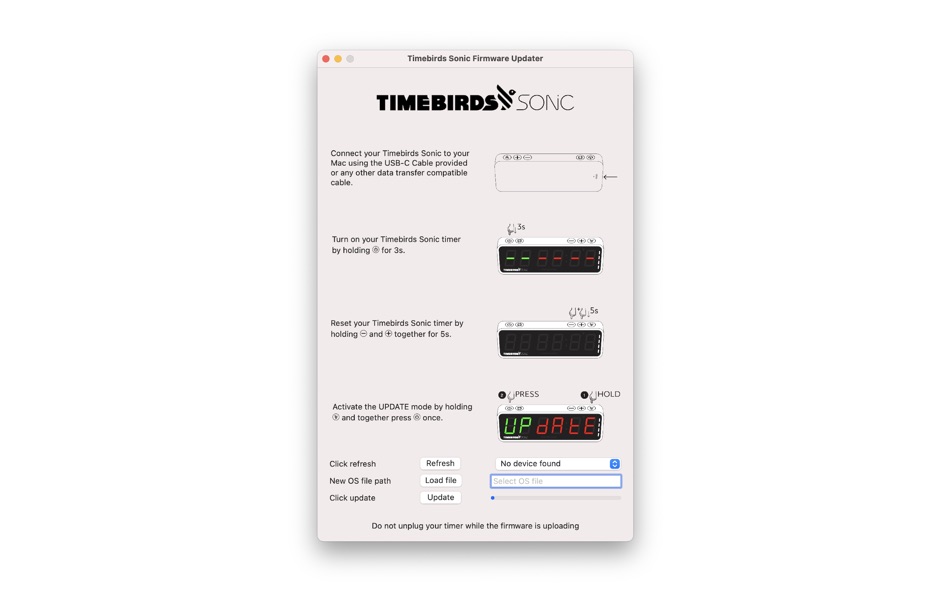
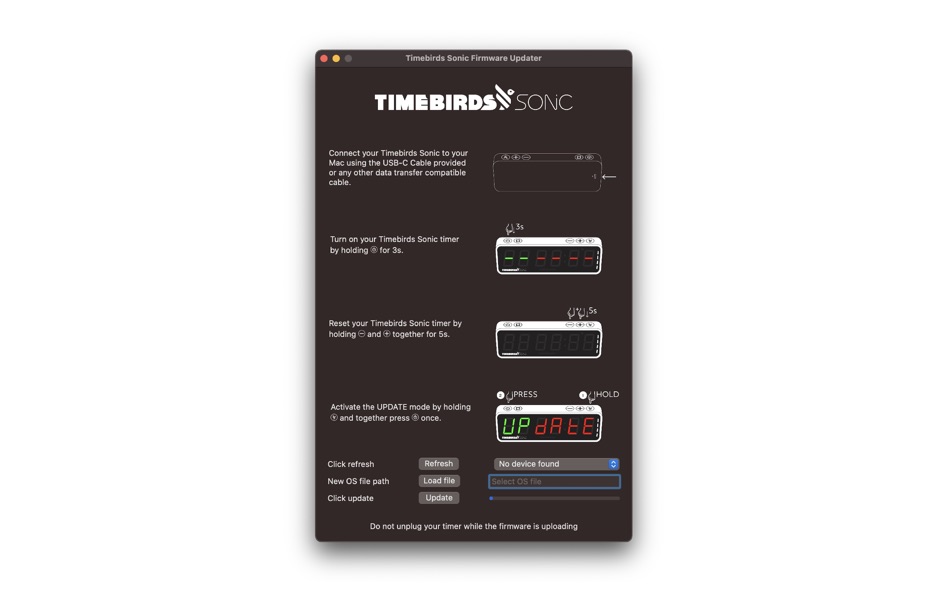
價錢
- 今天: 免費
- 最小值: 免費
- 最大值: 免費
追蹤票價
開發人員
- Timebirds Australia Pty Ltd
- 平台: macOS 應用程式 (1)
- 清單: 0 + 0
- 點數: 0 + 0 ¡
- 排名: 0
- 評測: 0
- 折扣: 0
- 影片: 0
- RSS: 訂閱
點數
0 ☹️
排名
0 ☹️
清單
0 ☹️
評測
成為第一個評論 🌟
其他資訊
- 版本: 1.1
- 類別 :
macOS 應用程式›公用程式與工具 - OS:
macOS,macOS 13.0 以上版本 - 大小:
1 Mb - 支援的語言 :
English - 內容分級:
4+ - Mac App Store 評分:
0 - 發佈日期:
- 發行日期:
聯絡人
- 個人網站:
https://timebirds.com
- 🌟 分享
- Mac App Store
你可能還喜歡
-
- iCoin Updater
- macOS 應用程式: 公用程式與工具 由: iCoin Technology, Inc.
- 免費
- 清單: 0 + 0 排名: 0 評測: 0
- 點數: 0 + 0 版本: 1.7 The iCoin Updater is a desktop application for updating the software of your iCoin Hardware Wallet. Utilize the latest features from iCoin by updating your wallet s firmware with the ... ⥯
-
- Vetrax Firmware Updater
- macOS 應用程式: 公用程式與工具 由: Daniel Guthrie
- 免費
- 清單: 0 + 0 排名: 0 評測: 0
- 點數: 0 + 0 版本: 1.3.1 The Vetrax Firmware Updater allows pet owners to update their Vetrax AGL2 sensors to the latest firmware with a Mac and OS X. The process is simple, easy and fast. Just connect your ... ⥯
-
- Puzzlets Updater
- macOS 應用程式: 公用程式與工具 由: Digital Dream Labs LLC
- 免費
- 清單: 0 + 0 排名: 0 評測: 0
- 點數: 0 + 0 版本: 1.2 Firmware updater for the Puzzlets Play Tray. ⥯
-
- Atomos UltraSync Updater
- macOS 應用程式: 公用程式與工具 由: Atomos Ltd.
- 免費
- 清單: 0 + 0 排名: 0 評測: 0
- 點數: 0 + 0 版本: 4.7.2 The Atomos UltraSync Updater App helps you keep your Atomos timecode devices up to date and access latest features. Connect an Atomos UltraSync device to your Mac and the app will ... ⥯
-
- LeoNTP Firmware Updater
- macOS 應用程式: 公用程式與工具 由: Leo Bodnar Electronics
- 免費
- 清單: 0 + 0 排名: 0 評測: 0
- 點數: 0 + 0 版本: 1.0 Firmware Updater for Leo NTP Time Server ⥯
-
- WIRELESS CONTROLLER UPDATER
- macOS 應用程式: 公用程式與工具 由: 卫东 张
- 免費
- 清單: 0 + 0 排名: 0 評測: 0
- 點數: 0 + 0 版本: 6.4 WIRELESS CONTROLLER UPDATER是需要和国华4218系列有手柄连接的 用于升级使用。 ⥯
-
- Moasure Firmware Updater
- macOS 應用程式: 公用程式與工具 由: 3D Technologies
- 免費
- 清單: 0 + 0 排名: 0 評測: 0
- 點數: 0 + 0 版本: 2.3 The Moasure Firmware Updater is a utility for your Moasure Module that is used to ensure your hardware is running smoothly with the latest software version that is available, and to ... ⥯
-
- Microsoft Accessory Updater
- macOS 應用程式: 公用程式與工具 由: Microsoft Corporation
- 免費
- 清單: 2 + 0 排名: 0 評測: 0
- 點數: 1 + 0 版本: 1.2 Update your Microsoft accessories for better experience. Features: 1. Check serial number and firmware version of your accessory. 2. Check release note if new version available. 3. ... ⥯
-
- DNS Auto Updater
- macOS 應用程式: 公用程式與工具 由: Eric Veenendaal
- $2.99
- 清單: 0 + 0 排名: 0 評測: 0
- 點數: 0 + 0 版本: 1.6.0 This application transforms a non-static internet connection into a dependable endpoint for a DNS record. Traditionally, managing such a setup required a dynamic DNS service, which ... ⥯
-
- Orator AI Meeting Note Taker
- macOS 應用程式: 公用程式與工具 由: Aryan Chaurasia
- * 免費
- 清單: 0 + 0 排名: 0 評測: 0
- 點數: 1 + 1 (5.0) 版本: 1.0.14 Revolutionize your note-taking experience with Orator, the cutting-edge AI-powered voice recorder and transcription app. Orator transforms your spoken words into organized, actionable ... ⥯
-
- dDNS Broker SE
- macOS 應用程式: 公用程式與工具 由: AppQuarter, LLC
- * 免費
- 清單: 0 + 0 排名: 0 評測: 0
- 點數: 0 + 0 版本: 1.8 dDNS Broker SE is a complete rewrite of the popular dDNS Broker application in Swift programming language. We also improved the user interface. Like its predecessor, dDNS Broker SE ... ⥯
-
- TapWriter Pro
- macOS 應用程式: 公用程式與工具 由: Ori Roniger
- $1.99
- 清單: 0 + 0 排名: 0 評測: 0
- 點數: 0 + 0 版本: 1.07 Introducing TapWriter Pro, the ultimate keyboard sound enhancement application for Mac OS! With TapWriter Pro, your typing experience transcends ordinary keystrokes, immersing you in a ⥯