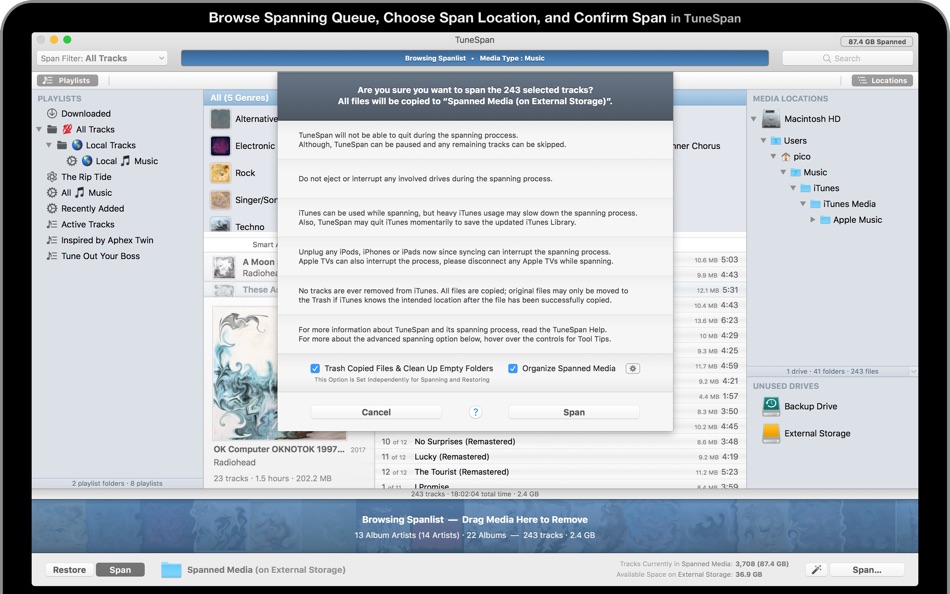| 開發人員: | Random Applications (3) | ||
| 價錢: | $14.99 | ||
| 排名: | 0 | ||
| 評測: | 0 寫評論 | ||
| 清單: | 0 + 0 | ||
| 點數: | 0 + 0 ¡ | ||
| 點數 + 1 | |||
描述

To “span” your media means to distribute the files in your iTunes Library across multiple drives.
“…the somewhat magical way that TuneSpan resolves the problem of having too much iTunes content makes this app a must-have for those with big media libraries.”
- Macworld / TechHive
» WHAT DOES TUNESPAN DO?
TuneSpan helps you easily move the media files (Music, Movies, etc.) in your iTunes Library to multiple drives, avoiding the pitfalls of moving files manually. TuneSpan lets you browse and keep track of media in your iTunes Library on all drives, whether they’re connected or not, and makes it clear to you what is and isn’t currently available to play in iTunes.
» HOW DO I USE TUNESPAN?
To select some tracks, drag anything from the browsing area and drop it into the blue gradient Spanlist. You can drag Playlists, Media Types, Genres, Artists, Albums, Tracks, and Locations. To view your selection and remove tracks, just click the Spanlist.
To choose the location to move your selected media to, click the Span Location area in the bottom middle of TuneSpan. Or, you can drag-and-drop a folder from Finder.
Also, TuneSpan now features automation! You can set up spans and restores to be executed on launch.
» WHY DO I NEED TUNESPAN?
There are several reasons you may need TuneSpan:
• You’re running out of space. You have a big iTunes Library on your internal drive and you want to move some (or all) of it to an external drive. TuneSpan helps you do this easily and seamlessly while cleaning up after itself and allowing you to always keep track of where everything is.
• You store a lot of Movies/TV Shows in iTunes and you want to re-organize your media (i.e., move all your videos to an external drive). With TuneSpan, you can easily select a whole Media Type and move the files wherever you choose, while continually being able to see where the files are, move them around again, or restore them easily.
• You need more space temporarily. TuneSpan offers a fast way to move gigabytes of files in your iTunes Library to free up space. Later, you can easily restore your files to their original locations while keeping your iTunes Library perfectly intact.
• You regularly add new Music, Movies, Podcasts, etc. With TuneSpan you can easily move older media (or media you don’t listen to as much) to an external drive while keeping your default iTunes Media location the same. This way, new stuff goes where it should and there’s always room for more.
» HOW DOES TUNESPAN WORK?
The spanning process is simple. TuneSpan makes copies of your media files at the selected Span Location; your media files are never deleted automatically. Once a file has been successfully copied, TuneSpan will set the new location in iTunes. That’s the spanning process for a track; copy its file and update its location in iTunes. By default, in the selected Span Location, TuneSpan will organize your files into folders just like iTunes. But, you can customize the folder organization. After tracks have been successfully spanned, you can choose to have the original files and empty folders moved to the Trash to help keep your system tidy.
TuneSpan does not directly modify the iTunes Library, but uses Apple Events (AppleScript) to set track locations.
And, you can keep working, playing, or enjoying your music in iTunes while TunesSpan does its job.
» IS THERE ANYTHING TUNESPAN CAN’T SPAN?
Unfortunately, TuneSpan can’t span files that aren’t included in the XML iTunes Library file. TuneSpan has no access to the following files; they are left untouched and unchanged:
Mobile Apps, Rented Movies, Ring Tones, Text-Based Books, PDFs, iTunes LPs, and iTunes Extras
Also, for SD and HD versions of videos, only HD versions can be spanned because of how iTunes lists them in the iTunes Library XML.
There is also a bug in iTunes that seems to cause some video files to be unable to span.
新功能
- 版本: 1.4.1
- 發佈日期:
- » Fixed a bug that would cause TuneSpan to stall if large folders or lots of folders were expanded in the Media Locations list.
» Fixed minor bugs when displaying TV Show names and large episode numbers.
» Other minor bug fixes and improvements.
CHANGES FROM VERSION 1.4:
» Added support for the next version of macOS.
» Fixed “Refresh Album Artwork” Tool for iTunes 12.4 and newer.
» Improved “Create Locations Playlists” Tool for iTunes.
» Improved how TuneSpan handles very large Spans and Restores. When Spanning and Restoring more than 5000 tracks, TuneSpan will automatically split it into separate batches to not stress the system too much at once. TuneSpan can automatically continue onto the next batch if the previous one was successful.
» Improved how TuneSpan handles Restores when the original location no longer exists. TuneSpan will now offer to restore to the current iTunes Media folder instead.
» Improved first run experience. New users will now be prompted to opt-in to Analytics on the second run instead of the first.
» Added new Maximum File and Folder Name Length setting to Advanced Preferences.
» Added support for Loved, Album Loved, Work, Movement Name, Movement Number, and Movement Count tags.
» Added Work, Movement Name, and Year as Dynamic Tokens in the Custom Folder Organization Preferences.
» Removed “iTunes U” and changed “Books” to “Audiobooks” throughout TuneSpan. If you’re using an older version of iTunes that still has iTunes U, they will be shown as Podcasts in TuneSpan.
» Replaced interface icons with icons from Primaries by Parakeet.
» Fixed a variety of interface bugs on macOS 10.13 High Sierra.
» Dropped support for older than OS X 10.11.6 El Capitan.
» Various bug fixes and improvements throughout.
價錢
- 今天: $14.99
- 最小值: $8.99
- 最大值: $14.99
追蹤票價
開發人員
- Random Applications
- 平台: macOS 應用程式 (3)
- 清單: 0 + 0
- 點數: 0 + 0 ¡
- 排名: 0
- 評測: 0
- 折扣: 0
- 影片: 0
- RSS: 訂閱
點數
未找到 ☹️
排名
未找到 ☹️
清單
未找到 ☹️
評測
成為第一個評論!
其他資訊
- 類別 :
macOS 應用程式›公用程式與工具 - OS:
macOS,macOS 10.11.6 以上版本 - 大小:
6 Mb - 支援的語言 :
English - 內容分級:
4+ - Mac App Store 評分:
0 - 發佈日期:
- 發行日期:
聯絡人
- 個人網站:
http://tunespan.com
你可能還喜歡
-
- TuneSpan for iTunes
- macOS 應用程式: 公用程式與工具 由: Random Applications
- $14.99
- 清單: 0 + 0 排名: 0 評測: 0
- 點數: 0 + 0 版本: 1.4.1 TuneSpan allows you to browse and span the media in your iTunes Library. To span your media means to distribute the files in your iTunes Library across multiple drives. the somewhat ...
-
- Sync for iTunes
- macOS 應用程式: 公用程式與工具 由: Oktoid
- $2.99
- 清單: 0 + 0 排名: 0 評測: 0
- 點數: 0 + 0 版本: 2.0 With Sync for iTunes you can easily keep all your iTunes media synchronized across multiple devices, external disks, network drives, etc. Sync for iTunes is very easy to set up, simply
-
- Export for iTunes
- macOS 應用程式: 公用程式與工具 由: Georgios Trigonakis
- $6.99
- 清單: 1 + 3 排名: 0 評測: 0
- 點數: 0 + 0 版本: 3.6.71 Transfer your playlists easily to any SD Card or USB Drive. Export your playlists and albums from your Mac music library (iTunes or Music app on macOS Catalina and later) to any local ...
-
- Controls+ for iTunes, Display & Timer in Menu Bar
- macOS 應用程式: 公用程式與工具 由: Appgrammers LLC
- $9.99
- 清單: 0 + 0 排名: 0 評測: 0
- 點數: 1 + 0 版本: 1.0 $0.99 HOLIDAY DISCOUNT PRICE!!! MAJOR discount on many of our apps! Click "More by It's About Time" on the right to see all our discounted apps! CNET ApplyBytes app of the week!!!! ...
-
- My Moon - tune in your life with moon cycles for Mac OS X
- macOS 應用程式: 公用程式與工具 由: Massimiliano Borrelli
- $2.99
- 清單: 0 + 0 排名: 0 評測: 0
- 點數: 0 + 0 版本: 2.0 my Moon With myMoon you'll know at any moment in which phase is the moon and you will be given advice based on it. You'll know, for example when is the best time to cut your hair or to
-
- Videos Without Ads
- macOS 應用程式: 公用程式與工具 由: Lucas Exequiel Di Tomase
- 免費
- 清單: 0 + 0 排名: 0 評測: 0
- 點數: 0 + 0 版本: 1.2 Block ads with a fully customizable web browser, tailored exclusively to the https://youtube.com page Privacy policy: https://www.apple.com/legal/privacy/en Terms of use: ...
-
- EarthDesk
- macOS 應用程式: 公用程式與工具 由: Xeric Design, Ltd.
- $24.99
- 清單: 0 + 1 排名: 0 評測: 0
- 點數: 0 + 0 版本: 7.5 EarthDesk is a map-lover's dream and a stunning replacement for your static desktop picture. Imagine gazing out the window of an orbiting spaceship. That's EarthDesk. EarthDesk ...
-
- Live 4K Cool Wallpapers App
- macOS 應用程式: 公用程式與工具 由: Tausif Akram
- * 免費
- 清單: 0 + 0 排名: 0 評測: 0
- 點數: 1 + 0 版本: 3.4 Are you tired of the same boring, dull, and uninteresting wallpapers for desktops? If yes, then there is no need to be disappointed anymore, as the Live HD Cool Wallpapers App is here ...
-
- Fresco
- macOS 應用程式: 公用程式與工具 由: Hakan Stenholm
- 免費
- 清單: 0 + 0 排名: 0 評測: 0
- 點數: 0 + 0 版本: 1.0 Fresco gives you more control over the desktop picture. It lets you: Span a panorama image over multiple displays. Resize and position images, to make them fit to your liking. Create ...
-
- Timezone Flags
- macOS 應用程式: 公用程式與工具 由: Jonas Sannewald
- 免費
- 清單: 0 + 0 排名: 0 評測: 0
- 點數: 0 + 0 版本: 2.0.0 There is a many-to-many relation between countries and timezones: a timezone can span multiple countries and a country (e.g. Russia) can span multiple timezones. Unfortunately, the ...
-
- Monster VPN - No Logs UK Best
- macOS 應用程式: 公用程式與工具 由: Hex Events Ltd
- 免費
- 清單: 0 + 0 排名: 0 評測: 0
- 點數: 0 + 15 版本: 2021.06.05 MonsterVPN protects your online activity from cyber threats with a super fast, encrypted and anonymous connection. It s a fantastic choice if you are looking for a secure VPN app to ...
-
- Audiobook Wizard
- macOS 應用程式: 公用程式與工具 由: Innolab Pte Ltd
- $4.99
- 清單: 0 + 0 排名: 0 評測: 0
- 點數: 0 + 0 版本: 5.2 Audiobook Wizard takes in any number of mp3, m4a or wav files and joins them into one audiobook file, complete with chapter markers and iTunes compatible meta tags so you can sync ...
-
- 玲珑加速器
- macOS 應用程式: 公用程式與工具 由: Zhengzhou Longling One Network and Technology Co., Ltd.
- 免費
- 清單: 0 + 0 排名: 0 評測: 0
- 點數: 0 + 0 版本: 1.1.0 玲珑加速器Mac版介绍 玲珑加速器是一款专业游戏加速器 致力于解决用户在游戏时遇到的因网络原因导致的卡顿 延迟 掉线等问题。 支持一键加速功能 操作便携 加速提升效果明显。 玲珑加速器支持海量游戏 针对不同地区的游戏 分配专属优化节点 保障游戏过程顺畅体验。 新用户可享受48小时免费试用。 【联系我们】 使用中如遇到任何问题 欢迎及时与我们联系 微信公众号 ...
-
- Truck - The Rsync Client
- macOS 應用程式: 公用程式與工具 由: David Gradwell
- $8.99
- 清單: 0 + 0 排名: 0 評測: 0
- 點數: 0 + 0 版本: 2019.02.10 Still using FTP? Truck hauls data 30x faster thanks to its modern rsync engine (included) which compresses, de-duplicates and encrypts giving significantly higher performance and ...