| 開發人員: | Stephen Larew (1) | ||
| 價錢: | $1.99 | ||
| 排名: | 0 | ||
| 評測: | 0 寫評論 | ||
| 清單: | 0 + 1 | ||
| 點數: | 0 + 0 ¡ | ||
| Mac App Store | |||
描述
# Features
• View dates, times, and names of other versions.
• Record new versions of the current file.
• Delete other versions when unneeded.
• Restore a version anywhere you choose.
Version Control gives you power over your files and their versions.
# Usage
• You must enable the Version Control extension in System Preferences before Version Control will work.
• Version Control works as a Finder Quick Action.
• Navigate to your files and folders in Finder and choose the Version Control quick action to get started.
Keep in mind that Version Control:
• Works independently from your backup system.
• Stores versions locally on your device.
• Old versions may be deleted automatically by macOS.
• Is not a backup solution.
• Is non-destructive by default.
• Warnings ask to confirm destructive operations.
# Compatibility
Version Control relies on features of macOS and the storage volume backing your files. You may not be able to record, remove, or restore file versions stored in certain locations such as disk images and network volumes.
螢幕擷取畫面
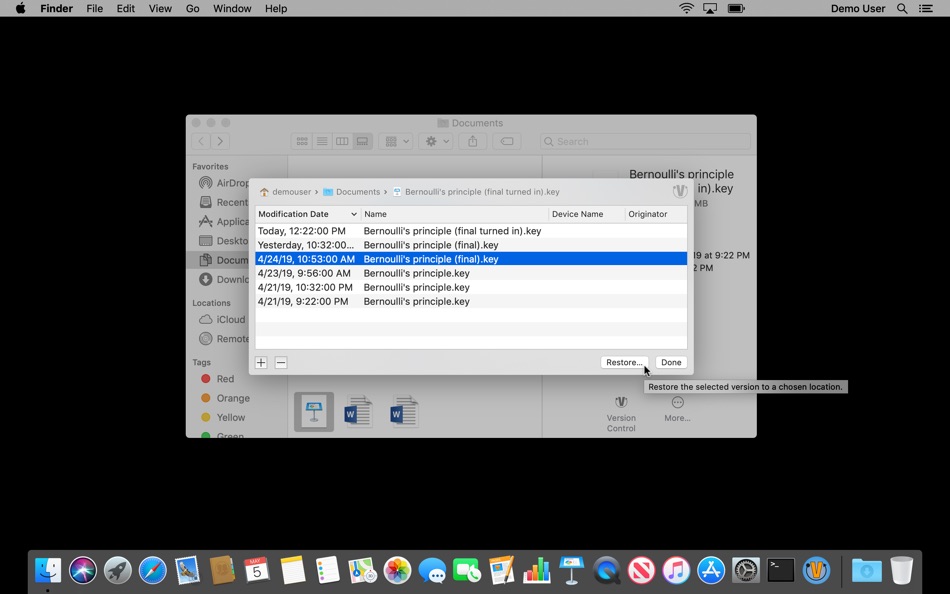
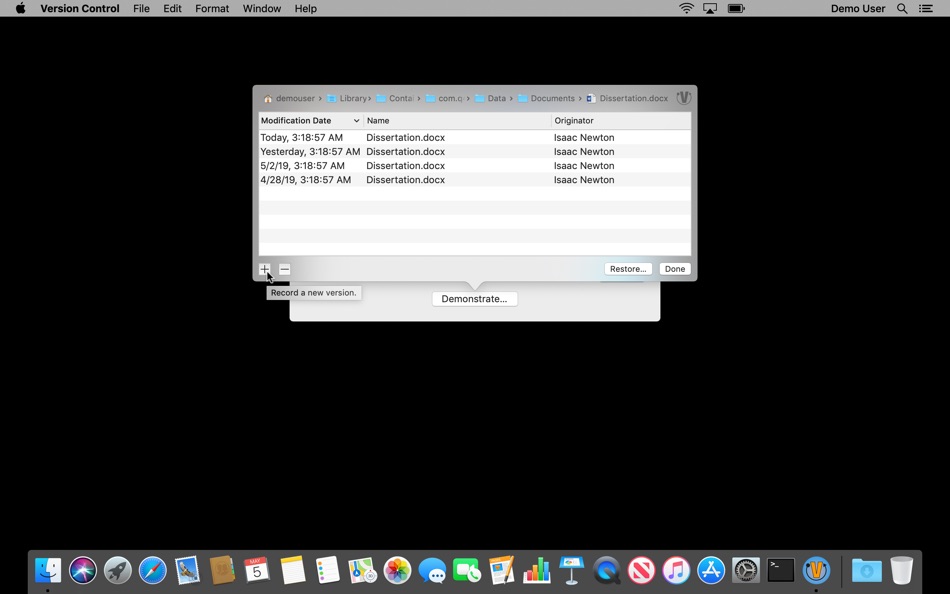
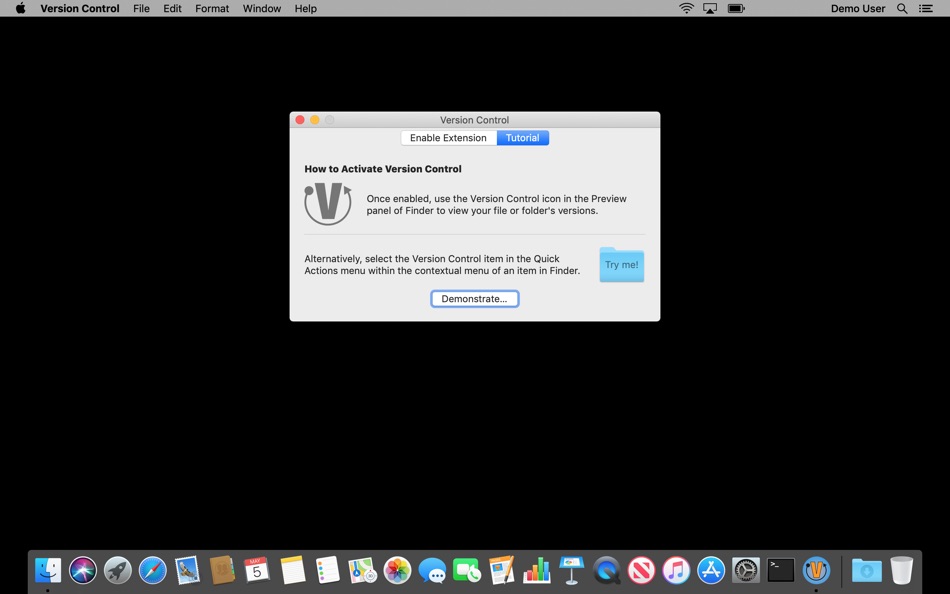
新功能
- 版本: 1.0.3
- 發佈日期:
- Added native support for Apple Silicon in addition to existing support for Intel-based macs.
價錢
- 今天: $1.99
- 最小值: $1.99
- 最大值: $1.99
追蹤票價
開發人員
- Stephen Larew
- 平台: macOS 應用程式 (1)
- 清單: 0 + 1
- 點數: 0 + 0 ¡
- 排名: 0
- 評測: 0
- 折扣: 0
- 影片: 0
- RSS: 訂閱
點數
0 ☹️
排名
0 ☹️
清單
0 ☹️
評測
成為第一個評論 🌟
其他資訊
- 版本: 1.0.3
- 類別 :
macOS 應用程式›公用程式與工具 - OS:
macOS,macOS 10.14 以上版本 - 大小:
5 Mb - 支援的語言 :
English - 內容分級:
4+ - Mac App Store 評分:
0 - 發佈日期:
- 發行日期:
聯絡人
- 🌟 分享
- Mac App Store
你可能還喜歡
-
- Control Center for Safari
- macOS 應用程式: 公用程式與工具 由: Gaolan Huang
- * 免費
- 清單: 0 + 0 排名: 0 評測: 0
- 點數: 0 + 0 版本: 1.1 All-in-one toolbox for Safari, designed to match the native macOS look and feel, and gives you instant access to useful features like: - Navigate through the URL hierarchy. - Open the ... ⥯
-
- FT-Control for YAESU
- macOS 應用程式: 公用程式與工具 由: Marcus Roskosch
- $89.99
- 清單: 0 + 0 排名: 0 評測: 0
- 點數: 0 + 0 版本: 1.92 FT-Control for YAESU is an innovative Software Defined Radio (SDR) client designed specifically for macOS users, allowing comprehensive control and operation of selected YAESU ... ⥯
-
- ASUSTOR Control Center
- macOS 應用程式: 公用程式與工具 由: ASUSTOR Inc.
- 免費
- 清單: 0 + 0 排名: 0 評測: 0
- 點數: 0 + 0 版本: 2.0.5 ASUSTOR Control Center makes it easy to find your NAS on your home network by providing an easy-to-read list of all available ASUSTOR NAS devices on your network. ASUSTOR Control ... ⥯
-
- NZB Control
- macOS 應用程式: 公用程式與工具 由: Vijay Mason
- $1.99
- 清單: 0 + 0 排名: 0 評測: 0
- 點數: 0 + 0 版本: 0.3.4 Features Monitor download speed, remaining time and queue size status View current items in queue & history (limited to 5 items) Pause and resume queue Delete, pause, rename, move, ... ⥯
-
- Led light Control
- macOS 應用程式: 公用程式與工具 由: Andreas Lorentsen
- $3.99
- 清單: 0 + 0 排名: 0 評測: 0
- 點數: 0 + 0 版本: 2.99 The app is designed to run in the background. App functionality is tightly integrated with its accompanying macOS notification center widget, which is convenient for switching colors, ... ⥯
-
- Volum - control smart devices
- macOS 應用程式: 公用程式與工具 由: THE LOW-TECH GUYS SRL
- 免費
- 清單: 1 + 0 排名: 0 評測: 0
- 點數: 2 + 0 版本: 1.5.0 Control home lights and sounds from the comfort of your Apple devices. minimalist design supports any device on your local network community templates for easy setup (e.g. ... ⥯
-
- Bridge Control for Homebridge
- macOS 應用程式: 公用程式與工具 由: Christian Guss
- 免費
- 清單: 0 + 0 排名: 0 評測: 0
- 點數: 2 + 21 (4.2) 版本: 1.1.1 Control your Homebridge instances at the tip of your fingers. Features: Manage multiple homebridge instances Monitor the bridge status Restart the bridge or child-bridges Install, ... ⥯
-
- TV Remote Control :)
- macOS 應用程式: 公用程式與工具 由: Remote Sunrise LTD
- 免費
- 清單: 3 + 1 排名: 0 評測: 0
- 點數: 10 + 1,012 (4.2) 版本: 2025.9 The universal remote control app for Smart TVs. Quick, clean and user friendly. The app uses WiFi, so you can control your device from anywhere in your home or office, no line of sight ⥯
-
- Shortcut Remote Control
- macOS 應用程式: 公用程式與工具 由: riedel.wtf apps S.L.
- $0.99
- 清單: 4 + 3 排名: 0 評測: 0
- 點數: 7 + 7 (2.6) 版本: 1.0.2 If you've already purchased the Mac companion app, the iOS app is free to download. The iOS app and Mac app are bundled together as one price. With Shortcuts Remote you can connect ... ⥯
-
- Screen Mirror and Control
- macOS 應用程式: 公用程式與工具 由: Toolbunch LLC
- * 免費
- 清單: 0 + 0 排名: 0 評測: 0
- 點數: 11 + 0 版本: 1.40 Interact with your small phone on your big display, your good speakers and your keyboard. Great for teachers, business presentations, gaming, remote collaboration, or simply boosting ... ⥯
-
- VoidX-Control
- macOS 應用程式: 公用程式與工具 由: VoidX-DevTeam
- 免費
- 清單: 0 + 0 排名: 0 評測: 0
- 點數: 0 + 1 (5.0) 版本: 1.8 Take total control of your VoidX devices. Simply launch the VoidX-Control app on your phone or computer and instantly discover nearby devices. Connect seamlessly via Bluetooth, Wi-Fi, ... ⥯
-
- Mirror Display Control
- macOS 應用程式: 公用程式與工具 由: Unique Code GmbH
- $4.99
- 清單: 0 + 0 排名: 0 評測: 0
- 點數: 0 + 0 版本: 1.3 Are you annoyed that macOS 'automatic screen mirroring makes your screen with potentially private content visible to the public? Would you prefer to turn off mirroring by default? Then ⥯
-
- TV Remote: Universal Control
- macOS 應用程式: 公用程式與工具 由: MOBILE ALCHEMY LTD
- 免費
- 清單: 0 + 0 排名: 0 評測: 0
- 點數: 5 + 2 (3.0) 版本: 1.17 Are you struggling to find the right buttons on your Smart TV? Are you tired of juggling multiple remote controls for your Smart TVs? Look no further than Introducing TV Remote: ... ⥯
-
- Focus Sessions • Self control
- macOS 應用程式: 公用程式與工具 由: Denk Alexandru
- * 免費
- 清單: 1 + 0 排名: 0 評測: 0
- 點數: 2 + 0 版本: 4.2.1 Focus Sessions is a simple utility that can block applications and websites. It can be used as a parental control system or a self control tool. It makes the computer safer for your ... ⥯