| Nhà phát triển: | 刚刚 孔 (23) | ||
| Giá bán: | $2.99 | ||
| Xếp hạng: | 0 | ||
| Đánh giá: | 0 Viết đánh giá | ||
| Danh sách: | 0 + 0 | ||
| Điểm: | 0 + 0 ¡ | ||
| Mac App Store | |||
Mô tả
[How to use]
1. Cut Videos:
Step1: Drag&Drop video file to app's snapshot view, it will read the video file automatically.
Step2: Choose the video clip, and Choose video convert option
Step3: Click the "submit" button to submit cut task
2. Merge Video Clips:
Step1: use the step in "Cut Videos"
Step2: Select the Clips to merge
Step3: right-click the task list, and select "Merge vidoes" menu to merge video clips
[Key Feature]
1. Base on FFmpeg, cut&merge&crop video extreme fast, support all popular video formats.
2. Handy and powerful video clip selection
3. Support video frame crop, deduce the size of output file greatly.
4. Rich video convert option, support iCloud sync
5. Support multi convert task
6. Embed powerful and efficient FFplay, right click video snapshot to play video from the snapshot's timestamp, help to select video clips more accurate
[FQAs]
1. How to crop part of video frame?
Answer:please follow the steps below:
1) In "Screenshot&crop" window, use mouse to draw the rectangle you want to crop in screenshot , and click "set crop rectangle"
2) In the main interface, choose the convert rule and click the "convert" button
3) To clear crop selection, in "Screenshot&crop" window, click "clear crop"
2. How to join video clips?
A:(Please note: Only video clips from the same video file and cut with the same rule can be joined)
1) Add video to the app
2) Cut clips from the video
3) Sort clips by drag&drop
4) Select clips to merge
5) Right click and select "Merge Video" from the right menu
2. How to select video clip?
Answer: There are 5 way to select video clips:
1) Drag the time slides
2) Change the start&end time text field, and press ENTER key
3) Click start&end time text field and click the steppers to change each field
4) Click the start&end screenshot, it will jump to the correspond timestamp
5) From the menu or use shortcuts.
6) mouse scroll on crop window will change start time, if CONTROL key is hold , it will change end time
7) mouse right click on crop will change start time, if CONTROL key is hold , it will change end time
3. Why sometimes conversion fail?
Answer:
1)Please clear or reset the output folder and try again. the filename and output folder don't be too long, and the file name don't contain illegal characters
2) Please try other output video format
3) If crop the video frame, please change the crop rectangle and try again
4. How to use the embed FFplay?
A:the embed ffplay is a powerful and efficient video player.
1) Left/Right Arrow: Move Backward/Forward
2) Q key: quit the player
3) S: Step frame
4) Space key: Pause replay
5) Mouse right click: video jump to the click point
Please goole "FFPlay" for more more shortcuts
5. How to edit crop box in crop window?
A:
The format is x:y:w:h:ratioW:ratioH.For example: 1. 10:20:100:200. Create a cropping box with a length of 100 and a width of 200, using (10, 20) as the coordinate origin.
2. 10:20:100:0:16:9. Create a cropping box with a width of 100 and an aspect ratio of 16:9, using (10, 20) as the coordinate origin. The height of the cropping box is calculated as 100/(16/9).
[Copyright]
This App use binaries from FFMpeg binary, thanks very much to the great FFMpeg project and
the developers for the great job!
Ảnh chụp màn hình
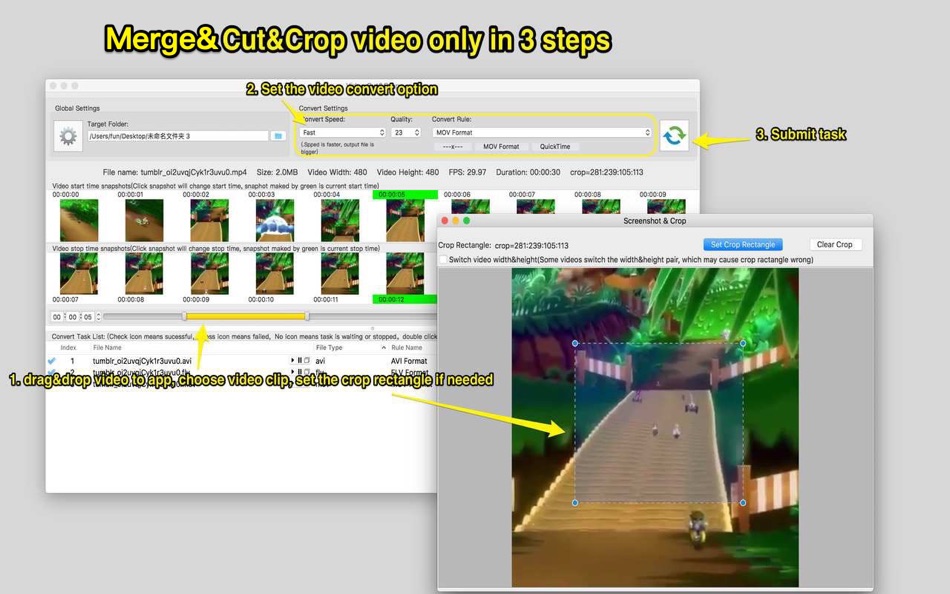
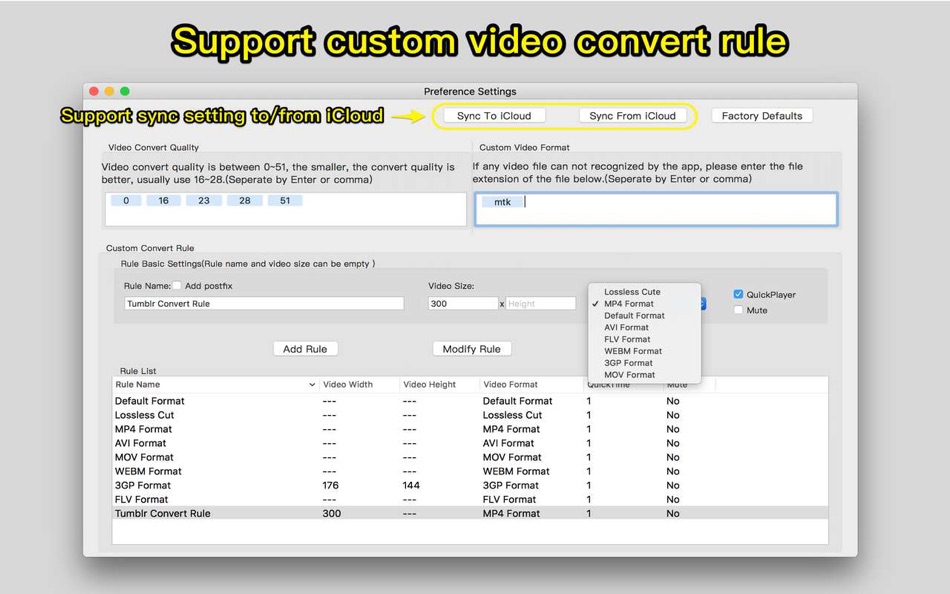
Tính năng mới
- Phiên bản: 4.3
- Cập nhật:
- * support to create custom crop box in crop window.
The format is x:y:w:h:ratioW:ratioH.For example: 1. 10:20:100:200. Create a cropping box with a length of 100 and a width of 200, using (10, 20) as the coordinate origin.
2. 10:20:100:0:16:9. Create a cropping box with a width of 100 and an aspect ratio of 16:9, using (10, 20) as the coordinate origin. The height of the cropping box is calculated as 100/(16/9).
Giá bán
- Hôm nay: $2.99
- Tối thiểu: Miễn phí
- Tối đa: $4.99
Theo dõi giá
Nhà phát triển
- 刚刚 孔
- Nền tảng: iOS Ứng dụng (1) macOS Ứng dụng (22)
- Danh sách: 4 + 3
- Điểm: 38 + 6 ¡
- Xếp hạng: 0
- Đánh giá: 0
- Giảm giá: 0
- Video: 0
- RSS: Đăng ký
Điểm
0 ☹️
Xếp hạng
0 ☹️
Danh sách
0 ☹️
Đánh giá
Hãy là người đầu tiên đánh giá 🌟
Thông tin bổ sung
- Phiên bản: 4.3
- ID: com.dummyapp.videosplit
- Danh mục:
macOS Ứng dụng›Tiện ích - HĐH:
macOS,macOS 10.14.6 trở lên - Kích thước:
109 Mb - Ngôn ngữ được hỗ trợ:
Chinese,English - Xếp hạng nội dung:
4+ - Mac App Store Xêp hạng:
0 - Cập nhật:
- Ngày phát hành:
Danh bạ
- Trang web:
https://www.jianshu.com/p/134c78f5b129
Bạn cũng có thể thích
-
- Video Games Collector
- macOS Ứng dụng: Tiện ích Bởi: John D Gauchat
- Miễn phí
- Danh sách: 2 + 0 Xếp hạng: 0 Đánh giá: 0
- Điểm: 2 + 1 (4.0) Phiên bản: 3.3 Video Games Collector helps you keep track of your collection, especially in those moments at the store or the flea market where everything is on sale and you are not sure if you ... ⥯
-
- Video Converter X2
- macOS Ứng dụng: Tiện ích Bởi: JingZhi He
- * Miễn phí
- Danh sách: 0 + 0 Xếp hạng: 0 Đánh giá: 0
- Điểm: 1 + 0 Phiên bản: 1.3.1 Video Converter X2 is a full-featured format conversion software that supports converting almost all multimedia file formats, including video MP4, AVI, 3GP, WMV, MKV, VOB, MOV, FLV; ... ⥯
-
- Video To Gif&WebP&Apng
- macOS Ứng dụng: Tiện ích Bởi: 刚刚 孔
- $2.99
- Danh sách: 0 + 0 Xếp hạng: 0 Đánh giá: 0
- Điểm: 0 + 0 Phiên bản: 3.1 A handy and powerful video to gif, webp, apng animation converter! Users can download "File Viewer for All" from iOS AppStore to view gif, webp, apng animations. [Key Feature] 1. Base ... ⥯
-
- Video Background Remover - AI
- macOS Ứng dụng: Tiện ích Bởi: 伟会 章
- Miễn phí
- Danh sách: 0 + 0 Xếp hạng: 0 Đánh giá: 0
- Điểm: 0 + 4 (5.0) Phiên bản: 1.2.0 Experience the magic of one-click AI background removal, now supercharged with a full suite of powerful video editing tools! PixelZap automatically erases backgrounds from any video, ... ⥯
- -75%
- Video Converter - Mov To Mp4.
- macOS Ứng dụng: Tiện ích Bởi: 泳诗 陈
- $0.99
$3.99-75% - Danh sách: 1 + 0 Xếp hạng: 0 Đánh giá: 0
- Điểm: 2 + 0 Phiên bản: 6.5 Convert any video files to MP4. Are you looking for the best way to convert MOV to MP4 with the best quality? Video Converter - Mov To Mp4 is a fast and powerful application that ... ⥯
-
- Video Compressor-Convert Video
- macOS Ứng dụng: Tiện ích Bởi: 光蓉 蔡
- * Miễn phí
- Danh sách: 0 + 0 Xếp hạng: 0 Đánh giá: 0
- Điểm: 3 + 0 Phiên bản: 1.1.13 World's best video compressor tool to reduce video file size quickly and easily, saving a lot of space. The video compressor will solve your problem, just a few simple steps: 1.select ... ⥯
-
- Video saver on web and IPTV
- macOS Ứng dụng: Tiện ích Bởi: Ronald Lo
- $3.99
- Danh sách: 0 + 0 Xếp hạng: 0 Đánh giá: 0
- Điểm: 0 + 0 Phiên bản: 1.08 The app is designed for mac users to save or download online videos to the computer. Enjoy watching videos anywhere, any time, even when you are offline. Save is simple and ... ⥯
-
- Video Transfer
- macOS Ứng dụng: Tiện ích Bởi: 长沙微源电子商务有限公司
- Miễn phí
- Danh sách: 0 + 0 Xếp hạng: 0 Đánh giá: 0
- Điểm: 0 + 0 Phiên bản: 1.0.2 "Video Transfer Assistant", an efficient video file transfer software designed to provide users with a simple, fast and secure video file transfer experience. Existing main functions: ... ⥯
-
- Video Frame Extractor
- macOS Ứng dụng: Tiện ích Bởi: Endika Moreno
- $1.99
- Danh sách: 0 + 0 Xếp hạng: 0 Đánh giá: 0
- Điểm: 0 + 0 Phiên bản: 1.1.0 Video Frame Extractor for iOS lets you capture images from any video stored on your device. Extract individual frames or multiple frames between two specific points, with full control ... ⥯
-
- Cut & Paster
- macOS Ứng dụng: Tiện ích Bởi: 霞 蔡
- $2.99
- Danh sách: 1 + 0 Xếp hạng: 0 Đánh giá: 0
- Điểm: 7 + 0 Phiên bản: 1.1.1 Take your productivity to the next level with Cut & Paste! Seamlessly cut, copy, and paste files or folders in Finder using familiar keyboard shortcuts. No more dragging and dropping ... ⥯
-
- Video Batch Compressor Pro
- macOS Ứng dụng: Tiện ích Bởi: Alessandro Gimenes Ferri
- $1.99
- Danh sách: 1 + 0 Xếp hạng: 0 Đánh giá: 0
- Điểm: 6 + 0 Phiên bản: 4.36 Fast & Efficient Batch Video Compression Save Space, Keep Quality! Optimize your video collection with UltraCompress, the ultimate app for batch compressing videos at lightning speed. ... ⥯
-
- Join Any Video
- macOS Ứng dụng: Tiện ích Bởi: Anand
- $4.99
- Danh sách: 1 + 0 Xếp hạng: 0 Đánh giá: 0
- Điểm: 2 + 0 Phiên bản: 3.0.2 Super simple to use. Just 2 Steps: 1. Drag & Drop any number of Videos. 2. Click Join Videos. That s it! Any Input Video. Joins multiple videos irrespective of resolution, format, ... ⥯
-
- Video Lossless Cut
- macOS Ứng dụng: Tiện ích Bởi: Wuhan Zhiya Technology Co., Ltd.
- * Miễn phí
- Danh sách: 0 + 0 Xếp hạng: 0 Đánh giá: 0
- Điểm: 0 + 0 Phiên bản: 1.0.10 split video extremely fast and lossless. The mobile version of lossless-cut. A very useful video splitter. Very suitable for splitting long videos. you can split videos to continuous ... ⥯
-
- Video to audio converter: MP3
- macOS Ứng dụng: Tiện ích Bởi: Oleksandr Bilous
- * Miễn phí
- Danh sách: 1 + 0 Xếp hạng: 0 Đánh giá: 0
- Điểm: 4 + 0 Phiên bản: 1.1.0 Unlock the best media conversion experience with offline MP3 Converter. Transform your audio and video files effortlessly while ensuring top-notch security and privacy. Convert, ... ⥯