| Προγραμματιστής: | 刚刚 孔 (23) | ||
| Τιμή: | $2.99 | ||
| Κατατάξεις: | 0 | ||
| Κριτικές: | 0 Γράψτε μια κριτική | ||
| Λίστες: | 0 + 0 | ||
| Βαθμοί: | 0 + 0 ¡ | ||
| Mac App Store | |||
Περιγραφή
[Key Feature]
1. Base on FFmpeg, support all popular video formats.
2. Powerful and accurate video clips selection, you won't miss any wonderful moment.
3. Rich snapshot option, help to extract the most interesting video frame, and support snapshot preview, help to choose the best snapshot.
4. Support collage several video snapshots into one image.
5. Support video image crop, users can eliminate useless part of the video frame to reduce file size greatly.
6. Support custom output image size, image number and etc
7. Support iCloud sync.
8. Emed FFplay, right click can play video from snapshot's timestamp, help select video clips more accurate
[How To Use it]
Step1: Drag&drop video file into the app
Step2: Mark the start time and end time of interested video clip
Step3: Choose snapshot rule and start to snapshot
[FAQs]
1. How to select video clip?
Answer: There are 5 way to select video clips:
1) Drag the time slides
2) Change the start&end time text field, and press ENTER key
3) Click start&end time text field and click the steppers to change each field
4) Click the start&end screenshot, it will jump to the correspond timestamp
5) From the menu or use shortcuts.
6) mouse scroll on crop window will change start time, if CONTROL key is hold , it will change end time
7) mouse right click on crop will change start time, if CONTROL key is hold , it will change end time
2. How to use the embed FFplay?
A:the embed ffplay is a powerful and efficient video player.
1) Left/Right Arrow: Move Backward/Forward
2) Q key: quit the player
3) S: Step frame
4) Space key: Pause replay
5) Mouse right click: video jump to the click point
Please goole "FFPlay" for more more shortcuts
3. why sometimes fail?
Answer:
1)please change the output folder
2)if crop the video, please adjust the crop rectangle and try again
5. How to edit crop box in crop window?
A:
The format is x:y:w:h:ratioW:ratioH.For example:
1). 10:20:100:200. Create a cropping box with a length of 100 and a width of 200, using (10, 20) as the coordinate origin.
2). 10:20:100:0:16:9. Create a cropping box with a width of 100 and an aspect ratio of 16:9, using (10, 20) as the coordinate origin. The height of the cropping box is calculated as 100/(16/9).
[Copyright]
This App use binaries from FFMpeg binary, thanks very much to the great FFMpeg project and
the developers for the great job!
Στιγμιότυπα οθόνης
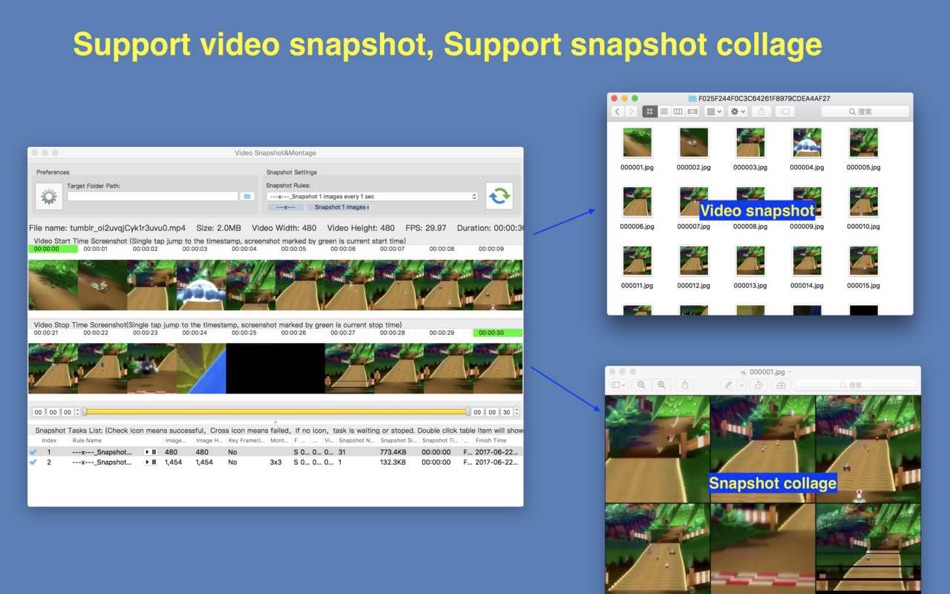

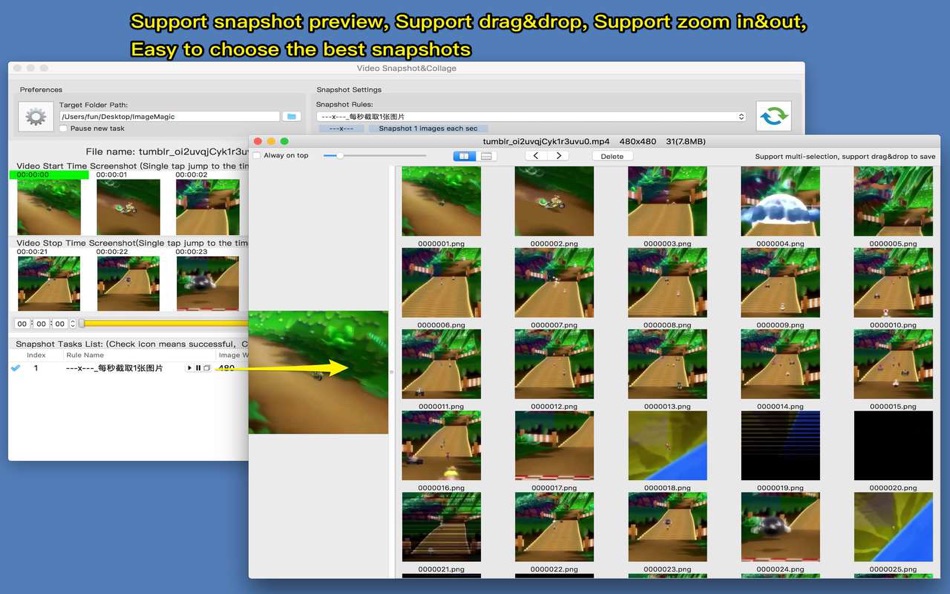

Τι νέο υπάρχει
- Εκδοχή: 2.8
- Ενημερώθηκε:
- * support to create custom crop box in crop window.
The format is x:y:w:h:ratioW:ratioH.For example:
1. 10:20:100:200. Create a cropping box with a length of 100 and a width of 200, using (10, 20) as the coordinate origin.
2. 10:20:100:0:16:9. Create a cropping box with a width of 100 and an aspect ratio of 16:9, using (10, 20) as the coordinate origin. The height of the cropping box is calculated as 100/(16/9).
Τιμή
- Σήμερα: $2.99
- Ελάχιστο: Δωρεάν
- Μέγιστο: $4.99
Παρακολούθηση τιμών
Προγραμματιστής
- 刚刚 孔
- Πλατφόρμες: iOS Εφαρμογές (1) macOS Εφαρμογές (22)
- Λίστες: 4 + 3
- Βαθμοί: 38 + 6 ¡
- Κατατάξεις: 0
- Κριτικές: 0
- Εκπτώσεις: 0
- Βίντεο: 0
- RSS: Εγγραφή
Βαθμοί
0 ☹️
Κατατάξεις
0 ☹️
Λίστες
0 ☹️
Κριτικές
Γίνε ο πρώτος που θα αξιολογήσει 🌟
Πρόσθετες πληροφορίες
- Εκδοχή: 2.8
- Κατηγορία:
macOS Εφαρμογές›Βοηθητικά προγράμματα - Λειτουργικό σύστημα:
macOS,macOS 10.14.6 και νεότερες εκδόσεις - Μέγεθος:
109 Mb - Υποστηριζόμενη γλώσσα:
Chinese,English - Αξιολόγηση περιεχομένου:
4+ - Mac App Store Εκτίμηση:
0 - Ενημερώθηκε:
- Ημερομηνία έκδοσης:
Επαφές
- Ιστοσελίδα:
https://www.jianshu.com/p/134c78f5b129
- 🌟 Κοινή χρήση
- Mac App Store
Μπορεί επίσης να σας αρέσει
-
- Video Games Collector
- macOS Εφαρμογές: Βοηθητικά προγράμματα Με: John D Gauchat
- Δωρεάν
- Λίστες: 2 + 0 Κατατάξεις: 0 Κριτικές: 0
- Βαθμοί: 2 + 1 (4.0) Εκδοχή: 3.3 Video Games Collector helps you keep track of your collection, especially in those moments at the store or the flea market where everything is on sale and you are not sure if you ... ⥯
-
- Video Converter X2
- macOS Εφαρμογές: Βοηθητικά προγράμματα Με: JingZhi He
- * Δωρεάν
- Λίστες: 0 + 0 Κατατάξεις: 0 Κριτικές: 0
- Βαθμοί: 1 + 0 Εκδοχή: 1.3.1 Video Converter X2 is a full-featured format conversion software that supports converting almost all multimedia file formats, including video MP4, AVI, 3GP, WMV, MKV, VOB, MOV, FLV; ... ⥯
-
- Video Cut&Crop&Join
- macOS Εφαρμογές: Βοηθητικά προγράμματα Με: 刚刚 孔
- $2.99
- Λίστες: 0 + 0 Κατατάξεις: 0 Κριτικές: 0
- Βαθμοί: 0 + 0 Εκδοχή: 4.3 A handy video cut&crop tool. It can help to cut interesting video clips and compress it to small size and various format, help to share on websites. [How to use] 1. Cut Videos: Step1: ... ⥯
-
- Video Converter - Mov To Mp4.
- macOS Εφαρμογές: Βοηθητικά προγράμματα Με: 泳诗 陈
- $0.99
- Λίστες: 1 + 0 Κατατάξεις: 0 Κριτικές: 0
- Βαθμοί: 2 + 0 Εκδοχή: 6.5 Convert any video files to MP4. Are you looking for the best way to convert MOV to MP4 with the best quality? Video Converter - Mov To Mp4 is a fast and powerful application that ... ⥯
-
- Video Compressor-Convert Video
- macOS Εφαρμογές: Βοηθητικά προγράμματα Με: 光蓉 蔡
- * Δωρεάν
- Λίστες: 0 + 0 Κατατάξεις: 0 Κριτικές: 0
- Βαθμοί: 3 + 0 Εκδοχή: 1.1.13 World's best video compressor tool to reduce video file size quickly and easily, saving a lot of space. The video compressor will solve your problem, just a few simple steps: 1.select ... ⥯
-
- Video Background Remover - AI
- macOS Εφαρμογές: Βοηθητικά προγράμματα Με: 伟会 章
- Δωρεάν
- Λίστες: 0 + 0 Κατατάξεις: 0 Κριτικές: 0
- Βαθμοί: 0 + 5 (5.0) Εκδοχή: 1.2.0 Experience the magic of one-click AI background removal, now supercharged with a full suite of powerful video editing tools! PixelZap automatically erases backgrounds from any video, ... ⥯
-
- Video saver on web and IPTV
- macOS Εφαρμογές: Βοηθητικά προγράμματα Με: Ronald Lo
- $3.99
- Λίστες: 0 + 0 Κατατάξεις: 0 Κριτικές: 0
- Βαθμοί: 0 + 0 Εκδοχή: 1.08 The app is designed for mac users to save or download online videos to the computer. Enjoy watching videos anywhere, any time, even when you are offline. Save is simple and ... ⥯
-
- Video Transfer
- macOS Εφαρμογές: Βοηθητικά προγράμματα Με: 长沙微源电子商务有限公司
- Δωρεάν
- Λίστες: 0 + 0 Κατατάξεις: 0 Κριτικές: 0
- Βαθμοί: 0 + 0 Εκδοχή: 1.0.2 "Video Transfer Assistant", an efficient video file transfer software designed to provide users with a simple, fast and secure video file transfer experience. Existing main functions: ... ⥯
-
- Video Frame Extractor
- macOS Εφαρμογές: Βοηθητικά προγράμματα Με: Endika Moreno
- $1.99
- Λίστες: 0 + 0 Κατατάξεις: 0 Κριτικές: 0
- Βαθμοί: 0 + 0 Εκδοχή: 1.1.0 Video Frame Extractor for iOS lets you capture images from any video stored on your device. Extract individual frames or multiple frames between two specific points, with full control ... ⥯
-
- Video Batch Compressor Pro
- macOS Εφαρμογές: Βοηθητικά προγράμματα Με: Alessandro Gimenes Ferri
- $1.99
- Λίστες: 1 + 0 Κατατάξεις: 0 Κριτικές: 0
- Βαθμοί: 6 + 0 Εκδοχή: 4.36 Fast & Efficient Batch Video Compression Save Space, Keep Quality! Optimize your video collection with UltraCompress, the ultimate app for batch compressing videos at lightning speed. ... ⥯
-
- Video to audio converter: MP3
- macOS Εφαρμογές: Βοηθητικά προγράμματα Με: Oleksandr Bilous
- * Δωρεάν
- Λίστες: 1 + 0 Κατατάξεις: 0 Κριτικές: 0
- Βαθμοί: 4 + 0 Εκδοχή: 1.1.0 Unlock the best media conversion experience with offline MP3 Converter. Transform your audio and video files effortlessly while ensuring top-notch security and privacy. Convert, ... ⥯
-
- Snapshot Pro - Capture & Edit Screenshot
- macOS Εφαρμογές: Βοηθητικά προγράμματα Με: 君 许
- $2.99
- Λίστες: 0 + 0 Κατατάξεις: 0 Κριτικές: 0
- Βαθμοί: 0 + 0 Εκδοχή: 2.0 This app lives on your status bar, please check the right part of the menu bar.When you click the green check mark button,the snapshot will be in clipboard,please press "Command"+"V" ... ⥯
-
- Video Converter
- macOS Εφαρμογές: Βοηθητικά προγράμματα Με: Justin Bush
- Δωρεάν
- Λίστες: 0 + 0 Κατατάξεις: 0 Κριτικές: 0
- Βαθμοί: 4 + 0 Εκδοχή: 1.1.7 Introducing Video Converter for macOS, the missing conversion app. Now optimized for Apple Silicon! Drag in your video file, select an output format and we'll handle the rest! Our ... ⥯
-
- Video Settings for Safari
- macOS Εφαρμογές: Βοηθητικά προγράμματα Με: Denk Alexandru
- $2.99
- Λίστες: 0 + 0 Κατατάξεις: 0 Κριτικές: 0
- Βαθμοί: 2 + 0 Εκδοχή: 1.3.0 Advanced web video controls, speed playback, picture-in-picture, equaliser and enhancer Video Settings for Safari can control your video playback (including speed) and enhance your ... ⥯