| 開發人員: | Nineone Software Inc. (7) | ||
| 價錢: | $6.99 | ||
| 排名: | 0 | ||
| 評測: | 0 寫評論 | ||
| 清單: | 0 + 0 | ||
| 點數: | 0 + 0 ¡ | ||
| Mac App Store | |||
描述
How does VideoSubs work?
VideoSubs leverages speech recognition technology to quickly and easily generate subtitles for your videos into the WebVTT format!
VideoSubs uses the latest speech recognition technology to automatically generate subtitles for your videos. If there are edits you'd like to make to the generated subtitles you can make your overrides before exporting.
Your generated WebVTT files can then be added your video streaming services such as mux.com. WebVTT files can also be embedded into certain videos formats using applications such as Subler.
VideoSubs also supports baking your generated subtitles directly into your videos. This option is great for video sharing platforms that do not support WebVTT subtitle files such as Instagram.
VideoSubs offers two speech recognition processing modes: Quick or More Accurate which you can change within the Preferences panel. With the More Accurate speech recognition mode your subtitle transcript will take longer to generate but will produce a more accurate transcript. Quick speech recognition will take less time to process but may produce a less accurate transcript.
VideoSubs supports multiple languages. Currently, for the Quick speech recognition mode only English, French and Spanish are available. For the More Accurate mode 30+ languages are available!
Generating subtitles for your videos using VideoSubs is quick and easy:
1. Select a video of yours that you would like to generate subtitles for
- VideoSubs will analyze any recognized speech in your video and generate an editable transcript. This step can take a few minutes depending on how long your video is.
- Ensure the language selected in VideoSub's Speech Recognition preferences matches up with the language spoken in your video
2. Make any necessary edits to your transcript
- VideoSubs uses the latest in speech technology but you can still override and correct any text within your generated transcript. The more clearly you speak in your videos the better your transcript will be.
3. All done! Export your subtitles!
- You can export your transcript as a WebVTT file or you can bake your transcript directly into your video. Baking your subtitles into your video will place the subtitles directly in the video content (this is great for video sharing platforms that do not support WebVTT files such as Instagram).
螢幕擷取畫面
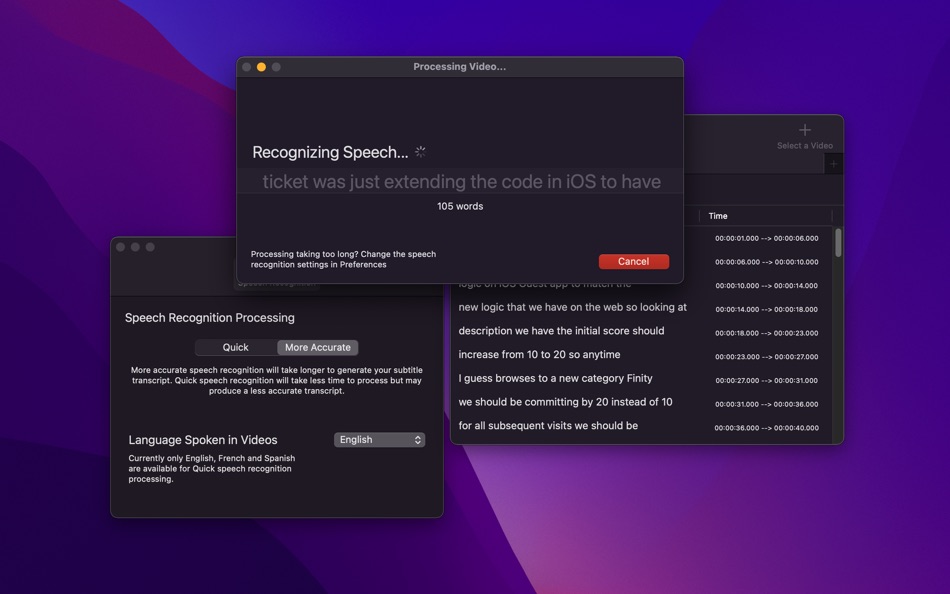
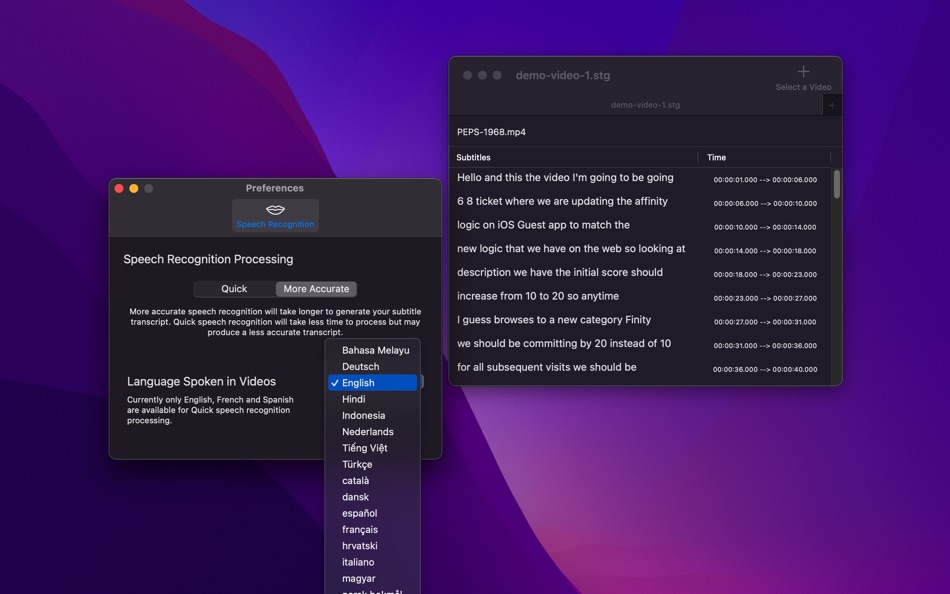
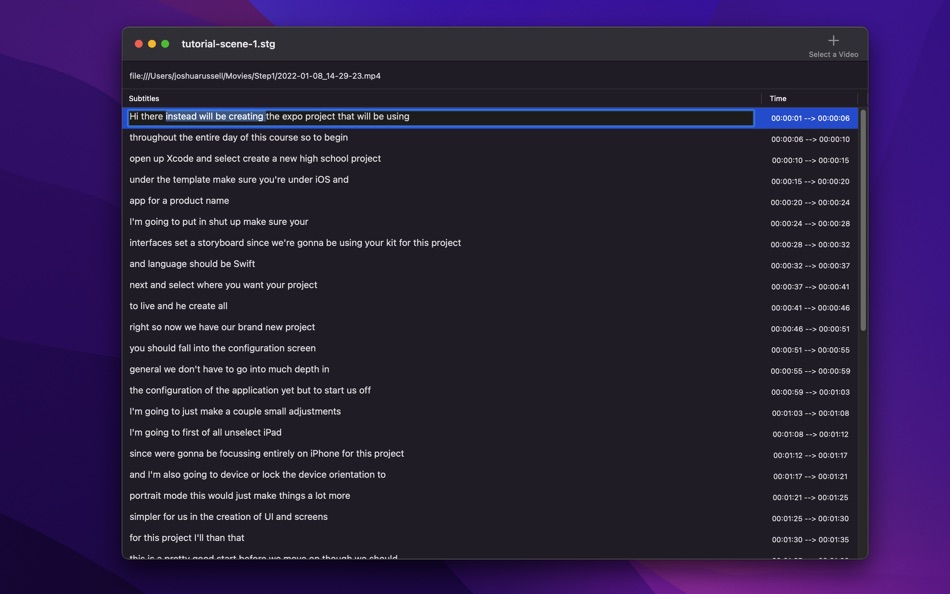
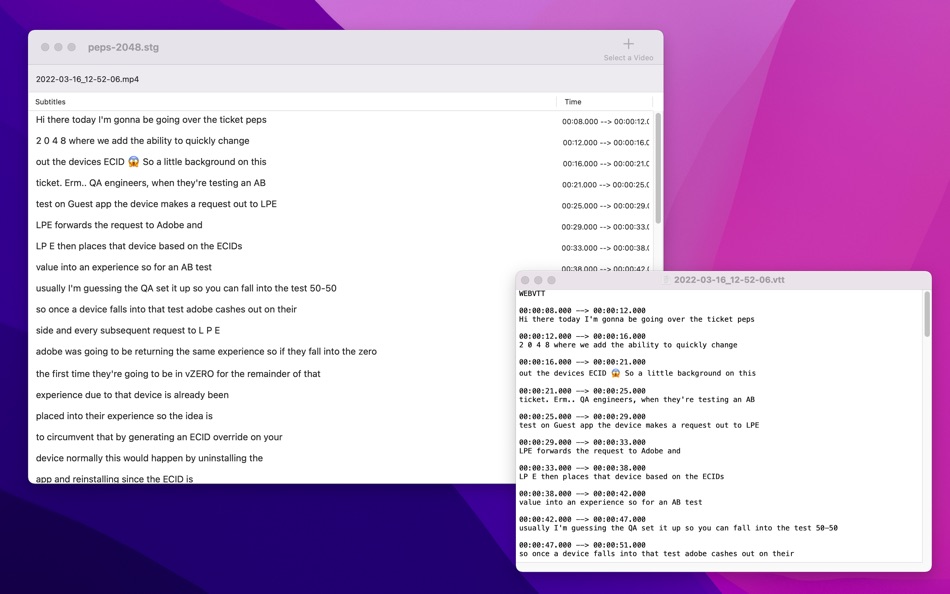
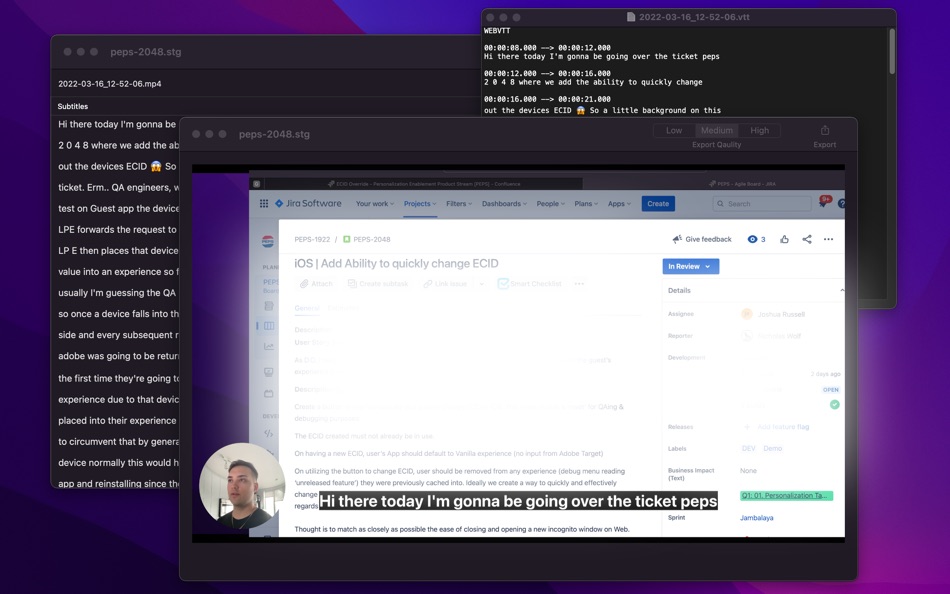
價錢
- 今天: $6.99
- 最小值: $2.99
- 最大值: $6.99
追蹤票價
開發人員
- Nineone Software Inc.
- 平台: iOS 應用程式 (6) macOS 應用程式 (1)
- 清單: 0 + 0
- 點數: 2 + 131 ¡
- 排名: 0
- 評測: 0
- 折扣: 0
- 影片: 0
- RSS: 訂閱
點數
0 ☹️
排名
0 ☹️
清單
0 ☹️
評測
成為第一個評論 🌟
其他資訊
- 版本: 1.7
- ID: com.nineonesoftware.video-subtitles
- 類別 :
macOS 應用程式›公用程式與工具 - OS:
macOS,macOS 11.0 以上版本 - 大小:
173 Mb - 支援的語言 :
English - 內容分級:
4+ - Mac App Store 評分:
0 - 發佈日期:
- 發行日期:
聯絡人
你可能還喜歡
-
- Video Games Collector
- macOS 應用程式: 公用程式與工具 由: John D Gauchat
- 免費
- 清單: 2 + 0 排名: 0 評測: 0
- 點數: 2 + 1 (4.0) 版本: 3.3 Video Games Collector helps you keep track of your collection, especially in those moments at the store or the flea market where everything is on sale and you are not sure if you ... ⥯
-
- Video Converter X2
- macOS 應用程式: 公用程式與工具 由: JingZhi He
- * 免費
- 清單: 0 + 0 排名: 0 評測: 0
- 點數: 1 + 0 版本: 1.3.1 Video Converter X2 is a full-featured format conversion software that supports converting almost all multimedia file formats, including video MP4, AVI, 3GP, WMV, MKV, VOB, MOV, FLV; ... ⥯
- -75%
- Video Converter - Mov To Mp4.
- macOS 應用程式: 公用程式與工具 由: 泳诗 陈
- $0.99
$3.99-75% - 清單: 1 + 0 排名: 0 評測: 0
- 點數: 2 + 0 版本: 6.5 Convert any video files to MP4. Are you looking for the best way to convert MOV to MP4 with the best quality? Video Converter - Mov To Mp4 is a fast and powerful application that ... ⥯
-
- Video Compressor-Convert Video
- macOS 應用程式: 公用程式與工具 由: 光蓉 蔡
- * 免費
- 清單: 0 + 0 排名: 0 評測: 0
- 點數: 3 + 0 版本: 1.1.13 World's best video compressor tool to reduce video file size quickly and easily, saving a lot of space. The video compressor will solve your problem, just a few simple steps: 1.select ... ⥯
-
- Video Background Remover - AI
- macOS 應用程式: 公用程式與工具 由: 伟会 章
- 免費
- 清單: 0 + 0 排名: 0 評測: 0
- 點數: 0 + 4 (5.0) 版本: 1.2.0 Experience the magic of one-click AI background removal, now supercharged with a full suite of powerful video editing tools! PixelZap automatically erases backgrounds from any video, ... ⥯
-
- Video saver on web and IPTV
- macOS 應用程式: 公用程式與工具 由: Ronald Lo
- $3.99
- 清單: 0 + 0 排名: 0 評測: 0
- 點數: 0 + 0 版本: 1.08 The app is designed for mac users to save or download online videos to the computer. Enjoy watching videos anywhere, any time, even when you are offline. Save is simple and ... ⥯
-
- Video Transfer
- macOS 應用程式: 公用程式與工具 由: 长沙微源电子商务有限公司
- 免費
- 清單: 0 + 0 排名: 0 評測: 0
- 點數: 0 + 0 版本: 1.0.2 "Video Transfer Assistant", an efficient video file transfer software designed to provide users with a simple, fast and secure video file transfer experience. Existing main functions: ... ⥯
-
- Video Frame Extractor
- macOS 應用程式: 公用程式與工具 由: Endika Moreno
- $1.99
- 清單: 0 + 0 排名: 0 評測: 0
- 點數: 0 + 0 版本: 1.1.0 Video Frame Extractor for iOS lets you capture images from any video stored on your device. Extract individual frames or multiple frames between two specific points, with full control ... ⥯
-
- Video Batch Compressor Pro
- macOS 應用程式: 公用程式與工具 由: Alessandro Gimenes Ferri
- $1.99
- 清單: 1 + 0 排名: 0 評測: 0
- 點數: 6 + 0 版本: 4.36 Fast & Efficient Batch Video Compression Save Space, Keep Quality! Optimize your video collection with UltraCompress, the ultimate app for batch compressing videos at lightning speed. ... ⥯
-
- Video to audio converter: MP3
- macOS 應用程式: 公用程式與工具 由: Oleksandr Bilous
- * 免費
- 清單: 1 + 0 排名: 0 評測: 0
- 點數: 4 + 0 版本: 1.1.0 Unlock the best media conversion experience with offline MP3 Converter. Transform your audio and video files effortlessly while ensuring top-notch security and privacy. Convert, ... ⥯
-
- Video Converter
- macOS 應用程式: 公用程式與工具 由: Justin Bush
- 免費
- 清單: 0 + 0 排名: 0 評測: 0
- 點數: 4 + 0 版本: 1.1.7 Introducing Video Converter for macOS, the missing conversion app. Now optimized for Apple Silicon! Drag in your video file, select an output format and we'll handle the rest! Our ... ⥯
-
- Video Settings for Safari
- macOS 應用程式: 公用程式與工具 由: Denk Alexandru
- $2.99
- 清單: 0 + 0 排名: 0 評測: 0
- 點數: 2 + 0 版本: 1.3.0 Advanced web video controls, speed playback, picture-in-picture, equaliser and enhancer Video Settings for Safari can control your video playback (including speed) and enhance your ... ⥯
-
- Video Cut&Crop&Join
- macOS 應用程式: 公用程式與工具 由: 刚刚 孔
- $2.99
- 清單: 0 + 0 排名: 0 評測: 0
- 點數: 0 + 0 版本: 4.3 A handy video cut&crop tool. It can help to cut interesting video clips and compress it to small size and various format, help to share on websites. [How to use] 1. Cut Videos: Step1: ... ⥯
-
- Video Compressor & Resizer Pro
- macOS 應用程式: 公用程式與工具 由: Brachmann Online Marketing GmbH & Co. KG
- * 免費
- 清單: 0 + 0 排名: 0 評測: 0
- 點數: 0 + 0 版本: 1.0.2 Simply shrink videos to save disk space on your Mac. Download the Video Compressor for Mac now for free! Storage space on your Mac is running low, or need a smaller file to share (via ... ⥯