| 開發人員: | Yoshiko Sato (6) | ||
| 價錢: | $3.99 | ||
| 排名: | 0 | ||
| 評測: | 0 寫評論 | ||
| 清單: | 1 + 0 | ||
| 點數: | 0 + 21 (4.8) ¡ | ||
| Mac App Store | |||
描述
This extension works on Safari.
This extension can be used for the following purposes.
・To read fan fiction and other creative works.
・To browse more comfortably by removing words you don't wish to see.
How to use this extension
1. Open Safari settings and grant the extension permission.
2. Open the word settings screen in Safari and set the word you want to replace (enter it in the field marked "word") and the word you want to display (enter it in the field marked "replacement").
3. The words you register will be automatically replaced when you browse the site in Safari.
How to use the word setup screen
・If you wish to add a new word, press the Plus button.
・If you wish to delete a registered word, press the Clear button.
・Check the "CS" checkbox on the word setup screen if you wish to make English words case-sensitive.
・Check the "IN" checkbox on the word setup screen if you wish to perform the substitution even if the word is contained within another word.(e.g., her in other -> ot[her], me in mean -> [me]an) If this is unchecked, replacement will only occur if the words specified are separated before and after by a delimiter(i.e., symbols such as '.,!?) or blank spaces.
・For users more experienced with programming, you can use regular expressions for the words before replacement.
If you have any requests, questions, or wish to report bugs, etc., please contact us at the address below.
matrixhelper2003@gmail.com
Twitter@AppContact2022
We welcome the inclusion of our apps on websites and in magazines. You can publish our apps with no need for permission.
螢幕擷取畫面
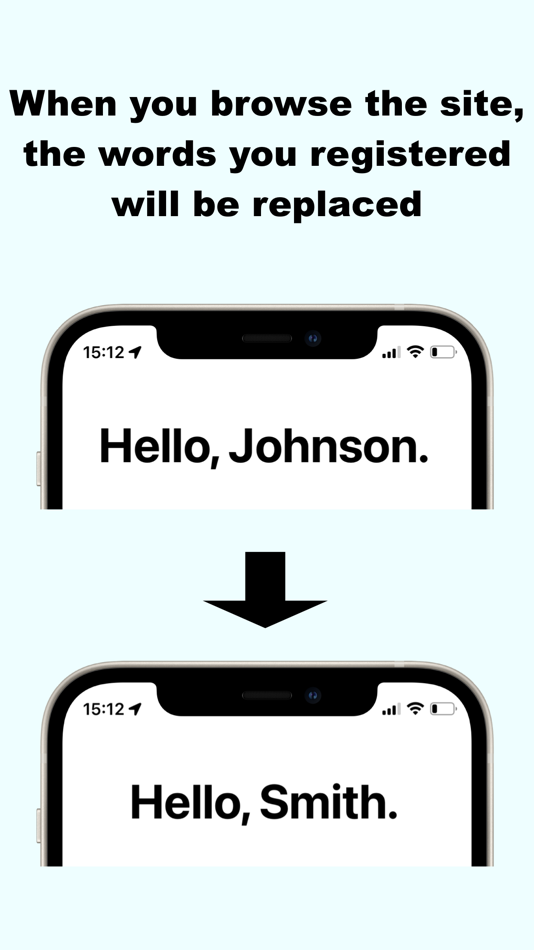
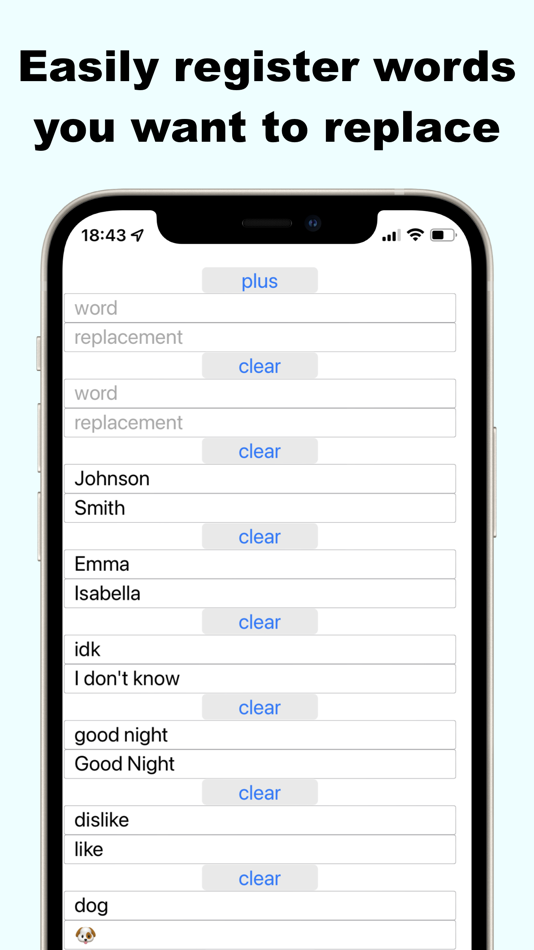
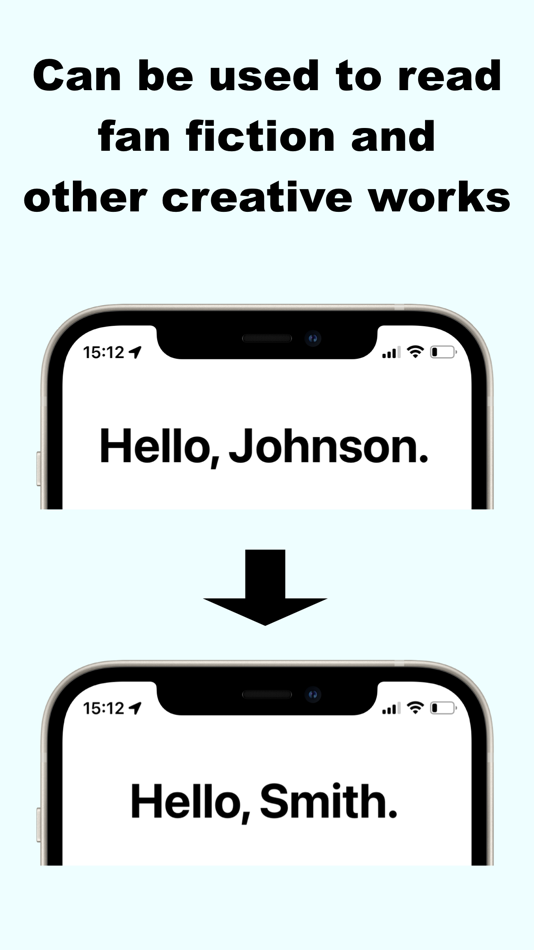
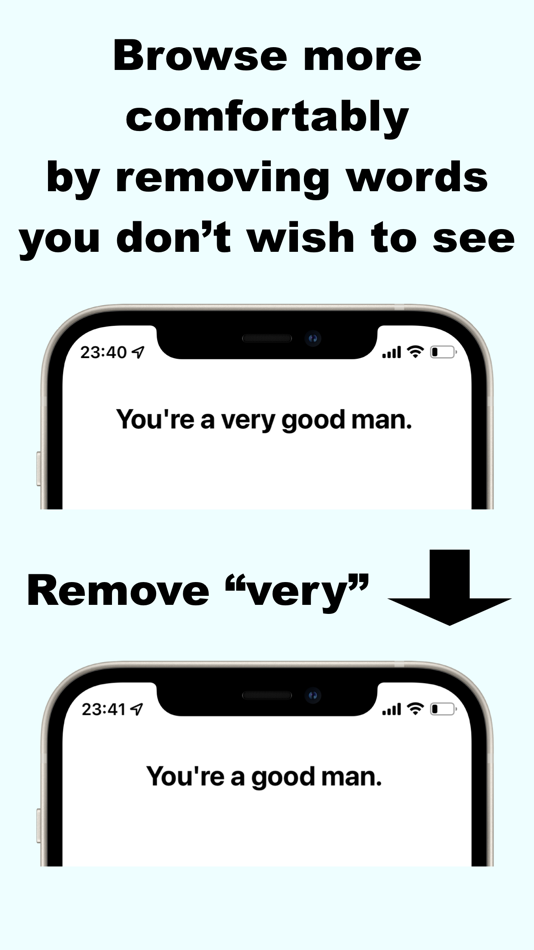
價錢
- 今天: $3.99
- 最小值: 免費
- 最大值: $9.99
追蹤票價
開發人員
- Yoshiko Sato
- 平台: macOS 應用程式 (6)
- 清單: 4 + 2
- 點數: 5 + 28 ¡
- 排名: 0
- 評測: 0
- 折扣: 0
- 影片: 0
- RSS: 訂閱
點數
0 ☹️
排名
0 ☹️
清單
評測
成為第一個評論 🌟
其他資訊
聯絡人
- 🌟 分享
- Mac App Store
你可能還喜歡
-
- Word Counter for Safari
- macOS 應用程式: 公用程式與工具 由: Alfredo Grassau
- $2.99
- 清單: 0 + 0 排名: 0 評測: 0
- 點數: 0 + 0 版本: 1.0.6 Word Counter for Safari is your go-to Safari extension for fast, accurate text analysis, perfect for writers, students, professionals, and content creators alike. With just one click, ... ⥯
-
- Word Counter Pro
- macOS 應用程式: 公用程式與工具 由: ABDUL AHAD ABEDIN
- 免費
- 清單: 0 + 0 排名: 0 評測: 0
- 點數: 0 + 0 版本: 1.0 Word Counter Pro is a simple and useful tool that lets you views stats on selected text. Simply highlight some text on a webpage, right click on it, and select the Word Counter Pro ... ⥯
-
- Word Filter X
- macOS 應用程式: 公用程式與工具 由: Keisuke Chinone
- $2.99
- 清單: 0 + 0 排名: 0 評測: 0
- 點數: 1 + 1 (4.0) 版本: 3.1 Word Filter X is an application that hides words you don't like on Safari websites. By hiding words, you can calm yourself. This application is a derivative version of the browser ... ⥯
-
- Word Count Plus
- macOS 應用程式: 公用程式與工具 由: Thomas Orr
- 免費
- 清單: 0 + 0 排名: 0 評測: 0
- 點數: 0 + 2 (5.0) 版本: 2022.01.19 Word Count Plus is a free, easy to use word & character counter that helps you stay within character count limits on Twitter, Facebook, Instagram and Linkedin. ⥯
-
- Word Auto Highlight for Safari
- macOS 應用程式: 公用程式與工具 由: Anthonin Cocagne
- $2.99
- 清單: 0 + 0 排名: 0 評測: 0
- 點數: 0 + 0 版本: 1.4.1 Highlight your words automatically on any webpage. Make browsing easier and more efficient with Word Auto Highlight for Safari! This Safari extension lets you create and manage a ... ⥯
-
- Word Unscrambler
- macOS 應用程式: 公用程式與工具 由: Audama Software, Inc.
- $1.99
- 清單: 0 + 0 排名: 0 評測: 0
- 點數: 0 + 23 (3.2) 版本: 3.2.0 Quickly unscramble words and phrases from any word jumble or scramble puzzle such as Scrabblẹ or Words With Friends. Just enter the scrambled letters and the app will find all the ... ⥯
-
- One Click Translate for Safari
- macOS 應用程式: 公用程式與工具 由: Dmitry Rodin
- $1.99
- 清單: 1 + 1 排名: 0 評測: 0
- 點數: 5 + 0 版本: 1.1 Safari extension to translate web pages in one click. You can set your preferred translation engine and language in the main app. ⥯
-
- Hover for Safari
- macOS 應用程式: 公用程式與工具 由: Justin Epstein
- 免費
- 清單: 2 + 0 排名: 0 評測: 0
- 點數: 9 + 0 版本: 3.5 Hover for Safari allows you to expand any image, link, or GIF just by hovering over it. With extensive support for popular websites, you'll be able to browse media-heavy content with ... ⥯
-
- AdBlock Pro for Safari
- macOS 應用程式: 公用程式與工具 由: Crypto Inc.
- 免費
- 清單: 4 + 3 排名: 0 評測: 0
- 點數: 31 + 65,343 (4.5) 版本: 12.0.1 Since 2015, AdBlock Pro for Safari has been trusted by millions of users and featured by Apple multiple times. Enhance your browsing experience on iPhone, iPad, Mac, and Vision Pro ... ⥯
-
- uBlacklist for Safari
- macOS 應用程式: 公用程式與工具 由: 红云 张
- 免費
- 清單: 3 + 1 排名: 0 評測: 0
- 點數: 4 + 47 (4.0) 版本: 9.3.0 uBlacklist which is very famous on Chrome and Firefox is now on Safari !! uBlacklist for Safari is a Search Engine filter. Help you improve the quality of your search results. ⥯
-
- Control Center for Safari
- macOS 應用程式: 公用程式與工具 由: Gaolan Huang
- * 免費
- 清單: 0 + 0 排名: 0 評測: 0
- 點數: 0 + 0 版本: 1.1 All-in-one toolbox for Safari, designed to match the native macOS look and feel, and gives you instant access to useful features like: - Navigate through the URL hierarchy. - Open the ... ⥯
-
- Plain Copy for Safari
- macOS 應用程式: 公用程式與工具 由: Denk Alexandru
- $1.99
- 清單: 0 + 1 排名: 0 評測: 0
- 點數: 1 + 0 版本: 1.4.4 Plain Copy is a simple Safari extension that can copy any text from your browser to the clipboard without formatting. It will automatically reset the size, color, font, weight and ... ⥯
-
- URL Detector for Safari
- macOS 應用程式: 公用程式與工具 由: Jonas Sannewald
- 免費
- 清單: 1 + 1 排名: 0 評測: 0
- 點數: 1 + 0 版本: 2.0.0 Unfortunately, Safari only detects URLs that start with "http://" or "https://". This is the reason why Safari does not show any options in the context menu for the text "apple.com". ... ⥯
-
- 1Password for Safari
- macOS 應用程式: 公用程式與工具 由: AgileBits Inc.
- 免費
- 清單: 1 + 0 排名: 0 評測: 0
- 點數: 2 + 0 版本: 8.11.20 1Password is the world s most loved password manager, trusted by millions of individuals and over 175,000 businesses to keep their secrets safe. == A browser-first experience == You ... ⥯
