描述
With ZenRename's clean interface and powerful features, you can easily handle all kinds of complex file naming tasks.
Key Features:
1. Efficient Batch Renaming:
- Easy Adding: Supports intuitive drag-and-drop operations to quickly add single or multiple files/folders.
- List Sorting Control: After adding files, you can manually adjust their order in the list. Automatic sorting by various methods like filename, modification date, etc., is also supported, ensuring rules like sequence numbers are applied in your desired order.
- Smart Extension Protection: By default, all renaming operations only target the filename base. Your file extensions (like `.txt`, `.jpg`, `.pdf`, etc.) will be automatically recognized and fully preserved, ensuring file types and associated applications remain unaffected.
- Real-time Preview: Before executing the rename, instantly see how each filename (excluding the extension) will change, ensuring the results meet expectations and preventing errors.
- One-click Execution: Once the rules are configured, simply click once to complete the renaming operation for all files.
2. Powerful and Flexible Rule Configuration:
- Replace & Delete: Utilize the powerful Regular Expression (Regex) engine to find and replace or delete extremely complex text patterns within the filename base, enabling precise text manipulation.
- Add Prefix & Suffix: Easily add custom text to the beginning or end of the filename base. Supports inserting dynamic variables, such as:
- Creation/Modification Date
- Incrementing/Decrementing Sequence Numbers (supports numeric, alphabetic, Roman numeral formats)
- Parent Folder Name, etc.
- Naming Style Conversion: Convert filename bases to various standard or custom naming styles with a single click, while keeping extensions unchanged. Ideal for developers, designers, and content creators. Supported styles include:
- lowercase (example.txt)
- UPPERCASE (EXAMPLE.txt)
- Capitalized (Example.txt)
- camelCase (exampleFile.txt)
- PascalCase (ExampleFile.txt)
- snake_case (example_file.txt)
- kebab-case (example-file.txt)
- Space Separated (Example File.txt)
- SCREAMING_SNAKE_CASE (EXAMPLE_FILE.txt)
- dot.case (example.file.txt)
- Train-Case (Example-File.txt)
- Title Case (Example File Title.txt)
- Cross-Platform Compatibility Assurance: Automatically detects and replaces or removes incompatible characters within the filename base that might cause issues on other operating systems like Windows, Linux, etc., ensuring seamless file transfer between platforms.
- [todo] Save as Template: Save frequently used complex renaming rule combinations as templates for easy recall in the future, greatly improving efficiency for repetitive tasks.
3. Other Useful Features:
- Safe Undo: Made a mistake? Don't worry, ZenRename provides an undo function, allowing you to easily revert to the previous state.
Who is ZenRename for?
Whether you're a photographer needing to organize large batches of photos, a designer or developer managing project files, an academic or student archiving research materials, or any macOS user wanting a more organized digital life, ZenRename can become your indispensable assistant.
Download ZenRename now, experience the joy of simplifying file management, and get your file library perfectly organized!
螢幕擷取畫面
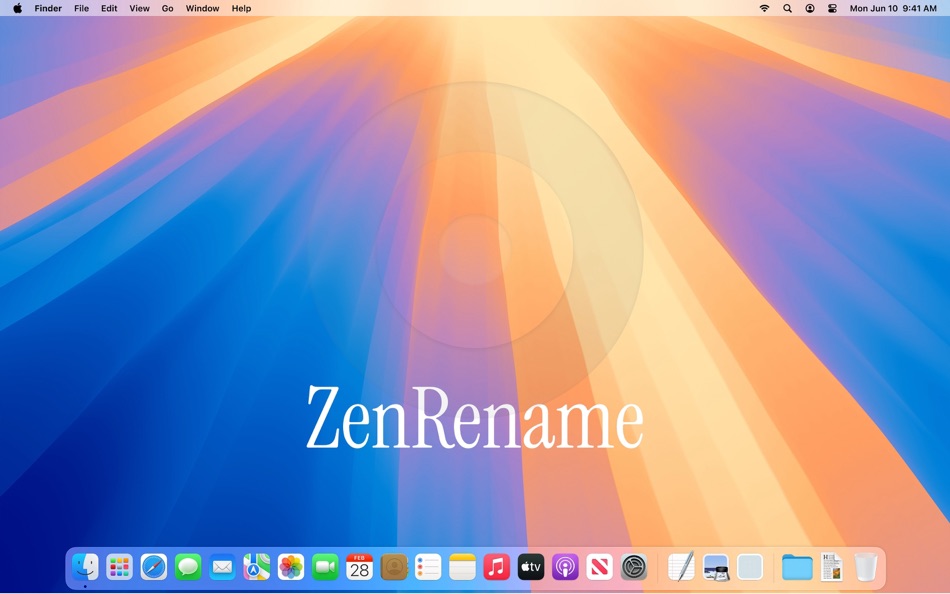
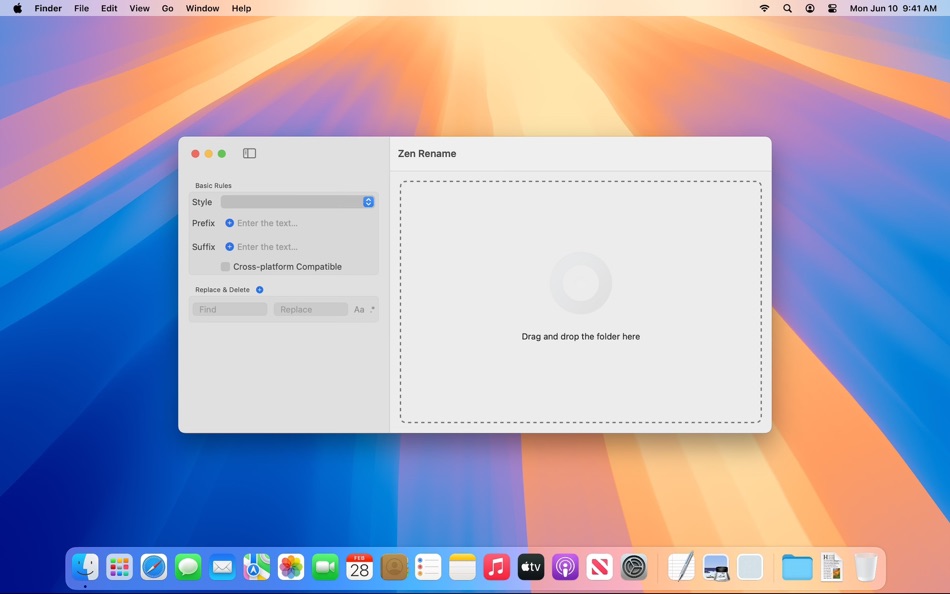
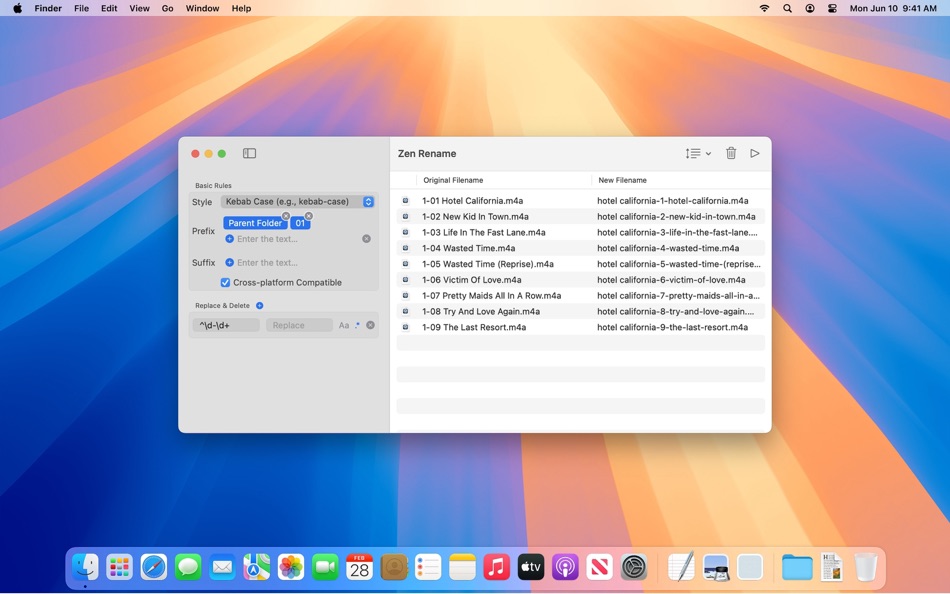
新功能
- 版本: 1.0.2
- 發佈日期:
- 1. Dragging in a single folder will add the files and directories within that folder.
2. When dragging multiple files or items, the contents of folders will not be scanned.
3. Can parse dates and times from filenames and reformat them.
4. Unify error handling and the way the status bar is displayed.
價錢
- 今天: 免費
- 最小值: 免費
- 最大值: 免費
追蹤票價
開發人員
- Yiling Wu
- 平台: macOS 應用程式 (1)
- 清單: 0 + 0
- 點數: 0 + 0 ¡
- 排名: 0
- 評測: 0
- 折扣: 0
- 影片: 0
- RSS: 訂閱
點數
0 ☹️
排名
0 ☹️
清單
0 ☹️
評測
成為第一個評論 🌟
其他資訊
- 版本: 1.0.2
- 類別 :
macOS 應用程式›公用程式與工具 - OS:
macOS,macOS 14.6 以上版本 - 大小:
1 Mb - 支援的語言 :
Chinese,English,Japanese - 內容分級:
4+ - Mac App Store 評分:
0 - 發佈日期:
- 發行日期:
聯絡人
- 🌟 分享
- Mac App Store
你可能還喜歡
-
- Rename X
- macOS 應用程式: 公用程式與工具 由: Gijs Raggers
- $1.99
- 清單: 1 + 0 排名: 0 評測: 0
- 點數: 3 + 0 版本: 5.5.0 Rename X is simply the best program to easily rename your files. Easy to use The preview shows the results in advance Lots of possibilities Lightning fast Friendly priced Quick ... ⥯
-
- Rename It for Mac OS X
- macOS 應用程式: 公用程式與工具 由: Avery deGruchy
- $2.99
- 清單: 0 + 0 排名: 0 評測: 0
- 點數: 0 + 0 版本: 1.4.1 Rename It is an easy-to-use batch file* renaming tool that saves you time and energy. Notable Features: A simple to use interface makes renaming your files easy. Save your customized ... ⥯
-
- Rename
- macOS 應用程式: 公用程式與工具 由: Jonathan Clark
- $9.99
- 清單: 0 + 0 排名: 0 評測: 0
- 點數: 0 + 0 版本: 2.4 Quickly rename multiple files/folders at once, formatting names by adding, removing, replacing text, and by numbering. It can be particularly useful at removing 'junk' from the names ... ⥯
-
- Rename tools
- macOS 應用程式: 公用程式與工具 由: Pavel Epifanov
- $2.99
- 清單: 0 + 0 排名: 0 評測: 0
- 點數: 0 + 0 版本: 1.1 Transform messy file names into perfect order with a sleek, modern interface. Whether you're organizing photos, documents, or downloads, Rename Tools gives you powerful tools to rename ⥯
-
- Rename Master
- macOS 應用程式: 公用程式與工具 由: 奇鹏 于
- $1.99
- 清單: 0 + 0 排名: 0 評測: 0
- 點數: 0 + 0 版本: 1.0.0 Rename Master is the most convenient, useful renaming solution nowadays which you can use to batch rename thousands of files in a few seconds. It supports replacing text in filenames, ... ⥯
-
- Zen wallpaper-wallpaper engine
- macOS 應用程式: 公用程式與工具 由: 根 张
- * 免費
- 清單: 1 + 0 排名: 0 評測: 0
- 點數: 4 + 0 版本: 1.0.2 The Zen Wallpaper Engine is a tool designed specifically for users who pursue desktop personalization. It is not only a wallpaper application, but also a platform for transforming ... ⥯
-
- Rename by contents
- macOS 應用程式: 公用程式與工具 由: Takaaki Naganoya
- $3.99
- 清單: 0 + 0 排名: 0 評測: 0
- 點數: 0 + 0 版本: 1.0 This app get PDF file name from the largest character sized phrase in the first page. ⥯
-
- File Rename Pro
- macOS 應用程式: 公用程式與工具 由: Gavin Matthews
- * $12.99
- 清單: 1 + 0 排名: 0 評測: 0
- 點數: 1 + 0 版本: 2025.3 File Rename Pro lets you rename a number of files quickly and easily, saving you time and effort. Drag and drop one or more files or folders from Finder onto the app and you're ready ... ⥯
-
- Best Rename X
- macOS 應用程式: 公用程式與工具 由: 方成 印
- $4.99
- 清單: 0 + 0 排名: 0 評測: 0
- 點數: 0 + 0 版本: 1.7 Time Limited Special Offer Best Rename X is a file renaming app for batch renaming your files quickly and easily. Best Rename X allows you to easily rename files and entire folders ... ⥯
- -44%
- Mass Rename: File Batch Rename
- macOS 應用程式: 公用程式與工具 由: Georgios Trigonakis
- $4.99
$8.99-44% - 清單: 1 + 2 排名: 0 評測: 0
- 點數: 3 + 0 版本: 1.7.1 An easy-to-use and fast utility that will help you to batch rename multiple files on your Mac. Create your custom rename workflows to rename your files. New version: Use regular ... ⥯
-
- Better Rename 11
- macOS 應用程式: 公用程式與工具 由: publicspace.net
- $29.99
- 清單: 4 + 0 排名: 0 評測: 0
- 點數: 2 + 0 版本: 11.63 Better Rename 11 is the most complete renaming solution available on the market today. That s why, since 1996, tens of thousands of hobbyists, professionals and businesses depend on ... ⥯
-
- Bulk Rename
- macOS 應用程式: 公用程式與工具 由: 泳诗 陈
- $2.99
- 清單: 1 + 0 排名: 0 評測: 0
- 點數: 9 + 0 版本: 1.5.7 Do you perform repetitive file name operations on many files? Do you need to rename files following a certain pattern? Are you tired of your gallery videos and photos not displaying in ⥯
-
- FileName - Batch File Rename
- macOS 應用程式: 公用程式與工具 由: Rodrigo Dutra de Oliveira
- $9.99
- 清單: 0 + 0 排名: 0 評測: 0
- 點數: 0 + 0 版本: 3.0 Are you tired of renaming a lot of files one by one? This work can be a little boring sometimes. You have 100+ files that you want to rename all by just one click? Heres comes the ... ⥯
-
- Multi Rename Tool
- macOS 應用程式: 公用程式與工具 由: DevStorm
- $9.99
- 清單: 1 + 0 排名: 0 評測: 0
- 點數: 1 + 0 版本: 2.6 Why waste precious time renaming lots files when you can let Multi Rename Tool do it for you? Multi Rename Tool is a powerful batch renaming software. It provides many functionalities ... ⥯