描述

➡ This app is e-book reader for your EPUB e-books. You can also open HTML and TXT files.
➡ You can synchronizace your reading position and bookmarks on all your Windows and Android devices.
➡ You can use this app completely free of charge. No in-app purchases, no ads.
➡ While book is open you can show panel with settings, content and bookmarks by doubletap or long press (you can close that panel by back button or just tap somewhere outside the panel).
➡ You can navigate to the pages by volume button.
➡ You can control brightness by pan on the edge.
➡ Do you hold the phone in one hand? You can navigate to the next page by tapping anywhere on the screen. You can always go to the previous page by swipe right.
➡ You can read your book in night mode.
➡ You can contribute to the app since it's open source :)
How to synchronize your data?
➡ It's easy, don't worry :)
➡ You can synchronize your reading position and bookmarks.
➡ You can download Android version on Google Play.
➡ Just connect all your devices to your Dropbox account or sign up with the same e-mail and password (no need to register somewhere, just sign up the same credentials).
螢幕擷取畫面
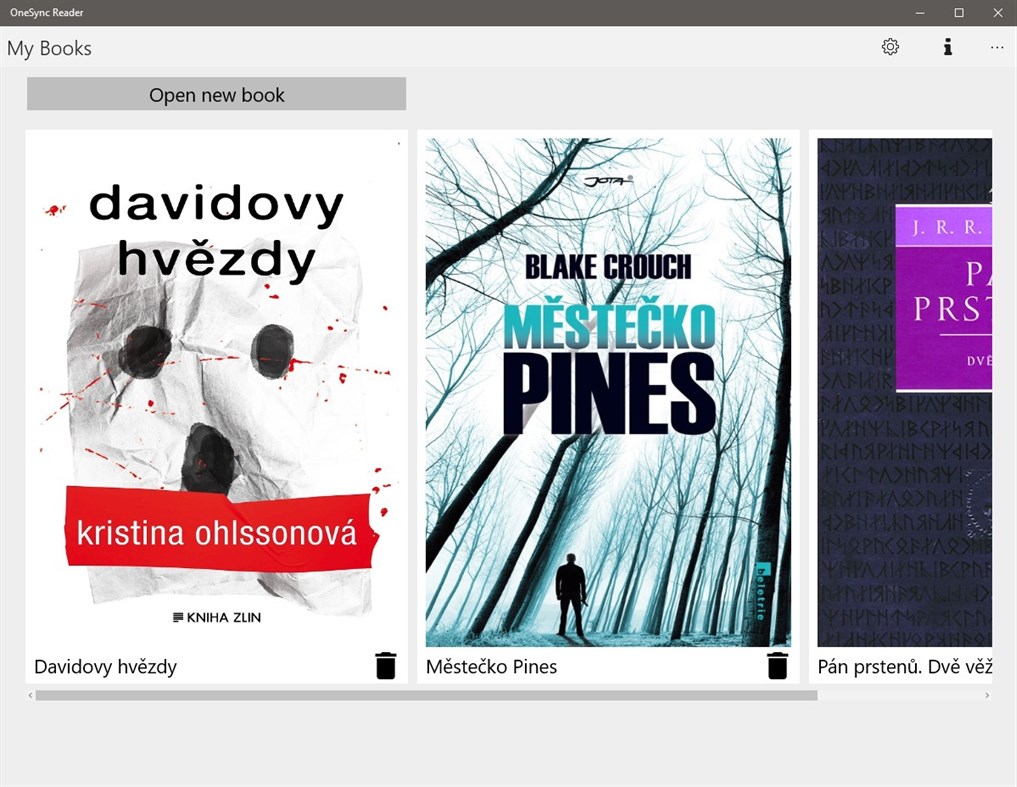
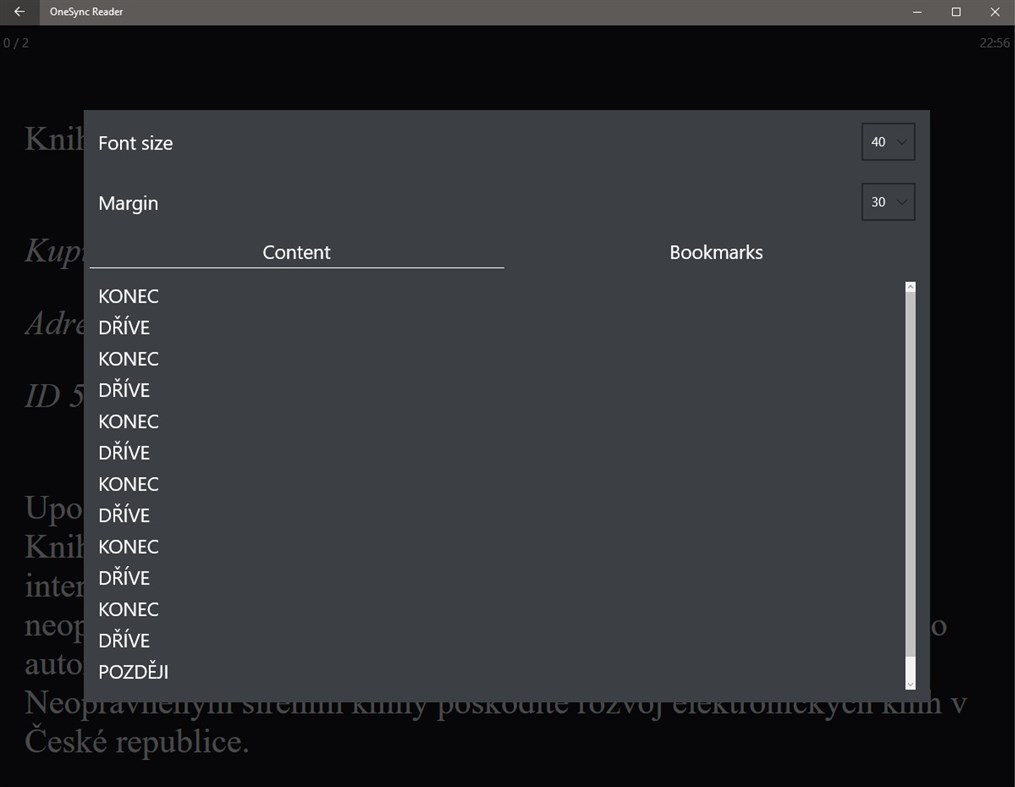
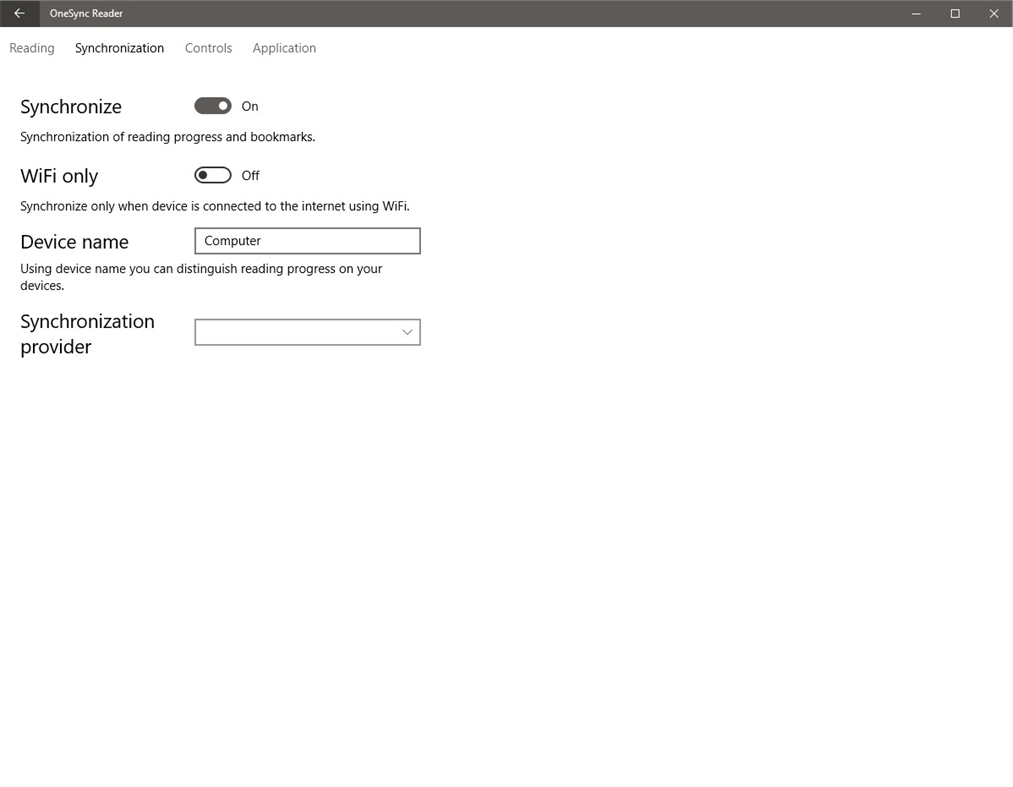
新功能
- 版本: PC
- 發佈日期:
價錢
- 今天: 免費
- 最小值: 免費
- 最大值: 免費
追蹤票價
開發人員
- Jan Bareš
- 平台: Windows 應用程式 (1)
- 清單: 0 + 0
- 點數: 0 + 1 ¡
- 排名: 0
- 評測: 0
- 折扣: 0
- 影片: 0
- RSS: 訂閱
點數
0 ☹️
排名
0 ☹️
清單
0 ☹️
評測
成為第一個評論 🌟
其他資訊
- 🌟 分享
- Windows Store
你可能還喜歡
-
- Reader
- Windows 應用程式: 書籍與參考資料 由: Microsoft Corporation
- 免費
- 清單: 0 + 0 排名: 0 評測: 0
- 點數: 3 + 15,866 (3.6) 版本: PC Use Reader to open PDF, XPS and TIFF files. Reader makes it easy to view documents, search for words and phrases, take notes, fill in forms, and print or share files. Also note that ... ⥯
-
- One Year Bible
- Windows 應用程式: 書籍與參考資料 由: Rainy Day Investments
- 免費
- 清單: 0 + 0 排名: 0 評測: 0
- 點數: 0 + 4 (5.0) 版本: PC The complete Bible broken into 365 daily modules to help you read it over the course of a year or to provide a quick daily reading. It keeps track of which daily modules you have read, ⥯
-
- AZW Reader for ePub, mobi... ebooks
- Windows 應用程式: 書籍與參考資料 由: BoostingSuite
- $4.99
- 清單: 0 + 0 排名: 0 評測: 0
- 點數: 1 + 1 (3.0) 版本: PC Reader for Amazon Kindle book is the ultimate desktop eBook reader app designed to provide an immersive and seamless reading experience for users across various eBook formats. Whether ... ⥯
-
- freda epub ebook reader
- Windows 應用程式: 書籍與參考資料 由: Turnipsoft
- * 免費
- 清單: 3 + 0 排名: 0 評測: 3 (1)
- 點數: 7 + 14,451 (4.7) 版本: PC Freda is a program for reading electronic books (ebooks) on Windows. The basic functionality is free, with a package of extra features[*] available as an in-app purchase. You can read ... ⥯
-
- Aquile Reader - Epub Pdf - Modern ebook reader
- Windows 應用程式: 書籍與參考資料 由: Optimilia Studios
- * 免費
- 清單: 3 + 0 排名: 0 評測: 0
- 點數: 10 + 2,329 (4.7) 版本: PC Aquile Reader is a powerful and highly customizable eBook reader app designed for both Android and Windows. Dive into an immersive reading experience with seamless cross-device sync, ... ⥯
-
- Foxycape AI Reader
- Windows 應用程式: 書籍與參考資料 由: Chengdu Tiefeiying Technology Co.,Ltd.
- * 免費
- 清單: 0 + 1 排名: 0 評測: 0
- 點數: 3 + 5 (4.6) 版本: PC Foxycape AI Reader is an AI-driven, local-first reading software designed for learning and research. It supports a variety of formats, including ePub, PDF, AZW3, MOBI, FB2, TXT, and ... ⥯
-
- Real eBooks Reader
- Windows 應用程式: 書籍與參考資料 由: Xiaoya Lab
- * 免費
- 清單: 0 + 1 排名: 0 評測: 0
- 點數: 1 + 1,797 (4.5) 版本: PC Real eBooks Reader is a free and small eBook viewer for Windows. With the simplicity of the user interface, it supports all popular digital publication formats, including Epub, Mobi, ... ⥯
-
- Book Bazaar Reader
- Windows 應用程式: 書籍與參考資料 由: Refrelent Software Lab
- * 免費
- 清單: 1 + 1 排名: 0 評測: 0
- 點數: 4 + 2,306 (3.6) 版本: PC Thousands of free books in EPUB, MOBI, FB2, PDF, TXT formats at your fingertips. Thousands of free books from multiple sources of open publications, such as Guttenberg, Flibusta, ... ⥯
-
- MOBI eBooks Reader
- Windows 應用程式: 書籍與參考資料 由: HUXSoft.com
- 免費
- 清單: 0 + 0 排名: 0 評測: 0
- 點數: 1 + 15 (4.7) 版本: PC Read, Convert, and Manage Your eBooks with Ease. Enjoy a seamless eBook reading experience with MOBI eBooks Reader, a powerful and user-friendly app supporting a wide range of formats, ⥯
-
- Cover - Comic reader
- Windows 應用程式: 書籍與參考資料 由: French Fry Software
- * 免費
- 清單: 1 + 0 排名: 0 評測: 0
- 點數: 3 + 1,631 (4.6) 版本: PC Cover is the best app to read and manage your comic books. More than 1.7M downloads and 4+ stars, Cover has been featured several times by Microsoft in the US, France, Canada, etc. ... ⥯
-
- csBooks - A Smart EPUB Book and Comic Reader
- Windows 應用程式: 書籍與參考資料 由: Caesium Studio
- $10.49
- 清單: 1 + 0 排名: 0 評測: 0
- 點數: 2 + 0 版本: PC csBooks is a smart book management and reading software for WindowsOS. It is also a PDF reader, EPUB reader, MOBI reader, and DJVU file reader. csBooks automatically generates ... ⥯
-
- Speech Central: Voice Reader
- Windows 應用程式: 書籍與參考資料 由: Labsii
- $7.99
- 清單: 1 + 0 排名: 0 評測: 0
- 點數: 0 + 181 (4.2) 版本: PC With over 20,000 licenses sold and consistent ratings above 4 stars Speech Central is one of the leading global text-to-speech brands. It was nominated for the best iOS accessible app ... ⥯
-
- Thorium Reader
- Windows 應用程式: 書籍與參考資料 由: EDRLab
- 免費
- 清單: 1 + 0 排名: 0 評測: 0
- 點數: 1 + 71 (4.1) 版本: PC Thorium Reader is a free, highly accessible, multilingual and multi-format reading application. It has a modern user interface with no ads or private data leakage. This application is ... ⥯
-
- Fly Reader
- Windows 應用程式: 書籍與參考資料 由: 殷越
- * 免費
- 清單: 0 + 0 排名: 0 評測: 0
- 點數: 2 + 223 (4.1) 版本: PC Fly Reader is a Windows UWP application. Software features: 1. Local Import: support TXT, EPUB, MOBI, AZW3, FB2 books and other formats. 2. To-Speech: hands free, eye protection, let ... ⥯