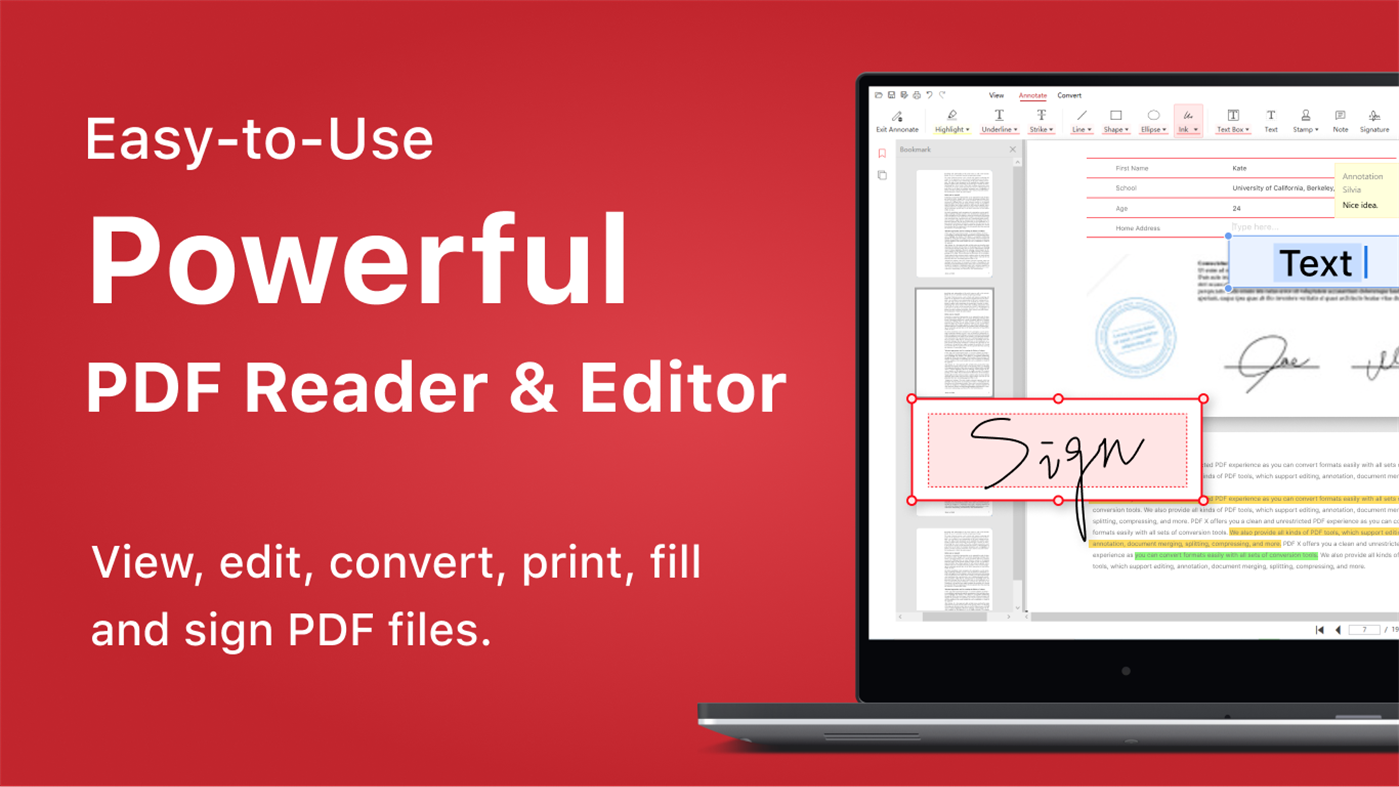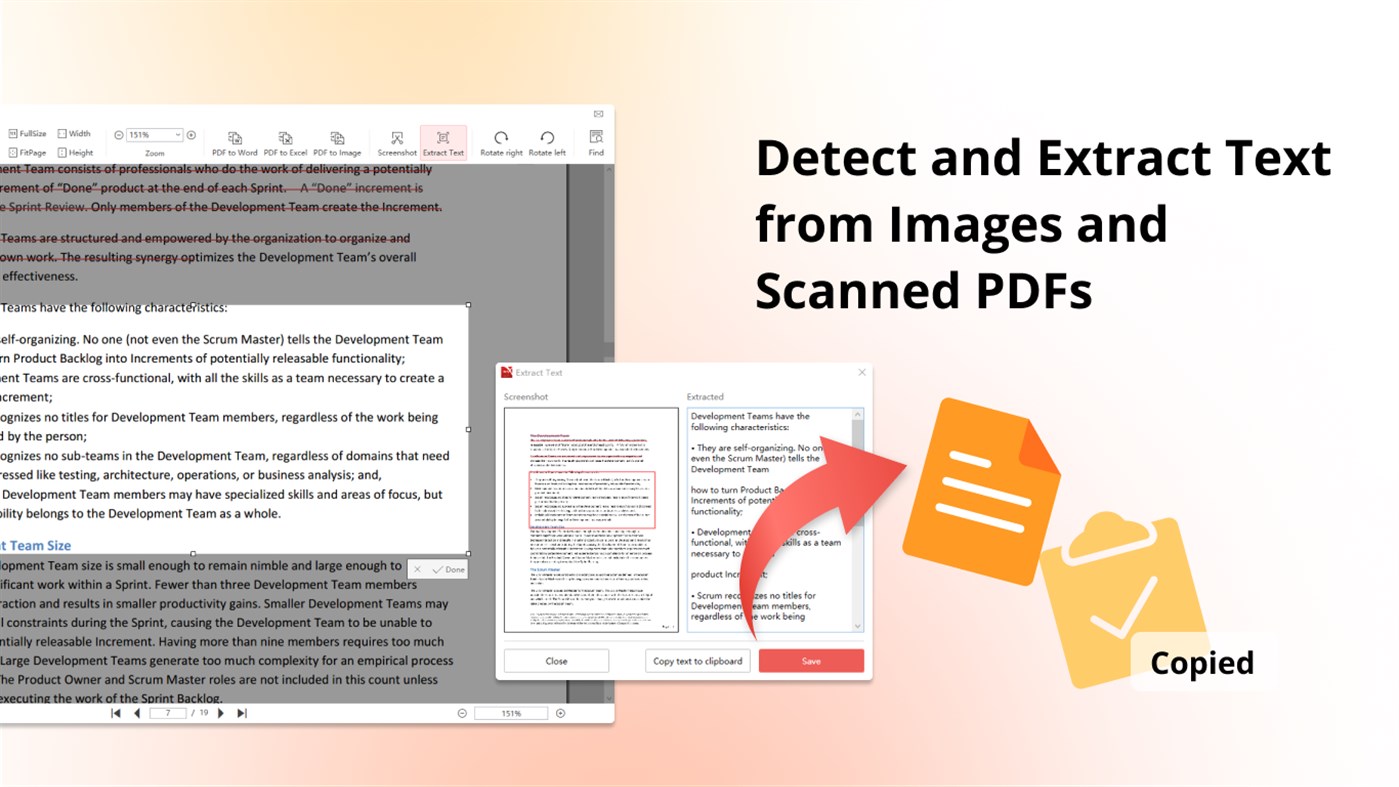| Pengembang: | NG PDF Lab (3) | ||
| Harga: | * Gratis | ||
| Peringkat: | 0 | ||
| Ulasan: | 0 Menulis review | ||
| Daftar: | 3 + 0 | ||
| Poin: | 15 + 67,188 ¡ | ||
| Poin + 1 | |||
Deskripsi

[Features]
Supported Formats: PDF, PS, Tiff, CHM, DjVu, Images, DVI, XPS, ODT, Fiction Book, Comic Book, Plucker, EPub, Fax
View PDF
• Horizontal or Vertical scroll, Single Page or Continuous scroll modes.
• Search text, zoom in, zoom out & Presentation Mode.
• Open Embedded Adobe Acrobat PDF Files
• Share and print PDF documents
• Thumbnails
• Bookmark specific pages or sections of PDFs
Annotate PDF
• Adding annotations, removing annotations, editing annotations
• Markup with highlight, underline, strikeout
• Add text comments, text boxes, and hyperlinks to PDF files
• Free hand-writing and drawing
• Fill out PDF forms
• Signatures
• Watermark
• Stamp
Fill PDF forms
• Fill out PDF forms
• Fill & sign PDF form
Page Editor
• Merge PDF
• Split PDF
• Extract - Extract the desired pages to create a new PDF
• Append - Insert another file (entire files or specific page ranges) into the existing file
• Rotate & delete pages
• Edit text, images, and links
• Redact - Hide sensitive information
Convert PDF
• Convert PDF to Word (PDF to Docx )
• Convert PDF to Excel (PDF to Xls)
• Convert PDF to PNG (PDF to Image)
• Convert PDF to JPEG (PDF to Image)
• Convert PDF to RTF
• Convert PDF to Text (PDF to TXT)
• Convert PDF to Web Pages (PDF to HTML)
• Convert PDF to XML
Convert to PDF
• Convert Word to PDF (Docx to PDF )
• Convert Excel to PDF (Xls to PDF)
• Convert PowerPoint to PDF (PPT to PDF)
• Convert PNG to PDF (Image to PDF)
• Convert JPEG to PDF (Image to PDF)
• Convert RTF to PDF
• Convert Text to PDF (TXT to PDF)
PDF X contains an optional in-app purchase as Premium, which provides the following features:
• Convert PDF files to Word, Excel, image, etc
• Sign, compress PDF
• Merge, split, delete, insert, extract, and reorder pages
• Image to texts (OCR)
• Up to 10 devices
Subscription plan: billed annually at $29.99/year
Lifetime license: one-time purchase for $49.99
Yang Baru
- Versi: PC
- Diperbarui:
Harga
-
*Pembelian Dalam Aplikasi - Hari ini: Gratis
- Minimal: Gratis
- Maksimum: Gratis
Pantau harga
Pengembang
- NG PDF Lab
- Platform: Windows Aplikasi (3)
- Daftar: 3 + 0
- Poin: 16 + 69,170 ¡
- Peringkat: 0
- Ulasan: 0
- Diskon: 0
- Video: 0
- RSS: Berlangganan
Poin
Peringkat
Tidak ditemukan ☹️
Daftar
- (1,933) Windows Owned

- 6,178 Simon Chan
- 102
Ulasan
Jadilah yang pertama mengulas!
Info tambahan
Anda mungkin juga suka
-
- PDF Reader Elf: PDF Editor & Converter
- Windows Aplikasi: Bisnis Oleh: PDF reader apps
- * Gratis
- Daftar: 1 + 0 Peringkat: 0 Ulasan: 0
- Poin: 3 + 5,698 Versi: PC PDF Reader Elf is a powerful PDF application, which could help users to view, annotate & convert PDF documents with ease. [Key Features] View PDF Reading modes - Single Page or ...
-
- PDF Reader Pro - PDF Editor & Converter
- Windows Aplikasi: Bisnis Oleh: PDF Technologies, Inc.
- * Gratis
- Daftar: 0 + 0 Peringkat: 0 Ulasan: 0
- Poin: 3 + 2,184 Versi: PC TRUSTED BY 90M USERS PDF Reader Pro is the best PDF reader, editor, converter 2024 for Windows, an alternative to adobe acrobat reader, to view, markup & review, edit, convert, merge &
-
- Fill PDF editor, digital signature app
- Windows Aplikasi: Bisnis Oleh: Amplify Ventures
- * Gratis
- Daftar: 0 + 0 Peringkat: 0 Ulasan: 0
- Poin: 0 + 53 Versi: PC Fill is the effortless solution for filling, signing and annotating PDF files on-the-go! BENEFITS Need to quickly edit or e sign PDF documents? You don t have to look for a printer or ...
-
- PDF Infinity: Docx, Xlsx & PDF Reader, Editor & Converter
- Windows Aplikasi: Bisnis Oleh: HUXSoft
- Gratis
- Daftar: 1 + 0 Peringkat: 0 Ulasan: 0
- Poin: 1 + 128 Versi: PC Edit, convert, and manage PDF, Word, and Excel documents with PDF Infinity. The app also provides a PowerPoint PPTX viewer, an eBook reader, and an image viewer. PDF Infinity ...
-
- PDF Edit All
- Windows Aplikasi: Bisnis Oleh: 长沙市众帮网络科技有限公司
- * Gratis
- Daftar: 0 + 0 Peringkat: 0 Ulasan: 0
- Poin: 0 + 7 Versi: PC PDF Edit All is a trusted Windows PDF reader, editor and converter. Use basic PDF tools and functions to do more work and save valuable time: View PDF: Smooth navigation and fast PDF ...
-
- Total PDF
- Windows Aplikasi: Bisnis Oleh: LISApp Studio
- Gratis
- Daftar: 1 + 0 Peringkat: 0 Ulasan: 0
- Poin: 0 + 23 Versi: PC Total PDF combines a PDF Reader, PDF Editor, PDF Annotator, PDF Creator, and PDF Converter into a comprehensive suite of PDF productivity tools. The app allows users to merge or split ...
Anda mungkin juga suka
- Windows Aplikasi
- Baru Windows Aplikasi
- Bisnis Windows Aplikasi : Baru
- Video Windows Aplikasi
- Populer Windows Aplikasi
- Bisnis Windows Aplikasi : Populer
- Diskon Windows Aplikasi
- Bisnis Windows Aplikasi : Diskon
- Peringkat Windows Aplikasi
- Ulasan Windows Aplikasi
- Daftar Windows Aplikasi
- Poin Windows Aplikasi