| Concepteur: | Jiří Maier (1) | ||
| Prix: | Gratuit | ||
| Classements: | 0 | ||
| Avis: | 0 Rédiger un avis | ||
| Listes: | 0 + 0 | ||
| Points: | 0 + 0 ¡ | ||
| Windows Store | |||
Description

The communication protocol is designed to be as simple as possible to implement on the MCU firmware side. Data can be transmitted in binary format or as text.
The capabilities of DataPlotter are similar to oscilloscopes, it can plot the data (obviously), perform FFT and automatic measurements, and save data to a CSV file or as an image. There are also cursors and XY modes. The plot can operate either in oscilloscope mode (data received as an array of samples captured over a short time period) or in rolling mode (data received point-by-point and continuously appended to previous data over a long time period). There is also support for logic (digital) channels.
There are various means of controlling the instrument from the DataPlotter:
There is an ANSI terminal emulator that supports escape sequences (you can move the cursor, change text color and background color, etc.). This allows the creating of a pseudo-graphical UI for displaying measured data and settings. It also includes an interactive feature: if a character in the terminal has a colorful background, it can be clicked to send that character to the instrument. This allows you to create buttons in the terminal. The command sent by that button is in principle one byte (the character on that button) so it is very easy to process on the MCU (no parser, just UART ISR or whatever). Some characters have good meaning on the buttons (e.g. + - / ), but if you run out of meaningful characters, you can just hide the character by setting the font color the same as the background and label the button with text next to it.
Another way of dynamically creating instrument controls is QML (QtQuick language). The QML code can be sent to DataPlotter by the instrument (microcontroller) and the new GUI will be shown. There is a minimalistic (easy-to-use) interface for sending and receiving data from the QML code. This offers almost endless possibilities for customization.
Captures d'écran
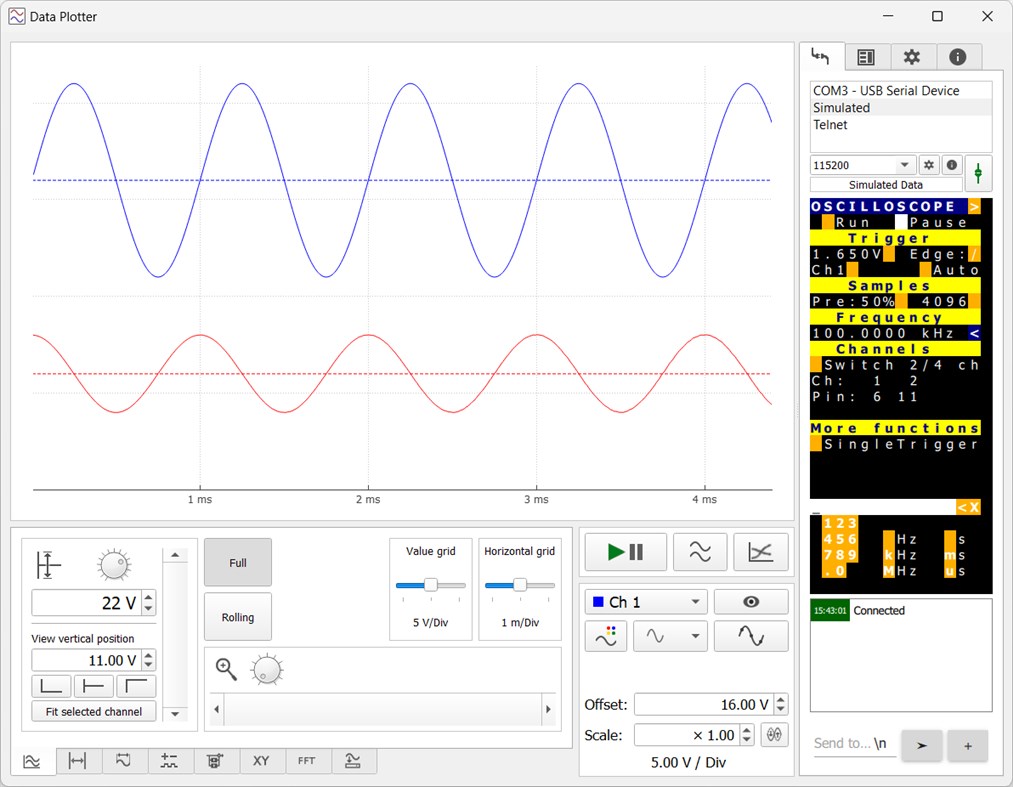
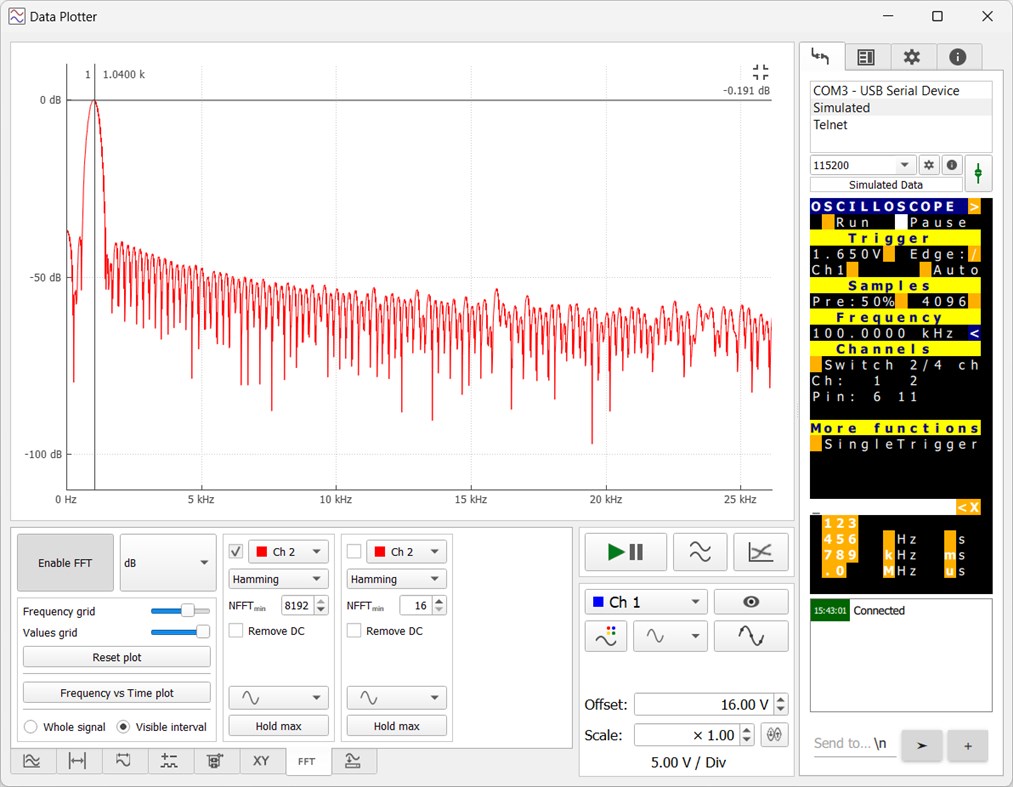
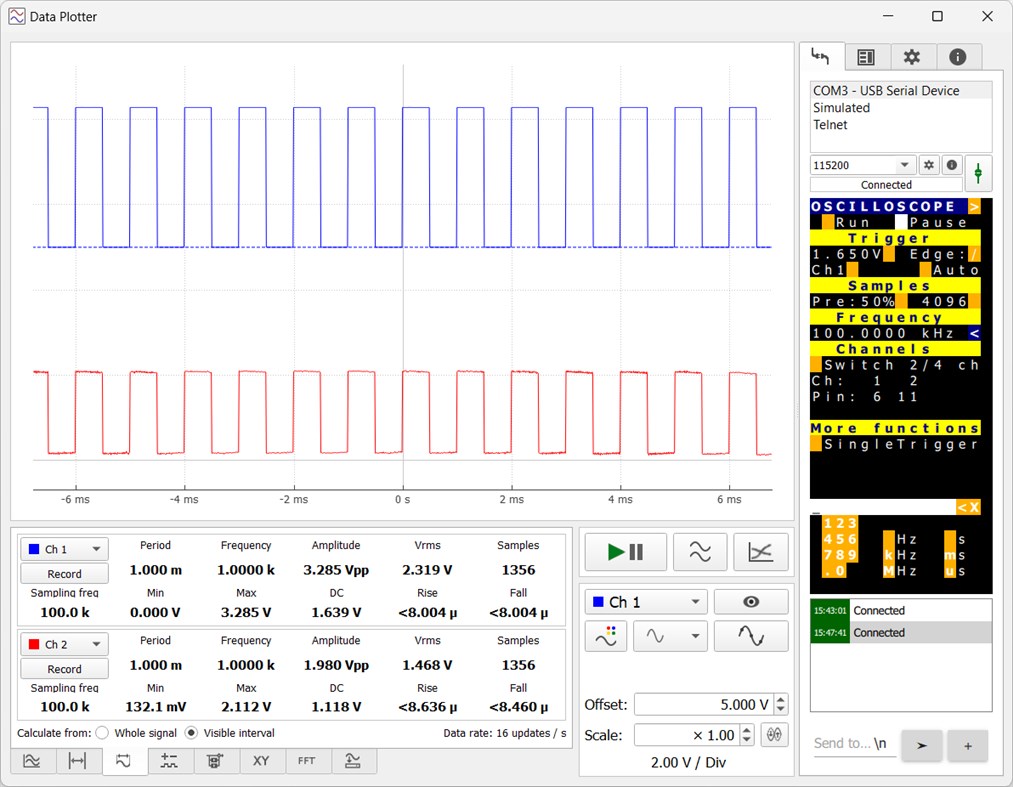
Nouveautés
- Version: PC
- Mis à jour:
Prix
- Aujourd’hui: Gratuit
- Minimum: Gratuit
- Maximum: Gratuit
Suivre l'évolution des prix
Concepteur
- Jiří Maier
- Plateformes: Windows Applications (1)
- Listes: 0 + 0
- Points: 0 + 0 ¡
- Classements: 0
- Avis: 0
- Remises: 0
- Vidéos: 0
- RSS: S'abonner
Points
0 ☹️
Classements
0 ☹️
Listes
0 ☹️
- Data Plotter
Avis
Soyez le premier à donner votre avis 🌟
Informations supplémentaires
- Version: PC
- Catégorie:
Windows Applications›Outils de développement - Systèmes d'exploitation:
PC - Taille:
33 Mb - Langues prises en charge:
English - Classification du contenu:
EVERYONE - Windows Store Note:
0 - Mis à jour:
- Date de sortie:
Contacts
- Site Web:
https://jirimaier.github.io/DataPlotter/
- 🌟 Partager
- Windows Store
Découvrez également
-
- Data Charts
- Windows Applications: Outils de développement De: WTCube
- Gratuit
- Listes: 0 + 0 Classements: 0 Avis: 0
- Points: 0 + 0 Version: PC Data Charts is an application to request JSON from an REST endpoint quickly in the form of charts. It can save the URL and the value to display for quick lookup. ⥯
-
- AnSam Serial Port Plotter
- Windows Applications: Outils de développement De: AnSam Freedive
- $3.99
- Listes: 0 + 0 Classements: 0 Avis: 0
- Points: 0 + 0 Version: PC It shows the data of the connected serial device in graphs and logs. It connects hardware devices such as Arduino and PC and conveniently performs data transmission and reception. In ... ⥯
-
- Hexa Data Reader
- Windows Applications: Outils de développement De: L.Moriarty
- Gratuit
- Listes: 0 + 1 Classements: 0 Avis: 0
- Points: 0 + 1 (5.0) Version: PC This app would help you to view the data in the file in hexadecimal code. ⥯
-
- SensorTag Data Acquisition
- Windows Applications: Outils de développement De: RS Systems
- Gratuit
- Listes: 0 + 0 Classements: 0 Avis: 0
- Points: 0 + 1 (5.0) Version: PC This app is aimed to facilitate the data capturing from multiple TI SensorTag CC2650 modules. IMU (Accelerometer, angular velocity, magnetic field), Luxmeter, Humidity, Barometer, IR ... ⥯
-
- DSE Inline Diff
- Windows Applications: Outils de développement De: Data Safety Expert
- Gratuit
- Listes: 0 + 1 Classements: 0 Avis: 0
- Points: 2 + 1 (1.0) Version: PC Text file comparison tool. Compares two text files and displays differences in different colors. Also compares different lines and displays different characters in different colors. ... ⥯
-
- Serial Debug Assistant
- Windows Applications: Outils de développement De: lingguang
- * Gratuit
- Listes: 4 + 0 Classements: 0 Avis: 0
- Points: 15 + 134 (4.7) Version: PC A communication debugging tool tailored for embedded systems, supporting serial port debugging, TCP and UDP debugging. Powerful yet easy to use, it helps you easily send and receive ... ⥯
-
- DevToys
- Windows Applications: Outils de développement De: etiennebaudoux
- Gratuit
- Listes: 3 + 1 Classements: 0 Avis: 0
- Points: 5 + 677 (4.9) Version: PC An Open-Source Swiss Army knife for developers. DevToys helps in everyday tasks like formatting JSON, comparing text, testing RegExp. No need to use many untruthful websites to do ... ⥯
-
- Ubuntu
- Windows Applications: Outils de développement De: Canonical Group Limited
- Gratuit
- Listes: 2 + 2 Classements: 0 Avis: 0
- Points: 6 + 657 (4.4) Version: PC Install a complete Ubuntu terminal environment in minutes with Windows Subsystem for Linux (WSL). Develop cross-platform applications, improve your data science or web development ... ⥯
-
- Windows App Manager
- Windows Applications: Outils de développement De: Software Tailor (HK) Limited
- Gratuit
- Listes: 1 + 1 Classements: 0 Avis: 0
- Points: 2 + 0 Version: PC System Requirements: - Microsoft .NET Desktop Runtime (available as a free download) Windows App Manager is a lightweight, privacy-conscious tool for Windows app authors who publish ... ⥯
-
- JSONGrid Desktop
- Windows Applications: Outils de développement De: JSONGrid
- * Gratuit
- Listes: 1 + 0 Classements: 0 Avis: 0
- Points: 2 + 0 Version: PC JSONGrid Desktop brings your JSON data to life with a clean, intuitive, and interactive grid-based interface. Instead of sifting through raw, nested structures, you can effortlessly ... ⥯
-
- Database Designer SDK
- Windows Applications: Outils de développement De: Ezyware Software
- $6.99
- Listes: 0 + 1 Classements: 0 Avis: 0
- Points: 2 + 0 Version: PC Database Designer Software Development kit is a tool for designing and developing standalone custom desktop database software applications for all versions of Windows Designed for ... ⥯
-
- Metaforce+
- Windows Applications: Outils de développement De: Metaforce+
- * Gratuit
- Listes: 2 + 0 Classements: 0 Avis: 0
- Points: 2 + 0 Version: PC Metaforce is a powerful salesforce administration and development tool which helps you to manage and customize your salesforce organizations faster and easier! Core Features: #1: Org ... ⥯
-
- Tabnalysis
- Windows Applications: Outils de développement De: Bryce Hutchings
- Gratuit
- Listes: 0 + 1 Classements: 0 Avis: 0
- Points: 1 + 6 (5.0) Version: PC Tabnalysis is a tool used to view and analyze tabular data files of any size, regardless of how much memory your PC has. Tabnalysis is designed with a bias towards speed. Often these ... ⥯
-
- WinDbg
- Windows Applications: Outils de développement De: Microsoft Corporation
- Gratuit
- Listes: 1 + 1 Classements: 0 Avis: 0
- Points: 1 + 203 (4.0) Version: PC We've updated WinDbg to have more modern visuals, faster windows, a full-fledged scripting experience, and Time Travel Debugging, all with the easily extensible debugger data model ... ⥯