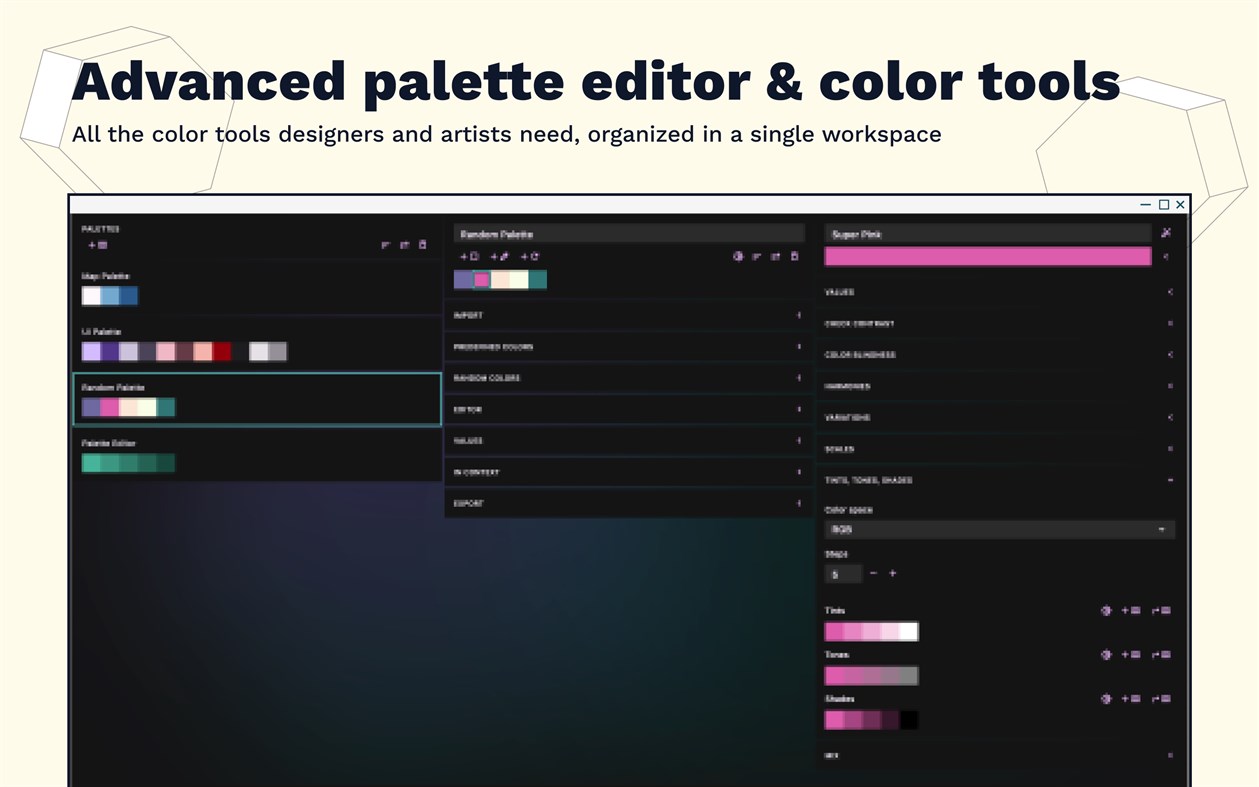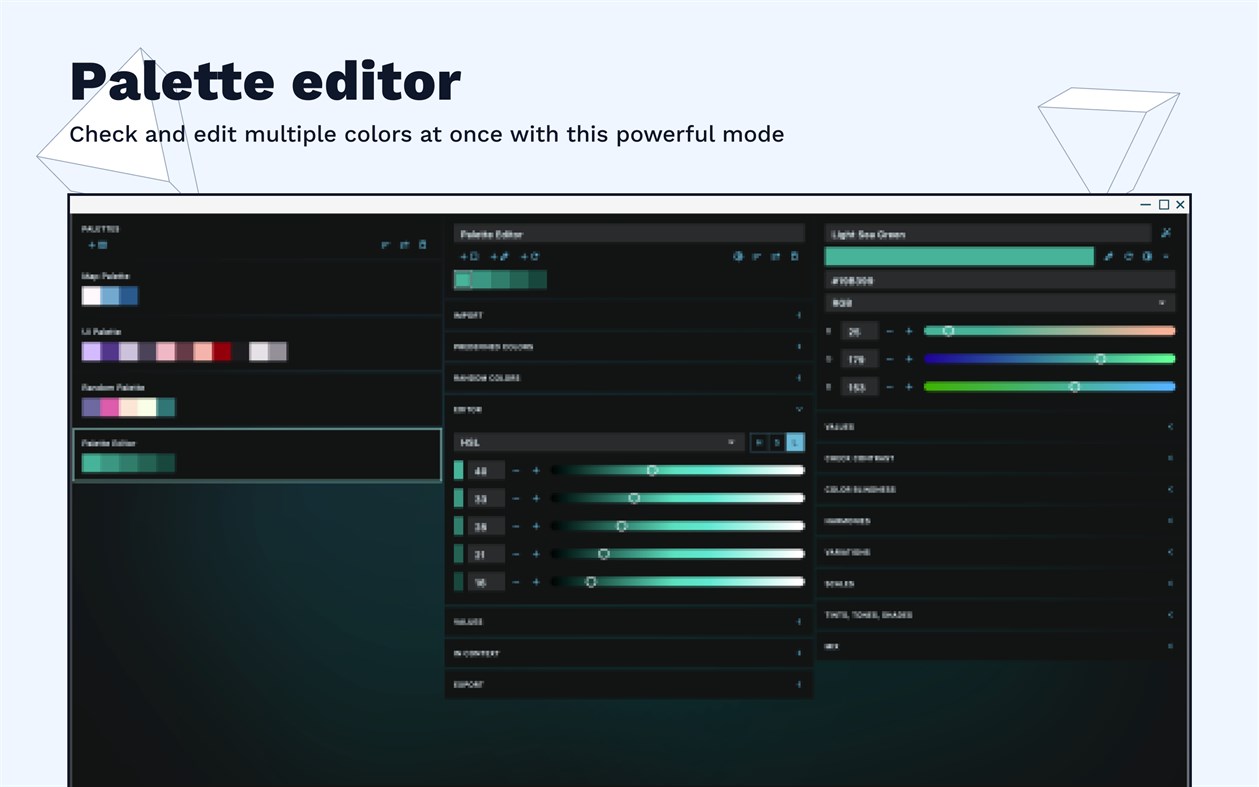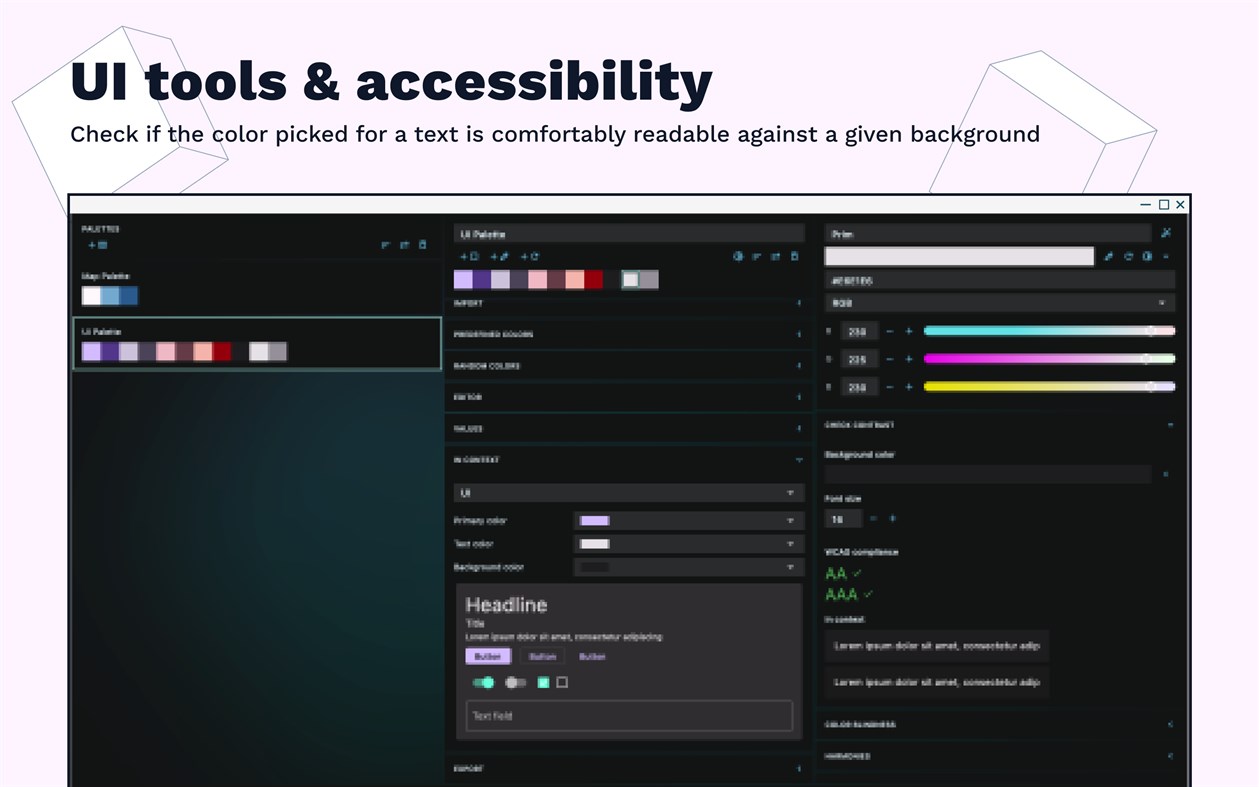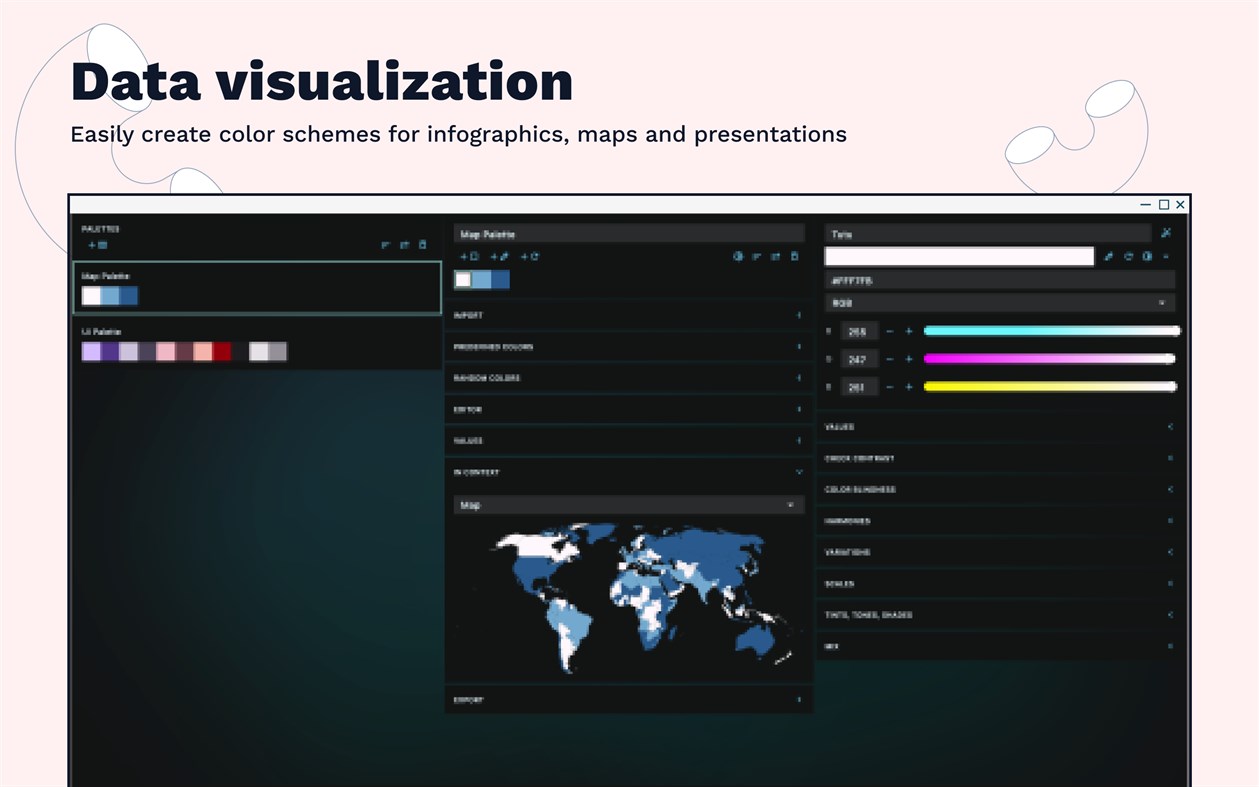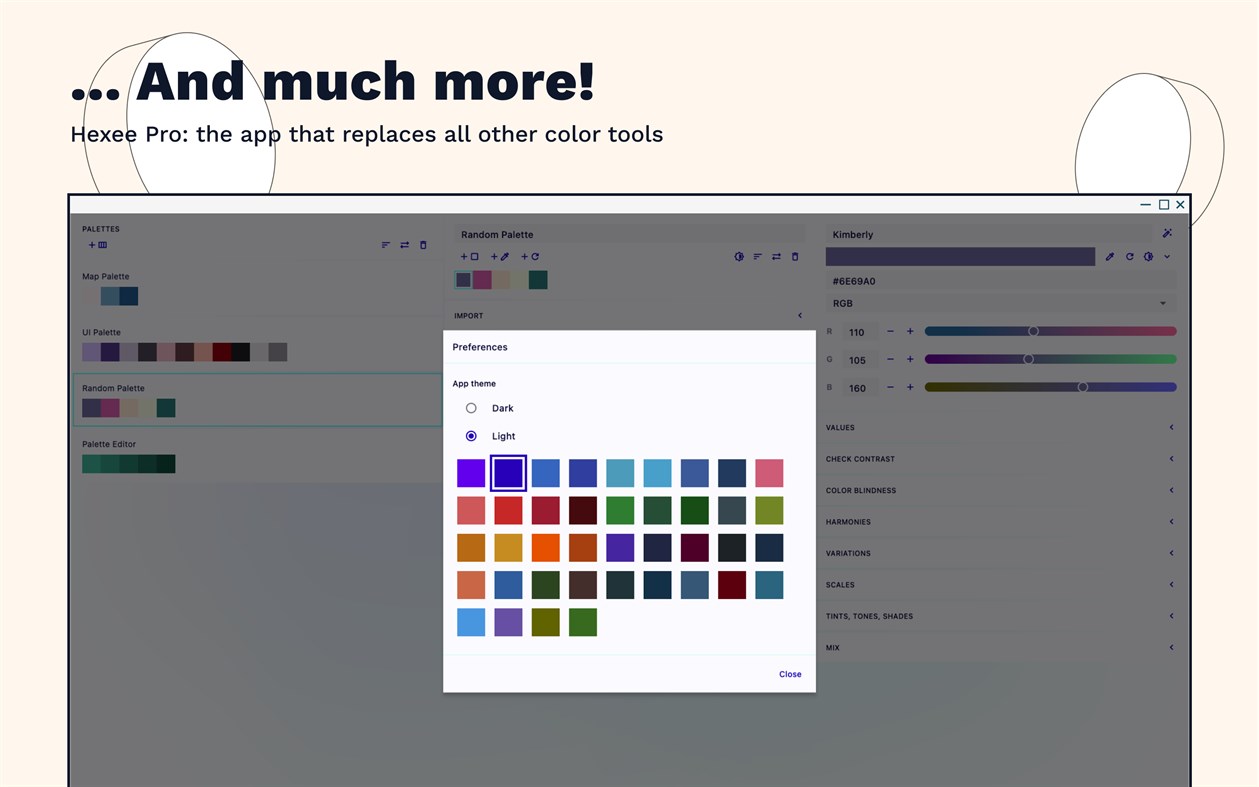| Pengembang: | Alberto Malagoli (10) | ||
| Harga: | $9.99 | ||
| Peringkat: | 0 | ||
| Ulasan: | 0 Menulis review | ||
| Daftar: | 0 + 0 | ||
| Poin: | 0 + 0 ¡ | ||
| Poin + 1 | |||
Deskripsi

Tired of switching between multiple apps to work with colors? Worried about losing your color palettes? Hexee Pro allows you to work entirely offline, and your data is always safe.
There are no recurring subscriptions or further in-app purchases. Buy the app once and keep it forever.
Hexee Pro has all the color tools a designer or artist needs, organized in a single workspace. Stop wasting hours searching for the right tool online. Get your color work done faster!
Read more on the website: https://hexee.app/
You can try Hexee Pro for free at https://web.hexee.app/
--- Features
- Create, edit, and name color palettes, and organize them by sorting and rearranging them
- Fine-tune colors with an intuitive editor
- Sort palette colors based on hue, saturation, brightness, etc.
- Visualize the perceived lightness of colors
- Pick colors from your screen
- Generate tints, shades, variations, mixes, harmonies, and scales for colors
- Check the contrast of colors for accessibility issues and visualize colors for colorblind people
- Access predefined color schemes for data visualization and UI color systems
- Import colors from various sources including Adobe products, Procreate, PaintShop Pro, Sketch, GIMP, Allaire, Macromedia, and more
- Export to several formats: text (CSS, Javascript, Android, Swift, .NET), file, and images.
- Generate random palettes based on different rules
- Test colors "in context" for maps, charts, UI, etc.
- Modify palette colors in bulk with the editor
- Extract colors from images
- Work with advanced color spaces such as HSL, HSB, LAB, XYZ, and CMYK
- Name each color or let the app suggest a name for ease of exporting.
--- Make Hexee Pro yours
You don't have to stick to the default. Pick your favorite app theme and choose among 60+ color themes.
--- Work offline
No internet connection? No problem! Hexee Pro doesn't need it to do its job. The app works entirely offline, and your data never leaves your machine.
--- Privacy-friendly
Hexee Pro only collects anonymized crash reports, if needed. No other information is collected from you or from your using the app. Your privacy is important and respected.
--- Buy once and keep it forever
Once you purchase Hexee Pro, you unlock all the features and get to keep the app forever, with no further expenses. There are no recurring subscriptions or further in-app purchases.
---
I'd love to hear from you! If you'd like to suggest a new tool, give your feedback or report a bug, email me at support@hexee.app. Your opinions help me make Hexee Pro even better.
Follow me on social media for updates and news:
- Twitter: https://twitter.com/HexeeApp
- Facebook: https://www.facebook.com/HexeeApp
You can also subscribe to the newsletter at http://eepurl.com/gArKJv
Yang Baru
- Versi: PC
- Diperbarui:
Harga
- Hari ini: $9.99
- Minimal: $9.99
- Maksimum: $9.99
Pantau harga
Pengembang
- Alberto Malagoli
- Platform: iOS Aplikasi (2) iOS Game (1) macOS Aplikasi (4) macOS Game (1) Windows Aplikasi (2)
- Daftar: 0 + 2
- Poin: 3 + 7 ¡
- Peringkat: 0
- Ulasan: 0
- Diskon: 0
- Video: 0
- RSS: Berlangganan
Poin
Tidak ditemukan ☹️
Peringkat
Tidak ditemukan ☹️
Daftar
Tidak ditemukan ☹️
Ulasan
Jadilah yang pertama mengulas!
Info tambahan
- Kategori:
Windows Aplikasi›Alat pengembang - OS:
PC - Ukuran:
14 Mb - Bahasa yang didukung:
English - Rating Konten:
EVERYONE - Windows Store Peringkat:
0 - Diperbarui:
- Tanggal rilis:
Kontak
- X: HexeeApp
- Facebook: HexeeApp
- Situs Web:
https://hexee.app/
Anda mungkin juga suka
-
- Color Breakdown
- Windows Aplikasi: Alat pengembang Oleh: Oakes Software, LLC
- Gratis
- Daftar: 0 + 0 Peringkat: 0 Ulasan: 0
- Poin: 0 + 1 Versi: PC Extract prominent colors from an image to create more visually engaging designs and apps. Good visual design is essential for a successful app or site, and color schemes are a primary ...
-
- Color Inspector & Palettes
- Windows Aplikasi: Alat pengembang Oleh: Hereafter2
- $3.99
- Daftar: 0 + 0 Peringkat: 0 Ulasan: 0
- Poin: 0 + 3 Versi: PC Inspect color of any pixel on your computer screens and manage your favorite color palettes. Use 'Windows + C' to activate the inspector, copy the picked color to the clipboard, and ...
-
- Color Picker on Screen - Pixel Colour
- Windows Aplikasi: Alat pengembang Oleh: IO Stream
- $3.49
- Daftar: 0 + 0 Peringkat: 0 Ulasan: 0
- Poin: 0 + 16 Versi: PC Pixel Colour is a tool defining and generating color code at mouse position and capture it by hotkey easily. The aim of Pixel Colour is convenience for developers, programmers and ...
-
- Color Palette Manager
- Windows Aplikasi: Alat pengembang Oleh: PIN0L33KZ
- Gratis
- Daftar: 0 + 0 Peringkat: 0 Ulasan: 0
- Poin: 1 + 0 Versi: PC Create, save, and share your color own palettes. With this tool, you can display HEX, RGB and HSL color codes or a color from your screen in an overview. Name the color by its own name
-
- Color Palette Universal
- Windows Aplikasi: Alat pengembang Oleh: Edi Wang
- Gratis
- Daftar: 1 + 0 Peringkat: 0 Ulasan: 0
- Poin: 1 + 22 Versi: PC A useful color palette. Get color in RGB, HEX
-
- UI Color
- Windows Aplikasi: Alat pengembang Oleh: Liu Xuantong
- * Gratis
- Daftar: 0 + 0 Peringkat: 0 Ulasan: 0
- Poin: 2 + 71 Versi: PC UI Color is a professional color matching tools for UWP application design. Including color wheel, color rules, color list, Pick up Color in pictures, and export to photoshop color ...
-
- XML Copy Editor Store Edition
- Windows Aplikasi: Alat pengembang Oleh: Hauke Hasselberg
- Gratis
- Daftar: 1 + 0 Peringkat: 0 Ulasan: 0
- Poin: 1 + 9 Versi: PC XML Copy Editor is an XML editor with DTD/XML Schema/RELAX NG validation, XSLT, XPath, pretty-printing, syntax highlighting, folding, tag completion and tag locking.
-
- Roselt Color Picker
- Windows Aplikasi: Alat pengembang Oleh: Shaun Roselt
- Gratis
- Daftar: 1 + 0 Peringkat: 0 Ulasan: 0
- Poin: 0 + 24 Versi: PC Roselt Color Picker is a small but helpful application that can make it much easier to find and create the perfect colors for your projects. It features a minimalistic, novice-friendly
-
- Xml Editor
- Windows Aplikasi: Alat pengembang Oleh: Carrot App
- * Gratis
- Daftar: 0 + 0 Peringkat: 0 Ulasan: 0
- Poin: 1 + 2 Versi: PC An XML Editor application with XML designer function is a software tool designed for creating, editing, and manipulating XML files. It provides a user-friendly interface for users to ...
-
- SCADAvis.io Synoptic Editor
- Windows Aplikasi: Alat pengembang Oleh: DSC_Systems
- $19.99
- Daftar: 1 + 0 Peringkat: 0 Ulasan: 0
- Poin: 0 + 0 Versi: PC SCADAvis.io Synoptic Editor is a powerful tool to create synoptic graphics that can be animated with real-time data on any modern web browser (mobile or desktop). This editor is based ...
-
- Serris Code Editor
- Windows Aplikasi: Alat pengembang Oleh: Seeriis
- Gratis
- Daftar: 1 + 0 Peringkat: 0 Ulasan: 0
- Poin: 2 + 42 Versi: PC Serris Code Editor is a open source code editor for UWP (compatible with Windows 10 S, ARM, Desktop and Hololens) and available for free with no ads in the Microsoft Store ! The editor
-
- Markdown Editor Free
- Windows Aplikasi: Alat pengembang Oleh: CSTRSK
- * Gratis
- Daftar: 0 + 0 Peringkat: 0 Ulasan: 0
- Poin: 0 + 8 Versi: PC Markdown is a lightweight markup language with plain text formatting syntax. Its design allows it to be converted to many output formats, but the original tool by the same name only ...
-
- JSON XML Editor
- Windows Aplikasi: Alat pengembang Oleh: Reverse Engineering Consultants, LLC
- * Gratis
- Daftar: 0 + 0 Peringkat: 0 Ulasan: 0
- Poin: 1 + 23 Versi: PC The JSON XML Editor provides an alternative way to View, Create, Edit, and Convert JSON and XML Files. Based on the concept that XML and JSON files are organized in a tree structure ...
-
- HTML:Editor Pro
- Windows Aplikasi: Alat pengembang Oleh: Aurora Byte
- $4.59
- Daftar: 0 + 0 Peringkat: 0 Ulasan: 0
- Poin: 0 + 0 Versi: PC "HTML:Editor Pro" is your indispensable Windows app for HTML editing and web development. With its user-friendly interface and robust features, this powerful tool simplifies the ...
Anda mungkin juga suka
- Windows Aplikasi
- Baru Windows Aplikasi
- Alat pengembang Windows Aplikasi : Baru
- Video Windows Aplikasi
- Populer Windows Aplikasi
- Alat pengembang Windows Aplikasi : Populer
- Diskon Windows Aplikasi
- Alat pengembang Windows Aplikasi : Diskon
- Peringkat Windows Aplikasi
- Ulasan Windows Aplikasi
- Daftar Windows Aplikasi
- Poin Windows Aplikasi