| Nhà phát triển: | VengeSoft (1) | ||
| Giá bán: | $2.99 | ||
| Xếp hạng: | 0 | ||
| Đánh giá: | 0 Viết đánh giá | ||
| Danh sách: | 0 + 0 | ||
| Điểm: | 0 + 0 ¡ | ||
| Windows Store | |||
Mô tả

With the Context Menu Selector, you can easily switch between the modern Windows 11 context menu and the classic Windows 10 context menu. Whether you're a fan of the new design or prefer the familiarity of the old one, our app lets you choose the context menu that works best for you.
Our app is easy to use and customizable. You can select which context menu options you want to display, including shortcuts, file options, and more. You can also choose to use the Windows 11 context menu for some applications and the Windows 10 context menu for others.
The Context Menu Selector is a lightweight app that won't slow down your computer. It's perfect for anyone who wants to make the most of their Windows experience.
Say goodbye to confusion and frustration when using the context menu on your Windows computer. Try the Context Menu Selector today and choose the context menu that works best for you!
Ảnh chụp màn hình
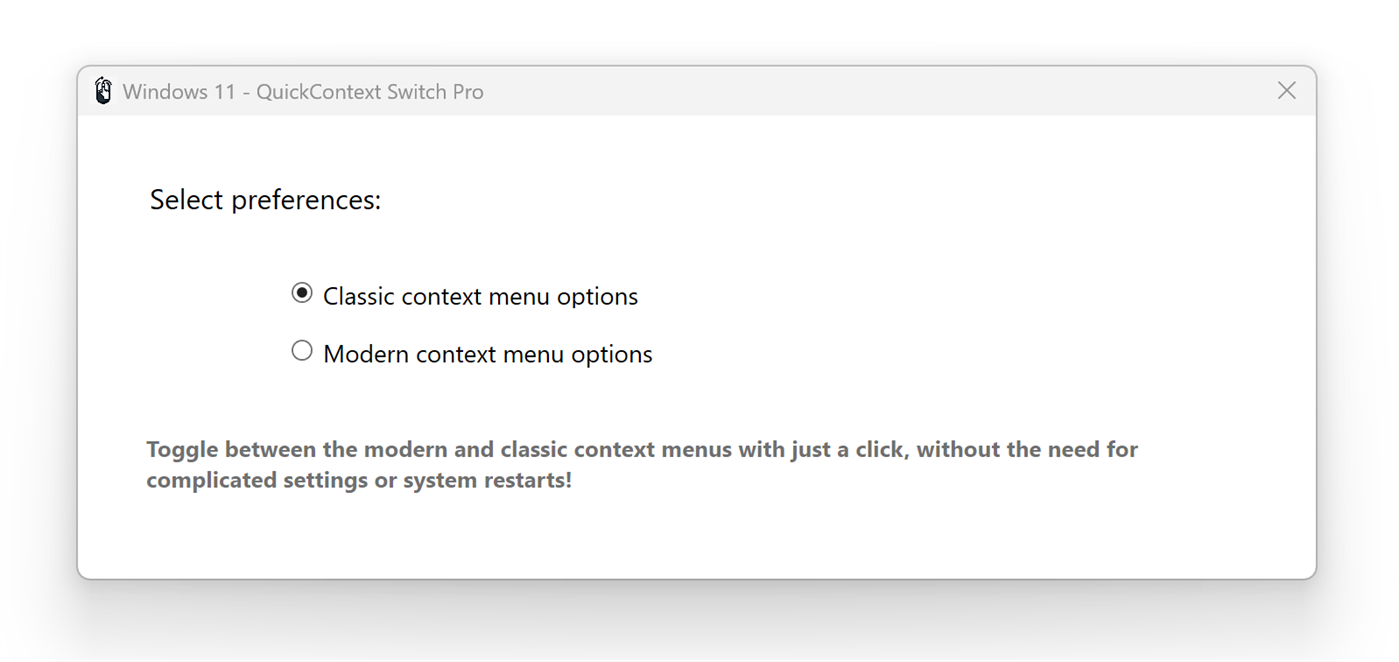
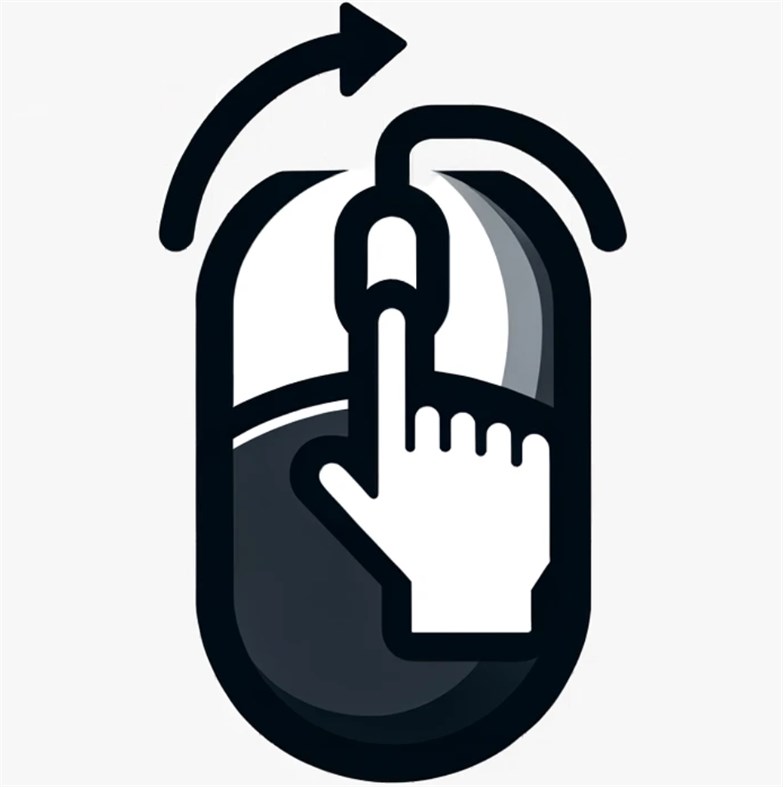
Tính năng mới
- Phiên bản: PC
- Cập nhật:
Giá bán
- Hôm nay: $2.99
- Tối thiểu: $2.09
- Tối đa: $2.99
Theo dõi giá
Nhà phát triển
- VengeSoft
- Nền tảng: Windows Ứng dụng (1)
- Danh sách: 0 + 0
- Điểm: 0 + 0 ¡
- Xếp hạng: 0
- Đánh giá: 0
- Giảm giá: 0
- Video: 0
- RSS: Đăng ký
Điểm
0 ☹️
Xếp hạng
0 ☹️
Danh sách
0 ☹️
Đánh giá
Hãy là người đầu tiên đánh giá 🌟
Thông tin bổ sung
- Phiên bản: PC
- Danh mục:
Windows Ứng dụng›Công cụ cho nhà phát triển - HĐH:
PC - Kích thước:
3 Mb - Ngôn ngữ được hỗ trợ:
English - Xếp hạng nội dung:
EVERYONE - Windows Store Xêp hạng:
0 - Cập nhật:
- Ngày phát hành:
Danh bạ
- Trang web:
https://vengesoft.com
- 🌟 Chia sẻ
- Windows Store
Bạn cũng có thể thích
-
- Quick Code
- Windows Ứng dụng: Công cụ cho nhà phát triển Bởi: SpiveyWorks
- Miễn phí
- Danh sách: 0 + 1 Xếp hạng: 0 Đánh giá: 0
- Điểm: 0 + 1 (1.0) Phiên bản: PC Use Cortana to find code snippets for Excel, SQL, c#, JavaScript or your own code snippets. Quick Code is an app that teaches Cortana how to show examples of different code that you ... ⥯
-
- Switch Case Generator
- Windows Ứng dụng: Công cụ cho nhà phát triển Bởi: Tanweer Ahmad
- Miễn phí
- Danh sách: 0 + 0 Xếp hạng: 0 Đánh giá: 0
- Điểm: 0 + 3 (5.0) Phiên bản: PC This application generates Switch cases, when it comes to variables we cannot automate the code within programming, we must copy & paste the cases & then edit the number, but this ... ⥯
-
- Quick Icons
- Windows Ứng dụng: Công cụ cho nhà phát triển Bởi: Neonway
- $4.99
- Danh sách: 0 + 0 Xếp hạng: 0 Đánh giá: 0
- Điểm: 0 + 10 (4.9) Phiên bản: PC Try 1 day for FREE! Save over 80% compared to a set of equivalent apps and tools. Quick Icons combines 6 apps in one easy-to-use app: 1. App Icons Creator, 2. App Launch Images ... ⥯
-
- Quick CPU Stress Tester
- Windows Ứng dụng: Công cụ cho nhà phát triển Bởi: EvlarSoft LLC
- $0.99
- Danh sách: 0 + 0 Xếp hạng: 0 Đánh giá: 0
- Điểm: 0 + 1 (5.0) Phiên bản: PC est and monitor the limits of your system s performance with Quick CPU Stress Tester, a powerful tool designed for benchmarking, diagnostics, and stress-testing your computer s CPU. ... ⥯
-
- Character Map UWP
- Windows Ứng dụng: Công cụ cho nhà phát triển Bởi: Edi Wang
- Miễn phí
- Danh sách: 2 + 1 Xếp hạng: 0 Đánh giá: 0
- Điểm: 6 + 398 (4.5) Phiên bản: PC A modern, native UWP replacement for the Win32 Character Map and Windows Font Viewer with flawless high DPI and touch support. Features include: - View all the font families and font ... ⥯
-
- Fluent Terminal
- Windows Ứng dụng: Công cụ cho nhà phát triển Bởi: FS Apps
- Miễn phí
- Danh sách: 0 + 1 Xếp hạng: 0 Đánh giá: 0
- Điểm: 4 + 76 (4.4) Phiên bản: PC A Terminal Emulator based on UWP and web technologies. Features Terminal for PowerShell, CMD, WSL or custom shells Built-in support for SSH and Mosh connections Supports tabs and ... ⥯
-
- SQLPro Studio
- Windows Ứng dụng: Công cụ cho nhà phát triển Bởi: Hankinsoft Development Inc
- * Miễn phí
- Danh sách: 0 + 0 Xếp hạng: 0 Đánh giá: 0
- Điểm: 1 + 8 (2.5) Phiên bản: PC SQLPro Studio is the premium database management tool for Postgres, MySQL, Microsoft Management Studio and Oracle databases. Some of the great features include: + Intellisense/SQL ... ⥯
-
- Codly Snippet Manager
- Windows Ứng dụng: Công cụ cho nhà phát triển Bởi: Quinn's Computing
- $2.49
- Danh sách: 0 + 1 Xếp hạng: 0 Đánh giá: 0
- Điểm: 4 + 0 Phiên bản: PC Codly is the ultimate app for storing and quickly inserting code snippets. Easily categorize your snippets by programming language and sort them info folders. You can also mark ... ⥯
-
- WIP Setup Developer Assistant
- Windows Ứng dụng: Công cụ cho nhà phát triển Bởi: Microsoft Corporation
- Miễn phí
- Danh sách: 0 + 1 Xếp hạng: 0 Đánh giá: 0
- Điểm: 1 + 4 (4.8) Phiên bản: PC The WIP setup developer assistant is an easy to use tool for developers who need to quickly set up a Windows Information Protection (WIP) environment on their local machine. Setting up ⥯
-
- GUID Pro
- Windows Ứng dụng: Công cụ cho nhà phát triển Bởi: Michał Łeptuch
- Miễn phí
- Danh sách: 0 + 1 Xếp hạng: 0 Đánh giá: 0
- Điểm: 2 + 0 Phiên bản: PC Generate up to 1 million unique identifiers at once and customize them to fit your needs. Whether you're a developer, IT pro, or just need GUIDs fast, this app gives you full control. ... ⥯
-
- Commandeer
- Windows Ứng dụng: Công cụ cho nhà phát triển Bởi: Commandeer, Inc.
- Miễn phí
- Danh sách: 0 + 0 Xếp hạng: 0 Đánh giá: 0
- Điểm: 1 + 1 (1.0) Phiên bản: PC Commandeer is a desktop app built by developers for developers which allows you to manage your infrastructure as code, view your data, and test your plumbing. We are access to 20 of ... ⥯
-
- Database Designer SDK
- Windows Ứng dụng: Công cụ cho nhà phát triển Bởi: Ezyware Software
- $6.99
- Danh sách: 0 + 1 Xếp hạng: 0 Đánh giá: 0
- Điểm: 2 + 0 Phiên bản: PC Database Designer Software Development kit is a tool for designing and developing standalone custom desktop database software applications for all versions of Windows Designed for ... ⥯
-
- Neato BotVac Communication
- Windows Ứng dụng: Công cụ cho nhà phát triển Bởi: DNT Solutions Ltd
- $0.99
- Danh sách: 0 + 0 Xếp hạng: 0 Đánh giá: 0
- Điểm: 0 + 2 (1.0) Phiên bản: PC This application allows to communicate with your Neato BotVac. The software is based on basic communication and protocol from BotVac D series. You can you this software to diagnose and ⥯
-
- Measure Angle on Screen - Pissa Ruler
- Windows Ứng dụng: Công cụ cho nhà phát triển Bởi: IO Stream
- $3.49
- Danh sách: 0 + 0 Xếp hạng: 0 Đánh giá: 0
- Điểm: 0 + 17 (4.5) Phiên bản: PC On Screen Protractor in Degree and Radian, measure angle and find difference between 2 angles. Support DMM and DMS unit. REFINE WORKFLOW, SAVE TIME To estimate a number of an angle of ... ⥯