| Pengembang: | Microsoft Corporation (758) | ||
| Harga: | Gratis | ||
| Peringkat: | 0 | ||
| Ulasan: | 0 Menulis review | ||
| Daftar: | 0 + 3 | ||
| Poin: | 1 + 1,291 (4.5) ¡ | ||
| Windows Store | |||
Deskripsi
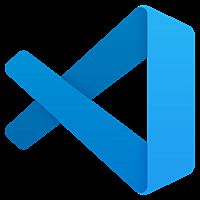
Visual Studio Code has built-in support for Git source control management and powerful integrations with GitHub, an integrated debugger, and smart code completion with IntelliSense and with AI-driven IntelliCode. With over 30,000 extensions and themes in the Visual Studio Code Marketplace, you can customize the features and the look of Visual Studio Code to fit your needs, preferences, and style.
You can use Visual Studio Code to build any kind of app, for web, desktop, and mobile. Visual Studio Code supports JavaScript and TypeScript natively and offers extensions for coding in languages such as Python, Java, C/C++, C#, Go, Rust, PHP, and many more.
Jepretan layar
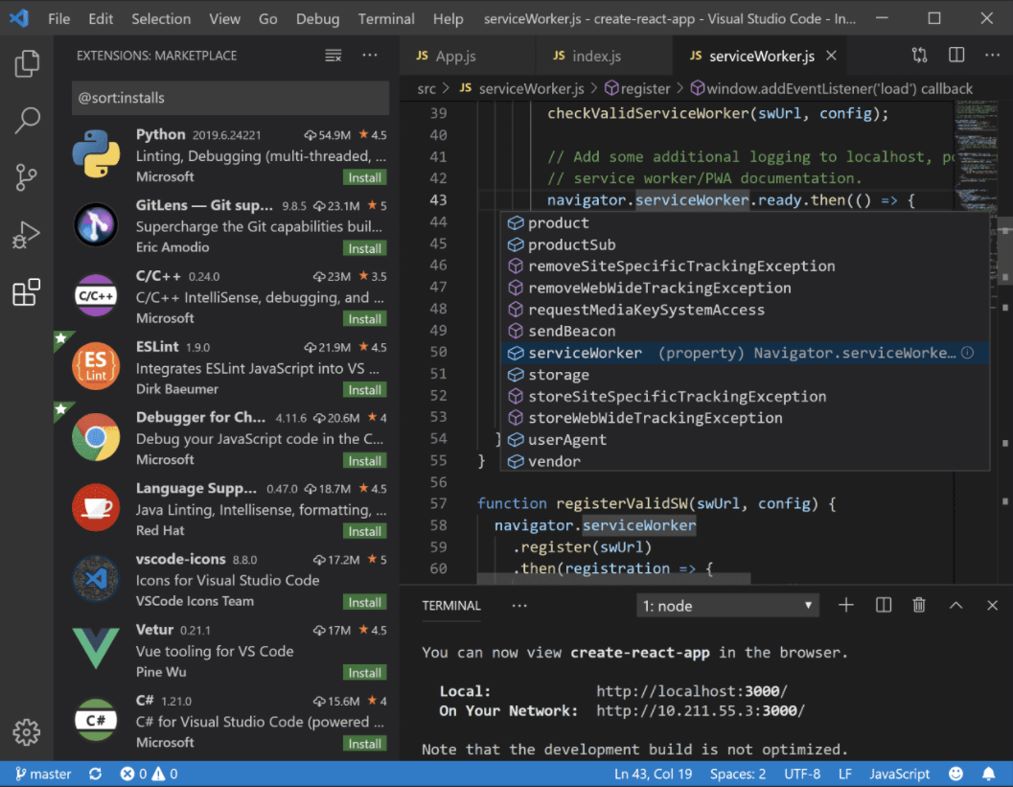
Yang Baru
- Versi: PC
- Diperbarui:
Harga
- Hari ini: Gratis
- Minimal: Gratis
- Maksimum: Gratis
Pantau harga
Pengembang
- Microsoft Corporation
- Platform: Android Aplikasi (64) Android Game (5) iOS Aplikasi (57) iOS Game (5) macOS Aplikasi (15) Windows Aplikasi (574) Windows Game (2) Steam Game (1) PlayStation Game (34) Xbox Game (1)
- Daftar: 244 + 45
- Poin: 1,062 + 107,970,323 ¡
- Peringkat: 4.8 (26)
- Ulasan: 5 (1)
- Diskon: 11
- Video: 39
- RSS: Berlangganan
Poin
-

- 10,892 Simon Chan
- +1
Peringkat
0 ☹️
Daftar
0 ☹️
- Visual Studio Code
Ulasan
Jadilah yang pertama mengulas 🌟
Info tambahan
- Versi: PC
- Kategori:
Windows Aplikasi›Alat pengembang - OS:
PC - Bahasa yang didukung:
English - Rating Konten:
EVERYONE - Windows Store Peringkat:
4.5(1,291) - Diperbarui:
- Tanggal rilis:
- 🌟 Bagikan
- Windows Store
Anda mungkin juga suka
-
- Visual FoxPro Code Converter
- Windows Aplikasi: Alat pengembang Oleh: .com Solutions Inc.
- $19.49
- Daftar: 0 + 0 Peringkat: 0 Ulasan: 0
- Poin: 1 + 0 Versi: PC The Visual FoxPro Code Converter converts/migrates/translates the contents of Visual FoxPro .PRG files into LiveCode or Servoy JavaScript code. Scripts can be selected and converted ... ⥯
-
- #Code
- Windows Aplikasi: Alat pengembang Oleh: Shahul Hameed
- * Gratis
- Daftar: 0 + 1 Peringkat: 0 Ulasan: 0
- Poin: 1 + 188 (3.6) Versi: PC #Code is an online compiler that that lets you compile and execute code snippets on your Windows 10 device. As of now, #Code supports over 12 programming languages and is a ... ⥯
-
- Code Graph
- Windows Aplikasi: Alat pengembang Oleh: 淹死的鱼ysdy44
- Gratis
- Daftar: 0 + 1 Peringkat: 0 Ulasan: 0
- Poin: 2 + 2 (5.0) Versi: PC Code Graph is a reference relationship visualizer that finds all the .csproj (C# project) files in a folder and draws the reference relationships between them. ⥯
-
- Json Code Converter
- Windows Aplikasi: Alat pengembang Oleh: B4C Studio
- $2.19
- Daftar: 0 + 0 Peringkat: 0 Ulasan: 0
- Poin: 0 + 0 Versi: PC Json Code Converter is an application convert JSON into gorgeous, typesafe code in many programming languages. Json Code Converter supports many programing languages and file types: - ... ⥯
-
- Code Reader+
- Windows Aplikasi: Alat pengembang Oleh: CodeRobin Ltd
- $5.99
- Daftar: 0 + 0 Peringkat: 0 Ulasan: 0
- Poin: 0 + 0 Versi: PC Do you Read Source Code? Are you a Developer, Project Manager or Programming Learner? Want to read source code with your Surface/Tablet while travelling underground or 30000 ft above? ... ⥯
-
- Visual Web Designer - Hazel Pro
- Windows Aplikasi: Alat pengembang Oleh: Aidaluu Inc.
- * Gratis
- Daftar: 0 + 0 Peringkat: 0 Ulasan: 0
- Poin: 2 + 68 (4.0) Versi: PC Create stunning responsive websites and web forms in minutes! - No coding required. Just drag and drop web design elements to craft your own unique website. - Add animations, ... ⥯
-
- Serris Code Editor
- Windows Aplikasi: Alat pengembang Oleh: Seeriis
- Gratis
- Daftar: 1 + 0 Peringkat: 0 Ulasan: 0
- Poin: 3 + 47 (3.6) Versi: PC Serris Code Editor is a open source code editor for UWP (compatible with Windows 10 S, ARM, Desktop and Hololens) and available for free with no ads in the Microsoft Store ! The editor ⥯
-
- Ink To Code
- Windows Aplikasi: Alat pengembang Oleh: Microsoft Corporation
- Gratis
- Daftar: 0 + 0 Peringkat: 0 Ulasan: 0
- Poin: 1 + 22 (3.5) Versi: PC Ink to Code, a Microsoft Garage project works best with Visual Studio 2017. Using the power of AI and Windows Ink, developers can draw wire frame sketches and export them into Visual ... ⥯
-
- WordPress Studio
- Windows Aplikasi: Alat pengembang Oleh: Automattic, Inc.
- Gratis
- Daftar: 0 + 1 Peringkat: 0 Ulasan: 0
- Poin: 1 + 0 Versi: PC Simplify WordPress site creation and management with Studio WordPress.com s powerful, lightweight local development tool. Studio streamlines your workflow with instant WordPress setup, ⥯
-
- JavaScript Studio
- Windows Aplikasi: Alat pengembang Oleh: Melvin Dev
- Gratis
- Daftar: 1 + 2 Peringkat: 0 Ulasan: 0
- Poin: 1 + 79 (3.9) Versi: PC Use your JavaScript, Css, html skills to create apps wherever you go. These days many of us we use a smartphone anytime, as a developers sometimes we create code using some text editor ⥯
-
- Karnaugh Studio
- Windows Aplikasi: Alat pengembang Oleh: Daniel Ševčík
- Gratis
- Daftar: 0 + 0 Peringkat: 0 Ulasan: 0
- Poin: 0 + 1 (5.0) Versi: PC Karnaugh Studio is a graphical editor for truth function design and minimization using the Karnaugh mapping method. It supports performing both manual and fully automatic minimization ... ⥯
-
- Icon Maker - IconCool Studio Lite
- Windows Aplikasi: Alat pengembang Oleh: Newera Software Technology Inc.
- $29.99
- Daftar: 0 + 1 Peringkat: 0 Ulasan: 0
- Poin: 1 + 8 (2.4) Versi: PC "Icon Maker - IconCool Studio Lite" is a "lite version" of IconCool Studio Pro, it has all the functions of IconCool Studio Pro, but IconCool Mixer. IconCool Studio is a famous icon ... ⥯
-
- JSON to Code
- Windows Aplikasi: Alat pengembang Oleh: CronBlocks
- Gratis
- Daftar: 0 + 1 Peringkat: 0 Ulasan: 0
- Poin: 2 + 0 Versi: PC A simple app to convert an object represented in JSON to various code elements including C representation through structures, and class representations in Java, C#, C++ and Python. ⥯
-
- Screenshot to Code
- Windows Aplikasi: Alat pengembang Oleh: 韵华软件
- * Gratis
- Daftar: 0 + 0 Peringkat: 0 Ulasan: 0
- Poin: 0 + 0 Versi: PC "Screenshot to Code": The Intelligent AI Tool for Transforming Design Images into Code Overview: "Screenshot to Code" offers designers and front-end developers a revolutionary solution ⥯