| ผู้พัฒนา: | Bjorn Holmstedt (2) | ||
| ราคา: | * ฟรี | ||
| การจัดอันดับ: | 0 | ||
| ความเห็น: | 0 เขียนความเห็น | ||
| รายการ: | 0 + 0 | ||
| แต้มแล: | 0 + 115 (4.5) ¡ | ||
| Windows Store | |||
คำอธิบาย

After select one of your POI you can start your desired Navigation program or another mapping program in your phone or PC.
The app supports different map style and color and it is GPS enabled to find your position. It’s also possible to have GPS position continues.
There is also a search function to find places and locations on the map or from your loaded pois.
It is fully customizable for startup and home position and zoom levels.
You can use POI Viewer offline with maps and local copy of your files (after download of maps).
PoiViewer10 can read GPS exchange format .gpx (Waypoints, Routes and Tracks), Garmin, .fit and .tcx files, Google Maps .kml and .kmz (Placemarks, Lines and Polygons), text files .csv and Tomtom .ov2 files.
Support png and bmp Icon file to poi file, and support for embedded Icons for kml and kmz files.
It's possible to open driving- and walking instructions and a point on the Windows mapping program.
You can record of your movements in a track on the map. If you have the PRO upgrade it’s possible to save it to a GPS exchange file (.gpx in track format) in the free version only the first 25 Track points will be saved. Auto save to _LastCreatedTrack.gpx in the open file list.
Now it’s possible to measure distance on map by clicking on the map two or more times. In the free version only measure thru a straight line and in pro also via roads.
Support for Feedback app (require Windows 10 version 10.0.14271 or later)
Supporting Windows INK, you can write with pen, mouse and touch on the map
Now translated to more languages, PoiViwer10 will automatic select your language from French, German, Swedish, Spanish or Portuguese. If your language isn’t in the list it will run in English. You can override this selection in the settings of the program. It’s machine translated so please feel free to send me comment on incorrect translations.
In the Pro-version (in app purchase) it’s also possible to:
- create route between pois or from gps position
- also possible create route between all loaded pois
- add new poi (automatic name from position on map) and find nearest street in Add Poi dialog.
- open more pois files and add to previous loaded file
- delete poi from map
- edit poi name and description
- move poi on map
- save pois on map to new file in Garmin gpx, Tomtom ov2 and Google Maps kml format
- split pois on map to several files (split on name, position north-south or west-east)
- create your own poi file and save it to disk
- send current loaded pois by email
- every change is saved to local file _LastLoadedPois in case of trouble
- measure distance on map thru a straight line (distance) or via roads (distance and time).
ภาพหน้าจอ
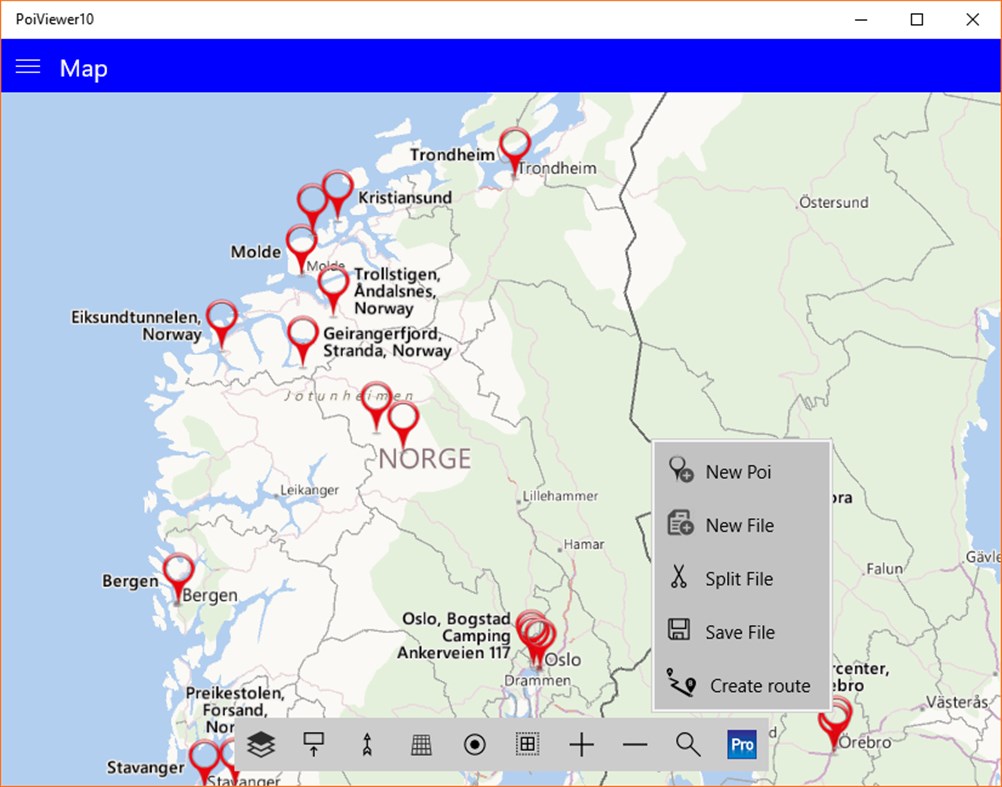

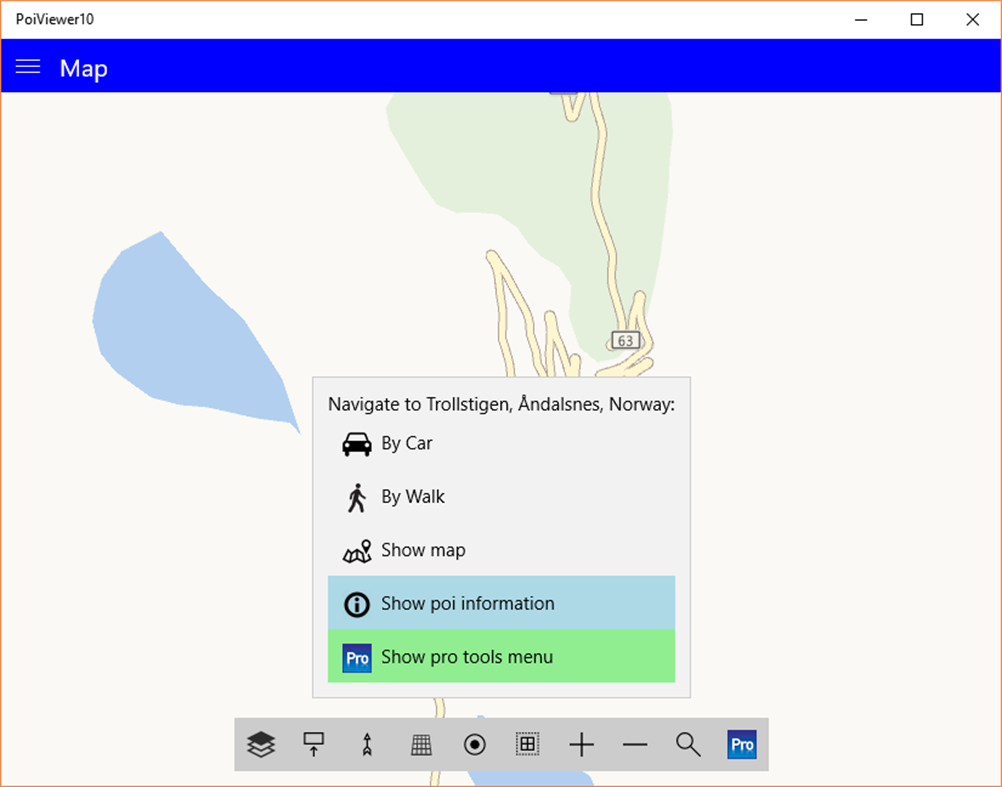

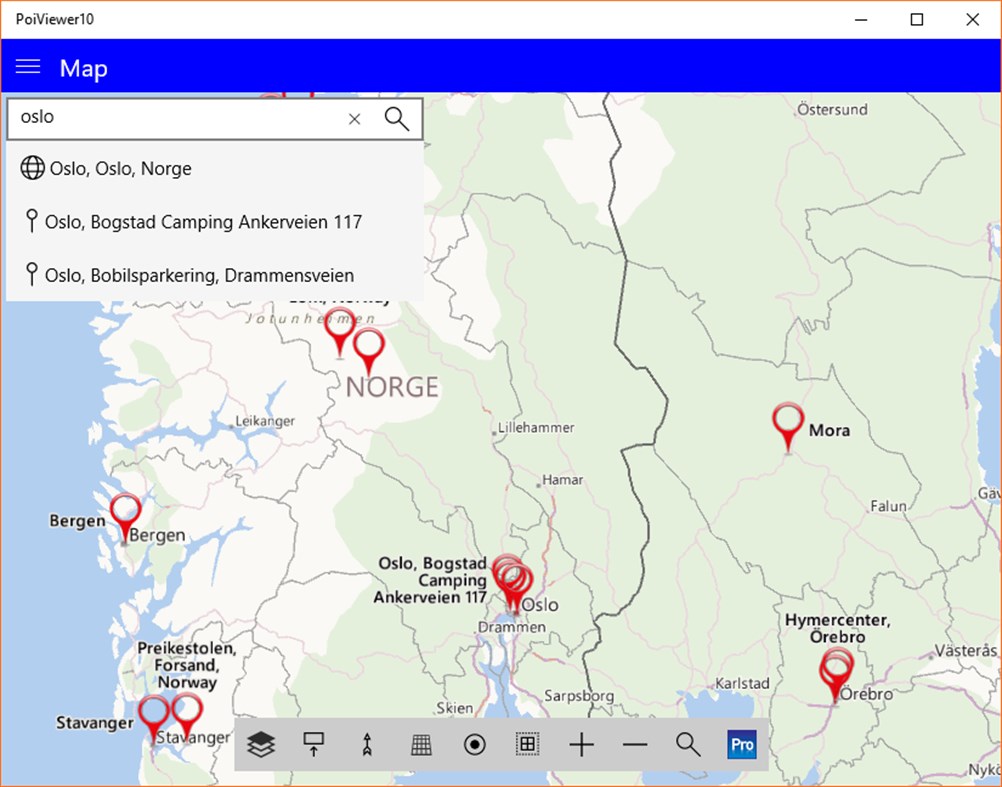


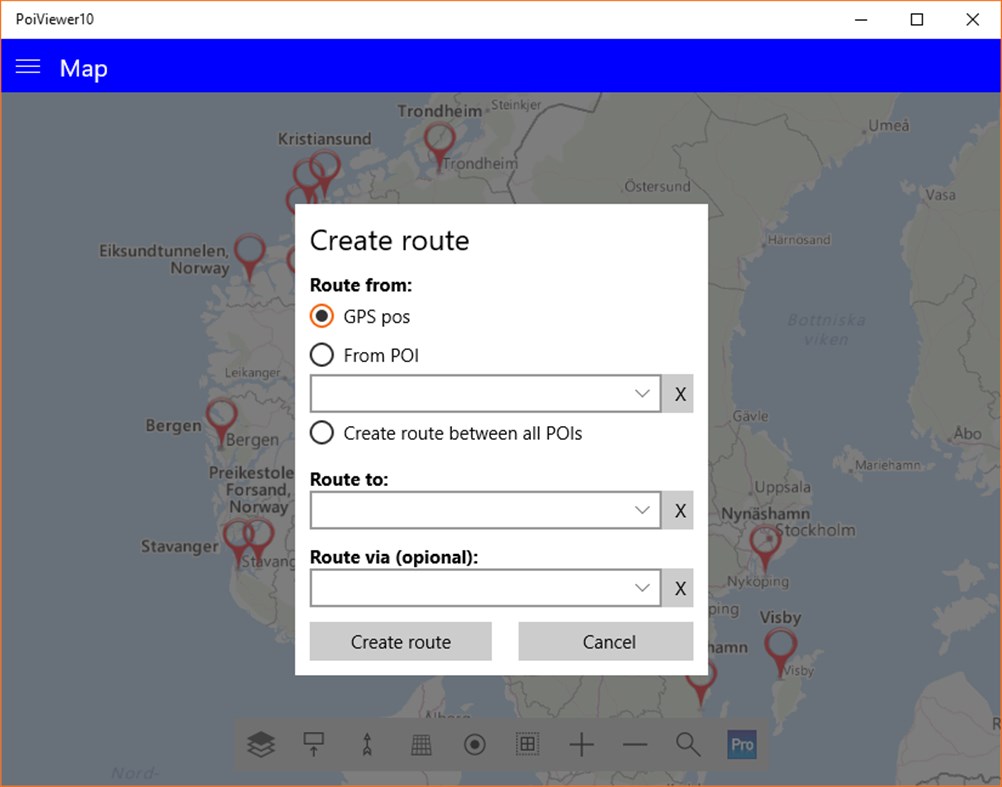
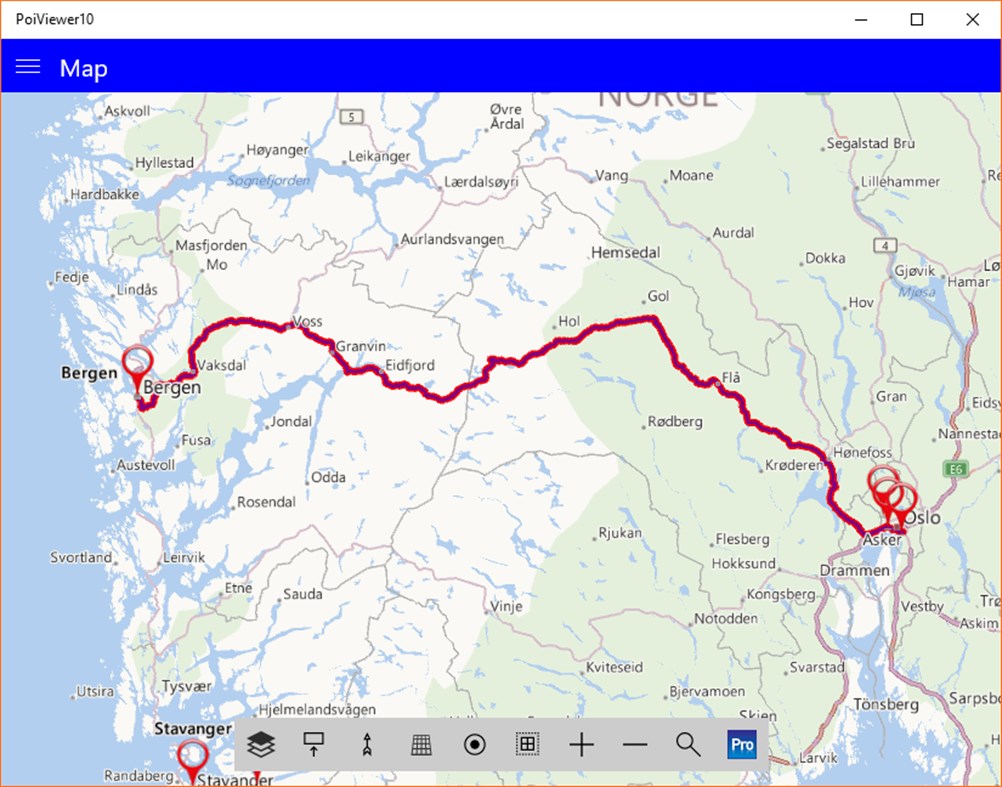
มีอะไรใหม่
- เวอร์ชัน: PC
- อัปเดต:
ราคา
-
* การซื้อภายในแอพ - วันนี้: ฟรี
- ต่ำสุด: ฟรี
- มากที่สุด: ฟรี
ติดตามราคา
ผู้พัฒนา
- Bjorn Holmstedt
- แพลตฟอร์ม: Windows แอป (2)
- รายการ: 0 + 0
- แต้มแล: 0 + 115 ¡
- การจัดอันดับ: 0
- ความเห็น: 0
- ลดราคา: 0
- วิดีโอ: 0
- RSS: ติดตาม
แต้มแล
0 ☹️
การจัดอันดับ
0 ☹️
รายการ
0 ☹️
ความเห็น
แสดงรีวิวเป็นคนแรกเลย 🌟
ข้อมูลเพิ่มเติม
- เวอร์ชัน: PC
- หมวดหมู่:
Windows แอป›การนำทางและแผนที่ - ระบบปฏิบัติการ:
HoloLens,Mobile,PC,Surface Hub,Xbox - ขนาด:
19 Mb - ภาษาที่สนับสนุน:
English,French,German,Portuguese,Spanish,Swedish - การจัดประเภทเนื้อหา:
EVERYONE - Windows Store คะแนนโดย:
4.5(115) - อัปเดต:
- วันที่วางจำหน่าย:
รายชื่อติดต่อ
- เว็บไซท์:
http://www.facebook.com/PoiViewer10
- 🌟 แชร์
- Windows Store
คุณอาจชอบ
-
- GPX viewer and recorder
- Windows แอป: การนำทางและแผนที่ โดย: stefano64
- ฟรี
- รายการ: 0 + 0 การจัดอันดับ: 0 ความเห็น: 0
- แต้มแล: 0 + 4,691 (4.8) เวอร์ชัน: PC This app is the windows 10 version of "Gps navigator recorder" (more than 300.000 download in one year). https://www.microsoft.com/en-us/store/apps/gps-navigator-recorder/9nblggh2vvj3 ... ⥯
-
- Nogarder Location Viewer
- Windows แอป: การนำทางและแผนที่ โดย: nogarder
- ฟรี
- รายการ: 0 + 0 การจัดอันดับ: 0 ความเห็น: 0
- แต้มแล: 0 + 2 (5.0) เวอร์ชัน: PC Nogarder Location Viewer is a simple location test application. ⥯
-
- Trackus 10
- Windows แอป: การนำทางและแผนที่ โดย: Reactor.fr
- ฟรี
- รายการ: 0 + 0 การจัดอันดับ: 0 ความเห็น: 0
- แต้มแล: 0 + 0 เวอร์ชัน: PC Trackus 10 is the Windows 10 version that can track anyone using Trackus application of Geo location. ⥯
-
- Compass 10
- Windows แอป: การนำทางและแผนที่ โดย: Alphawolf Software Limited
- ฟรี
- รายการ: 0 + 0 การจัดอันดับ: 0 ความเห็น: 0
- แต้มแล: 0 + 0 เวอร์ชัน: PC Use either the internal compass of the device or GPS to determine which way you are moving. Internal Compass GPS Compass GPS Speedo Where am I? Plus a choice of six compasses. Please ... ⥯
-
- GPS Hiking Mate 10
- Windows แอป: การนำทางและแผนที่ โดย: Lollus
- ฟรี
- รายการ: 0 + 0 การจัดอันดับ: 0 ความเห็น: 0
- แต้มแล: 0 + 10 (4.0) เวอร์ชัน: PC This app is an intelligent map for trekking or biking. It can tell where you are, where you have been and where you decided to go, but it won't tell you to turn left or right or find ... ⥯
-
- COM-MAP
- Windows แอป: การนำทางและแผนที่ โดย: COM-ADD
- * ฟรี
- รายการ: 1 + 1 การจัดอันดับ: 0 ความเห็น: 0
- แต้มแล: 1 + 0 เวอร์ชัน: PC COM-MAP is a toolbox of digital mapping features. COM-MAP targets: private individuals (daily trips: residence-work, residence-school, residence-shopping, vacation outings and so on) ... ⥯
-
- Cartograph Maps Pro
- Windows แอป: การนำทางและแผนที่ โดย: teq-IT
- $17.49
- รายการ: 1 + 0 การจัดอันดับ: 0 ความเห็น: 0
- แต้มแล: 0 + 0 เวอร์ชัน: PC The Cartograph 2 app views Mapsforge offline vector maps, offline raster maps, and online/WMS maps. It supports tracking, route search, overlays, hillshading, reliefs, track drawing, ... ⥯
-
- GPS Maps Navigation
- Windows แอป: การนำทางและแผนที่ โดย: Cidade
- * ฟรี
- รายการ: 0 + 1 การจัดอันดับ: 0 ความเห็น: 0
- แต้มแล: 1 + 1,378 (4.0) เวอร์ชัน: PC Keep track of your real time locations everywhere you go using the advanced GPS locator with coordinated and time saving utilities for your touch devices. Tutorial: ... ⥯
-
- i-Boating: USA - GPS Nautical Charts
- Windows แอป: การนำทางและแผนที่ โดย: Bist LLC
- * $149.99
- รายการ: 0 + 0 การจัดอันดับ: 0 ความเห็น: 0
- แต้มแล: 0 + 8 (2.5) เวอร์ชัน: PC Marine Navigation / Charts App offers access to NOAA & USACE RNC nautical charts with POI data from ENC charts. The app also includes 7000+ freshwater lake maps. It supports Marine ... ⥯
-
- New Jersey Rail
- Windows แอป: การนำทางและแผนที่ โดย: Jolly Code
- ฟรี
- รายการ: 0 + 1 การจัดอันดับ: 0 ความเห็น: 0
- แต้มแล: 1 + 2 (5.0) เวอร์ชัน: PC DepartureVision viewer for the NJ Transit Rail system. Pin and favorite your stations for quick and easy access. ⥯
-
- Maps Pro
- Windows แอป: การนำทางและแผนที่ โดย: Nicollet Fabien
- * $4.99
- รายการ: 0 + 0 การจัดอันดับ: 0 ความเห็น: 0
- แต้มแล: 1 + 221 (3.1) เวอร์ชัน: PC Maps Pro is the most advanced mapping application on the Windows Store. Directions, Street View, geolocation, Points of Interest, offline maps and a powerful search engine in one ... ⥯
-
- Map Mania
- Windows แอป: การนำทางและแผนที่ โดย: LocalJoost
- $0.99
- รายการ: 0 + 0 การจัดอันดับ: 0 ความเห็น: 0
- แต้มแล: 1 + 4 (3.8) เวอร์ชัน: PC Map Mania allows you to view the world in all kinds of different ways. Bing Maps, Openstreetmap and Google maps are built in, but you can also add your own maps entering an URL from ... ⥯
-
- GPS Satellite
- Windows แอป: การนำทางและแผนที่ โดย: KarhuKoti
- * ฟรี
- รายการ: 0 + 0 การจัดอันดับ: 0 ความเห็น: 0
- แต้มแล: 2 + 714 (3.9) เวอร์ชัน: PC GPS Satellite provides the location and course data calculated from your phone's global positioning satellite (GPS) receive in conjunction with received orbiting global position ... ⥯
-
- Easy Map 3D
- Windows แอป: การนำทางและแผนที่ โดย: Ivan Fuligni
- ฟรี
- รายการ: 0 + 0 การจัดอันดับ: 0 ความเห็น: 0
- แต้มแล: 1 + 15 (3.5) เวอร์ชัน: PC With Easy Map 3D installed on your PC, you can view street and satellite 3D maps of the whole world (Bing Maps, OpenStreetMap and Mapbox). You can move around, widen, narrow, zoom in ... ⥯