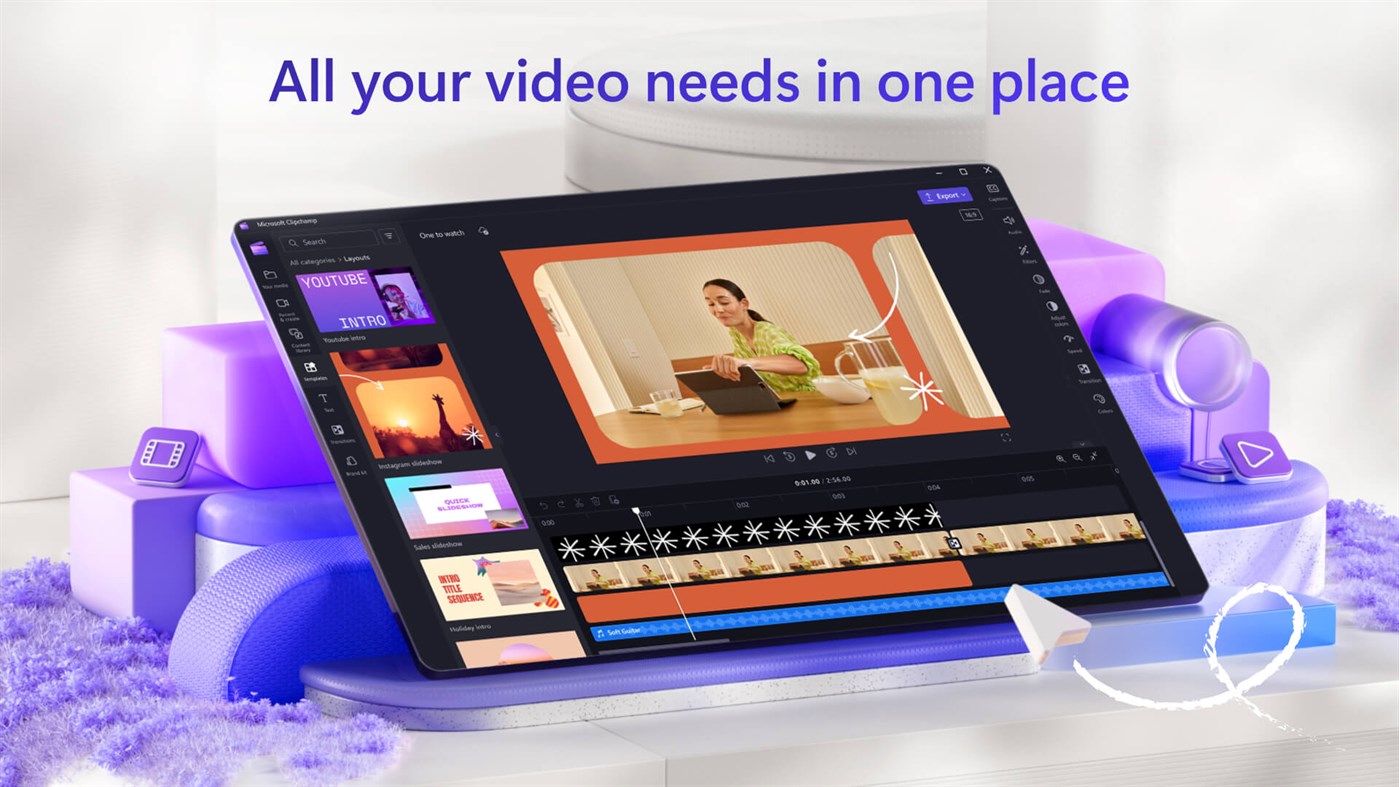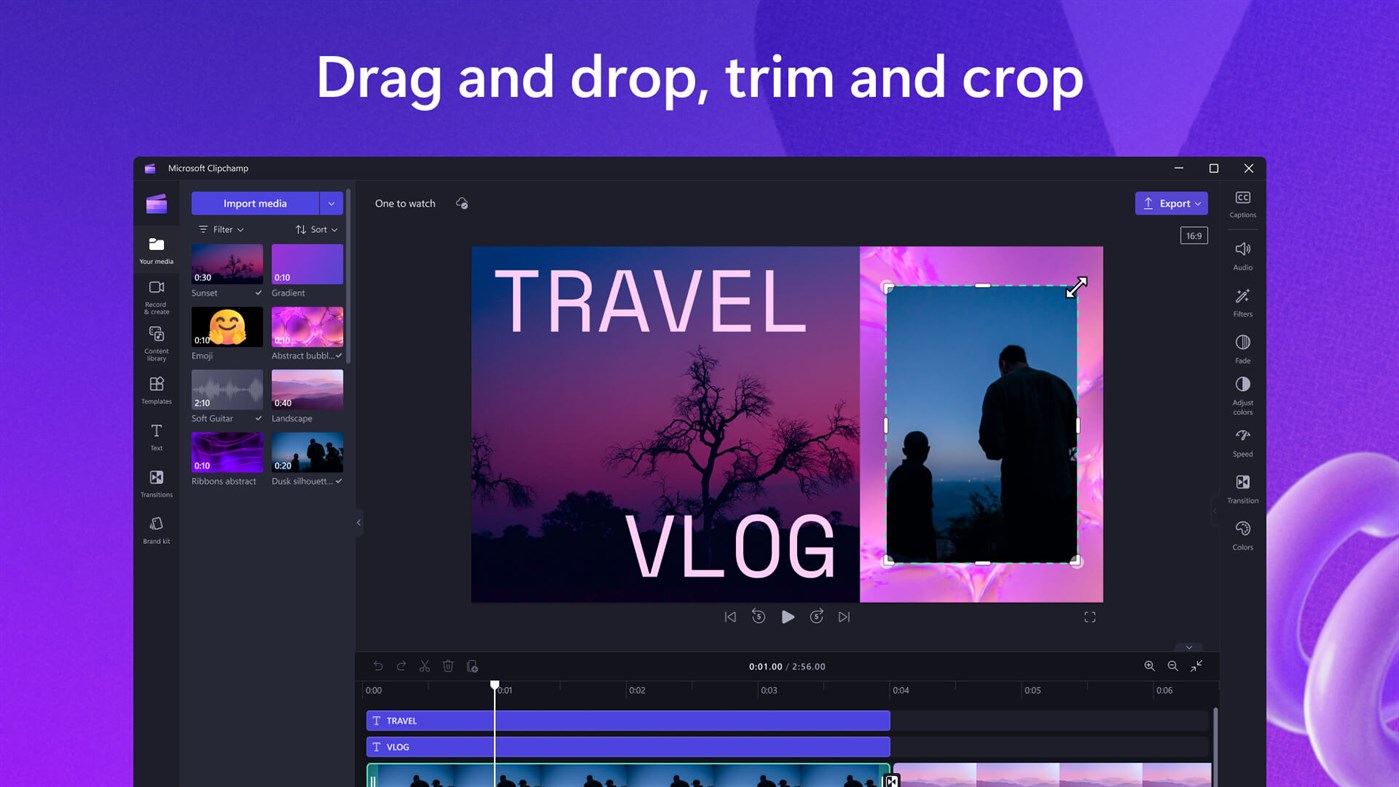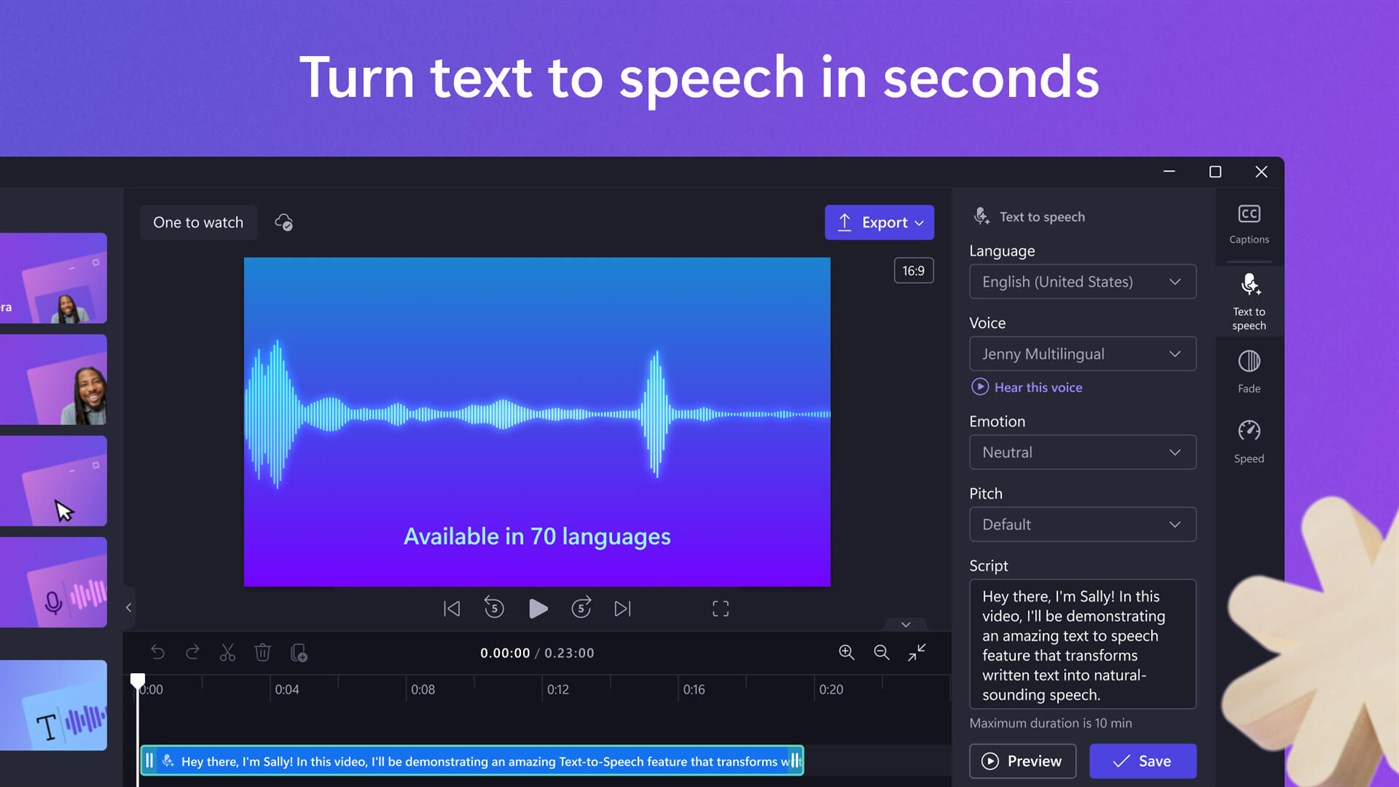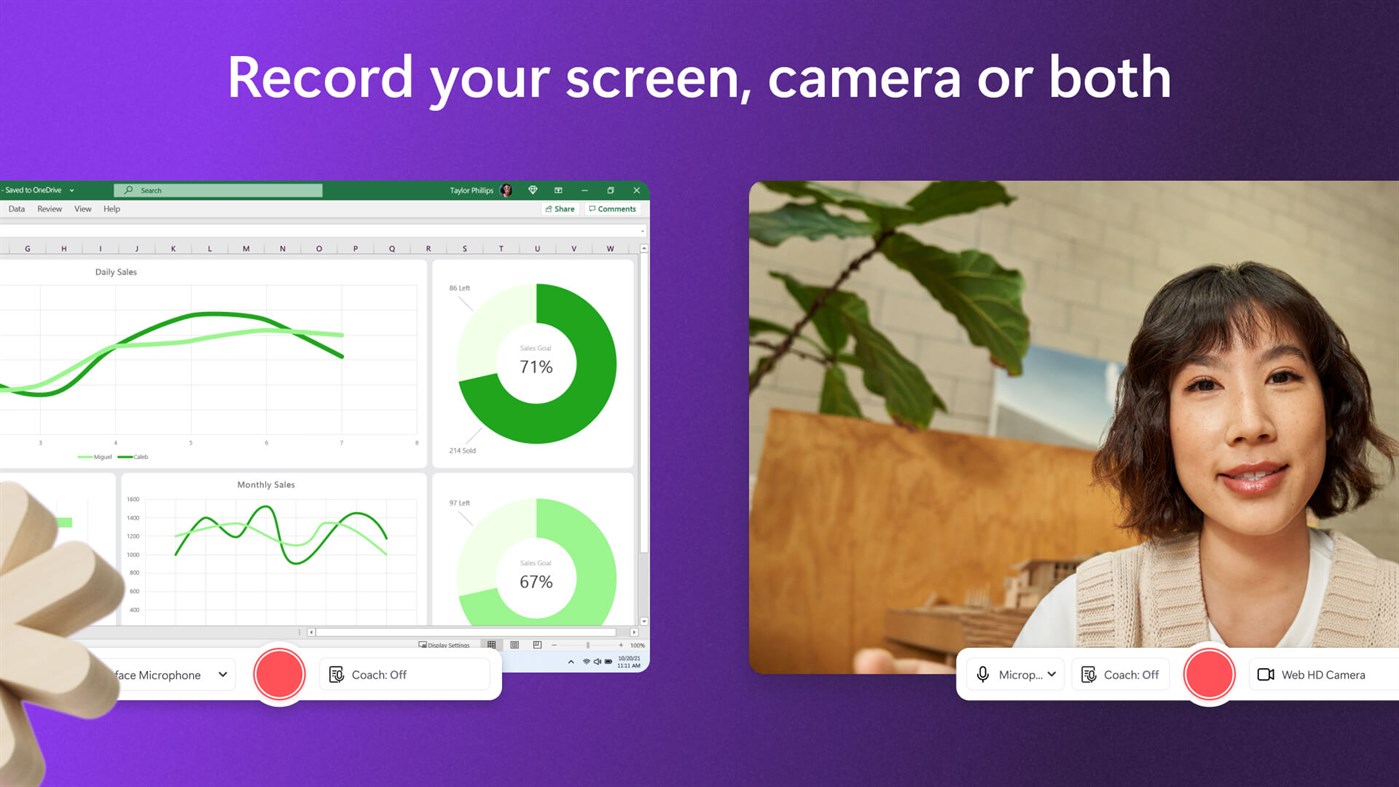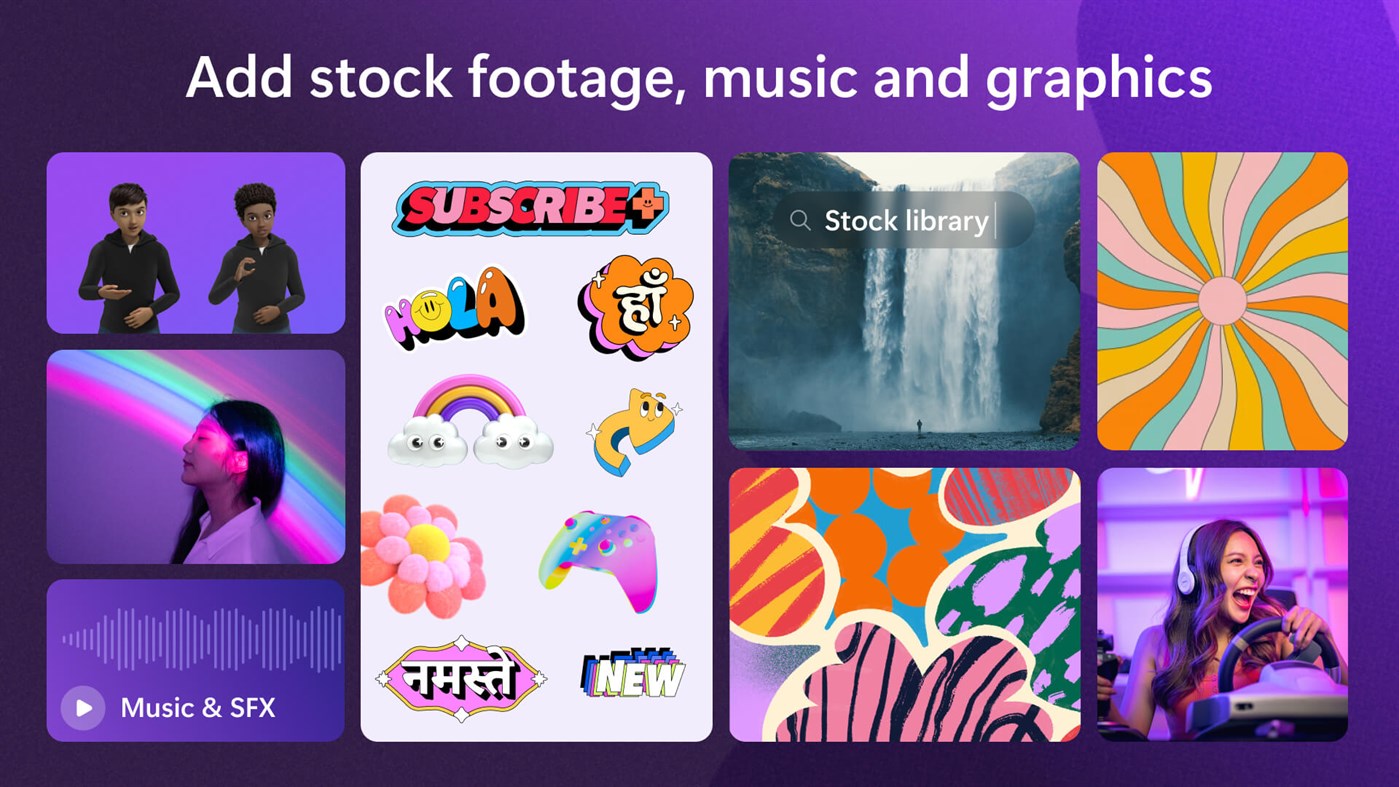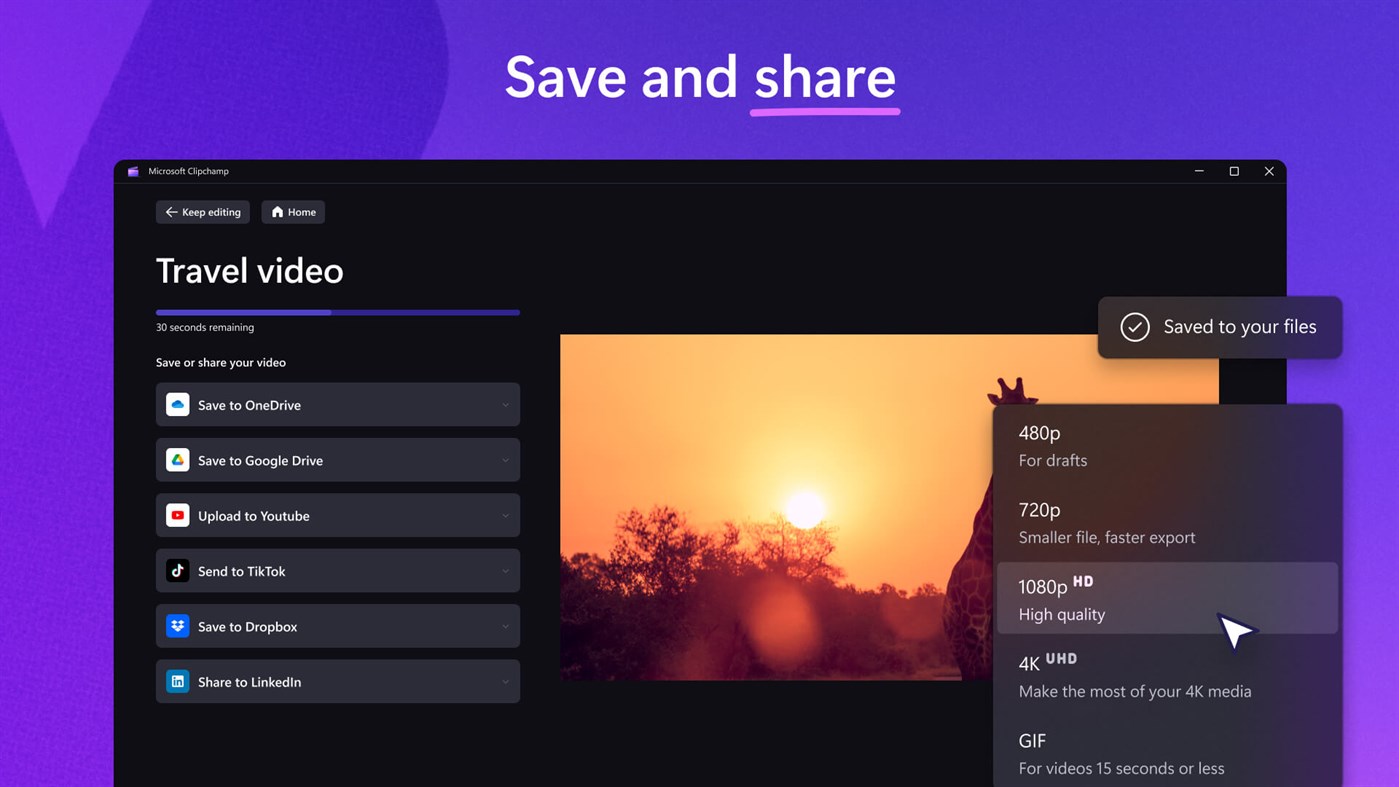| Utvikler: | Microsoft Corporation (776) | ||
| Pris: | * Gratis | ||
| Rangeringer: | 0 | ||
| Anmeldelser: | 0 Skrive en omtale | ||
| Lister: | 3 + 0 | ||
| Poeng: | 2 + 9,695 ¡ | ||
| Poeng + 1 | |||
Beskrivelse

Easy editing features:
Clipchamp's online video editor equips you with essential editing tools. You can cut, trim, crop, rotate, split, make a GIF, zoom in and out, speed up or slow down, and add or remove audio, filters and transitions. Plus, additional intelligent features can help you build your videos – no experience required.
Elevate your video editing with AI-powered features in Clipchamp:
- Effortlessly craft engaging short videos using auto compose.
- Discover our text-to-speech feature, offering 170 AI voices for lifelike voiceovers. Select from diverse tones across various accents and 70 languages.
- Explore smart voice detection for autocaptions, swiftly generating captions and downloadable transcripts in 140 languages.
Record your audio, camera and screen:
Easily create screen recordings and edit them into tutorial videos, presentations, and even reaction videos. Enhance your videos’ clarity, professionalism, and accessibility by adding your own voiceover recording.
Captivating stock video and audio:
Search our library of curated themed stock collections to select high quality videos, animated backgrounds, stickers, annotations, music and sound effects to complete your creations. Choose from millions of royalty-free and premium stock options by exploring our intuitive content library.
Beginner-friendly templates, made by designers:
Create professional videos in minutes using free video templates. Customize your template with videos, text, branding, and background music. From YouTube gaming to sales, save time with editable video templates for any industry.
Save and share high-quality videos to your favorite apps:
Save videos directly to your computer for free in 480p, 720p, or 1080p resolution. Directly publish to YouTube, LinkedIn, TikTok, and OneDrive. If you’re low on computer storage, you can even save your videos with secure content backup options.
Special tools for creators:
- Make YouTube intros, gaming highlight videos, video invitations, collage videos, and even use Clipchamp to create video podcasts.
- Directly access Xbox clips with no file transfers necessary using the new Xbox import integration.
- Green screen video editor: Amaze your viewers with the background replace feature. Use chroma key effects to quickly replace parts of a video and add overlays.
- Meme maker: Create and share looped videos and entertaining GIFs.
Special tools for businesses:
- Brand kit: Upload your brand logo, custom font, colors, and watermark, and apply to any video using our brand kit.
- Edit corporate videos: Skip long emails and make videos with the webcam recorder or polish your meeting recordings with ease.
Intuitive shortcuts help you edit faster:
- Resize video to landscape, portrait, square, social, vertical, or cinematic with a single click
- Remove unwanted gaps between multiple video clips to maintain continuity
- Co-ordinate your video layers and easily edit your video groups
- Try accessible editing with keyboard shortcuts
Subscription plan:
Clipchamp Premium (The Premium plan includes watermark-free exports in up to 1080p resolution, access to the premium video, audio and image stock library, access to premium filters, effects, the brand kit, and content backup.)
Send us feedback and feature requests:
Leave us a rating and review in the App Store so others can join in on the fun.
Dette er nytt
- Versjon: PC
- Oppdatert:
Pris
-
*Kjøp i appen - I dag: Gratis
- Minimum: Gratis
- Maksimalt: Gratis
Spor priser
Utvikler
- Microsoft Corporation
- Plattformer: Android Apper (76) Android Spill (5) iOS Apper (64) iOS Spill (5) macOS Apper (15) Windows Apper (601) Windows Spill (2) Steam Spill (1) PlayStation Spill (6) Xbox Spill (1)
- Lister: 228 + 38
- Poeng: 820 + 83,715,045 ¡
- Rangeringer: 4.8 (25)
- Anmeldelser: 0
- Rabatter: 2
- Videoer: 17
- RSS: Abonner
Poeng
-

- 6,178 Simon Chan
Rangeringer
Ikke funnet ☹️
Lister
- (1,933) Windows Owned

- 6,178 Simon Chan
- 102
Anmeldelser
Bli den første til å vurdere!
Tilleggsinformasjon
- Kategori:
Windows Apper›Foto og video - OS:
PC - Størrelse:
16 Mb - Språk som støttes:
Afrikaans,Albanian,Amharic,Arabic,Armenian,Assamese,Azerbaijani,Bangla,Basque,Bosnian,Bulgarian,Catalan,Chinese,Croatian,Czech,Danish,Dutch,English,Estonian,Filipino,Finnish,French,Galician,Georgian,German,Greek,Gujarati,Hebrew,Hindi,Hungarian,Icelandic,Indonesian,Irish,Italian,Japanese,Kannada,Kazakh,Khmer,Konkani,Korean,Lao,Latvian,Lithuanian,Luxembourgish,Macedonian,Malay,Malayalam,Maltese,Maori,Marathi,Nepali,Norwegian,Odia,Persian,Polish,Portuguese,Punjabi,Quechua,Romanian,Russian,Scottish Gaelic,Serbian,Slovak,Slovenian,Spanish,Swedish,Tamil,Tatar,Telugu,Thai,Turkish,Ukrainian,Urdu,Uyghur,Uzbek,Valencian,Vietnamese,Welsh - Egnethet:
EVERYONE - Windows Store Vurdering:
3.8(9,695) - Oppdatert:
- Utgivelsesdato:
Kontakter
- Nettsted:
https://clipchamp.com
Du vil kanskje også like
-
- Microsoft Photos
- Windows Apper: Foto og video Av: Microsoft Corporation
- * Gratis
- Lister: 13 + 0 Rangeringer: 0 Anmeldelser: 0
- Poeng: 18 + 291,391 Versjon: PC Microsoft Photos is a rich media experience that empowers you to do more with your photos and videos. The newly redesigned and reengineered Photos app is intuitive, elegant, and ...
-
- Movie Studio 18 Platinum Microsoft Store Edition
- Windows Apper: Foto og video Av: MAGIX Software GmbH
- $99.99
- Lister: 0 + 0 Rangeringer: 0 Anmeldelser: 0
- Poeng: 0 + 2 Versjon: PC Easily import media recorded on any device with simple drag and drop. Explore convenient templates for many use cases, and find all the features you could wish for in an elegant, ...
-
- VEGAS 19 Edit Microsoft Store Edition
- Windows Apper: Foto og video Av: VEGAS Creative Software
- $249.99
- Lister: 0 + 0 Rangeringer: 0 Anmeldelser: 0
- Poeng: 0 + 9 Versjon: PC Create simple vlogs or cinematic masterpieces with an intuitive and powerful video editing software. Bring text to life with animated titles and create eye-catching scenes with ...
-
- 3D Scan
- Windows Apper: Foto og video Av: Microsoft Corporation
- Gratis
- Lister: 0 + 0 Rangeringer: 0 Anmeldelser: 0
- Poeng: 0 + 147 Versjon: PC Make color 3D scans in real-time using the Kinect for Xbox One sensor and your PC. Scan objects or even yourself, then use 3D Builder to edit them. Plus, 3D Builder lets you print to a
-
- Hyperlapse Mobile
- Windows Apper: Foto og video Av: Microsoft Corporation
- Gratis
- Lister: 0 + 0 Rangeringer: 0 Anmeldelser: 0
- Poeng: 0 + 3 Versjon: PC Say goodbye to long videos that no one watches, and hello to Microsoft Hyperlapse. Microsoft Hyperlapse is a new technology that creates smooth and stabilized time lapses from ...
-
- Windows Camera
- Windows Apper: Foto og video Av: Microsoft Corporation
- Gratis
- Lister: 5 + 0 Rangeringer: 0 Anmeldelser: 0
- Poeng: 6 + 53,439 Versjon: PC The Camera app is faster and simpler than ever. Just point and shoot to take great pictures automatically on any PC or tablet running Windows 10. While recording video, pause and ...
-
- 3D Builder
- Windows Apper: Foto og video Av: Microsoft Corporation
- Gratis
- Lister: 1 + 0 Rangeringer: 0 Anmeldelser: 0
- Poeng: 1 + 3,046 Versjon: PC View, create, and personalize 3D objects using 3D Builder. Download many kinds of 3D files and edit them using wide range of powerful yet easy-to-use tools. Take a picture with your ...
-
- Xbox Briefing at E3 2015
- Windows Apper: Foto og video Av: Microsoft Studios
- Gratis
- Lister: 1 + 0 Rangeringer: 0 Anmeldelser: 0
- Poeng: 1 + 61 Versjon: PC Watch the Xbox E3 media briefing live
-
- BLINK Cliplets
- Windows Apper: Foto og video Av: Microsoft Research
- Gratis
- Lister: 0 + 0 Rangeringer: 0 Anmeldelser: 0
- Poeng: 1 + 176 Versjon: PC BLINK Cliplets lets you exercise your creative talents by layering static and dynamic visual elements. Create fun and surprising results that you can share with friends or the world. ...
-
- Nokia Video Director
- Windows Apper: Foto og video Av: Microsoft Mobile
- Gratis
- Lister: 0 + 0 Rangeringer: 0 Anmeldelser: 0
- Poeng: 0 + 22 Versjon: PC Nokia Video Director helps you make stylish videos fast. In just a few minutes and in a couple simple steps, create a highly stylized and animated high definition video that would ...
-
- Image Converter Plus
- Windows Apper: Foto og video Av: Megaish
- $4.49
- Lister: 0 + 0 Rangeringer: 0 Anmeldelser: 0
- Poeng: 0 + 24 Versjon: PC Image Converter Plus is easy to use, fast, offline and a powerful converter that supports over 100 formats including Jpeg, Bmp, Gif, Heic, Tiff, Png, Svg and many more. Some features: ...
-
- Metrolicious Pixel
- Windows Apper: Foto og video Av: Marco Scheel
- Gratis
- Lister: 0 + 0 Rangeringer: 0 Anmeldelser: 0
- Poeng: 0 + 0 Versjon: PC Metrolicious Pixel is a streaming app that will let you stream videos even if the app is in the background. While developing my main app (Metrolicious) I made a lot of bookmarks ...
-
- paint.net
- Windows Apper: Foto og video Av: dotPDN LLC
- $9.99
- Lister: 0 + 1 Rangeringer: 0 Anmeldelser: 0
- Poeng: 0 + 812 Versjon: PC Paint.NET® is image and photo editing software for PCs that run Windows. It features an intuitive and innovative user interface with support for layers, unlimited undo, special ...
-
- ImagePrint
- Windows Apper: Foto og video Av: Coragi
- Gratis
- Lister: 0 + 0 Rangeringer: 0 Anmeldelser: 0
- Poeng: 1 + 46 Versjon: PC Unleash your creativity, and make the most out of your images. Great photos need to be shared with the world! ImagePrint is a tool that gives you full control over the printing and ...
Du vil kanskje også like
- Windows Apper
- Nyheter Windows Apper
- Foto og video Windows Apper : Nyheter
- Videoer Windows Apper
- Populært Windows Apper
- Foto og video Windows Apper : Populært
- Rabatter Windows Apper
- Foto og video Windows Apper : Rabatter
- Rangeringer Windows Apper
- Anmeldelser Windows Apper
- Lister Windows Apper
- Poeng Windows Apper