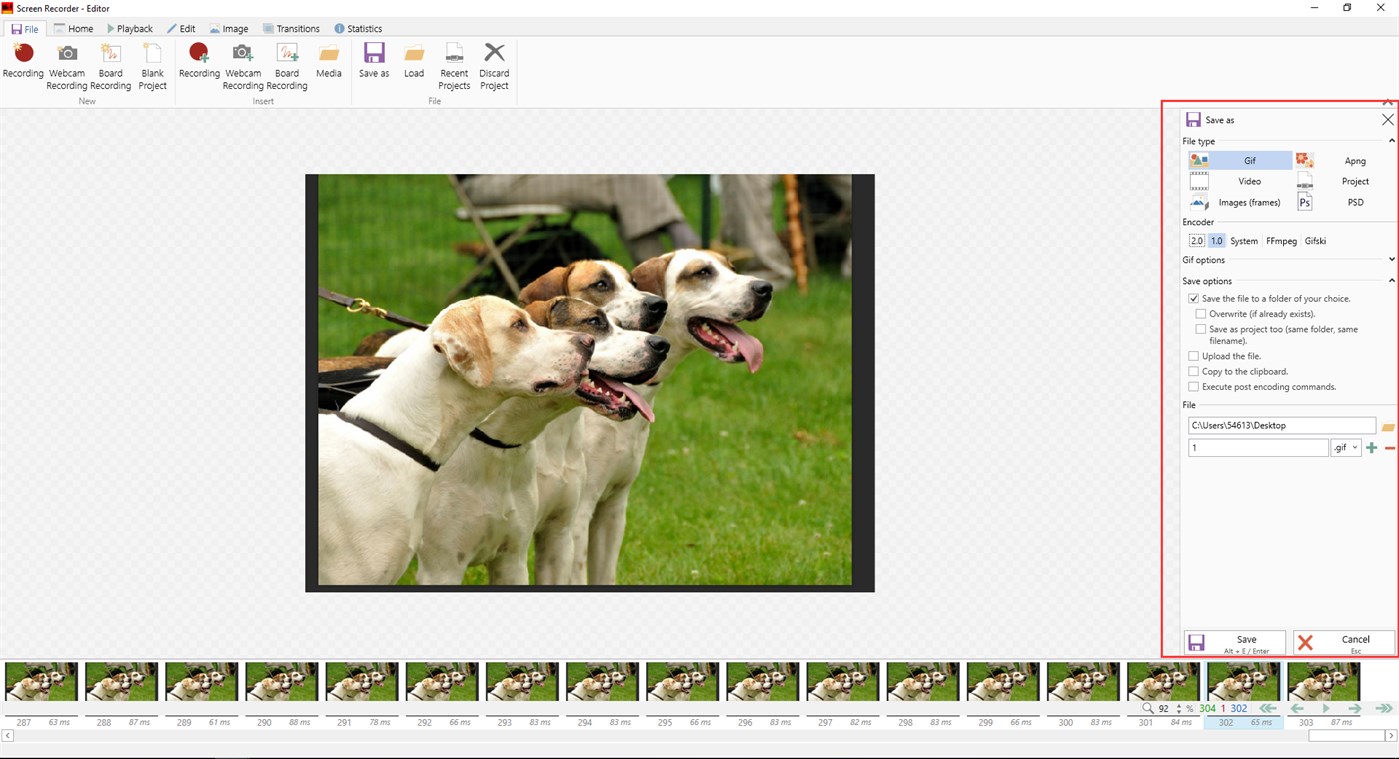| مطوّر البرامج: | winuwp (9) | ||
| السعر: | * مجاني | ||
| لتصنيفات: | 0 | ||
| المراجعات: | 0 أكتب مراجعة | ||
| قوائم: | 1 + 0 | ||
| النقاط: | 2 + 4,011 ¡ | ||
| النقاط + 1 | |||
الوصف

-The app does not support Windows 10 S.
-The save function needs to pay $2.99 in the program, thank you for your support.
Screen Recorder allows you to record a selected area of your screen, edit and save it as a gif or video.
Webcam Recorder allows you to record the webcam, edit and save it as a gif or video.
With this powerful tool, you can record anything on the screen including selected areas, applications, active windows, and more.
Instructions for use:
First, you can select the "Recorder" button in the startup interface to enter the recording interface.
Second, Please adjust the area of the screen to be recorded, zoom in, zoom out, move by dragging the border.
Third, click the "Record" button in the lower right corner of the interface. Recording begins.
Fourth, click “stop” to end the recording and enter the Edit interface..
Fifth, switch to the File menu and select “Save As” to save your file. Support gif or video format.
Enjoy professional screen recording on Windows 10!
الميزات الجديدة
- الإصدار: PC
- تم التحديث:
السعر
-
*عمليات الشراء داخل التطبيق - اليوم: مجاني
- الحد الأدنى: مجاني
- الحد الأقصى: مجاني
تتبّع الأسعار
مطوّر البرامج
- winuwp
- المنصات: Windows تطبيقات (9)
- قوائم: 8 + 0
- النقاط: 26 + 38,059 ¡
- لتصنيفات: 0
- المراجعات: 0
- تخفيضات: 0
- أشرطة فيديو: 0
- RSS: اشتراك
النقاط
-

- 2,251 mohb
-

- 6,176 Simon Chan
لتصنيفات
غير معثور عليه ☹️
قوائم
- (1,933) Windows Owned

- 6,176 Simon Chan
- 102
المراجعات
كن الأول لمراجعة هذا المنتج!
معلومات إضافية
- الفئة:
Windows تطبيقات›الصور والفيديو - نظام التشغيل:
PC - الحجم:
6 Mb - اللغة المعتمدة:
English - تقييم المحتوى:
EVERYONE - Windows Store تقييم:
3.7(4,011) - تم التحديث:
- تاريخ الإصدار:
قد يعجبك ايضا
-
- Screen Recorder - GIF Editor, Video Recorder
- Windows تطبيقات: الصور والفيديو بواسطة: PicsCanvas
- * مجاني
- قوائم: 0 + 0 لتصنيفات: 0 المراجعات: 0
- النقاط: 0 + 2 الإصدار: PC Unleash your creativity with GIF Maker & GIF Editor, the all-in-one GIF app that empowers you to craft and enhance high-quality animated GIFs. Its intuitive and user-friendly interface
-
- Screenshot & Screen Recorder for Windows
- Windows تطبيقات: الصور والفيديو بواسطة: BoosterApps
- مجاني
- قوائم: 0 + 0 لتصنيفات: 0 المراجعات: 0
- النقاط: 1 + 1 الإصدار: PC Screen Recorder for Windows is a versatile and user-friendly application that allows you to capture and record your computer screen activities with ease. Whether you need to create ...
-
- RecForth - Screen Recorder & Video Recorder
- Windows تطبيقات: الصور والفيديو بواسطة: IOForth
- * مجاني
- قوائم: 2 + 0 لتصنيفات: 0 المراجعات: 0
- النقاط: 2 + 4,941 الإصدار: PC RecForth is an easy-to-use screen recorder. This screen recorder is for tutorial makers, video makers, and YouTubers. Screen recording games, video tutorials, lectures, webinars, live ...
-
- Movavi Screen Recorder
- Windows تطبيقات: الصور والفيديو بواسطة: Movavi Software Limited
- * مجاني
- قوائم: 0 + 0 لتصنيفات: 0 المراجعات: 0
- النقاط: 0 + 15 الإصدار: PC Movavi Screen Recorder is a handy app that enables you to record your screen and grab screenshots right from your computer screen. Capture your screen activity Movavi Screen Recorder ...
-
- Debut Video Recorder
- Windows تطبيقات: الصور والفيديو بواسطة: NCH Software
- * مجاني
- قوائم: 0 + 0 لتصنيفات: 0 المراجعات: 0
- النقاط: 0 + 290 الإصدار: PC Debut Screen and Video Recorder is an easy-to-use screen video recording software that can record and capture video from almost any source your computer screen, webcam, or even VHS ...
-
- ScreenToGif
- Windows تطبيقات: الصور والفيديو بواسطة: Nicke
- مجاني
- قوائم: 1 + 0 لتصنيفات: 0 المراجعات: 0
- النقاط: 0 + 102 الإصدار: PC Screen, webcam, and board recorder with an integrated editor. (Not compatible with Windows 10 S) Visit www.screentogif.com to see more of it.
قد يعجبك ايضا
- Windows تطبيقات
- جديد Windows تطبيقات
- الصور والفيديو Windows تطبيقات : جديد
- أشرطة فيديو Windows تطبيقات
- أعلى Windows تطبيقات
- الصور والفيديو Windows تطبيقات : أعلى
- تخفيضات Windows تطبيقات
- الصور والفيديو Windows تطبيقات : تخفيضات
- لتصنيفات Windows تطبيقات
- المراجعات Windows تطبيقات
- قوائم Windows تطبيقات
- النقاط Windows تطبيقات