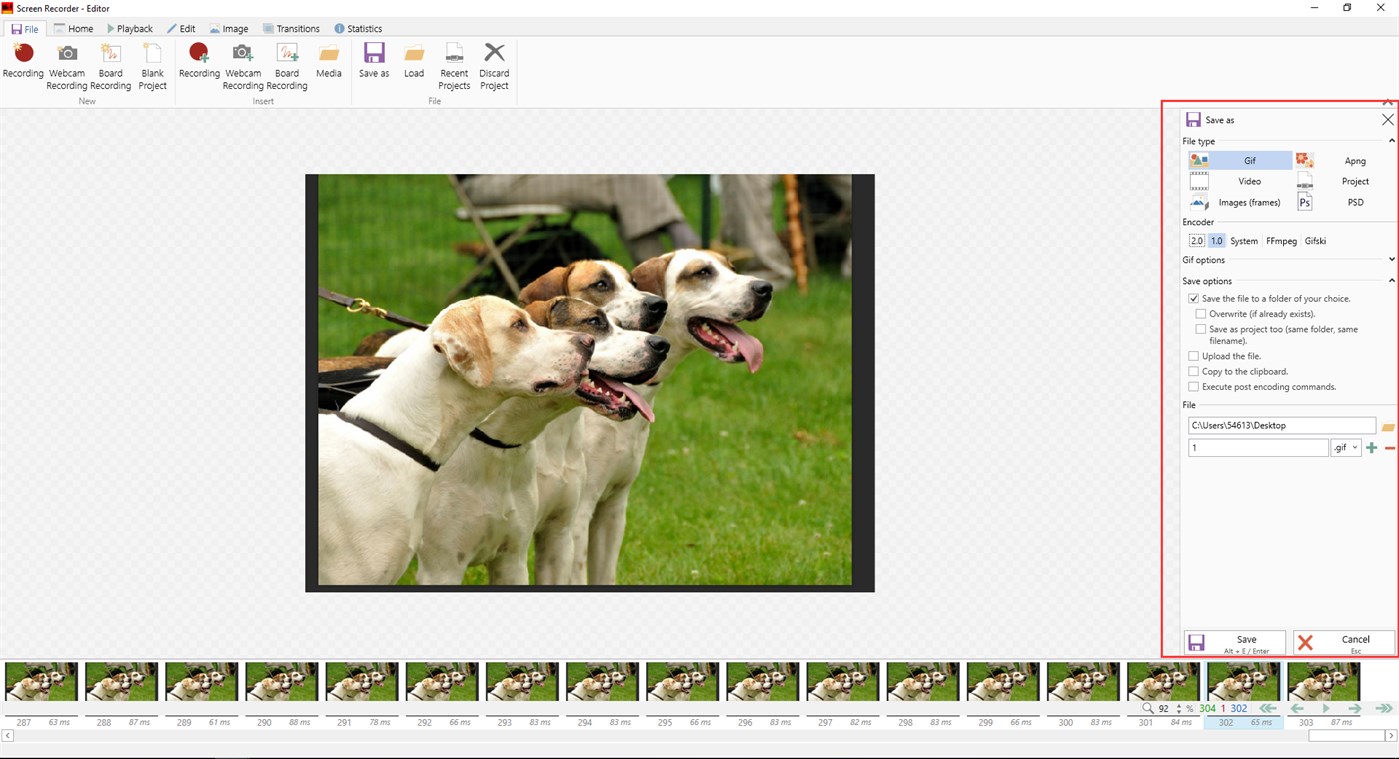| Desenvolvedor: | winuwp (9) | ||
| Preço: | * Grátis | ||
| Classificações: | 0 | ||
| Resenhas: | 0 Escrever um comentário | ||
| Listas: | 1 + 0 | ||
| Pontos: | 2 + 4,011 ¡ | ||
| Pontos + 1 | |||
Descrição

-The app does not support Windows 10 S.
-The save function needs to pay $2.99 in the program, thank you for your support.
Screen Recorder allows you to record a selected area of your screen, edit and save it as a gif or video.
Webcam Recorder allows you to record the webcam, edit and save it as a gif or video.
With this powerful tool, you can record anything on the screen including selected areas, applications, active windows, and more.
Instructions for use:
First, you can select the "Recorder" button in the startup interface to enter the recording interface.
Second, Please adjust the area of the screen to be recorded, zoom in, zoom out, move by dragging the border.
Third, click the "Record" button in the lower right corner of the interface. Recording begins.
Fourth, click “stop” to end the recording and enter the Edit interface..
Fifth, switch to the File menu and select “Save As” to save your file. Support gif or video format.
Enjoy professional screen recording on Windows 10!
Novidades
- Versão: PC
- Atualizado:
Preço
-
*Compras no aplicativo - Hoje: Grátis
- Mínimo: Grátis
- Máximo: Grátis
Monitorizar preços
Desenvolvedor
- winuwp
- Plataformas: Windows Apps (9)
- Listas: 8 + 0
- Pontos: 26 + 38,059 ¡
- Classificações: 0
- Resenhas: 0
- Descontos: 0
- Vídeos: 0
- RSS: Subscrever
Pontos
-

- 2,251 mohb
-

- 6,178 Simon Chan
Classificações
Não encontrado ☹️
Listas
- (1,933) Windows Owned

- 6,178 Simon Chan
- 102
Resenhas
Seja o primeiro a comentar!
Informações adicionais
- Categoria:
Windows Apps›Foto e vídeo - Sistemas operacionais:
PC - Tamanho:
6 Mb - Idioma compatível:
English - Classificação do conteúdo:
EVERYONE - Windows Store Avaliação:
3.7(4,011) - Atualizado:
- Data de lançamento:
Você também pode gostar de
-
- Screen Recorder - GIF Editor, Video Recorder
- Windows Apps: Foto e vídeo Por: PicsCanvas
- * Grátis
- Listas: 0 + 0 Classificações: 0 Resenhas: 0
- Pontos: 0 + 2 Versão: PC Unleash your creativity with GIF Maker & GIF Editor, the all-in-one GIF app that empowers you to craft and enhance high-quality animated GIFs. Its intuitive and user-friendly interface
-
- Screenshot & Screen Recorder for Windows
- Windows Apps: Foto e vídeo Por: BoosterApps
- Grátis
- Listas: 0 + 0 Classificações: 0 Resenhas: 0
- Pontos: 1 + 1 Versão: PC Screen Recorder for Windows is a versatile and user-friendly application that allows you to capture and record your computer screen activities with ease. Whether you need to create ...
-
- RecForth - Screen Recorder & Video Recorder
- Windows Apps: Foto e vídeo Por: IOForth
- * Grátis
- Listas: 2 + 0 Classificações: 0 Resenhas: 0
- Pontos: 2 + 4,941 Versão: PC RecForth is an easy-to-use screen recorder. This screen recorder is for tutorial makers, video makers, and YouTubers. Screen recording games, video tutorials, lectures, webinars, live ...
-
- Movavi Screen Recorder
- Windows Apps: Foto e vídeo Por: Movavi Software Limited
- * Grátis
- Listas: 0 + 0 Classificações: 0 Resenhas: 0
- Pontos: 0 + 15 Versão: PC Movavi Screen Recorder is a handy app that enables you to record your screen and grab screenshots right from your computer screen. Capture your screen activity Movavi Screen Recorder ...
-
- Debut Video Recorder
- Windows Apps: Foto e vídeo Por: NCH Software
- * Grátis
- Listas: 0 + 0 Classificações: 0 Resenhas: 0
- Pontos: 0 + 290 Versão: PC Debut Screen and Video Recorder is an easy-to-use screen video recording software that can record and capture video from almost any source your computer screen, webcam, or even VHS ...
-
- ScreenToGif
- Windows Apps: Foto e vídeo Por: Nicke
- Grátis
- Listas: 1 + 0 Classificações: 0 Resenhas: 0
- Pontos: 0 + 102 Versão: PC Screen, webcam, and board recorder with an integrated editor. (Not compatible with Windows 10 S) Visit www.screentogif.com to see more of it.