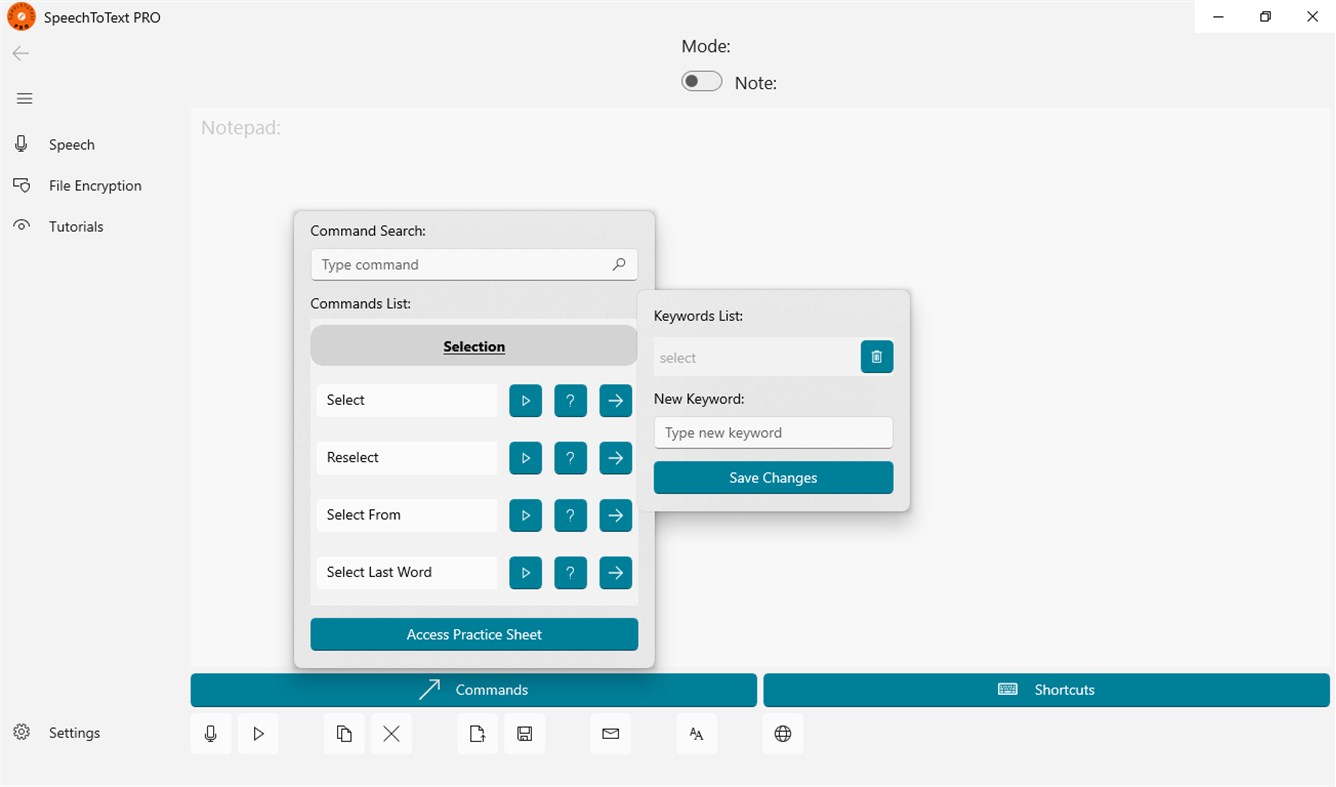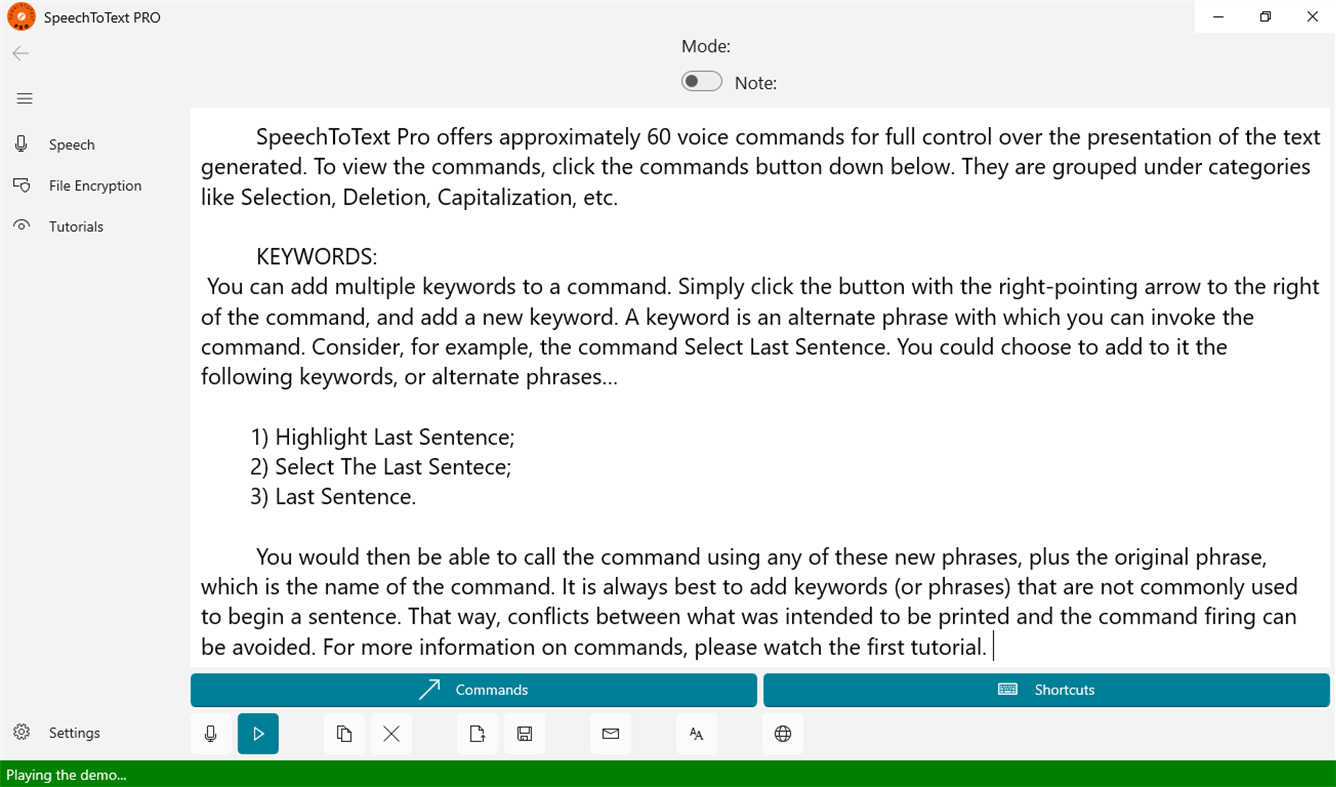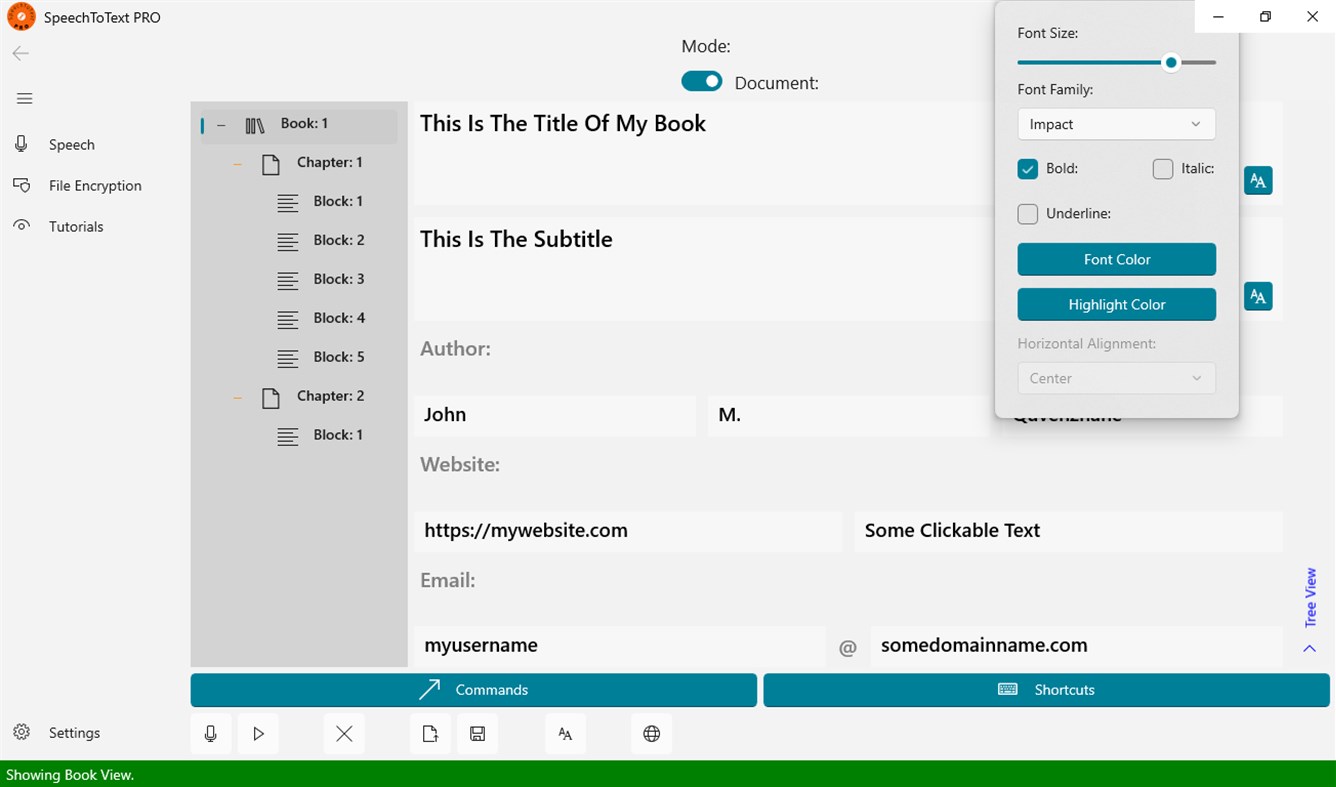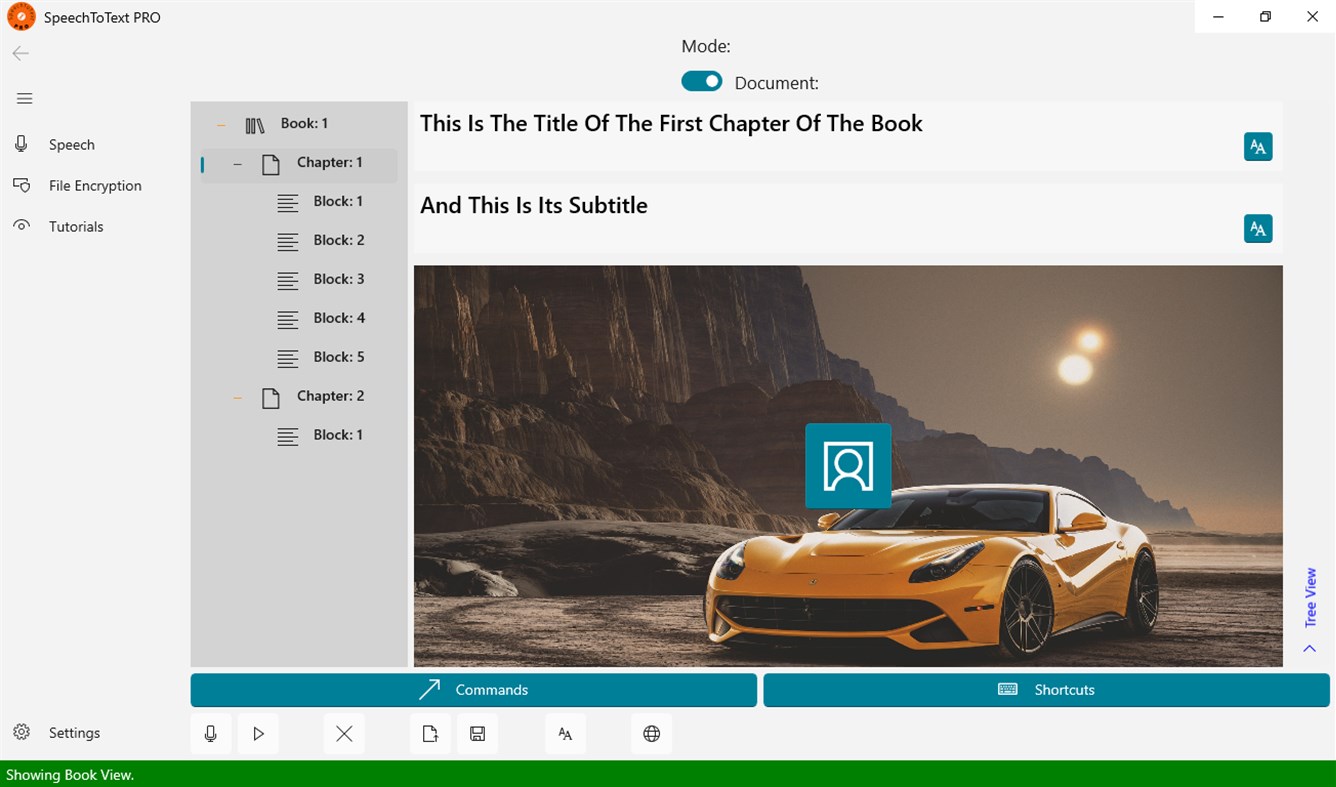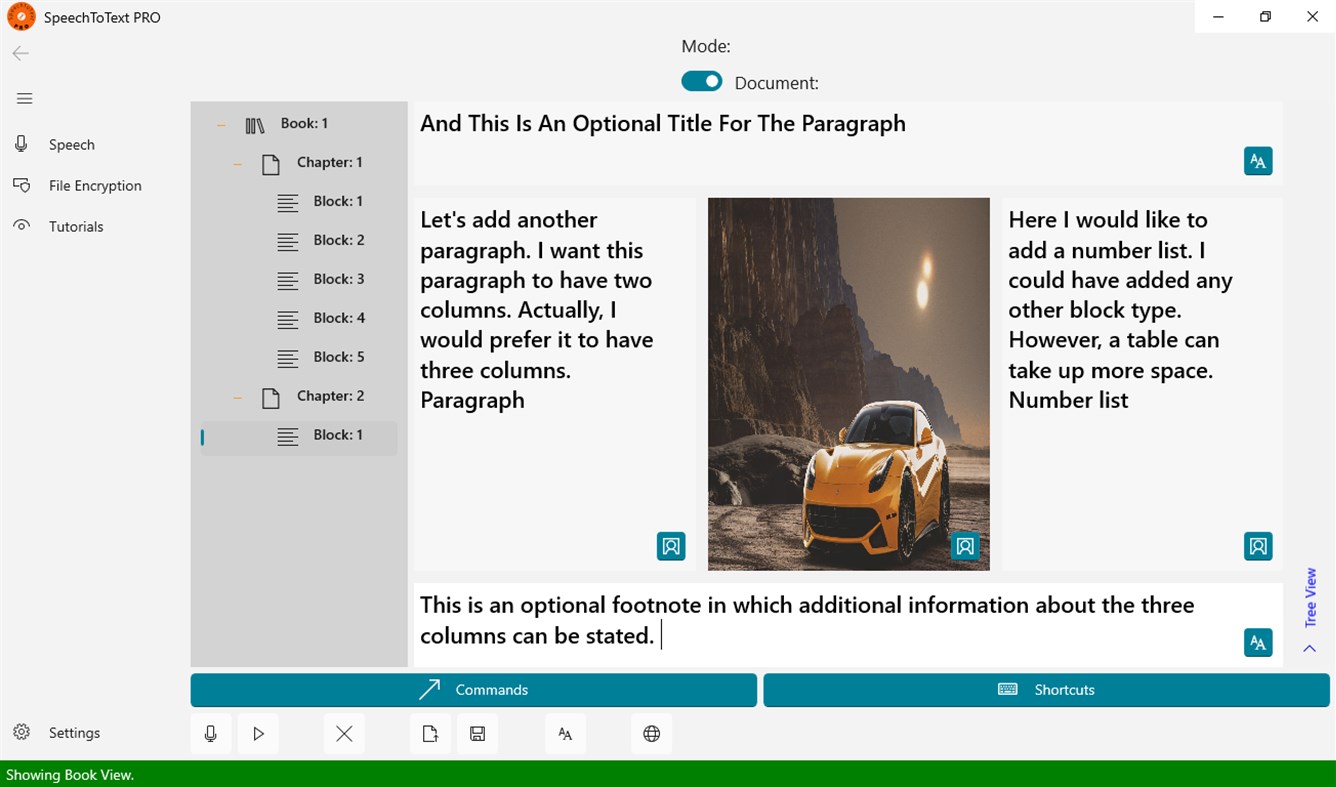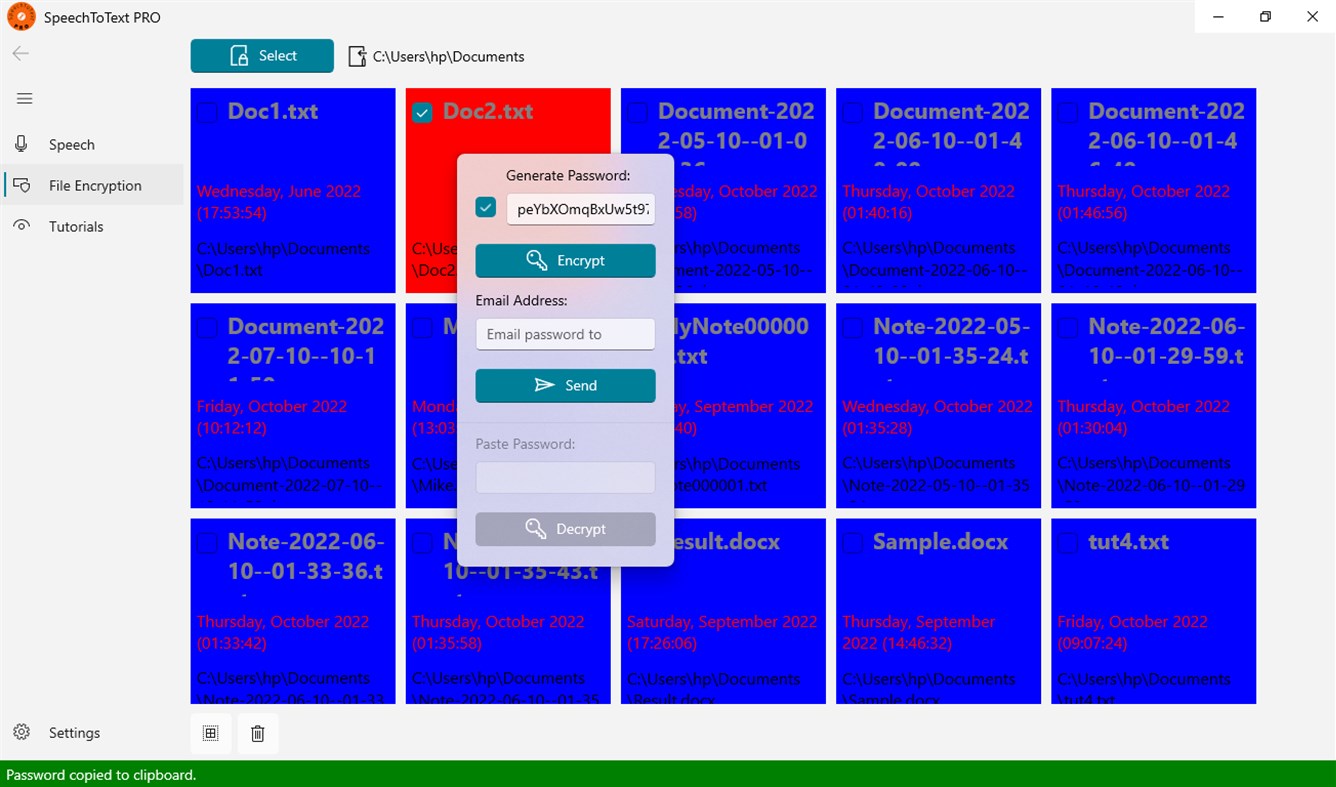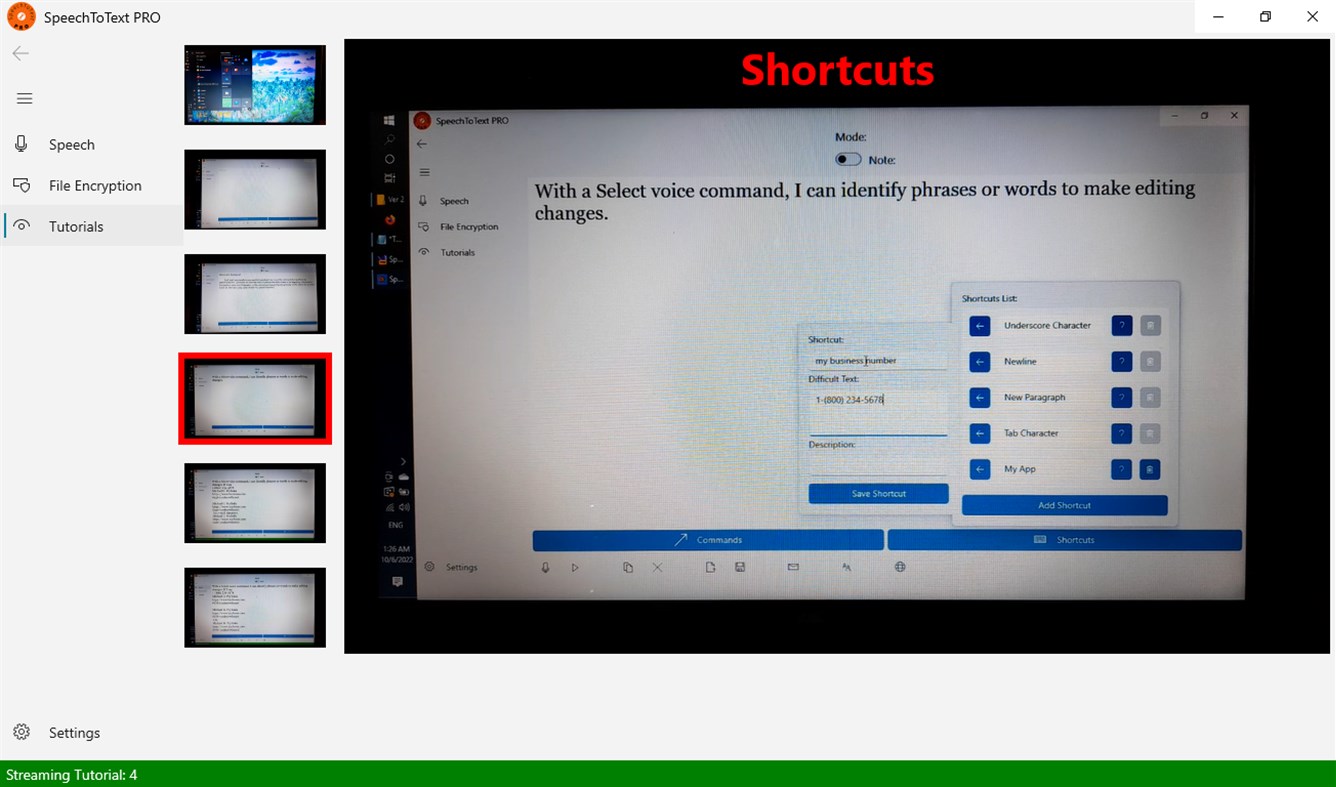| Ontwikkelaar: | HasFocus.com (2) | ||
| Prijs: | $12.49 | ||
| Beoordelingen: | 0 | ||
| Recensies: | 0 Schrijf een review | ||
| Lijsten: | 0 + 0 | ||
| Punten: | 0 + 337 ¡ | ||
| Punten + 1 | |||
Beschrijving

Note: If you encounter an issue, please send an email to admin@hasfocus.com because almost all issues can be resolved right away!
SpeechToText Pro converts your spoken words into text at near-perfect accuracies, consistently! It offers 60 voice commands that empower you with the ability to control fully the presentation of the generated text, and to create complex Word documents with rich text and graphic elements. They are your interface with the app. You can call the voice commands with their default names, or with words or phrases of your own choosing. In addition, it supports the creation of shortcuts which are associations between a convenient phrase and a segment of text that is difficult to pronounce or would involve several voice commands to format properly, such as a valid US phone number format, so that calling the easy phrase results in the typing of the difficult text.
For best performance, the speech to text app requires a reliable internet connection, and a sensitive USB microphone suited for podcasting and home recording. SpeechToText Pro does not work offline, and has not been designed to convert audio files into text at this time. For example, if you have an MP3 audio file with recorded speech, you will not be able to import that file into SpeechToText Pro for an auto audio transcription. However, this feature will likely be added in the next release of the speech to text app, projected for mid 2023.
Ideally, you should be using a USB microphone for top-quality recording with this speech to text app. SpeechToText Pro will detect the microphone upon plugging it in to the USB port, and will default to it.
A file can be saved with a .txt or .docx extension, depending on whether in was produced in Note or Document mode, respectively. Note mode involves a single text editor, and is analogous to Windows Notepad. Document mode, on the other hand, is not a rich text editor, and does not bear a resemblance to Microsoft Word. It works by letting you fill text fields that are marked as heading, subheading, body, and footnote, that SpeechToText Pro will convert into paragraphs, tables, lists, multi-lists, charts or pictures, depending on how they were labeled. Navigation to previous items or other text fields is accomplished by voice commands, and the structure of the entire document is displayed on the left panel. Document mode can act as a guide for creating an eBook.
Saved files can be encrypted to an unreadable format with a password which can be emailed to self for safe keeping, and decrypted back into readable form with the password.
Overall, SpeechToText Pro offers many of the features and benefits found in speech to text apps that are considerably more expensive. It can be tried for 24 hours and then purchased for an affordable one-time price.
HasFocus.com continually improves all aspects of SpeechToText Pro, including design, efficiency, and functionality, and strives to keep the speech to text app accessible for everyone. To request a feature, report a bug, or ask a question, please use the email form in the Settings page of the speech to text app. As a loyal customer, thank you for your continual support of SpeechToText Pro!
Wat is er nieuw?
- Versie: PC
- Bijgewerkt:
Prijs
- Vandaag: $12.49
- Minimum: $6.49
- Maximaal: $12.49
Prijzen volgen
Ontwikkelaar
- HasFocus.com
- Platforms: Windows Apps (2)
- Lijsten: 0 + 0
- Punten: 0 + 377 ¡
- Beoordelingen: 0
- Recensies: 0
- Kortingen: 0
- Videos: 0
- RSS: Abonneren
Punten
Niet gevonden ☹️
Beoordelingen
Niet gevonden ☹️
Lijsten
Niet gevonden ☹️
Recensies
Schrijf als eerste een review!
Aanvullende informatie
- Categorie:
Windows Apps›Productiviteit - Besturingssystemen:
HoloLens,Mobile,PC,Surface Hub - Grootte:
1 Gb - Ondersteunde talen:
English,Italian - Beoordeling van content:
EVERYONE - Windows Store Beoordeling:
3.9(337) - Bijgewerkt:
- Releasedatum:
Contacten
Mogelijk vindt u dit ook interessant
-
- Text To Speech(TTS) - Text to audio file
- Windows Apps: Productiviteit Door: ZHYAPPS
- $4.99
- Lijsten: 0 + 0 Beoordelingen: 0 Recensies: 0
- Punten: 0 + 1 Versie: PC Text-to-speech TTS (Text-To-Speech), any text can be read aloud. Support input or paste, and open .txt file to read data. Safe and fast, complete text conversion to Mp3, M4a, Flac, ...
-
- Text to Speech!
- Windows Apps: Productiviteit Door: Neon Clouds
- Gratis
- Lijsten: 0 + 0 Beoordelingen: 0 Recensies: 0
- Punten: 0 + 4 Versie: PC Text to Speech! enables you to read out text as speech. From single phrases, statements, to multiple paragraphs.
-
- Speech my Text
- Windows Apps: Productiviteit Door: CSTRSK
- Gratis
- Lijsten: 0 + 0 Beoordelingen: 0 Recensies: 0
- Punten: 0 + 2 Versie: PC Speech my Text can Read you Text Documents and you can save the Voice over as WAV file if needed. You can also save the entered text as a text file.
-
- Speech to Text Pro - Fast and Accurate
- Windows Apps: Productiviteit Door: Eshqol Development
- $7.49
- Lijsten: 0 + 0 Beoordelingen: 0 Recensies: 0
- Punten: 0 + 4 Versie: PC Speech to text converter tool is used to convert any voice into plain text. The default language supported is English. This tool is clean, straightforward and very powerful. Instead of
-
- Speech to Text Pro (100+ Languages)
- Windows Apps: Productiviteit Door: Zeta AI
- $9.99
- Lijsten: 0 + 0 Beoordelingen: 0 Recensies: 0
- Punten: 0 + 0 Versie: PC Speech to Text Pro is a user-friendly application that converts spoken words into accurate text. We are using an andvanced AI model to convert your text into over 100 languages: ...
-
- Text to Speech
- Windows Apps: Productiviteit Door: NxeCcde24 Labs
- * Gratis
- Lijsten: 1 + 0 Beoordelingen: 0 Recensies: 0
- Punten: 1 + 220 Versie: PC With Text to Speech, your device will speak what you type or save as audio file. Make your device say anything you want in many languages! Let your device read the text aloud for you! ...
-
- Speech wav
- Windows Apps: Productiviteit Door: RogerTeck
- Gratis
- Lijsten: 0 + 0 Beoordelingen: 0 Recensies: 0
- Punten: 0 + 2 Versie: PC Convert text to speech by typing or pasting text in the designated textbox or from selected text in the built-in web browser. You can then save the audio into WAV format.
-
- Speech recognition for audio file
- Windows Apps: Productiviteit Door: Ronald LO
- $9.99
- Lijsten: 0 + 0 Beoordelingen: 0 Recensies: 0
- Punten: 0 + 13 Versie: PC Audio transcription and voice dictation with automatic speech recognition in your PC ! Agile Dictate makes audio transcription is easy for you to get high quality transcripts of your ...
-
- Text-Speaker
- Windows Apps: Productiviteit Door: DeskShare
- * Gratis
- Lijsten: 0 + 0 Beoordelingen: 0 Recensies: 0
- Punten: 0 + 40 Versie: PC Turn your text documents into spoken words. Text Speaker is the most natural sounding text-to-speech software on the market. Just enter your text and instantly generate a perfect ...
-
- Convert Text to Speech
- Windows Apps: Productiviteit Door: Yunus.inc
- * Gratis
- Lijsten: 1 + 0 Beoordelingen: 0 Recensies: 0
- Punten: 4 + 382 Versie: PC App name : Convert Text to Speech You want computer/your phone say something from Phone or PC? download this app, you can convert text to Speech in any language that Windows supported,
-
- Fritzen Speech
- Windows Apps: Productiviteit Door: FRITZEN.IO
- Gratis
- Lijsten: 0 + 0 Beoordelingen: 0 Recensies: 0
- Punten: 0 + 0 Versie: PC This App aims to read selected text (works with any program that allows copy) with a fast shortcut key (F1 or CTRL + F1). The text will be read automatically, respecting the selected ...
-
- Verbatik Text to Speech
- Windows Apps: Productiviteit Door: VERBATIK TECHNOLOGIES
- * Gratis
- Lijsten: 0 + 0 Beoordelingen: 0 Recensies: 0
- Punten: 0 + 1 Versie: PC Verbatik is a text-to-speech technology that converts written text into natural-sounding speech. It utilizes advanced machine learning algorithms to produce human-like voices that are ...
-
- NaturalReader AI Text to Speech
- Windows Apps: Productiviteit Door: NaturalSoft
- * Gratis
- Lijsten: 0 + 0 Beoordelingen: 0 Recensies: 0
- Punten: 1 + 5 Versie: PC NaturalReader is text to speech app that reads text, PDF, webpages, and eBooks aloud to you with our quality, natural-sounding AI voices. NaturalReader is an essential tool for those ...
-
- TTs Editor - Text To Speech Studio
- Windows Apps: Productiviteit Door: Nexus Studio
- * $5.09
- Lijsten: 0 + 0 Beoordelingen: 0 Recensies: 0
- Punten: 0 + 1 Versie: PC A New Way to Convert Your Text to Audio Clips, With New Visual Dialog Builder, Speech Recognition And Extendable With Neural Voices Powered By Artificial Intelligence For Offline ...
Mogelijk vindt u dit ook interessant
- Windows Apps
- Nieuw Windows Apps
- Productiviteit Windows Apps : Nieuw
- Videos Windows Apps
- Populair Windows Apps
- Productiviteit Windows Apps : Populair
- Kortingen Windows Apps
- Productiviteit Windows Apps : Kortingen
- Beoordelingen Windows Apps
- Recensies Windows Apps
- Lijsten Windows Apps
- Punten Windows Apps