| Developer: | Life Code (1) | ||
| Price: | * Free | ||
| Rankings: | 0 | ||
| Reviews: | 0 Write a Review | ||
| Lists: | 2 + 0 | ||
| Points: | 5 + 20 (4.0) ¡ | ||
| Windows Store | |||
Description

You know, the keyboard!
Really small!
Memo + Calculator!
Characteristic
Because there is no number pad, the window size is very small.
Auto calculate per line.
There are many functions.
The line which is not calculated can be used as memo.
Supported features
Plus, Minus/Negative, Multiplication, Division, Modulus, Exponent, Root, Parenthesis, Absolute, Factorial, Put off, Advance more up, Rounding off, Log e, Log 10, Sine, Tangent, Cosine, Pi, Natural Logarithm, The golden ratio, Bitwise,
Support multiple windows
For more information, enter '?' in the app to see help message.
Screenshots
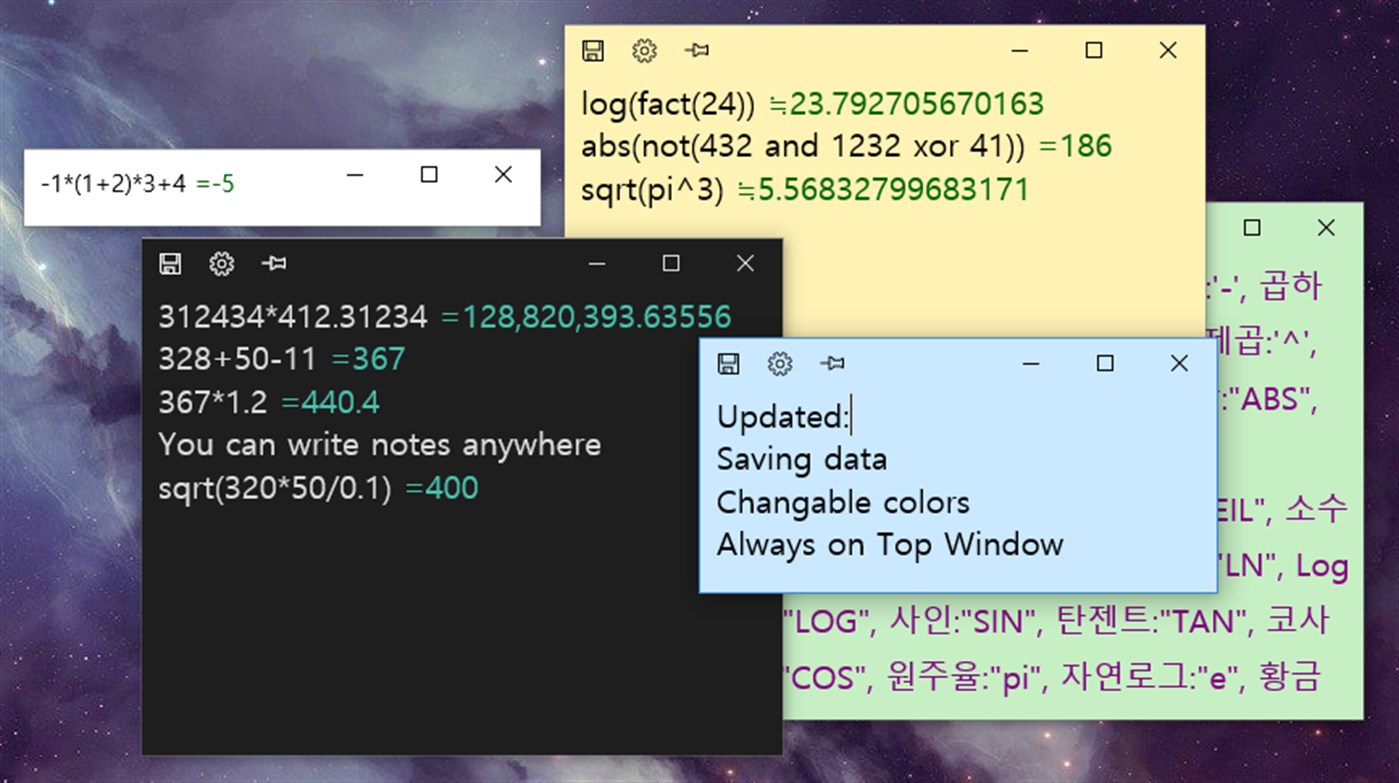
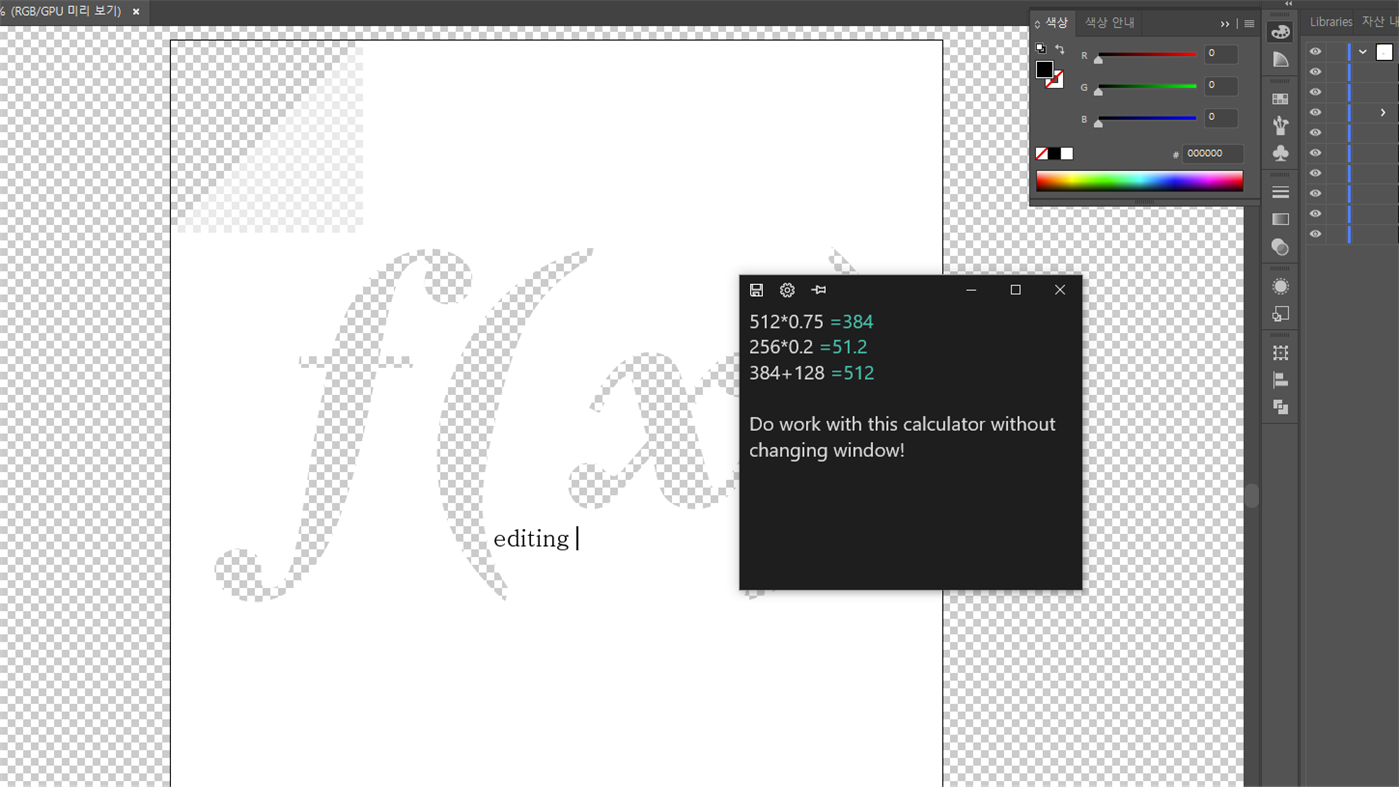

What's new
- Version: PC
- Updated:
Price History
-
* In-App Purchases - Today: Free
- Minimum: Free
- Maximum: Free
Track prices
Developer
- Life Code
- Platforms: Windows Apps (1)
- Lists: 2 + 0
- Points: 5 + 20 ¡
- Rankings: 0
- Reviews: 0
- Discounts: 0
- Videos: 0
- RSS: Subscribe
Points
-

- 1 Алексей Котов
- +1
-

- 1 ʜᴏɴᴇʏ ʙᴀᴅɢᴇʀ
- +1
-

- 1 Oleksii Poplavskyi
- +1
-

- 1 Genn Kiselev
- +1
-

- 1 david zeine
- +1
Rankings
0 ☹️
Lists
Reviews
Be the first to review 🌟
Additional Information
- Version: PC
- Category:
Windows Apps›Productivity - OS:
PC - Size:
8 Mb - Supported Languages:
Chinese,English,French,German,Hindi,Indonesian,Italian,Japanese,Korean,Portuguese,Spanish - Content Rating:
EVERYONE - Windows Store Rating:
4.0(20) - Updated:
- Release Date:
«Sticky Calculator» is a Productivity app for Windows, developed by «Life Code». It was first released on and last updated on . This app is currently free. This app has not yet received any ratings or reviews on AppAgg. It has been added to 2 public lists and 0 private lists created by users. AppAgg has tracked 5 confirmed points plus 20 indirect points for this app. On Windows Store, the current store rating is 4.0 based on 20 votes. Available languages: Chinese, English, French, German, Hindi, Indonesian, Italian, Japanese, Korean, Portuguese, Spanish. AppAgg continuously tracks the price history, ratings, and user feedback for «Sticky Calculator». Subscribe to this app or follow its RSS feed to get notified about future discounts or updates.
- 🌟 Share
- Windows Store
You may also like
-
- Sticky Notes Studio
- Windows Apps: Productivity By: ModernApp Labs
- Free
- Lists: 0 + 0 Rankings: 0 Reviews: 0
- Points: 0 + 0 Version: PC Sticky Note Studio lets you add and organize notes on a 2D canvas, just like a real sticky board. Easily add, resize, and move notes to create your perfect workspace. Seamless Note ... ⥯
-
- Sticky List
- Windows Apps: Productivity By: Rosu Ovidiu
- Free
- Lists: 0 + 0 Rankings: 0 Reviews: 0
- Points: 0 + 58 (3.5) Version: PC Sticky List is a versatile note taking and organizing app. With over 1,000,000 downloads, Sticky List is one of the best note taking app for Windows. Use Sticky List to create personal ⥯
-
- Calculator.X
- Windows Apps: Productivity By: ECVM
- * Free
- Lists: 0 + 0 Rankings: 0 Reviews: 0
- Points: 0 + 1 (5.0) Version: PC Calculator.X is calculating as you enter your expression. You will not believe but it is damn convenient! Calculator.X supports operations with unlimited number of memory cells! ... ⥯
-
- Calculator with parentheses
- Windows Apps: Productivity By: Intemodino Group s.r.o.
- $1.99
- Lists: 0 + 0 Rankings: 0 Reviews: 0
- Points: 0 + 0 Version: PC Calculator performs calculations with nested parentheses. Basic calculator with parentheses is an easy to use and handy calculator for everyday tasks. ⥯
-
- Sticky Noter
- Windows Apps: Productivity By: JimmyRespawn
- * Free
- Lists: 1 + 0 Rankings: 0 Reviews: 0
- Points: 1 + 22 (3.7) Version: PC Did you sometimes have issue with other window cover your note/text app when you were trying to copy and paste some text. Or you want to showcase/see other apps but still keep your ... ⥯
-
- eBlu Sticky Notes HD
- Windows Apps: Productivity By: eBlu for Sticky Notes
- * Free
- Lists: 0 + 0 Rankings: 0 Reviews: 0
- Points: 2 + 269 (4.4) Version: PC (eBlu Sticky Notes: Notepad, Note Sticker) can easily save your inspiration, notes, tasks, work, email, phone and other short information.It can create notes, to-do items, shorthand ... ⥯
-
- Sticky Tiles
- Windows Apps: Productivity By: Nirmit Kavaiya
- * Free
- Lists: 1 + 0 Rankings: 0 Reviews: 0
- Points: 2 + 210 (3.5) Version: PC Post Notes, To Do Lists, Reminders etc. as Tiles on your Start Screen. Then, you can just glance at the tiles to get the information you care about in one place. Choose a size, Select ... ⥯
-
- Sticky Notes Board
- Windows Apps: Productivity By: Kodmistrz Studio
- $1.49
- Lists: 0 + 0 Rankings: 0 Reviews: 0
- Points: 1 + 7 (3.0) Version: PC Create notes on your virtual corkboard and pin them to the Start screen! Assign your notes to filters, move them freely, and change their sizes and colors as you want. Due to the cloud ⥯
-
- Calculator Xbar Control Chart
- Windows Apps: Productivity By: Francisco Aparisi
- Free
- Lists: 0 + 0 Rankings: 0 Reviews: 0
- Points: 0 + 0 Version: PC This application computes the ARL for the Xbar, S and Xbar-S control chart for different mean and sigma shifts. It shows where to place the control limits for different in-control ... ⥯
-
- Virtual Sticky Notes
- Windows Apps: Productivity By: Logan K
- Free
- Lists: 2 + 0 Rankings: 0 Reviews: 0
- Points: 6 + 38 (3.3) Version: PC Sticky virtual notes onto your desktop. Choose any color and size. Post them anywhere to help remind you of any task that you need to complete so you don't forget! It's an excellent ... ⥯
-
- Smart Math Calculator
- Windows Apps: Productivity By: Saeid Nourian
- Free
- Lists: 0 + 1 Rankings: 0 Reviews: 0
- Points: 1 + 14 (4.3) Version: PC It may not be obvious but using a calculator can waste hours of your time and hinder your productivity. Smart Math Calculator has a unique and efficient user-interface that allows you ... ⥯
-
- DucklingMemo - Sticky notes app
- Windows Apps: Productivity By: Goldfish
- * Free
- Lists: 0 + 0 Rankings: 0 Reviews: 0
- Points: 0 + 15 (4.2) Version: PC Ducklingmemo is a sticky note application for your desktop that offers a variety of features and a stylish design. -Customize color scheme and font -Dark mode -Automatic saving & ... ⥯
-
- Super Calculator 8
- Windows Apps: Productivity By: Ezyware Software
- $3.99
- Lists: 0 + 1 Rankings: 0 Reviews: 0
- Points: 1 + 0 Version: PC Super Calculator 8 can edits through multiple math problems at once, giving you a better way to handle a given set of numbers. It lets you edit any part of a complicated problem thanks ⥯
-
- Best Calculator, IOT edition
- Windows Apps: Productivity By: Shipwreck Software
- * Free
- Lists: 0 + 1 Rankings: 0 Reviews: 0
- Points: 1 + 0 Version: PC A calculator with advanced built-in BASIC! The calculator includes a simple four-function screen, advanced math and a programmer's calculator, statistics, solvers for a variety of ... ⥯