説明

Powered by ChaCha20-Poly1305 encryption (chosen by Google - https://developer.apple.com/documentation/cryptokit/chachapoly), the 1LimX app, now available on the Microsoft Windows App Store, is your all-in-one solution for secure password management and data protection.
Your Master Password, Your Master Key
1LimX uses a master password and master key—known only to you—to encrypt all your data offline. This ensures that your sensitive information remains secure and accessible only by you.
Complete Data Protection Solution
1LimX is more than just a password keeper. It’s a powerful tool for managing passwords, encrypting/decrypting text, rich text, and files—all in a user-friendly interface. Whether you’re storing passwords, securing files, or encrypting sensitive information, 1LimX has you covered.
Secure, Private, and Synced via Your Own Google Drive
Your data is protected with 256-bit ChaCha20-Poly1305 encryption, the same industry-standard encryption chosen by Google. Everything—from setting up your master password to storing your data—happens offline on your device, ensuring complete privacy.
Even when you sync data to the cloud, it remains end-to-end encrypted (E2EE) by your master password and master key. Your encrypted data is stored in your own Google Drive, giving you full control over your information.
Multiple Data Types & Lightning-Fast Encryption
1LimX supports a wide range of data types, including:
• Text
• Rich text
• Images and files
• Dates, times
• 2-factor authentication codes (Using secret keys or scanning QR codes via screen capture)
With fast encryption, you can secure gigabytes of data in seconds. Everything happens offline, optimized for speed and security on your device.
More Than Just a Password Keeper
1LimX goes beyond traditional password managers with features like:
• Autofill
• Auto backup
• Password generator
• Custom text and file encryption
• Extracting text from camera-taken images (on mobile) and filling multiple item fields at once
• Field Finder: Easily locate fields within items containing long list of fields
• Encrypt custom text, rich text, files without creating an item
• Backing up all data to a single, sharable encrypted file allows for easy access across devices. This can be used with different master passwords and master keys for local use
• Data Import: Import data (e.g., passwords, logins, bank accounts) from other password managers:
1. CSV: 1Password, Bitwarden, Dashlane, Nordpass, Lastpass, KeePass, RoboForm
2. JSON: Keeper, Enpass
• BROWSER AUTOFILL EXTENSION: Autofill support is now available on Firefox, Chrome and Chromium-based browsers (requires main app open and the 1LimX Autofill Extension installed in the browser). And yes, it works entirely offline!
• And many more...
Pre-Built Templates for Efficiency
Save time with pre-designed templates for:
• Credit cards
• Addresses
• Bank accounts
• Passports
• Driver’s licenses
...and more. It’s not just a password keeper—it’s your ultimate data organizer.
Cross-Platform Availability
1LimX is available on Windows, Linux, Mac, iPhone, iPad, and Android, ensuring seamless access to your encrypted data across all your devices.
Why Choose 1LimX?
1LimX combines the best of both worlds: a secure password keeper and a powerful encryption tool. With offline encryption, end-to-end cloud sync, and user-friendly features, it’s the ultimate solution for protecting your digital life.
FAQs:
How does this work?
The app will generate a unique master key, combined with your master password, to encrypt your data using strong encryption chosen by Google, ChaCha20-Poly1305.
What is an 1LimX backup file? Is it encrypted?
1LimX backup files are encrypted files generated by the 1LimX app that pack all your encrypted data into a single sharable file. You can share and access your data on other computers where 1LimX is also installed using the backup file. In short, the backup files are encrypted with the same ChaCha20Poly1305 algorithm as your data within 1LimX, ensuring secure data transfer.
Is it open-source?
We're on a path to open-source the app. Starting with the encryption part, you can find the code here: https://github.com/1limxapp.
How is master key generated and is it secure?
What happens to my data?
What happens to my master password, master key?
...
See more at:
https://1limx.com/faqs/
https://1limx.com/demo/
https://1limx.com/gallery/
1LimX Windows version 3 major changes:
1. SYNC ALL DATA USING YOUR GOOGLE DRIVE - 100% privacy (ensure that in all devices, the SAME MASTER KEY, MASTER PASSWORD are being used)
Online but still remains 100% secure and private with end-to-end 256-bit encryption same as current text-based sync
2. New in rich text edtior:
Rich text editor can now be expands to the full app screen anywhere in the app
You can now add online videos (YouTube, Facebook, TikTok, X (Twitter), Vimeo, Dailymotion) and images to Rich text field editor anywhere in the app
3. • Encryption nonce tracking to ensure unique encryption nonces (https://github.com/hayr-hotoca/react-native-chacha20-poly1305/issues/1)), preventing duplicate nonce usage
All encryption nonces can be found in Settings → App Data Info
4. Field Finder: Easily locate fields within items containing long list of fields
5. Encrypted File Saving: Save encrypted versions of item files and images
6. • Data Import: Import data (e.g., passwords, logins, bank accounts) from other password managers:
1. CSV: 1Password, Bitwarden, Dashlane, Nordpass, Lastpass, KeePass, RoboForm
2. JSON: Keeper, Enpass
7. BROWSER AUTOFILL EXTENSION: Autofill support is now available on Firefox, Chrome and Chromium-based browsers (requires main app open and the 1LimX Autofill Extension installed in the browser). And yes, it works entirely offline!
8. Auto Lock: The app now automatically locks after detecting user inactivity while the app is open for the duration set in Settings → Fingerprint login, Auto lock, Appearance
1LimX Windows version 2 major changes:
1. Rich Text has arrived for creating secure, captivating and Intuitive messages, notes:
2. Templates, Categories up to 100 each used in items in the FREE version.
3. Viewing files, images of all items in Settings is now available in the FREE version.
4. Import, export data with CSV, XLS, XLSX, JSON, ...
スクリーンショット

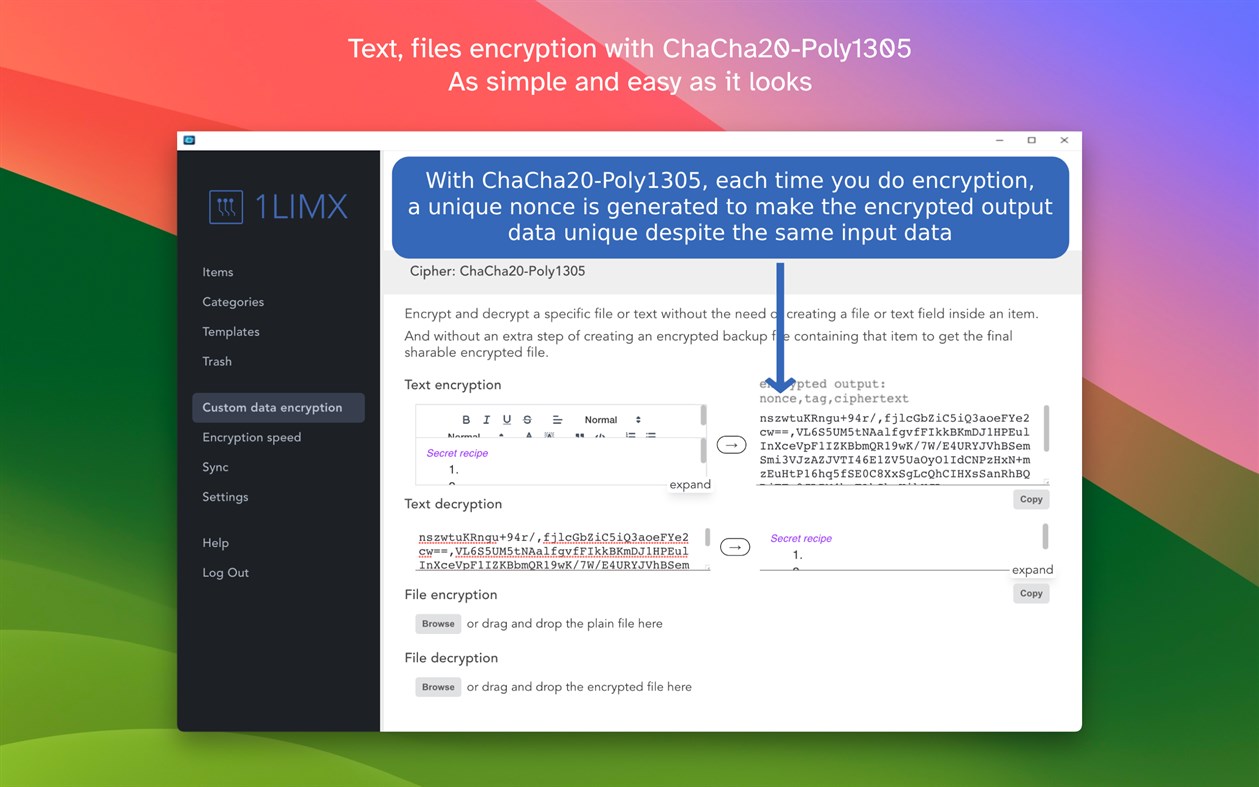
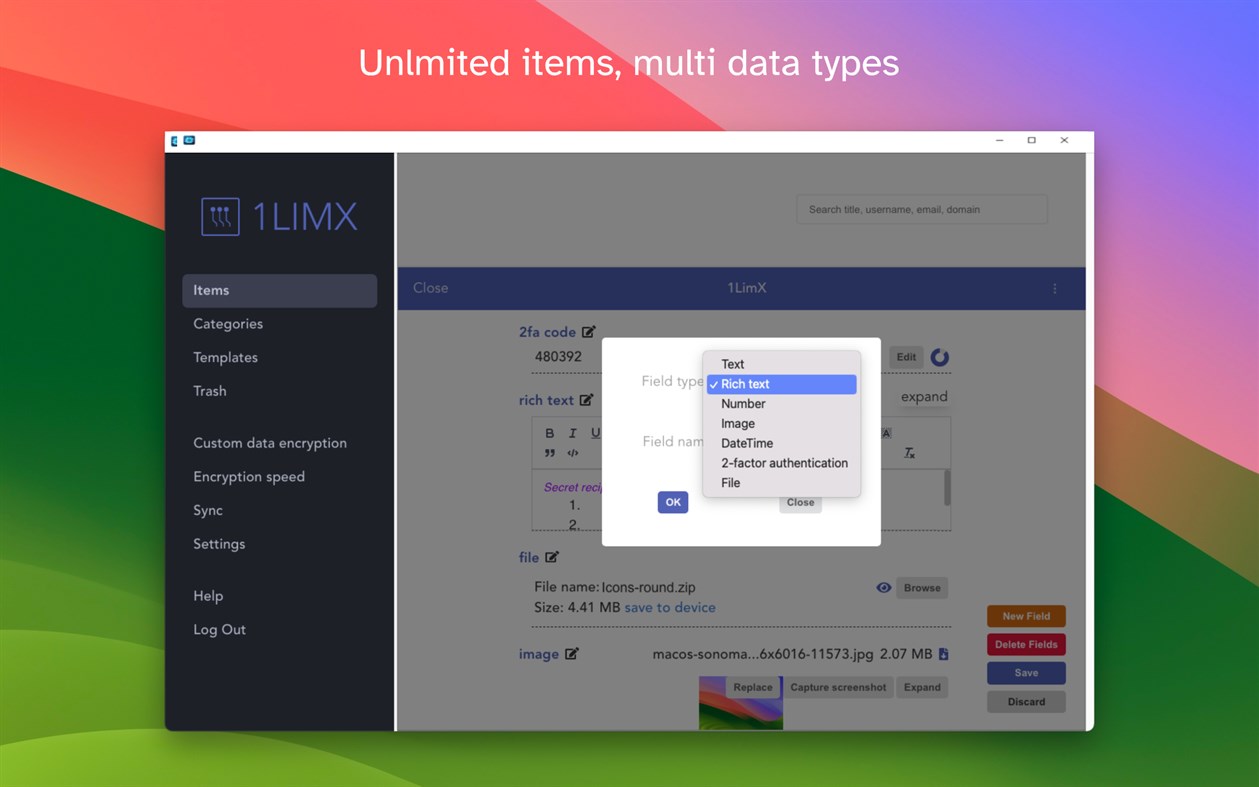
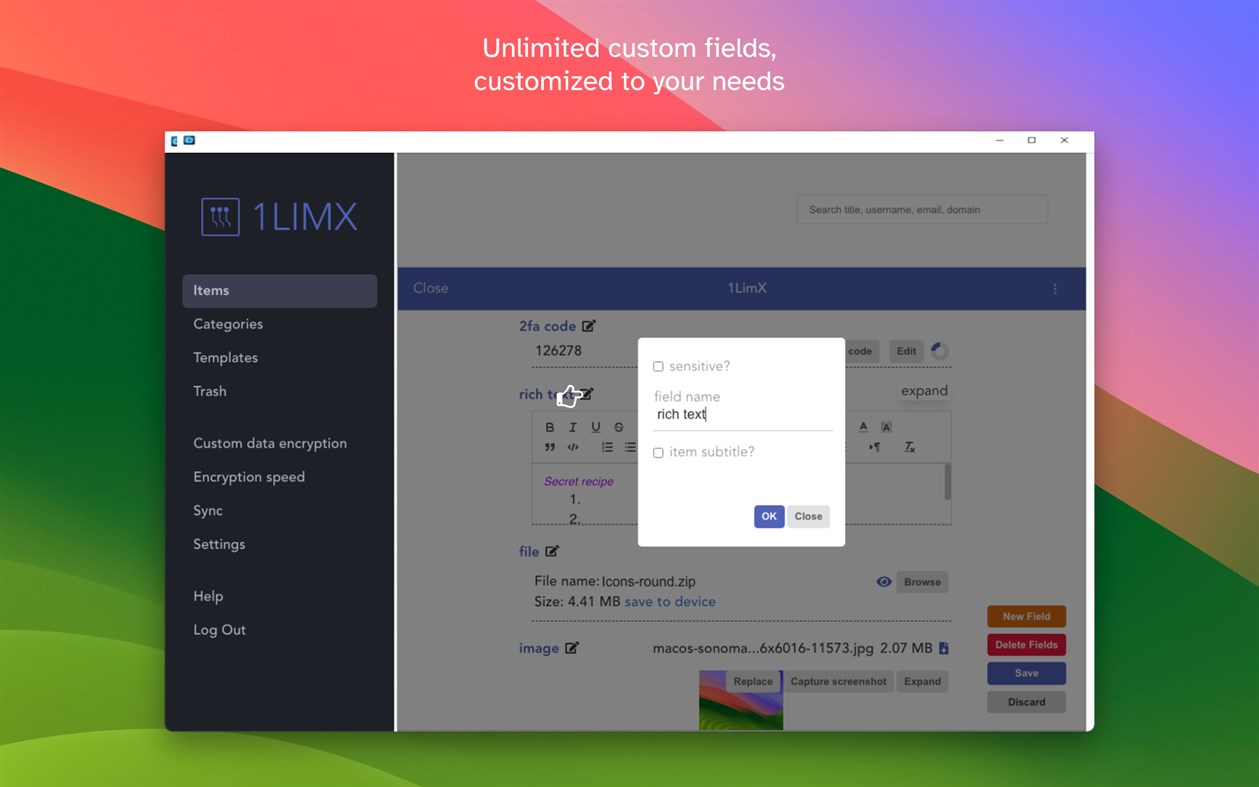
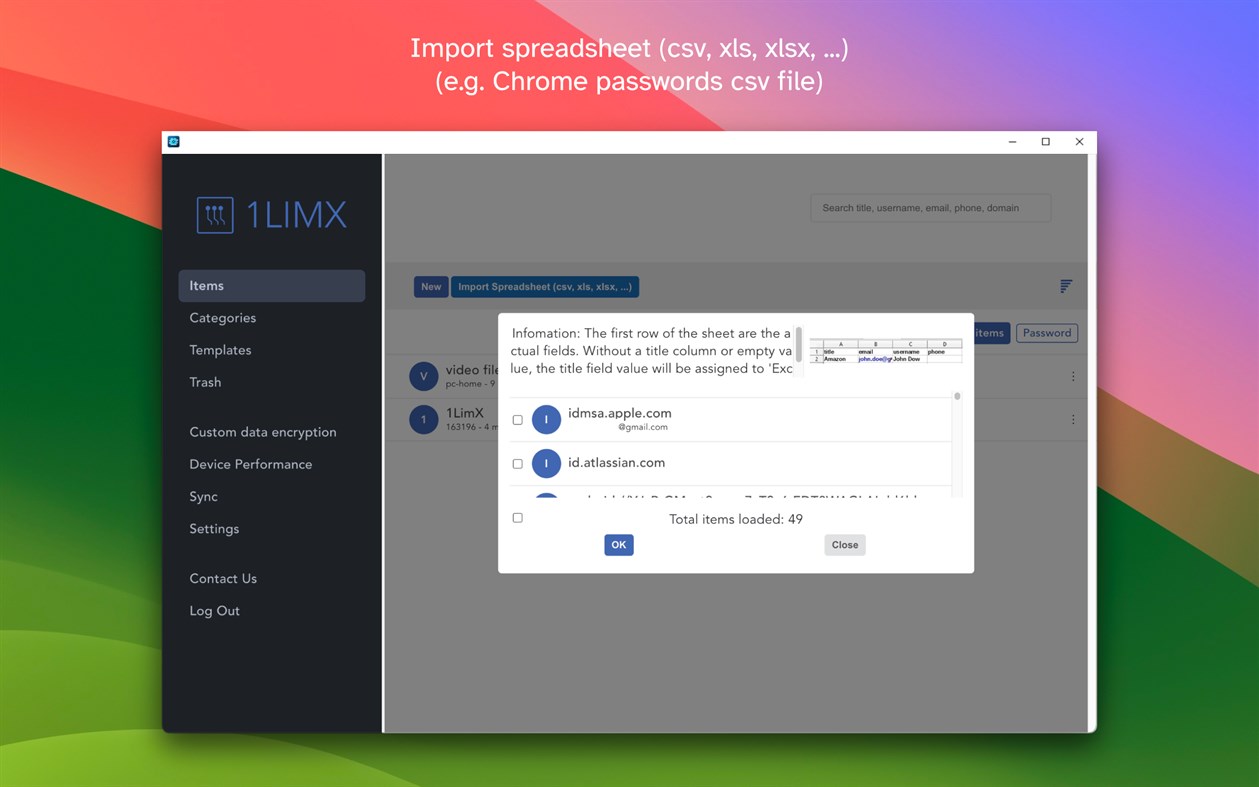
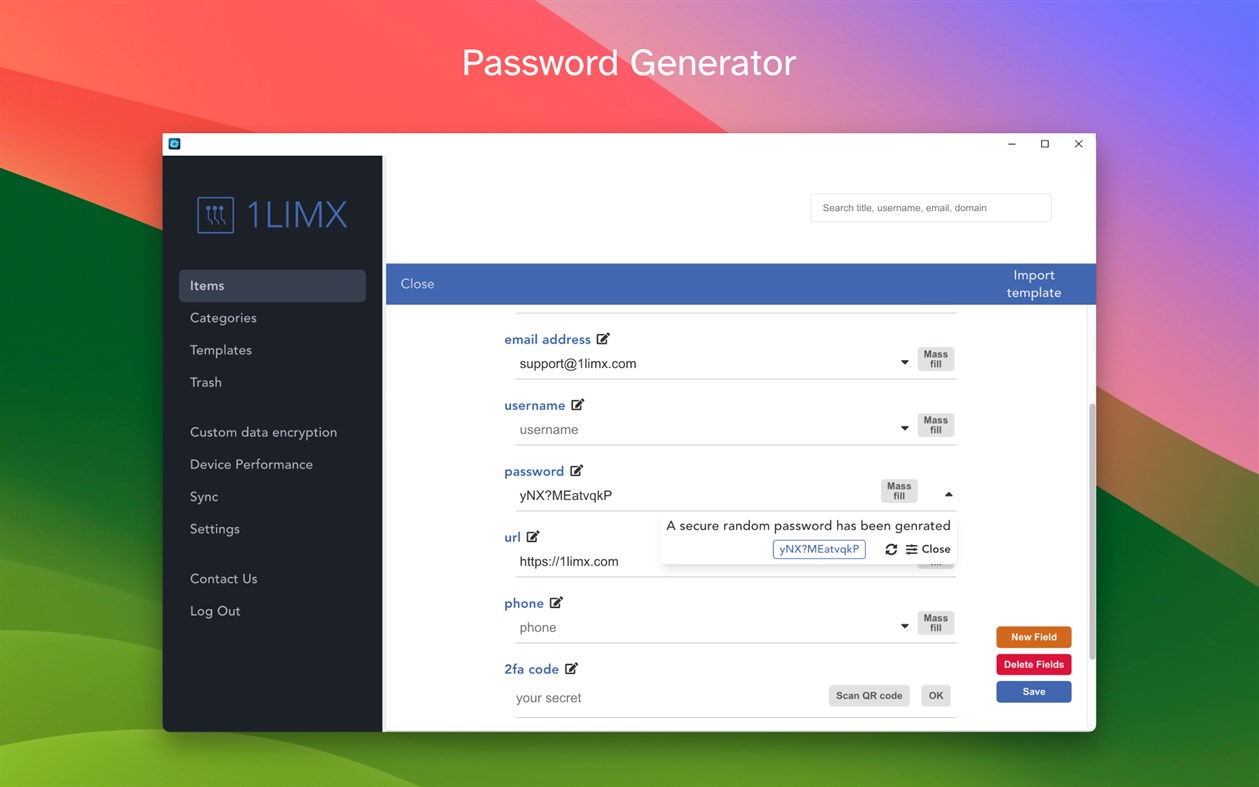
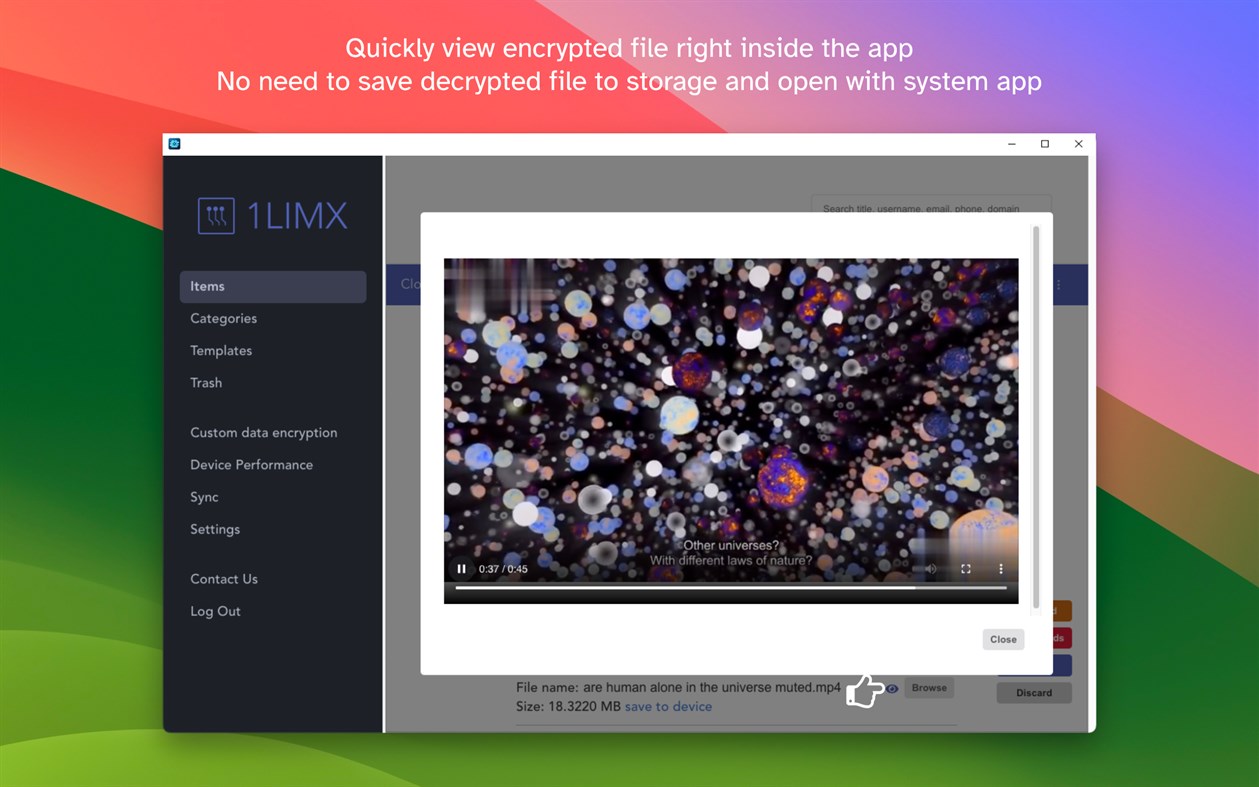
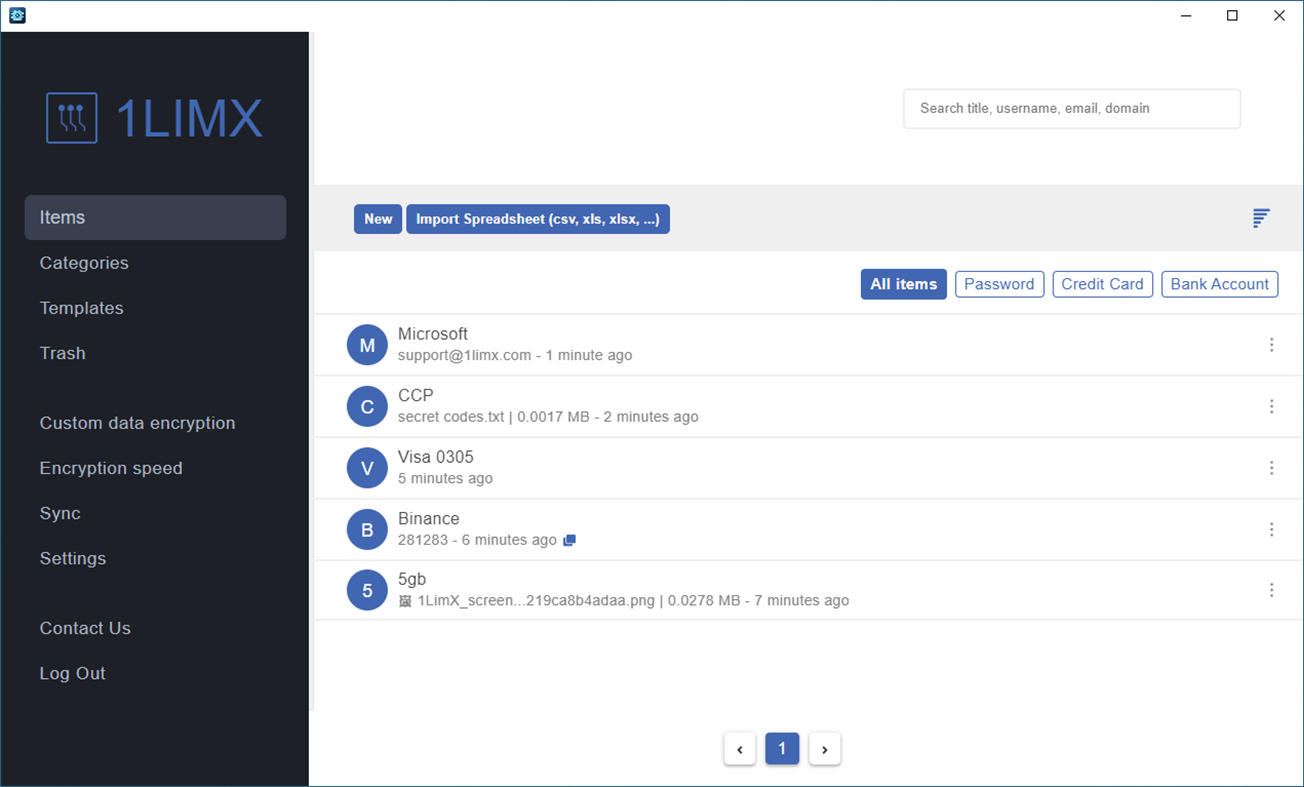
新機能
- バージョン: PC
- アップデート:
価格
-
* アプリ内購入あり - 今日: フリー
- 最小値: フリー
- 最大: フリー
料金のチェック
デベロッパー
- HaHoTo
- プラットフォーム: Android アプリ (1) Windows アプリ (1)
- リスト: 0 + 0
- ポイント: 1 + 0 ¡
- ランキング: 0
- レビュー: 0
- 割引: 0
- 動画: 1
- RSS: 購読する
ポイント
-

- 1 Vasya Merlin
- +1
ランキング
見つかりませんでした ☹️
リスト
見つかりませんでした ☹️
レビュー
最初のクチコミを書こう 🌟
情報
連絡先
- ウェブサイト:
https://1limx.com/
あなたも好きかも
-
- File Folder Locker
- Windows アプリ: セキュリティ 作者: Arpimi Tech
- * フリー
- リスト: 0 + 0 ランキング: 0 レビュー: 0
- ポイント: 0 + 10 (3.0) バージョン: PC File Folder Locker is a powerful and easy-to-use app designed to protect your sensitive files and folders on your PC with a simple passkey. Keep your data safe from prying eyes with ... ⥯
-
- Password Sender
- Windows アプリ: セキュリティ 作者: 25/8
- $12.99
- リスト: 0 + 1 ランキング: 0 レビュー: 0
- ポイント: 1 + 0 バージョン: PC Password Sender is a tool that can be used to bypass password "Paste" restriction imposed by several websites. Password "Paste" restriction may cause a lot of headaches for those who ... ⥯
-
- Password Hide
- Windows アプリ: セキュリティ 作者: Marko Haaja
- フリー
- リスト: 0 + 0 ランキング: 0 レビュー: 0
- ポイント: 0 + 14 (3.6) バージョン: PC Password Hide is application to store user IDs and passwords safely. They are stored in encrypted format using 256bit AES algorithm. Application has possibility to generate passwords ... ⥯
-
- File Locker X - Password Protect Files
- Windows アプリ: セキュリティ 作者: Lay Lab
- $4.99
- リスト: 0 + 0 ランキング: 0 レビュー: 0
- ポイント: 0 + 15 (4.1) バージョン: PC Password-protect files and folders to secure your sensitive data and decrypt your data back easily. Encrypt and decrypt multiple files or folders at once. There's no limit to how many ... ⥯
-
- Password Express
- Windows アプリ: セキュリティ 作者: bAPPs
- フリー
- リスト: 0 + 1 ランキング: 0 レビュー: 0
- ポイント: 0 + 6 (4.2) バージョン: PC Password Express lets you quickly jot down you account information. An In-App search bar is provided that allows you to find your accounts quickly. It will filter the list as you type ... ⥯
-
- Password Manager - Security Protection
- Windows アプリ: セキュリティ 作者: MeetmeXM Technology Co., Ltd
- * フリー
- リスト: 0 + 0 ランキング: 0 レビュー: 0
- ポイント: 0 + 3 (4.7) バージョン: PC Password Manager - Security Protection: Your Key to Digital Fort Knox ️ In today's digital age, safeguarding your online presence is paramount. Enter Password Manager - Security ... ⥯
-
- Password Generator PWG
- Windows アプリ: セキュリティ 作者: Intemodino Group s.r.o.
- $4.99
- リスト: 0 + 0 ランキング: 0 レビュー: 0
- ポイント: 0 + 0 バージョン: PC Password Generator is a perfect tool for creating secure passwords. Password Generator creates secure passwords of a given length and complexity. ⥯
-
- File Protect System - C
- Windows アプリ: セキュリティ 作者: GEYA-92 OOD
- $19.99
- リスト: 0 + 0 ランキング: 0 レビュー: 0
- ポイント: 0 + 0 バージョン: PC File Protect System (FPS Client) is a software application for protection of personal data and critical information. This protection is performed by reliable strong encryption of files ⥯
-
- File Encryptor Pro
- Windows アプリ: セキュリティ 作者: App-Ink.NET
- フリー
- リスト: 0 + 0 ランキング: 0 レビュー: 0
- ポイント: 0 + 1 (1.0) バージョン: PC Store or send your files with sensitive content encrypted. This software encrypts any file format using AES. This application is also available as a webapp ... ⥯
-
- File Protect System
- Windows アプリ: セキュリティ 作者: Gatelink Ltd.
- * フリー
- リスト: 0 + 1 ランキング: 5 (1) レビュー: 5 (1)
- ポイント: 1 + 3 (1.0) バージョン: PC Guaranteed protection of digital data is a primary duty of every state administration. File Protect System is a specialized, hybrid application for managing the life cycle of critical ... ⥯
-
- Password Padlock
- Windows アプリ: セキュリティ 作者: gkcSoft
- フリー
- リスト: 0 + 0 ランキング: 0 レビュー: 0
- ポイント: 0 + 2,009 (4.6) バージョン: PC Manage all your passwords securely. The single master password you select is used to encrypt all the other passwords in your collection using AES-256 encryption. Your master password ... ⥯
-
- Password Wallet Sync
- Windows アプリ: セキュリティ 作者: Moreno Borsalino
- * フリー
- リスト: 0 + 0 ランキング: 0 レビュー: 0
- ポイント: 0 + 5 (4.8) バージョン: PC Now this App is also available free for Android! A safe place to save your passwords, the secret codes of web sites and software products keys and all those secret data only for eyes ... ⥯
-
- Password Checker and Generator
- Windows アプリ: セキュリティ 作者: Nikolai Belai
- $6.29
- リスト: 0 + 0 ランキング: 0 レビュー: 0
- ポイント: 0 + 0 バージョン: PC A program for checking and generating a password. Possibilities: Password check for cracking. Evaluating the time of cracking by brute force. Calculating hashes (MD5, SHA1, SHA256) for ⥯
-
- Password Generator Tool
- Windows アプリ: セキュリティ 作者: Appaveli, LLC
- フリー
- リスト: 0 + 0 ランキング: 0 レビュー: 0
- ポイント: 0 + 3 (3.7) バージョン: PC Do you need complex passwords? This tool is designed to help you generate, and manage complex passwords. These passwords generate letters, numbers, and special characters. Once a ... ⥯