| Pengembang: | 25/8 (14) | ||
| Harga: | $12.99 | ||
| Peringkat: | 0 | ||
| Ulasan: | 0 Menulis review | ||
| Daftar: | 0 + 1 | ||
| Poin: | 1 + 0 ¡ | ||
| Windows Store | |||
Deskripsi
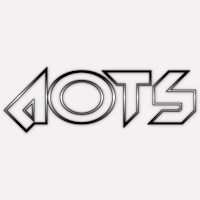
YouTube Video:
https://youtu.be/CZpcf2I3wEc
[Note] If "MSVCR100.dll" error shows up at launch, users must install x86 version of "Microsoft Visual C++ 2010 Service Pack 1" to fix the issue!
Jepretan layar

Video
Yang Baru
- Versi: PC
- Diperbarui:
Harga
- Hari ini: $12.99
- Minimal: Gratis
- Maksimum: $12.99
Pantau harga
Pengembang
- 25/8
- Platform: Windows Aplikasi (14)
- Daftar: 0 + 1
- Poin: 19 + 0 ¡
- Peringkat: 0
- Ulasan: 0
- Diskon: 0
- Video: 4
- RSS: Berlangganan
Poin
-

- 9,995 Simon Chan
- +1
Peringkat
0 ☹️
Daftar
0 ☹️
Ulasan
Jadilah yang pertama mengulas 🌟
Info tambahan
- Versi: PC
- ID: 9N2LQ4JHFKXG
- Kategori:
Windows Aplikasi›Utilitas & alat - OS:
PC - Ukuran:
24 Mb - Bahasa yang didukung:
English - Rating Konten:
EVERYONE - Windows Store Peringkat:
0 - Diperbarui:
- Tanggal rilis:
Kontak
Anda mungkin juga suka
-
- Always on Top
- Windows Aplikasi: Utilitas & alat Oleh: ayamadori
- * Gratis
- Daftar: 0 + 1 Peringkat: 0 Ulasan: 0
- Poin: 2 + 40 (2.8) Versi: PC Set the website to Always-on-Top (a.k.a. Picture-in-Picture). ** You can buy Donation to support me, thanks! ** ⥯
-
- Tablet Pro Pen Tool
- Windows Aplikasi: Utilitas & alat Oleh: Tablet Pro
- $4.99
- Daftar: 3 + 0 Peringkat: 0 Ulasan: 0
- Poin: 2 + 158 (3.6) Versi: PC Use the Pen Tool to use CTRL, ALT or SHIFT modifiers, HOVER RIGHT CLICK or keyboard shortcuts by pressing the stylus side button or Bluetooth button on your stylus while working in ... ⥯
-
- Snipping Tool
- Windows Aplikasi: Utilitas & alat Oleh: Microsoft Corporation
- Gratis
- Daftar: 1 + 2 Peringkat: 0 Ulasan: 0
- Poin: 6 + 17,943 (4.2) Versi: PC Capture images easily with the new Snipping Tool app on Windows 11. Use mouse, touch, or pen to edit screenshots and share them anywhere. Note: The new Snipping Tool is available only ... ⥯
-
- HP Cloud Recovery Tool
- Windows Aplikasi: Utilitas & alat Oleh: HP Inc.
- Gratis
- Daftar: 4 + 1 Peringkat: 0 Ulasan: 0
- Poin: 18 + 157 (2.8) Versi: PC HP Cloud Recovery Tool allows users to download HP Recovery Media for their HP Consumer PCs from the cloud. Users can check whether this tool supports their HP Consumer PCs at ... ⥯
-
- WS Virtual Desktop Tool
- Windows Aplikasi: Utilitas & alat Oleh: WizardSoft
- $4.99
- Daftar: 0 + 0 Peringkat: 0 Ulasan: 0
- Poin: 0 + 16 (4.1) Versi: PC WS Virtual Desktop Tool is our utility that improves upon the Windows 10 Virtual Desktop feature. Its menu is accessible through the Windows System Tray (the area left to the clock) ... ⥯
-
- Email Migration Tool - Tenant to Tenant Migration
- Windows Aplikasi: Utilitas & alat Oleh: VSOFTWARE
- * $29.99
- Daftar: 0 + 1 Peringkat: 0 Ulasan: 0
- Poin: 2 + 0 Versi: PC vMail Email Migration Tool is allowing for Office 365 Mailbox migration from one mailbox to another mailbox including emails, contacts, calendars, tasks, documents, and journals. You ... ⥯
-
- Display Switch
- Windows Aplikasi: Utilitas & alat Oleh: Hereafter2
- $1.09
- Daftar: 0 + 0 Peringkat: 0 Ulasan: 0
- Poin: 0 + 0 Versi: PC Give your computer displays a software power switch. Turn off all displays with one click, without messing with power plans. If you have a display without any physical power button, ... ⥯
-
- Cinderella Girls: Starlight Stage Event Tool
- Windows Aplikasi: Utilitas & alat Oleh: UTOSOFT
- Gratis
- Daftar: 0 + 0 Peringkat: 0 Ulasan: 0
- Poin: 0 + 0 Versi: PC Get your event calculation tools in your pocket. This tool can help you through events of the mobile game "THE iDOLM@STER Cinderella Girls: Starlight Stage" Join our development on ... ⥯
-
- Screentik - Screenshot Tool
- Windows Aplikasi: Utilitas & alat Oleh: Mehrzad Chehraz
- $1.99
- Daftar: 1 + 1 Peringkat: 0 Ulasan: 0
- Poin: 4 + 175 (4.5) Versi: PC Lightweight yet powerful screenshot tool that allows you to easily capture anything on the screen including windows, objects, full screen, rectangular and freehand regions. You can ... ⥯
-
- Experience Index System Assessment Tool
- Windows Aplikasi: Utilitas & alat Oleh: barbez.eu
- Gratis
- Daftar: 1 + 1 Peringkat: 0 Ulasan: 0
- Poin: 3 + 75 (4.3) Versi: PC About the app This app uses the WinSAT component that still exist under the hood in Windows. This Experience Index System Assessment Tool is a replacement for the graphical user ... ⥯
-
- FancyWM - Dynamic Tiling Window Manager
- Windows Aplikasi: Utilitas & alat Oleh: Veselin Karaganev
- * Gratis
- Daftar: 0 + 0 Peringkat: 0 Ulasan: 0
- Poin: 2 + 109 (4.6) Versi: PC FancyWM is a dynamic tiling window manager for Windows 10/11 Create dynamic tiling layouts with mouse or keyboard Move window focus with keyboard Swap windows with keyboard Resize ... ⥯
-
- WiFi Analyzer Tool
- Windows Aplikasi: Utilitas & alat Oleh: Borka Tibor
- $2.79
- Daftar: 0 + 0 Peringkat: 0 Ulasan: 0
- Poin: 3 + 291 (4.6) Versi: PC WiFi Analyzer Tool is an intuitive and helpful app designed to help you discover Wi-Fi networks in your surroundings, display all their available details, and optimize your Wi-Fi ... ⥯
-
- Screen Snip tool
- Windows Aplikasi: Utilitas & alat Oleh: Gentle Dan
- $3.39
- Daftar: 0 + 1 Peringkat: 0 Ulasan: 0
- Poin: 3 + 28 (5.0) Versi: PC Screen Snip tool, can capture any part of the desktop. In the lower left corner of the home page, you can see your settings menu where you can choose customization options such as ... ⥯
-
- Screenshot Snipping Tool
- Windows Aplikasi: Utilitas & alat Oleh: Queenloft
- * Gratis
- Daftar: 1 + 0 Peringkat: 0 Ulasan: 0
- Poin: 1 + 487 (3.6) Versi: PC Did you ever think of snipping something off your phone/tab screen and sharing it with someone? Tutorial: https://queenloftapps.com/screenshot-snipping-tool-tutorial/ This application ... ⥯