描述

• Similar to Windows Library, folders in different locations can be displayed on the same page. Files can be stored either on a local disk, can also be stored on NAS, OneDrive, BaiduNetDisk etc. If you need to save folders in other location, please contact me.
• A layer of isolation more than the common folder management: the concept "Item" is used to refer to a location where files sharing the similar theme or purpose are saved. For example, if you created a contacts library, the items in which, often named after this people, to save his/her contact information, biographies, photos, and so on. The information is saved in a specified format.
• Support rich formatting extensions. Currently, the contents of Item support plain text, tables, relations, and so on. Plain text is a Notepad document, except that its save encoding must use UTF-8. Table is used to simulate the basic function of a relational database, and table fields definition files correspond to schema for relational database tables, you can define them on Home Page. Relations try to simulate foreign keys in relational databases .
• You can also add folders to Items to store more files, and multiple Items can share the same folder, simply connect them. It's a bit like hard links.
• Easy to use search box, you can choose to search for plain text or the contents of a table of items. Support for simple logic, such as NOT, AND, and OR.
The software is very flexible, geeks who like file and data management will find it's usefull and flexible. The software cannot replace basic File Explorer. Because its folder management function is not usefull enough.
This software share the same features when it runs on Windows 10 and Windows 10 mobile. But accessing to the remote shared folder using the SMB/CIFS protocol on Windows 10 mobile will need to wait for some time, because the system do not has this feature, which is currently in development.
The software design, always adhere to this hypothesis: If the app is not installed, the content I stored must can be read properly, so all operations are corresponding to an operation in the file Explorer. So this app just makes you browse your files more easily.
螢幕擷取畫面


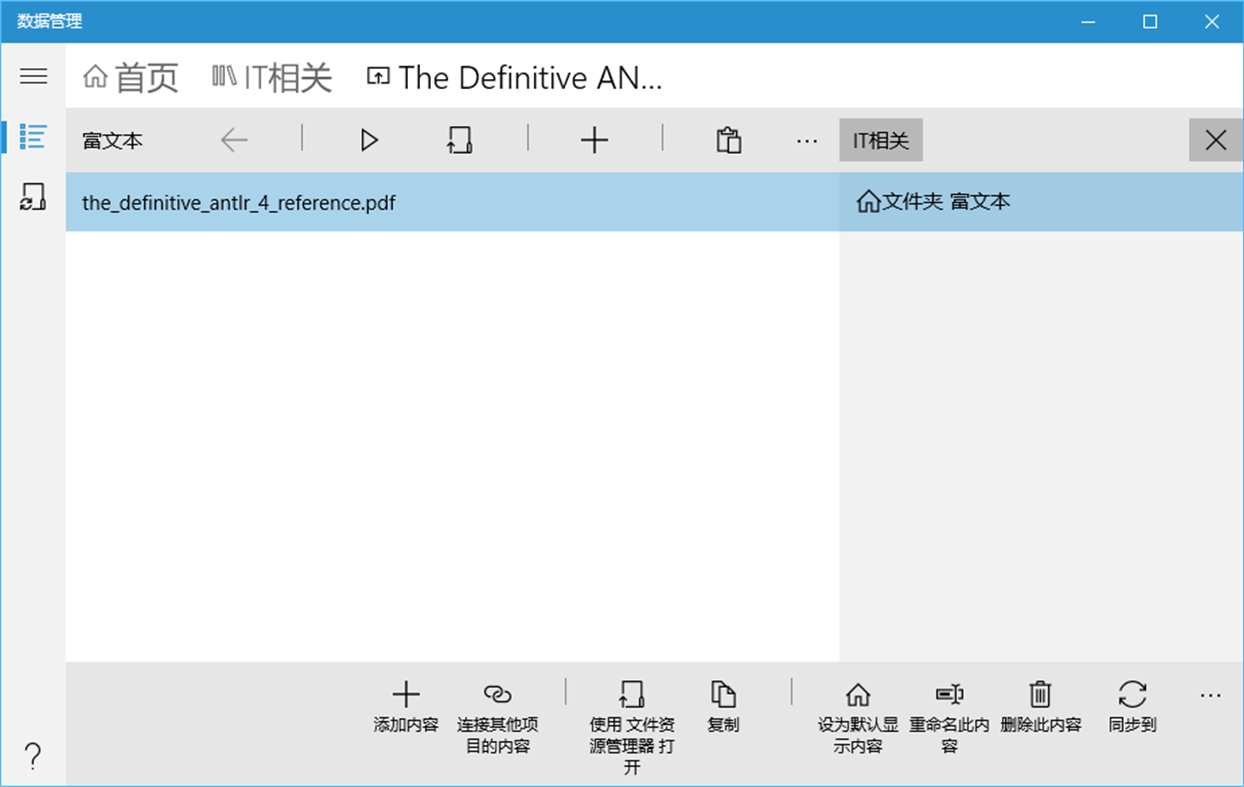
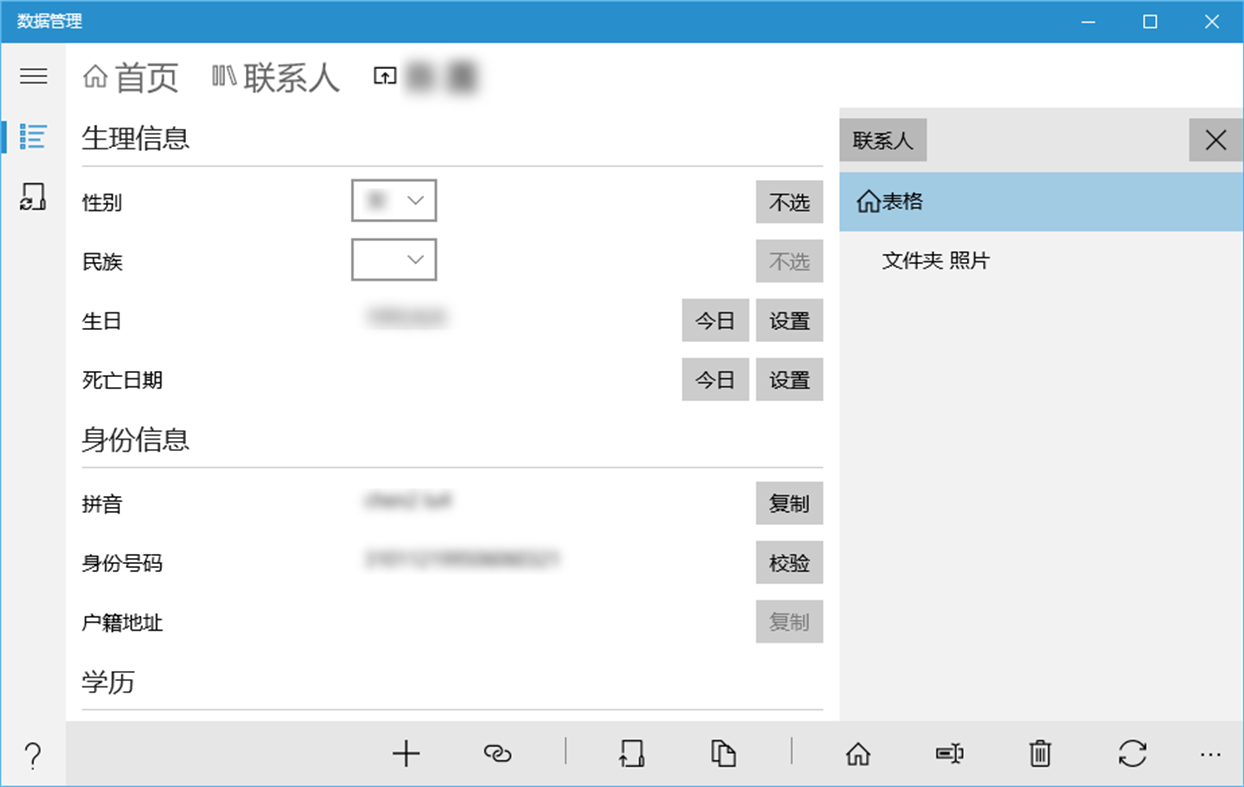
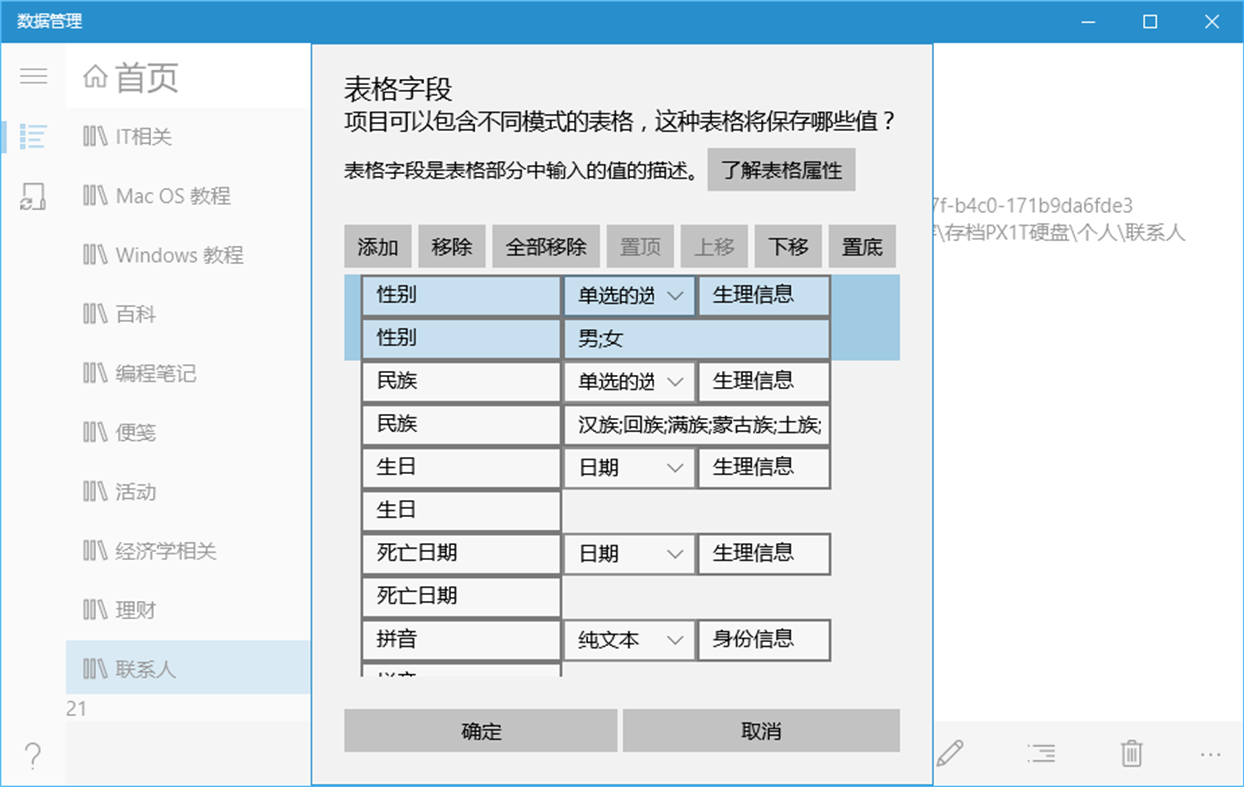
新功能
- 版本: PC
- 發佈日期:
價錢
- 今天: 免費
- 最小值: 免費
- 最大值: 免費
追蹤票價
開發人員
- 山宏岳
- 平台: Windows 應用程式 (1)
- 清單: 0 + 0
- 點數: 0 + 3 ¡
- 排名: 0
- 評測: 0
- 折扣: 0
- 影片: 0
- RSS: 訂閱
點數
0 ☹️
排名
0 ☹️
清單
0 ☹️
評測
成為第一個評論 🌟
其他資訊
- 🌟 分享
- Windows Store
你可能還喜歡
-
- Data Rescue Pro
- Windows 應用程式: 公用程式與工具 由: 深圳市艾特米科技有限公司
- $21.99
- 清單: 0 + 0 排名: 0 評測: 0
- 點數: 0 + 8 (1.0) 版本: PC Data Rescue Pro non-destructive professional data recovery software applicable to windows operating system. It helps you to save missing files in PC hard disk, removable storage media ... ⥯
-
- Data Recovery - Hard Drive, SD Card, USB Drive File Recovery
- Windows 應用程式: 公用程式與工具 由: Panda Office Limited
- * 免費
- 清單: 1 + 1 排名: 0 評測: 0
- 點數: 1 + 30 (4.0) 版本: PC Panda Data Recovery is a data recovery and file repair software trusted by users all over the world.Suitable for computer deleted file recovery, computer formatted recovery, hard drive ⥯
-
- Stellar Data Recovery - Recover Lost or Deleted Data
- Windows 應用程式: 公用程式與工具 由: Stellar Data Recovery Inc.
- * 免費
- 清單: 0 + 0 排名: 0 評測: 0
- 點數: 3 + 30 (3.6) 版本: PC Stellar Data Recovery Standard is an easy-to-use, DIY Windows data recovery software to recover the lost and deleted documents, emails, archived folders, photos, videos, audio, etc., ... ⥯
-
- Data Source Chat Bot
- Windows 應用程式: 公用程式與工具 由: Globallogic Inc.
- 免費
- 清單: 0 + 0 排名: 0 評測: 0
- 點數: 0 + 4 (1.0) 版本: PC The Data Source Chat Bot helps users search information in predefined data sources. It uses AI for handling users' questions and returning relevant responses. ⥯
-
- Wise Data Recovery
- Windows 應用程式: 公用程式與工具 由: WiseCleaner Technology Co., Ltd.
- * 免費
- 清單: 0 + 0 排名: 0 評測: 0
- 點數: 0 + 2 (3.0) 版本: PC Wise Data Recovery is a professional data recovery software. You can use it for free to recover lost files up to 2 GB such as deleted photos, documents, videos, emails, etc. Whether ... ⥯
-
- Diagnostic Data Viewer
- Windows 應用程式: 公用程式與工具 由: Microsoft Corporation
- 免費
- 清單: 1 + 1 排名: 0 評測: 0
- 點數: 2 + 300 (3.8) 版本: PC At Microsoft, we care about your privacy. Using Diagnostic Data Viewer, instantly view the diagnostic data that Microsoft collects from Windows and Office in real-time based on the ... ⥯
-
- Key Data - Log Key Presses
- Windows 應用程式: 公用程式與工具 由: EvlarSoft LLC
- $3.99
- 清單: 1 + 0 排名: 0 評測: 0
- 點數: 2 + 6 (3.3) 版本: PC Monitor and log key presses with Key Press Logger, an application designed to track and record keyboard activity. This tool provides a straightforward way to capture key presses, ... ⥯
-
- iTop Data Recovery
- Windows 應用程式: 公用程式與工具 由: iTop
- * 免費
- 清單: 0 + 1 排名: 0 評測: 0
- 點數: 1 + 3 (5.0) 版本: PC Elevated permissions are required to install and run iTop Data Recovery. iTop Data Recovery is a no-nonsense solution for recovering lost or deleted files from Windows Recycle Bin, ... ⥯
-
- Printer Driver Installers Management
- Windows 應用程式: 公用程式與工具 由: Mature Charming Lady
- * $3.99
- 清單: 0 + 1 排名: 0 評測: 0
- 點數: 0 + 53 (3.9) 版本: PC Printer Driver Installer Management, you can easily manage multiple printers from your PC, check print job status and queues, our printer management application is designed to make ... ⥯
-
- Fasil - Easy Device Management
- Windows 應用程式: 公用程式與工具 由: Fasil
- 免費
- 清單: 0 + 0 排名: 0 評測: 0
- 點數: 1 + 3 (5.0) 版本: PC Fasil makes it easy for you to get relevant information about your Windows system Long gone are the days when we had to spend time looking up and memorizing our device information, ... ⥯
-
- Disk Drill Data Recovery
- Windows 應用程式: 公用程式與工具 由: CleverFiles
- * 免費
- 清單: 0 + 0 排名: 0 評測: 0
- 點數: 1 + 48 (4.0) 版本: PC Recover your deleted files on Windows, including Office documents, archives, and media files, quickly and easily. Disk Drill for Windows is a simple free data recovery software that ... ⥯
-
- Intel(R) Management and Security Status
- Windows 應用程式: 公用程式與工具 由: INTEL CORP
- 免費
- 清單: 0 + 0 排名: 0 評測: 0
- 點數: 0 + 33 (4.3) 版本: PC "The Intel® Management and Security Status icon indicates whether Intel® Active Management Technology, Intel® Standard Manageability and Intel® Anti-Theft Technology are running on the ⥯
-
- Virtual Data Generator
- Windows 應用程式: 公用程式與工具 由: MeetmeXM Technology Co., Ltd
- * $4.99
- 清單: 0 + 0 排名: 0 評測: 0
- 點數: 0 + 3 (5.0) 版本: PC Generate Virtual Identity Information Easily Introduction: Virtual Data Generator is an innovative app designed to provide you with the ability to generate virtual identity information ⥯
-
- My Data
- Windows 應用程式: 公用程式與工具 由: Afzal Ansari
- 免費
- 清單: 0 + 0 排名: 0 評測: 0
- 點數: 0 + 3 (3.7) 版本: PC Keep your data 100% offline or Sync data using your favorite cloud drives (128 bits encrypted data). No database, No subscription required! Choose any location to save data or even ... ⥯