| Desenvolvedor: | finetuneapps (19) | ||
| Preço: | * Grátis | ||
| Classificações: | 0 | ||
| Resenhas: | 0 Escrever um comentário | ||
| Listas: | 0 + 1 | ||
| Pontos: | 5 + 795 (4.2) ¡ | ||
| Windows Store | |||
Descrição

Step 1: Installation
Download and install the Ram Cleaner: Game Booster PC Optimizer App from the Windows Store. Open the app once the installation is complete.
Step 2: RAM Cleaning
On launching the app, you'll find a user-friendly interface. Click on the ‘Clean Up RAM’ button to manually free up your RAM. If you want the app to do this automatically, click on the 'Auto RAM Clean' checkbox. You can then set a schedule or define a RAM usage limit at which the cleaning process is triggered.
Step 3: Game Booster
For gamers, this feature is a boon. Click on the ‘Game Booster’ button. This optimizes your PC’s settings for gaming. For dual power, click on the ‘Auto RAM’ checkbox. This enhances your gaming experience by ensuring that your RAM is being optimized in the background.
Step 4: Monitoring
The app also offers real-time monitoring of your system’s resources. Keep an eye on this to understand how your PC is performing.
Now, let’s dive deeper into the key features of the Ram Cleaner: Game Booster PC Optimizer App:
RAM Cleaning: With a simple click, free up your RAM from unnecessary files and processes. This keeps your system running smoothly, especially if you are running resource-intensive applications.
Game Booster: Tailored for the gaming community, this feature optimizes your PC for gaming. Experience smoother gameplay and lower latency. Combine it with Auto RAM Clean for an even more potent boost.
Real-time Monitoring: Stay informed about your system’s performance through real-time monitoring.
User-Friendly Interface: The app boasts an intuitive interface making it easy even for non-tech-savvy users.
In summary, the Ram Cleaner: Game Booster PC Optimizer App is a comprehensive solution for maintaining and enhancing your PC’s performance. Whether you’re a hard-core gamer, a professional working on resource-heavy software, or someone who enjoys a smooth computing experience, this app is for you. Invest in seamless performance and higher productivity with this power-packed tool.
Note: The Auto RAM Cleaning and Game Booster features are part of the premium subscription. Upgrade to the Pro version to unlock these powerful enhancements and take your PC's performance to the next level.
In summary, the Ram Cleaner: Game Booster PC Optimizer App is a comprehensive solution for maintaining and enhancing your PC’s performance. Whether you’re a hard-core gamer, a professional working on resource-heavy software, or someone who enjoys a smooth computing experience, this app is for you. Invest in seamless performance and higher productivity with this power-packed tool.
Capturas de ecrã

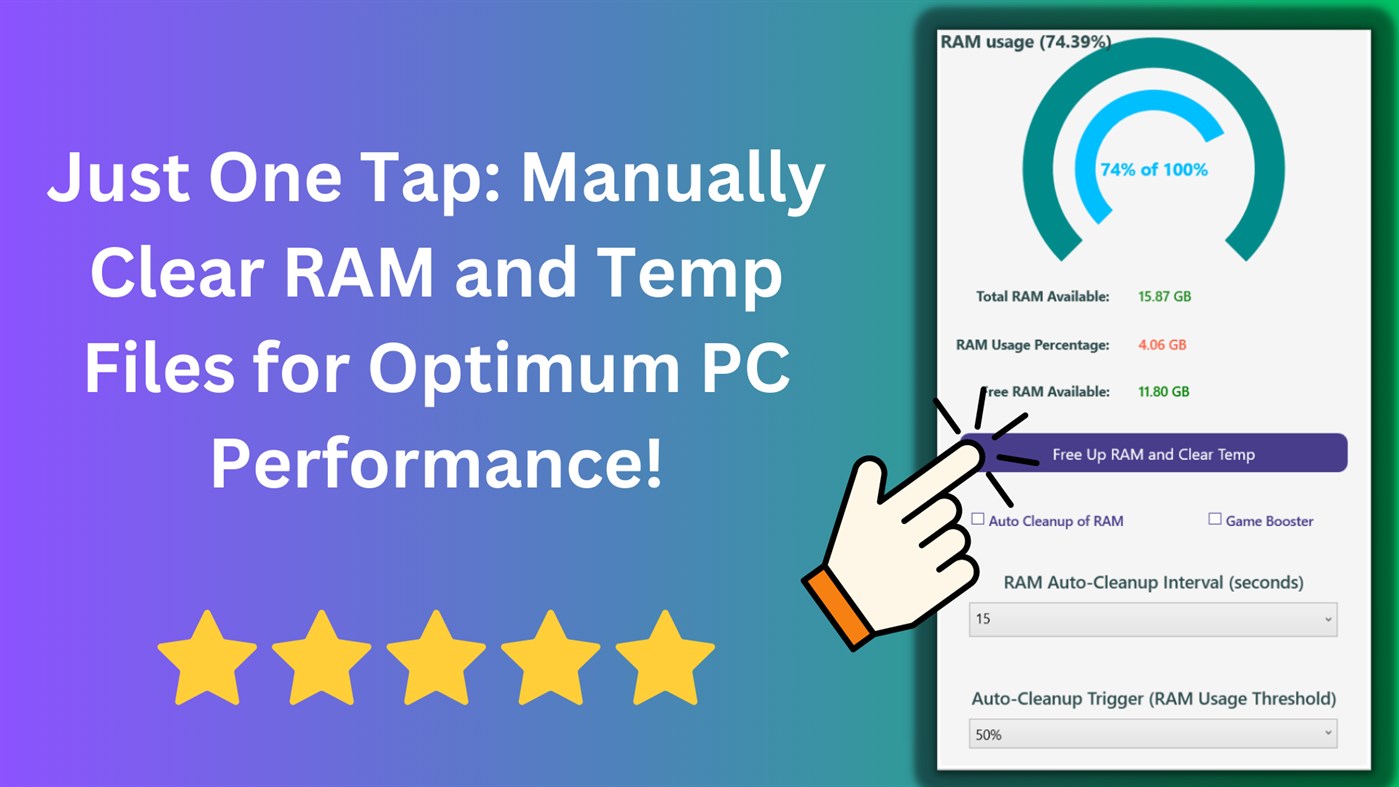
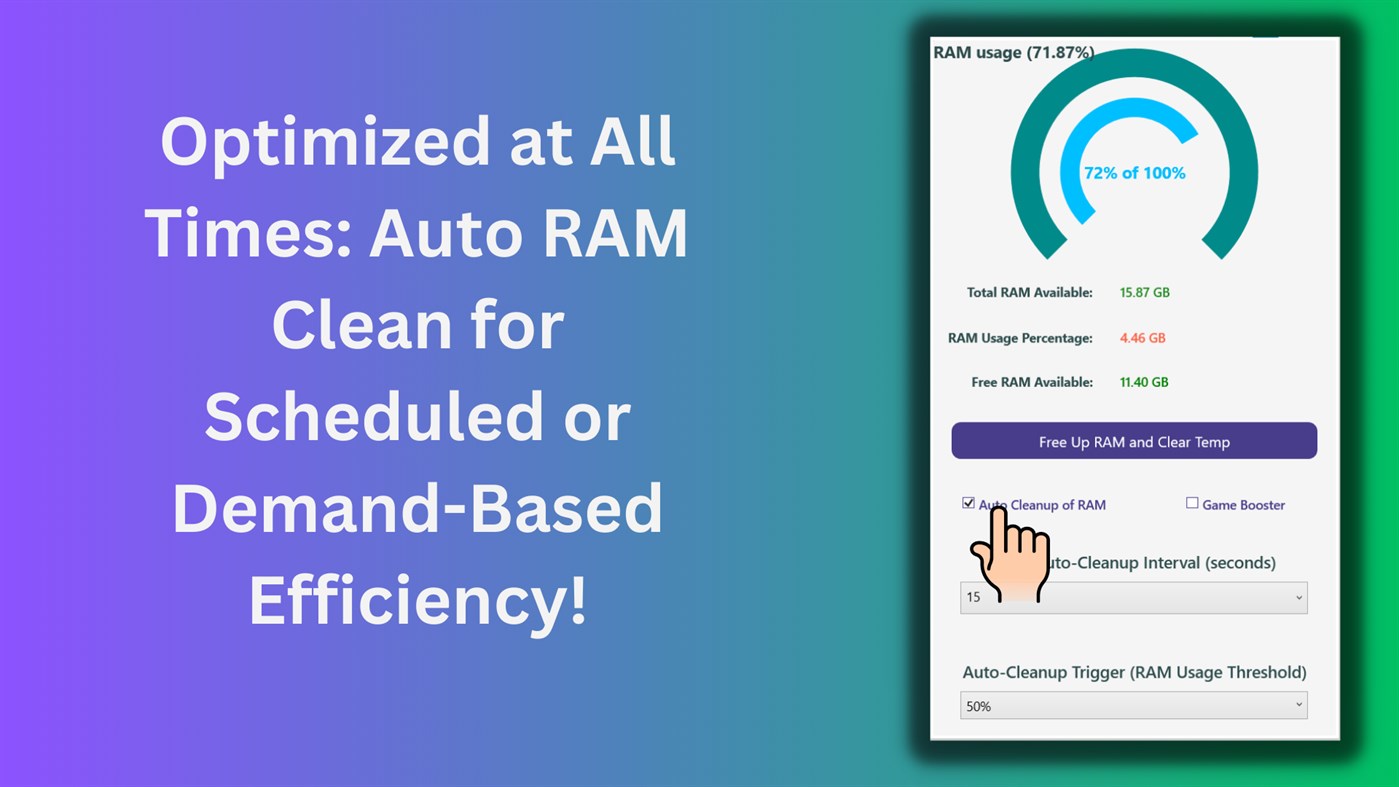

Novidades
- Versão: PC
- Atualizado:
Preço
-
* Compras no aplicativo - Hoje: Grátis
- Mínimo: Grátis
- Máximo: $12.99
Monitorizar preços
Desenvolvedor
- finetuneapps
- Plataformas: Windows Apps (19)
- Listas: 1 + 1
- Pontos: 30 + 5,609 ¡
- Classificações: 0
- Resenhas: 0
- Descontos: 4
- Vídeos: 0
- RSS: Subscrever
Pontos
-

- 2 علي ماجد
- +1
-

- 104 Joe Linea
- +1
-

- 741 JohnSan
- +1
-

- 103 lan an
- +1
-

- 10,072 Simon Chan
- +1
Classificações
0 ☹️
Listas
0 ☹️
Resenhas
Seja o primeiro a comentar 🌟
Informações adicionais
- Versão: PC
- Categoria:
Windows Apps›Utilitários e ferramentas - Sistemas operacionais:
HoloLens,Mobile,PC,Surface Hub - Tamanho:
29 Mb - Idioma compatível:
English - Classificação do conteúdo:
EVERYONE - Windows Store Avaliação:
4.2(795) - Atualizado:
- Data de lançamento:
- 🌟 Compartilhar
- Windows Store
Você também pode gostar de
-
- Cleaner for PC PRO
- Windows Apps: Utilitários e ferramentas Por: Yellow Elephant Productions
- $9.99
- Listas: 0 + 0 Classificações: 0 Resenhas: 0
- Pontos: 0 + 82 (4.1) Versão: PC Cleaner for PC PRO is a marvelous instrument to help restore order on your PC. It can cope with tons of large files, and find and delete versatile duplicates. You can effortlessly ... ⥯
-
- Ram Cleaner - Boost Your Memory
- Windows Apps: Utilitários e ferramentas Por: EvlarSoft LLC
- $1.89
- Listas: 0 + 0 Classificações: 0 Resenhas: 0
- Pontos: 0 + 0 Versão: PC Optimize your device s performance effortlessly with RAM Cleaner, a lightweight and powerful tool designed to free up memory, improve speed, and enhance overall efficiency. Perfect for ⥯
-
- XFast : PC Optimizer
- Windows Apps: Utilitários e ferramentas Por: AQI
- * Grátis
- Listas: 0 + 0 Classificações: 0 Resenhas: 0
- Pontos: 1 + 0 Versão: PC Optimize PC for Better Performance and Gaming ⥯
-
- Phone Cleaner
- Windows Apps: Utilitários e ferramentas Por: PC-DOS Workshop
- Grátis
- Listas: 0 + 0 Classificações: 0 Resenhas: 0
- Pontos: 1 + 0 Versão: PC The free space of your phone is getting lower and lower? Want to try a new game but a "Low Space" message shows? Try this! Fill your phone storage quickly and free cache space! After ... ⥯
-
- Optimizer Pro
- Windows Apps: Utilitários e ferramentas Por: Roast247
- Grátis
- Listas: 0 + 1 Classificações: 0 Resenhas: 0
- Pontos: 0 + 14 (4.3) Versão: PC Optimizer Pro is a PC cleaner/optimizer that speeds up your PC and cleans your PC of unnecessary files! To ensure stability and full use of Optimizer Pro, it requires elevated admin ... ⥯
-
- PC Clean - Optimal Performance
- Windows Apps: Utilitários e ferramentas Por: KyrosDev
- $5.29
- Listas: 0 + 0 Classificações: 0 Resenhas: 0
- Pontos: 0 + 2 (5.0) Versão: PC PC Clean is a computer cleaning and maintenance application. It can clean Windows and the most popular web browsers and tweak your PC for the Best Performance. Clean your computer ... ⥯
-
- PC-StayAwake
- Windows Apps: Utilitários e ferramentas Por: TweakNow Software
- $1.99
- Listas: 0 + 0 Classificações: 0 Resenhas: 0
- Pontos: 0 + 0 Versão: PC PC-StayAwake is a simple app to keep your PC awake, prevent the screensaver from starting, and avoid apps to change your status or availability. ⥯
-
- Cleaner One - Free PC Cleaner & Optimizer
- Windows Apps: Utilitários e ferramentas Por: Trend Micro Inc.
- Grátis
- Listas: 2 + 1 Classificações: 0 Resenhas: 0
- Pontos: 5 + 9,994 (4.6) Versão: PC Best Free PC Cleaner in 2022. Clean junk files, cache, temporary files, useless duplicate files and optimize your PC for better performance with only a few clicks. Easily check your ... ⥯
-
- PC Services Optimizer
- Windows Apps: Utilitários e ferramentas Por: Ahmed Fathi
- * Grátis
- Listas: 0 + 0 Classificações: 0 Resenhas: 0
- Pontos: 0 + 5 (3.6) Versão: PC By default, the Windows operating system has too many services running in the background most of which are unnecessary for typical computing experience; having many services running ... ⥯
-
- PC Cleaner - Disk Clean & Virus Scan
- Windows Apps: Utilitários e ferramentas Por: Baronan
- * Grátis
- Listas: 0 + 0 Classificações: 0 Resenhas: 0
- Pontos: 0 + 193 (4.5) Versão: PC Welcome to PC Cleaner your ultimate solution for optimizing and maintaining your computer's performance! Designed for both casual users and tech enthusiasts, PC Cleaner employs ... ⥯
-
- Smart Duplicate Cleaner
- Windows Apps: Utilitários e ferramentas Por: Smart PC Solutions
- Grátis
- Listas: 0 + 0 Classificações: 0 Resenhas: 0
- Pontos: 0 + 2 (4.5) Versão: PC Duplicate cleaner for your PC Duplicate photos, videos and music files can take up significant disk space. Trying to manually track down all duplicate files on your PC can take hours. ... ⥯
-
- PC-Beamage
- Windows Apps: Utilitários e ferramentas Por: Gentec-EO
- Grátis
- Listas: 0 + 0 Classificações: 0 Resenhas: 0
- Pontos: 0 + 0 Versão: PC Software for using the Beamage camera ⥯
-
- Real PC Cleaner
- Windows Apps: Utilitários e ferramentas Por: Xiaoya Lab
- * Grátis
- Listas: 0 + 0 Classificações: 0 Resenhas: 0
- Pontos: 0 + 422 (4.3) Versão: PC Real PC Cleaner is the leading application for cleaning and freeing up disk space on Windows 10 and Windows 11. It also provides a large files finder and a duplicate files finder to ... ⥯
-
- Wise Memory Optimizer
- Windows Apps: Utilitários e ferramentas Por: WiseCleaner Technology Co., Ltd.
- Grátis
- Listas: 0 + 0 Classificações: 0 Resenhas: 0
- Pontos: 0 + 33 (4.8) Versão: PC Wise Memory Optimizer is a free RAM cleaner and optimization tool for Windows systems. It helps you free up the In use of RAM, and empty the Standby memory to increase the Available ... ⥯
