| Nhà phát triển: | Jos Huybrighs (7) | ||
| Giá bán: | Miễn phí | ||
| Xếp hạng: | 4 (1) | ||
| Đánh giá: | 0 Viết đánh giá | ||
| Danh sách: | 5 + 2 | ||
| Điểm: | 4 + 140 (4.2) ¡ | ||
| Windows Store | |||
Mô tả

With this app it is easy to make backup copies of your important files. SyncFolder ensures that all changes in important folders are synchronized on external hard drives, USB flash drives, network drives, FTP(S), SFTP servers, MTP devices, etc.
SyncFolder is deliberately kept simple and is primarily intended for home use.
Installation and update of the app is easy and secure by means of the Windows Store.
It is free.
The app also allows you to import photos and videos from a camera or smartphone connected through USB or WiFi. Import over WiFi is supported with the companion SyncFolder Photos app running on your mobile device (available on both Android and iOS).
Both methods (USB and WiFi) allow you to store your items on the default configured folder for import or a folder of your choice.
The app's main function is: basic backup/synchronization of one or more source folders to a target storage device. Copying happens in 1 direction or in 2 directions depending on the type of synchronization that you want.
Possible data storage devices are:
- A hard drive of the computer.
- An external USB storage device: USB sticks, USB hard drives or SSD drives.
- A mobile media device (smartphone, tablet, ..) connected via USB.
- A network storage station: a shared network drive.
- A cloud storage location: OneDrive, DropBox, ..
- A FTP, FTPS server.
- A SFTP (SSH) server.
All backup / synchronization jobs can run automatically at a configured time or can be started manually.
Copying happens incrementaly: only those folders and files are copied that are new or have changed since the last backup. Modified files are copied fully and thus replace a previous version, i.e no history is kept. There is however the possibility to tell the app for which files it must keep up to 10 recent changes.
The app also allows you to specify a filter for each task. That gives you the possibility to exclude certain sub-folders, hidden folders, file types, etc.
You can copy in 4 ways:
- By mirroring: This method ensures that the folders and files on the storage medium are an exact copy of those on the source. If files disappear on the source location, they also disappear on the target location.
- By 2-way synchronization: This method keeps 2 locations A and B in sync.
- By blind copying: This method also copies all new and changed files, but files that are no longer present at the source location are not deleted on the target medium.
- By Cut/Paste: This method moves items to a destination location.
Ảnh chụp màn hình
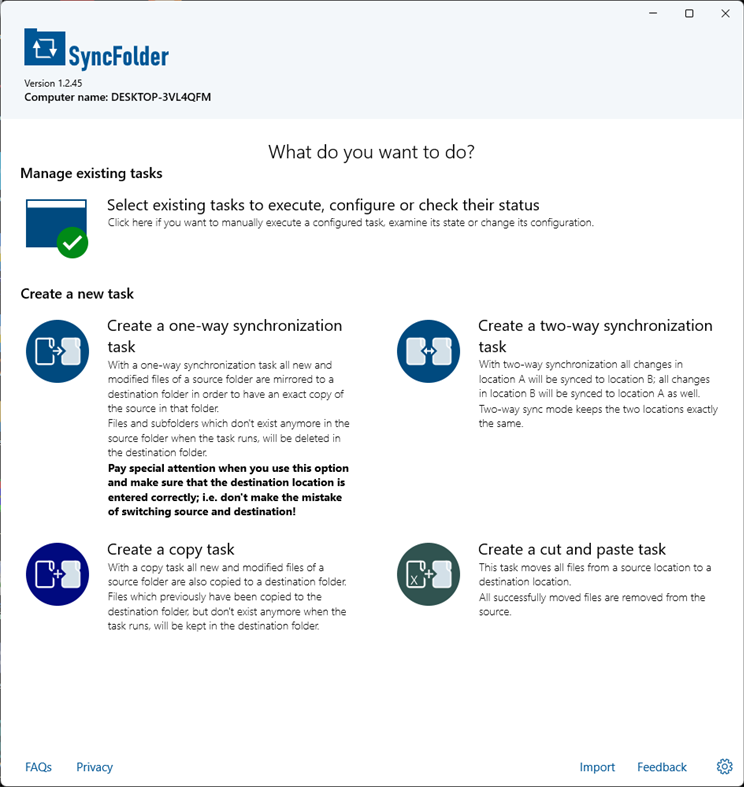
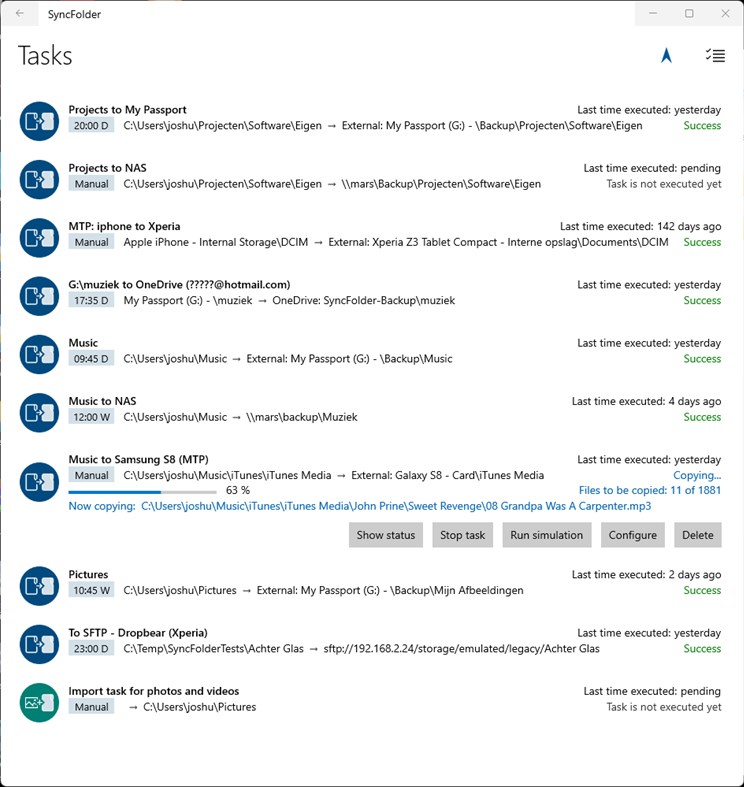
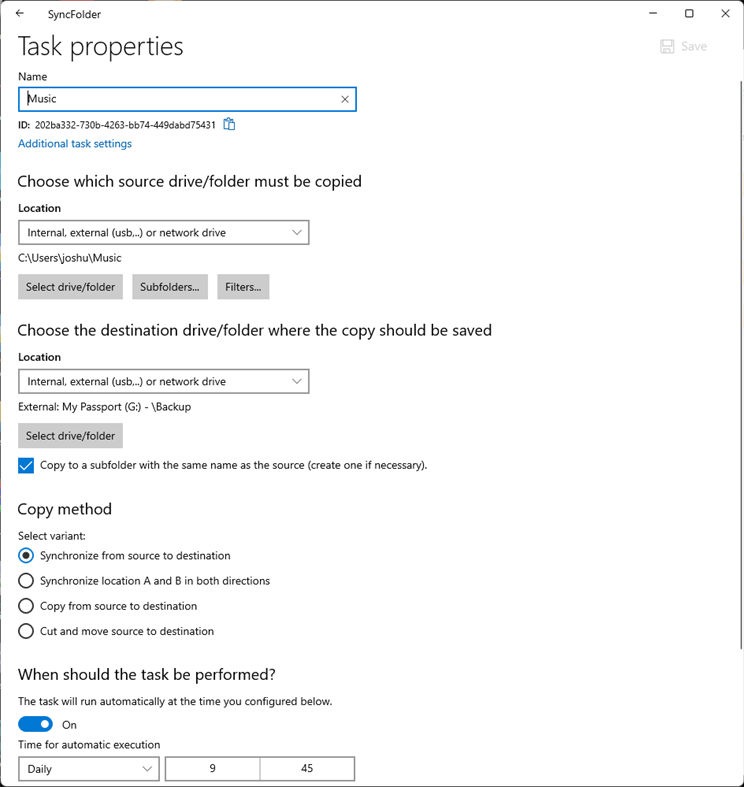
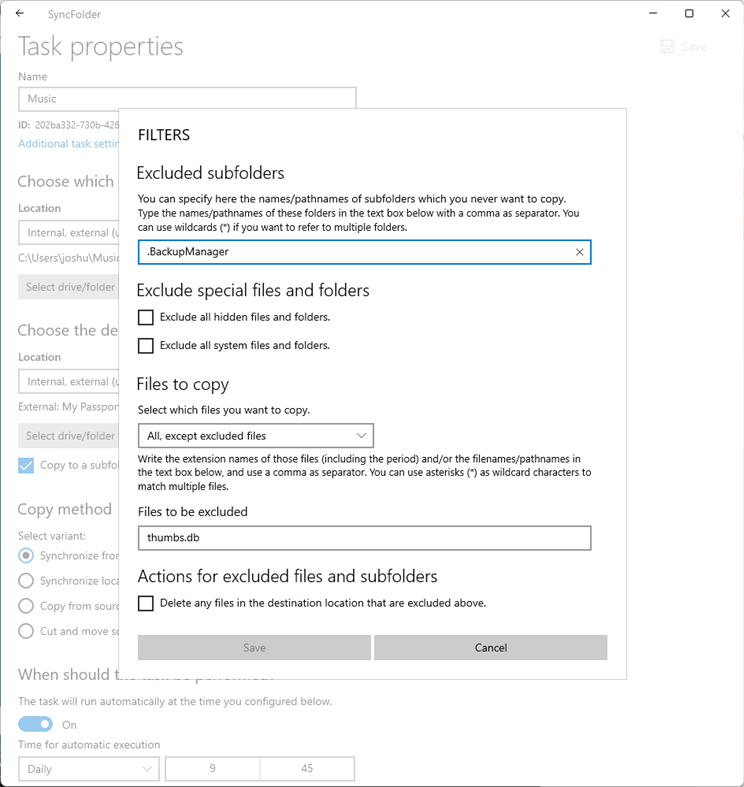

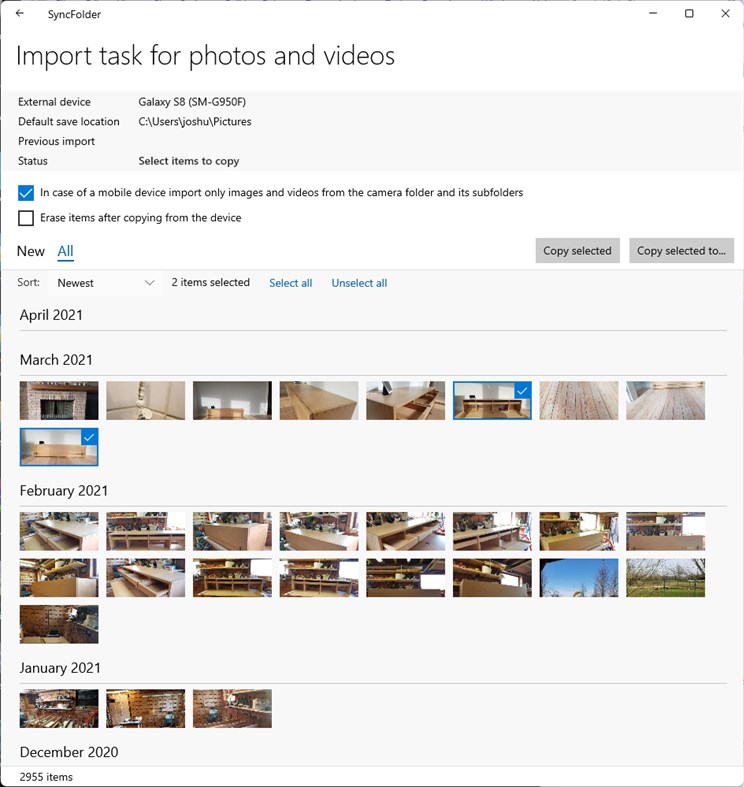
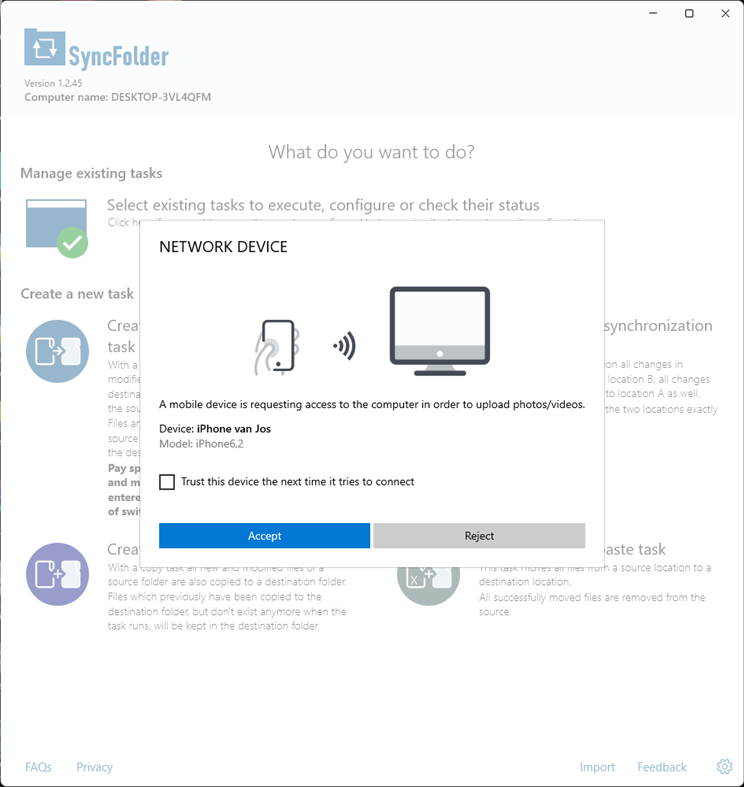
Tính năng mới
- Phiên bản: PC
- Cập nhật:
Giá bán
- Hôm nay: Miễn phí
- Tối thiểu: Miễn phí
- Tối đa: Miễn phí
Theo dõi giá
Nhà phát triển
- Jos Huybrighs
- Nền tảng: Android Ứng dụng (3) iOS Ứng dụng (2) Windows Ứng dụng (2)
- Danh sách: 5 + 2
- Điểm: 5 + 140 ¡
- Xếp hạng: 4 (1)
- Đánh giá: 0
- Giảm giá: 0
- Video: 0
- RSS: Đăng ký
Điểm
-

- 213 VagGon
- +1
-

- 10,876 Simon Chan
- +1
-

- 1 alireza amir
- +1
-

- 3 Nicholas Landry
- +1
Xếp hạng
-

- 213 VagGon
- 4
Danh sách
- SyncFolder
Đánh giá
Hãy là người đầu tiên đánh giá 🌟
Thông tin bổ sung
Danh bạ
- Trang web:
http://syncfolder.cwwonline.be
- 🌟 Chia sẻ
- Windows Store
Bạn cũng có thể thích
-
- Sync
- Windows Ứng dụng: Tiện ích & công cụ Bởi: Miciniti Ventures
- * Miễn phí
- Danh sách: 0 + 0 Xếp hạng: 0 Đánh giá: 0
- Điểm: 0 + 44 (2.8) Phiên bản: PC Sync is a personal file sync app with built-in file manager. With Sync, you can sync, backup, and restore your files to/from local drives and several cloud storage drives like Amazon ... ⥯
-
- Folder Sync
- Windows Ứng dụng: Tiện ích & công cụ Bởi: Nico Baumgarten
- * $1.99
- Danh sách: 0 + 0 Xếp hạng: 0 Đánh giá: 0
- Điểm: 0 + 28 (3.0) Phiên bản: PC Folder Sync is a tool to simply synchronize the contents of two folders, on the same device or across network locations. ⥯
-
- Folder Synchronizer
- Windows Ứng dụng: Tiện ích & công cụ Bởi: Alex Zaikin
- Miễn phí
- Danh sách: 0 + 1 Xếp hạng: 0 Đánh giá: 0
- Điểm: 1 + 7 (3.9) Phiên bản: PC Folder Synchronizer helps create and keep folder copies on many devices, such as USB drives, SD cards, portable HDD, inner smartphone memory, etc. The app a) compares two folders, b) ... ⥯
-
- Folder & File Locker
- Windows Ứng dụng: Tiện ích & công cụ Bởi: NxeCcde24 Labs
- * Miễn phí
- Danh sách: 0 + 0 Xếp hạng: 0 Đánh giá: 0
- Điểm: 0 + 186 (4.2) Phiên bản: PC Folder & File Locker let you protect your precious photos, videos, audios, document and other files in windows device with password lock. Folder & File Locker is the easiest and safest ⥯
-
- Sync Files
- Windows Ứng dụng: Tiện ích & công cụ Bởi: PT. Tata Logic Infobasis
- $2.99
- Danh sách: 0 + 0 Xếp hạng: 0 Đánh giá: 0
- Điểm: 0 + 0 Phiên bản: PC To syncron files between two folder. Usually to flash drive. As Backup and ease of managing files at 2 mirror folder. This app will syncron 2 folder as adding, updating and deleting ... ⥯
-
- Folder Preferences Cleaner
- Windows Ứng dụng: Tiện ích & công cụ Bởi: EvlarSoft LLC
- $0.99
- Danh sách: 0 + 0 Xếp hạng: 0 Đánh giá: 0
- Điểm: 0 + 0 Phiên bản: PC Keep your system tidy and clutter-free with Folder Preferences Cleaner, the utility designed to detect and remove hidden folder-specific configuration files that can build up over ... ⥯
-
- Folder and File size Assistant
- Windows Ứng dụng: Tiện ích & công cụ Bởi: Orlando2014
- Miễn phí
- Danh sách: 0 + 0 Xếp hạng: 0 Đánh giá: 0
- Điểm: 0 + 6 (1.3) Phiên bản: PC This app allows to see your folder size and also the size of the files within. Just click to highlight the desidered folder and check its size and that of the included files. ⥯
-
- Advanced File & Folder Search
- Windows Ứng dụng: Tiện ích & công cụ Bởi: Ngoc Thanh
- $4.49
- Danh sách: 0 + 0 Xếp hạng: 0 Đánh giá: 0
- Điểm: 0 + 0 Phiên bản: PC In today s world of data abundance, efficient file and folder organization has become both a necessity and a challenge. Whether you're a casual user, developer, IT professional, or ... ⥯
-
- Windows Folder Organizer
- Windows Ứng dụng: Tiện ích & công cụ Bởi: Microsoft Corporation
- Miễn phí
- Danh sách: 0 + 1 Xếp hạng: 0 Đánh giá: 0
- Điểm: 0 + 7 (4.0) Phiên bản: PC This small tool will organize your cluttered folder into the doc, binary, media, and others based on the file name extensions. For example: - .pdf, .doc, .txt etc., will be moved into ... ⥯
-
- FW File Folder Permissions Structure
- Windows Ứng dụng: Tiện ích & công cụ Bởi: Fullyworked
- $1.39
- Danh sách: 0 + 0 Xếp hạng: 0 Đánh giá: 0
- Điểm: 0 + 0 Phiên bản: PC Fullyworked File Folder Permissions Structure is a useful tool for finding out who has access/permissions to what on a network drive or file system. Perfect for home or businesses that ⥯
-
- Subtitle Sync
- Windows Ứng dụng: Tiện ích & công cụ Bởi: 3AM Apps
- * Miễn phí
- Danh sách: 0 + 0 Xếp hạng: 0 Đánh giá: 0
- Điểm: 1 + 0 Phiên bản: PC Effortlessly fix subtitle timing with SubtitleSync, the ultimate tool for syncing subtitles to your videos! Whether your subtitles are running too fast or too slow, SubtitleSync makes ... ⥯
-
- Backup and Sync by Nero
- Windows Ứng dụng: Tiện ích & công cụ Bởi: Nero AG
- $79.99
- Danh sách: 0 + 0 Xếp hạng: 0 Đánh giá: 0
- Điểm: 0 + 20 (4.8) Phiên bản: PC Low cost and the ability to stop payments as your software needs change. Fully automate your backups Relax safe in the knowledge that your files are safe: You can back up your files ... ⥯
-
- Webcam Face Detector
- Windows Ứng dụng: Tiện ích & công cụ Bởi: Frank Eppink
- $0.99
- Danh sách: 0 + 0 Xếp hạng: 0 Đánh giá: 0
- Điểm: 0 + 0 Phiên bản: PC This Webcam Face Detector is useful to detect faces. In the case faces are detected the app does the following 3 things - store an image - play an audio file (if configured to do so) - ⥯
-
- Record Screen - FREE
- Windows Ứng dụng: Tiện ích & công cụ Bởi: V3TApps
- Miễn phí
- Danh sách: 1 + 2 Xếp hạng: 0 Đánh giá: 0
- Điểm: 11 + 10,775 (4.8) Phiên bản: PC Record Screen Free Screen Recorder for Windows 10 & 11 Trusted by thousands of users. Capture your screen or app windows in Full HD up to 60 fps, with no watermark. Perfect for ... ⥯