描述

QSpace has powerful Multi-Pane state Auto-save and Restore capabilities, which makes it not only a file manager, but also a secretary for your work status management. Make your work easier and more efficient.
In addition, QSpace also supports a wealth of personalized settings: customize Context Menu, customize Toolbar, custom Touch Bar, customize Hotkeys, customize Quick Launcher. Here, you can follow your own way~ The interface is more concise and the operation is more efficient!
-------- Multi-Pane Workspace --------
* Support 12 window layouts with one-click flexible switching.
* Support to create multiple workspaces, and you can set independent hotkey for each workspace.
* The status of the workspace supports automatic saving and can be restored by opening it again!
* Support window tabs, you can put multiple workspaces into one window.
-------- File Management Enhancement --------
* Segmented Interactive Address Bar: Quick access to every level of directories, support forward and backward operations.
* Editable Address Bar: Supports copying, editing, or directly entering the path.
* Quick Access: One-click access to the system's common directories and support for directory bookmarking.
* Customized Sidebar: Create custom bookmark group, support drag and drop sorting items, set different accent colors.
* Customized Context Menu: You can set any menu item display switch and its position.
* Customized Quick Launcher: You can place commonly used applications or services in the Toolbar with one click to open.
* Quick Search: Supports global search or specified workspace search, and context menu actions on results.
* Terminal shortcut: Open selected directories in the specified terminal with one click (support Terminal, iTerm)
* Editor shortcut: Open selected files or directories in the specified editor with one click (supports VSCode, Atom, Sublime)
* File hash value calculation supports MD5/SHA256/SHA128/SHA224/SHA384/SHA512/CRC32.
* Support for creating new files and folders anywhere.
* Support for customize new file templates, customizable file names and its contents, and file name support date variables.
* Support cutting, copying, pasting, dragging, etc. between panes.
-------- Extensions --------
【Enhanced Archiver】
Browse the contents of an archive, just like browsing a folder! You can compress files into zip or 7z. Supports encryption and multiple volumes. Supports unarchiving more than 20 popular archive formats such as rar, zip, 7z, tar, gz, bz2, xz, lzma, lz4 etc.
【Stash Shelf】
You can drag local items and web images to the “Stash Shelf”, and then perform unified processing: copy or move to somewhere, share via AirDrop, batch rename, calculate hash values, run services etc. Support Quick Launch variable “$stash_items”.
【Advanced Batch Rename】
Supports real-time preview of modified results. Supports multiple text additions, replacements, and removals, and regular expression options. Supports saving and loading preset rules. Each batch operation will automatically record logs for reviewing previous names.
【Server Connections】
Connect to servers and currently support FTP, SFTP, WebDAV, Dropbox, OneDrive, Google Drive, Aliyun Drive, SMB, NFS, AFP, Amazon S3(and S3 compatible), Aliyun OSS. Similar to the operation experience of local files.
-------- Feedback --------
In case of problems, you can get help in the following ways:
Tutorials: https://qspace.awehunt.com/en-us/tutorial.html
Email: qspace@awehunt.com
螢幕擷取畫面


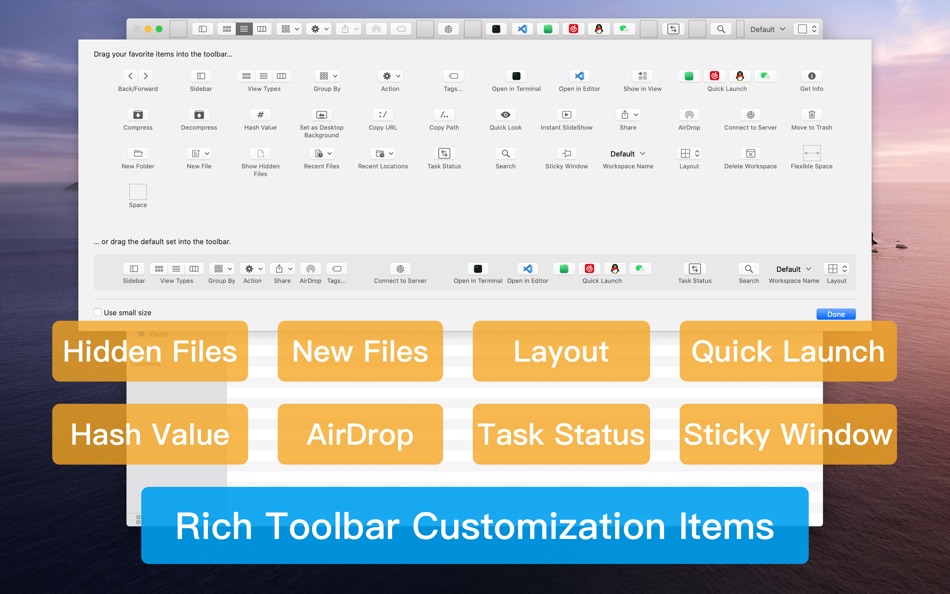







新功能
- 版本: 6.0.5
- 發佈日期:
- [Fixed] When browsing an archive, calling Get Info may cause the archive file to be lost.
[Fixed] When browsing an archive, the context menu item list is incorrect.
[Fixed] macOS 12: Paths pasted in the address bar cannot be opened.
[Improved] macOS 26: Folder icons with colorless tags.
[Improved] macOS 26: Improved server folder opening speed.
[New] macOS 26: Preferences > General > Mark non-empty folders, turned off by default.
價錢
-
* 應用內購買 - 今天: $12.99
- 最小值: $0.99
- 最大值: $12.99
追蹤票價
排名
0 ☹️
清單
評測
成為第一個評論 🌟
其他資訊
聯絡人
- 🌟 分享
- Mac App Store
你可能還喜歡
-
- Pages: Create Documents
- macOS 應用程式: 生產應用 由: Apple
- 免費
- 清單: 8 + 1 排名: 0 評測: 0
- 點數: 3 + 475,571 (4.7) 版本: 15.1 Create beautiful documents with Pages on iPhone, iPad and Mac. Start with an Apple-designed template for a report, resume, poster, or digital book. Easily add images, movies, audio, ... ⥯
-
- Notability: AI Notes & PDF app
- macOS 應用程式: 生產應用 由: Ginger Labs
- 免費
- 清單: 30 + 19 排名: 5 (2) 評測: 0
- 點數: 28 + 437,507 (4.8) 版本: 15.3.6 From your first lecture to your next big meeting, Notability helps you think, learn, and work better. Take handwritten notes, annotate documents, record audio, and stay organized in ... ⥯
-
- Goodnotes: AI Notes, Docs, PDF
- macOS 應用程式: 生產應用 由: Goodnotes Limited
- 免費
- 清單: 42 + 32 排名: 0 評測: 0
- 點數: 33 + 394,034 (4.7) 版本: 7.0.30 Goodnotes has always been the place to capture your ideas from quick notes to big plans. Now, it goes further. With powerful AI and new ways to capture information, Goodnotes helps you ⥯
-
- Structured - Daily Planner
- macOS 應用程式: 生產應用 由: unorderly GmbH
- 免費
- 清單: 4 + 2 排名: 0 評測: 0
- 點數: 6 + 153,217 (4.8) 版本: 4.4.2 Finally take control of your day. Plan with a clear visual timeline that brings your calendar, to-dos, routines, and habits together. Join over 1.5 million active planners who feel ... ⥯
-
- AI Chat Assistant – ChatNow
- macOS 應用程式: 生產應用 由: tappz
- 免費
- 清單: 0 + 0 排名: 0 評測: 0
- 點數: 5 + 124,800 (4.8) 版本: 5.4.0 ChatNow - Make AI Your Advantage Get more done with ChatNow, the #1 AI assistant designed for busy people. Write emails and reports, check facts, compare products, create images or ... ⥯
-
- Best VPN : Unlimited VPN Proxy
- macOS 應用程式: 生產應用 由: VPN LLC US
- 免費
- 清單: 4 + 1 排名: 0 評測: 0
- 點數: 14 + 122,117 (4.6) 版本: 4.042 Best VPN - Unlimited VPN Proxy: Your Privacy Companion Protect your privacy, secure your connection, and surf the internet freely with Best VPN. No sign ups. No logins. One tap to ... ⥯
-
- Calendars: Schedule Planner
- macOS 應用程式: 生產應用 由: Readdle Technologies Limited
- 免費
- 清單: 2 + 0 排名: 0 評測: 0
- 點數: 7 + 117,150 (4.7) 版本: 5.37.19 Calendars by Readdle is the all-in-one calendar, task manager, daily planner, and habit tracker seamlessly working across all your Apple devices: Mac, iPhone, iPad, and Apple Watch. ... ⥯
-
- Dashlane Password Manager
- macOS 應用程式: 生產應用 由: Dashlane
- 免費
- 清單: 1 + 1 排名: 0 評測: 0
- 點數: 4 + 101,559 (4.8) 版本: 6.2603.1 SECURE YOUR DAILY DIGITAL LIFE - Create a strong, unique password for every account - Share passwords and data securely (instead of over text or email) - Lock down sensitive info and ... ⥯
-
- iLovePDF - PDF Editor & Scan
- macOS 應用程式: 生產應用 由: iLovePDF
- 免費
- 清單: 1 + 0 排名: 0 評測: 0
- 點數: 1 + 46,980 (4.8) 版本: 3.13.0 Read, convert, annotate and sign PDF in just a few seconds with this handy document scanner and editor. Boost your productivity with every tool you need to work on the go. PHONE ... ⥯
-
- Authenticator App
- macOS 應用程式: 生產應用 由: 2Stable
- 免費
- 清單: 0 + 0 排名: 0 評測: 0
- 點數: 0 + 43,691 (4.6) 版本: 3.40.1 Authenticator App helps you keep your online accounts safe by giving you secure two-factor authentication codes for all your accounts. Key Features of the Authenticator App: - Secure & ⥯
