| Desarrollador: | Denk Alexandru (64) | ||
| Precio: | $2.99 | ||
| Clasificaciones: | 0 | ||
| Opiniones: | 0 Escribir una opinión | ||
| Listas: | 1 + 1 | ||
| Puntos: | 2 + 4 (2.8) ¡ | ||
| Mac App Store | |||
Descripción
Page Screenshot for Safari is an awesome extension, just a press away, ready to use every time you need to capture a webpage screenshot, either the full page or just the visible screen.
FEATURES
• Take full website screenshots
• Take screenshots of the visible part of any website
• Export as JPEG
• Capture a long website in one screenshot
• Specify a maximum height of a full website screenshot (scroll number)
• Easy to use, fast access, very user-friendly
IMPORTANT NOTES
The export format of the screenshot is JPEG and will look good on your mobile devices, but scaling and previewing the image on a computer can cause pixelation (quality loss).
The height of the full-page screenshot is limited to 12 screens on iPhones and 5 screens on iPads.
SUPPORT
We read your support emails every day, day by day.
Write with confidence any question, feedback, or complaint, and you will receive an answer in a very short period of time.
Capturas...
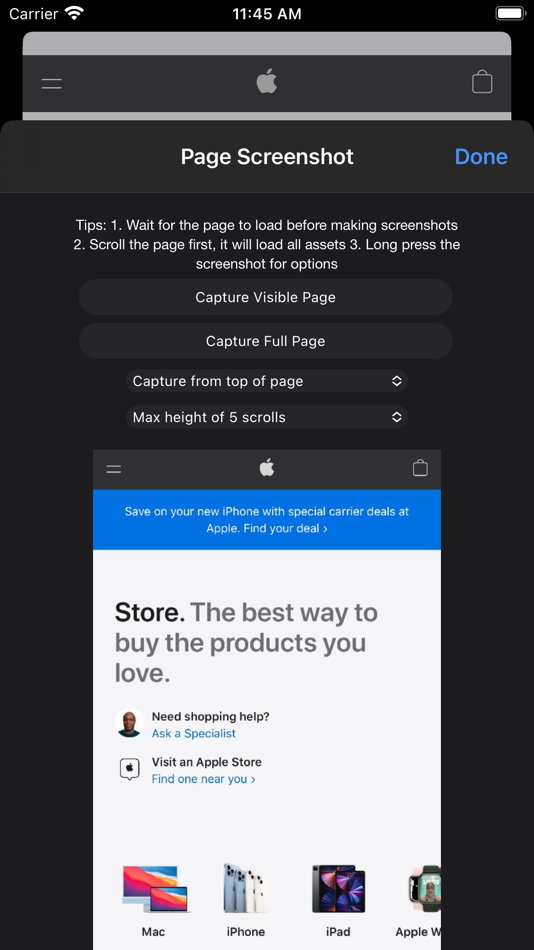
Precio
- Hoy: $2.99
- Mínimo: $2.99
- Máximo: $2.99
Realizar un seguimiento de los precios
Desarrollador
- Denk Alexandru
- Plataformas: iOS Aplicaciones (10) macOS Aplicaciones (54)
- Listas: 13 + 14
- Puntos: 205 + 1,001 ¡
- Clasificaciones: 5 (1)
- Opiniones: 5 (1)
- Descuentos: 1
- Vídeos: 0
- RSS: Suscribirse
Puntos
-

- 669 IMO FUCASHI
- +1
-

- 727 Erin
- +1
Clasificaciones
0 ☹️
Listas
Opiniones
Sé el primero en escribir una reseña 🌟
Información adicional
- Versión: 2.5.6
- Categoría:
macOS Aplicaciones›Foto y vídeo - Sistemas operativos:
iPad,iPhone,macOS,macOS 15.0 y versiones posteriores - Tamaño:
11 Mb - Idiomas admitidos:
English - Clasificación de contenido:
4+ - Mac App Store Puntuación:
2.8(4) - Actualizado:
- Fecha de lanzamiento:
Contactos
- Sitio:
https://alexdenk.eu/
- 🌟 Compartir
- Mac App Store
También te puede interesar
-
- Draw on Web Page for Safari
- macOS Aplicaciones: Foto y vídeo De: Dongwook Cho
- $4.99
- Listas: 0 + 0 Clasificaciones: 0 Opiniones: 0
- Puntos: 0 + 0 Versión: 1.0.2 [Draw on Web Page] is a Safari extension which enables you to draw on web page and capture the result as image file. Supports unlimited drawing on the web page. Draw free-form curved ... ⥯
-
- FullPage Screenshot for Safari
- macOS Aplicaciones: Foto y vídeo De: Alfredo Grassau
- $2.99
- Listas: 0 + 0 Clasificaciones: 0 Opiniones: 0
- Puntos: 2 + 2 (5.0) Versión: 1.0.20 Full Page Screenshot for Safari makes it easy to capture and customize your web content, right inside your browser. Here s what it offers: Features: - Full page capture: Take seamless ... ⥯
-
- Ambient Aurea for Safari
- macOS Aplicaciones: Foto y vídeo De: Stefan Van Damme
- Gratis
- Listas: 0 + 0 Clasificaciones: 0 Opiniones: 0
- Puntos: 0 + 0 Versión: 2.4.1 Transform your browsing experience with Ambient Aurea, the revolutionary browser extension that transports your images into a new dimension. With just a click, it focuses on the ... ⥯
-
- Awesome Screenshot & Recorder
- macOS Aplicaciones: Foto y vídeo De: Diigo Inc.
- * Gratis
- Listas: 0 + 1 Clasificaciones: 0 Opiniones: 0
- Puntos: 6 + 0 Versión: 2.2.9 Awesome Screenshot & Recorder is an all-in-one and trust-worthy app to capture screenshots from the entire page, record screens with audio and/or webcam, edit & host videos/images, ... ⥯
-
- inPicture for Safari
- macOS Aplicaciones: Foto y vídeo De: Daniel Mekis
- $0.99
- Listas: 0 + 0 Clasificaciones: 0 Opiniones: 0
- Puntos: 0 + 0 Versión: 1.3 that MacOS Sierra offers, to watch a video while you continue to go about your business on your Mac. How to use? Just run the app once and on the players toolbar the PiP button will ... ⥯
-
- Luw Screenshot
- macOS Aplicaciones: Foto y vídeo De: Luvi Technologies
- Gratis
- Listas: 0 + 0 Clasificaciones: 0 Opiniones: 0
- Puntos: 2 + 0 Versión: 1.0 Capture the perfect view of your 3D Luw AI - AI Home Designional screenshot utility. This native macOS app saves precise regions, provides secure captures, and offers instant sharing - ⥯
-
- Web Screenshot
- macOS Aplicaciones: Foto y vídeo De: QI ZHI XIONG
- $7.99
- Listas: 0 + 0 Clasificaciones: 0 Opiniones: 0
- Puntos: 0 + 0 Versión: 1.2.0 Handy to make a website screenshot. How it works: 1. Input website address and press the Enter. 2.Drag the Export icon out to save the screenshot ⥯
-
- Auto Shot - Screenshot App
- macOS Aplicaciones: Foto y vídeo De: Mincheol Shin
- Gratis
- Listas: 0 + 0 Clasificaciones: 0 Opiniones: 0
- Puntos: 1 + 0 Versión: 1.0.1 Transform your screenshot workflow with Auto Shot - the ultimate automatic screen capture tool for macOS. Auto Shot revolutionizes how you capture screenshots by automating the entire ... ⥯
-
- Screen Mirroring App
- macOS Aplicaciones: Foto y vídeo De: Kraus und Karnath GbR 2Kit Consulting
- Gratis
- Listas: 0 + 2 Clasificaciones: 0 Opiniones: 0
- Puntos: 10 + 24,204 (3.9) Versión: 2.18 Mirror your iPhone or iPad screen to any device in your local Wifi or remote via Internet. Share your screen on a Smart TV, Mac, PC, Laptop, Gaming Console, Smartphone or Tablet. The ... ⥯
-
- Panostory Pro
- macOS Aplicaciones: Foto y vídeo De: 锐 王
- $0.99
- Listas: 2 + 4 Clasificaciones: 0 Opiniones: 0
- Puntos: 16 + 20 (4.2) Versión: 3.9.12 Panostory Pro, a high-quality photo stitching editing tool. Make puzzles, cut pictures, and take video screenshots, all in Panostory Pro. PHOTO WIDGET - Add home screen photo widget to ⥯
-
- ColorCamera - Color Picker
- macOS Aplicaciones: Foto y vídeo De: 文志 胡
- * $0.99
- Listas: 2 + 3 Clasificaciones: 0 Opiniones: 0
- Puntos: 18 + 292 (4.5) Versión: 2.0.6 The 2015 annual "FilmFilm" camera application team to create a camera software. Simple and uncommon interface, to help you capture the world's color anywhere! Finally has a self willed ⥯
-
- ScreenFloat—Pro Screen Capture
- macOS Aplicaciones: Foto y vídeo De: Matthias Gansrigler-Hrad
- * $17.99
- Listas: 4 + 4 Clasificaciones: 0 Opiniones: 0
- Puntos: 7 + 0 Versión: 2.3.4 ScreenFloat 2 is your powerful screen capture hub. From capturing screenshots and recordings over editing, annotating, redacting and running data-detection on them to storing, ... ⥯
-
- Capto:Screen Capture& Recorder
- macOS Aplicaciones: Foto y vídeo De: Global Delight Technologies Pvt. Ltd
- * Gratis
- Listas: 1 + 4 Clasificaciones: 0 Opiniones: 0
- Puntos: 5 + 0 Versión: 2.1.4 Capto is a new screen capture, screen recording and editing app suite that s perfect for creating informative and compelling captures. Instantly record a video of your screen or take a ⥯
-
- SwizzTube: Adblock for YouTube
- macOS Aplicaciones: Foto y vídeo De: Valerio Perrotta (CH)
- Gratis
- Listas: 0 + 1 Clasificaciones: 0 Opiniones: 0
- Puntos: 15 + 251 (4.6) Versión: 3.1.2 SwizzTube is a video-optimized web browser with a powerful built-in ad blocker. It allows you to browse your favorite websites and watch online videos in 4k quality without the ... ⥯