| Vývojář: | Sigurdur Tomasson (11) | ||
| Cena: | ▼ Zdarma | ||
| Hodnocení: | 0 | ||
| Recenze: | 0 Napsat recenzi | ||
| Seznamy: | 1 + 1 | ||
| Body: | 17 + 0 ¡ | ||
| Mac App Store | |||
Popis
Hovering over buttons in the toolbar will display the 'name' or function of the button.
While the mouse is moving and the application is active and in the foreground the video controls, tabs and toolbar will be displayed. If the mouse is not moving or the app is not in the foreground the controls and toolbar will fade out, and the video alone will be displayed. The area above the tabs & toolbar is to be able to drag the window around.
You can access TV show libary and Movies library by clicking the cinema and tv buttons directly beneath the close tab and add tab buttons.
After you have set up and indexed your movie and tv show libraries you can open noob cinema within Noob Media Center by pressing the Noob Cinema button which is the left most button in the toolbar (on the left side of the search bar) and drag movies from your library to the playback queue sidebar or press the play icon next to the movie. You can also open Noob TV within Noob Media Center and see all of your templates / schedules and smart templates. Then you can you select a template or smart template for the currently active tab and the tab will continuously play through the schedule or in the case of a smart template it will infinitely generate shows to watch. Noob Media Center indexes your libraries live in the background, except if you only change a directory name and make no other changes, this will not trigger a live-update of your libraries, in this case you can press the "Index library" buttons. Indexing will not work on network drives.
For those not familiar with the way Noob TV functions: Noob TV allows you create playlist templates called schedules and smart templates. Schedules are static in the sense that they play shows in the order that they are arranged in with the option of playing episodes in-sequence or at random, that is selecting episodes in sequence or randomly. While smart templates play random episodes from random shows based on what is called a smart template color scheme. The smart template color scheme can be generated from a schedule, after you have assigned color tags to each show in the schedule. That way the generated smart template emulates the schedule and behaves like a generalization, hence the name smart template. This allows you to automatically generate an infinite sequence of episodes to watch without having to go through the trouble of generating playlists from Noob TV by hand.
Noob Media Center also has features for viewing all tabs at the same time, by pressing the 'View all screens button' or 'picture in picture' button. After clicking 'View all screens' You must click on one of the video screens to choose that screen to be displayed, same goes for picture in picture. And in the picture and picture mode you can also command+click the screen to keep the picture in picture mode going. This is mostly useful if you have multiple tabs playing at the same time, if you have only one tab active, you will only see one tab to select.
The global pause button allows you to set it so that tabs will pause when switching between tabs, so you dont' miss anything.
You can drag and drop tabs to reorder the tabs.
When playing back video files you are usually asked to grant access to the folder where the video file is located, for convenience it is suggested that you selected the top root folder of the movie or tv show library, or the external drive where the files are located to save you the time of reselecting each parent folder of each video file.
Sync playback across multiple devices, this feature only works if you have an exact duplicate of your media library & and same date&time on the synced devices.
Snímky obrazovky
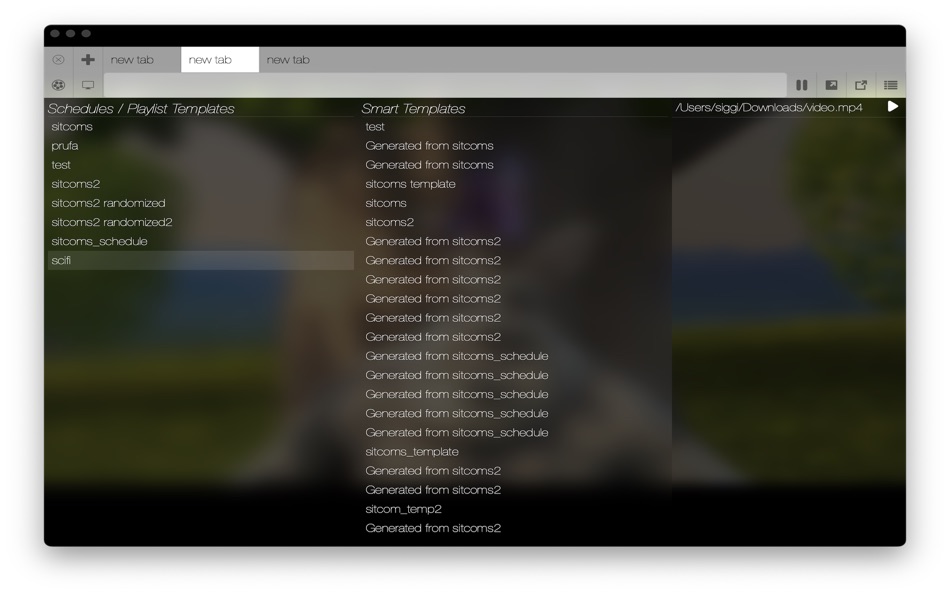



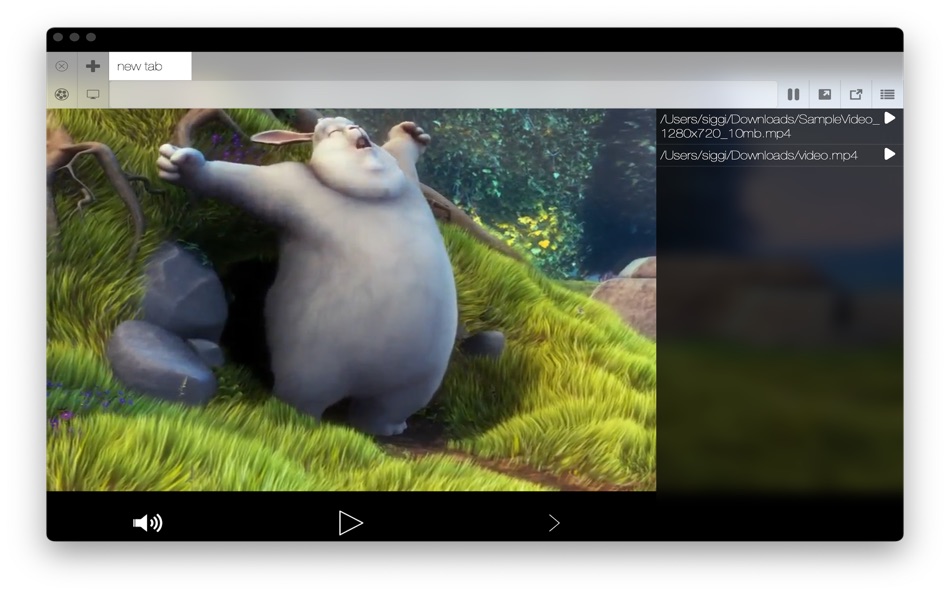
Cena
- Dnes: Zdarma
$7.99-100% - Minimální: ▼ Zdarma
- Maximální: $24.99
Sledovat ceny
Vývojář
- Sigurdur Tomasson
- Platformy: macOS Aplikace (11)
- Seznamy: 1 + 1
- Body: 65 + 0 ¡
- Hodnocení: 0
- Recenze: 0
- Slevy: 4
- Videa: 0
- RSS: Odebírat
Hodnocení
0 ☹️
Seznamy
Recenze
Buďte první, kdo bude hodnotit 🌟
Další informace
- Verze: 3.2.1
- Kategorie:
macOS Aplikace›Zábava - OS:
macOS,macOS 10.14 a vyšší - Velikost:
48 Mb - Podporovaný jazyk:
English - Hodnocení obsahu:
4+ - Mac App Store Hodnocení:
0 - Aktualizováno:
- Datum vydání:
Kontakty
- 🌟 Sdílet
- Mac App Store
Mohlo by se Vám také líbit
-
- Noob Player
- macOS Aplikace: Zábava Podle: Sigurdur Tomasson
- Zdarma
- Seznamy: 1 + 1 Hodnocení: 0 Recenze: 0
- Body: 4 + 0 Verze: 2.6.4 Noob Player lets you watch multiple playlist at a time with tabs. You can set an option to set whether switching between tabs pauses the video playback of tabs so that if you want you ... ⥯
-
- Media Slide
- macOS Aplikace: Zábava Podle: Ebey Tech LLC
- Zdarma
- Seznamy: 0 + 1 Hodnocení: 0 Recenze: 0
- Body: 6 + 0 Verze: 1.0 Media Slide is a great way to skim through an array of media files. Media files can be images, videos, music, or audio format. Click the 'Choose Media Directory' button in toolbar to ... ⥯
-
- Social Media Tool Box
- macOS Aplikace: Zábava Podle: 余 张
- $0.99
- Seznamy: 0 + 0 Hodnocení: 0 Recenze: 0
- Body: 0 + 0 Verze: 1.0.1 Social Media Tool Box is a comprehensive social media utility app designed specifically for macOS, providing powerful content creation and editing features for content creators, ... ⥯
-
- SenPlayer - Media Player
- macOS Aplikace: Zábava Podle: 军 王
- Zdarma
- Seznamy: 2 + 0 Hodnocení: 0 Recenze: 0
- Body: 16 + 892 (4.7) Verze: 5.8.7 SenPlayer is a powerful all-in-one multimedia player featuring Apple's native rendering engine. It supports 4K/8K ultra-HD video, 120fps high frame rate playback, and HDR standards ... ⥯
- -50%
- Mini Media Player
- macOS Aplikace: Zábava Podle: Aiden Quinn
- $0.99
$1.99-50% - Seznamy: 0 + 1 Hodnocení: 0 Recenze: 0
- Body: 3 + 0 Verze: 3.0 Busy doing work with lots of windows open and want to watch a video at the same time to keep yourself entertained? Get Mini Media Player! Mini Media Player works like the ... ⥯
-
- Digital Expo Center
- macOS Aplikace: Zábava Podle: Aga Alislamov
- Zdarma
- Seznamy: 0 + 0 Hodnocení: 0 Recenze: 0
- Body: 0 + 1 (5.0) Verze: 1.2.0 The Digital Expo Center is an immersive virtual expo featuring over 60 fully customizable virtual stands. Designed to host interactive exhibitions, conferences, and networking events, ... ⥯
- -90%
- Easy Media Server
- macOS Aplikace: Zábava Podle: Richard Stokes
- $9.99
$99.99-90% - Seznamy: 0 + 0 Hodnocení: 0 Recenze: 0
- Body: 0 + 0 Verze: 1.16 Stream from your Mac to your TV in seconds. No setup. No subscriptions. Just pick a folder and hit play. Easy Media Server turns your Mac into a simple, lightweight DLNA media server. ... ⥯
-
- Beanstalk - Media Discovery
- macOS Aplikace: Zábava Podle: Beanstalk Technologies LLC
- Zdarma
- Seznamy: 0 + 0 Hodnocení: 0 Recenze: 0
- Body: 0 + 1 (5.0) Verze: 5.1.3 A unique app for finding and organizing videos, podcasts, music, photos and more from popular internet sites and from your Apple device's photo, video and music libraries. If you are a ⥯
-
- Star Media Player
- macOS Aplikace: Zábava Podle: Danzeng Tudeng
- * Zdarma
- Seznamy: 0 + 0 Hodnocení: 0 Recenze: 0
- Body: 0 + 0 Verze: 1.6 Star Media Player is a powerful media player , it can support many kinds of audio & video and include equalizer for audio & video , it will satisfy your custom needs. ⥯
-
- Browser: App For Social Media
- macOS Aplikace: Zábava Podle: Muhammad Ramzan
- * Zdarma
- Seznamy: 0 + 0 Hodnocení: 0 Recenze: 0
- Body: 0 + 0 Verze: 1.5 All Your Favorite Social & Google Apps in One Smart macOS Hub Quick access Google services and top social platforms like YouTube, Instagram, TikTok, X (Twitter), Facebook, and more ... ⥯
-
- Spectre Media
- macOS Aplikace: Zábava Podle: Pierre Bresson
- Zdarma
- Seznamy: 0 + 0 Hodnocení: 0 Recenze: 0
- Body: 3 + 0 Verze: 5.6.0 Spectre est une plateforme de podcasts pour celles et ceux qui aspirent à comprendre le monde dans lequel nous vivons et à le transformer, une plateforme de podcasts pour les mondes d ... ⥯
-
- MoviePro: 4K Media Player
- macOS Aplikace: Zábava Podle: Natalia Shemetova
- * Zdarma
- Seznamy: 0 + 0 Hodnocení: 0 Recenze: 0
- Body: 0 + 0 Verze: 3.4 The ultimate 4K video player for a true cinematic experience. Play any video format with crystal-clear quality, powerful audio controls, and professional viewing features. UNIVERSAL ... ⥯
-
- Emby
- macOS Aplikace: Zábava Podle: Emby Media
- Zdarma
- Seznamy: 0 + 1 Hodnocení: 0 Recenze: 0
- Body: 2 + 614 (3.1) Verze: 2.2.46 Bringing all of your personal media together into one place has never been easier! Emby unites your personal videos, music, and photos and streams them to your devices. Get the free ... ⥯
-
- YeastGen - Novel & Beyond
- macOS Aplikace: Zábava Podle: Huizhou Zhihui Culture Media Co., Ltd.
- Zdarma
- Seznamy: 0 + 1 Hodnocení: 0 Recenze: 0
- Body: 4 + 1 (5.0) Verze: 1.6.9 All-in-One Creative Assistant: Reading, Writing, Music & Interactive Experience in One App One app, endless possibilities! Whether you're a bookworm, creator, or multimedia enthusiast, ⥯

