| 開發人員: | touchbyte GmbH (2) | ||
| 價錢: | 免費 | ||
| 排名: | 0 | ||
| 評測: | 0 寫評論 | ||
| 清單: | 5 + 1 | ||
| 點數: | 8 + 8,081 (4.8) ¡ | ||
| App Store | |||
描述
** Reliable and secure software – operating 14 years in the market and continuously updated
** No limitations – transfer and backup an unlimited number of photos & videos. Full-resolution transfer with HEIC and RAW support; all metadata (EXIF, GPS) is preserved
** Flexible: Automatically organise files into folders by recording date, media type, album name and metadata on target device. Customisable file names
** Be totally independent of the cloud and iTunes
** Managed App Configuration over MDM or using a settings file (config.photosync-app.com)
—— MAIN FEATURES ——
Transfer to / from computer
• Directly transfer / backup photos & videos from iPhone / iPad to Windows PC or Mac. Photos & videos are transferred directly over the local Wi-Fi network. No Internet or cloud are required.
• Send photos & videos from Windows PC or Mac over Wi-Fi to iPhone / iPad. Received photos & videos are imported directly into the Camera Roll or an album you defined.
Transfer between phones and tablets
• Directly transfer photos & videos between devices over Wi-Fi, Bluetooth or Personal Hotspot. No computer, Internet or cloud are required.
Transfer to / from NAS, cloud and photo services
• Backup photos & videos to NAS devices, home cloud and wireless portable hard drives over FTP, SMB, WebDAV and SFTP. PhotoSync works flawlessly with: Synology, QNAP, Buffalo NAS, ownCloud, NextCloud, WD MyCloud, TrueNAS, OpenMediaVault…
• Backup photos & videos to / from USB drives, iCloud Drive and local storage via the Files app (iOS13).
• Upload photos & videos to popular cloud and photo services like Dropbox, Google Drive, Google Photos, Flickr, OneDrive, PhotoPrism, SmugMug, Box, pCloud, Zenfolio…
• Transfer photos & videos directly between devices, services and NAS (e.g. OneDrive to SMB).
Visit photosync-app.com for a complete feature list.
LIMITATIONS
The free version of PhotoSync lets you fully test its transfer functionality. Photos & videos are, however, transferred in low quality. RAW and HEIC photos are converted to JPEG. You can remove these limitations by upgrading to PhotoSync Pro, a one-time purchase, inside the app.
—— PREMIUM FEATURES ——
Exclusive features for Premium users:
Autotransfer
Automatically transfer new photos & videos in the background to computer, NAS or supported cloud services, whenever you arrive at pre-selected locations or charge your device.
PhotoSync Camera
Take a photo with the built-in PhotoSync Camera and instantly transfer it to supported targets. Supports Photo Booth over AirPlay & HDMI.
Advanced Siri Support & Workflows
Build powerful workflows using the Siri Actions “Transfer from Clipboard” & “Transfer new photos/videos” – possibilities are endless!
Client-Side Encryption – Protect Your Photos & Videos
Encrypt photos & videos before transfer to ensure safe storage on NAS and file-based cloud services.
Camera Support (Wi-Fi & USB)
Download from Canon, Nikon, Sony, Fujifilm, Olympus & Lumix cameras and cameras connected over WiFi or USB. (Wireless) tethering & photo booth support over Airplay & HDMI.
Additional Premium Services & Features
Support for Amazon S3, Backblaze & Wasabi cloud services, SanDisk iXpand Loop, and Toshiba FlashAir Wi-Fi SD cards.
Visit premium.photosync-app.com for a complete feature list.
Premium features require an additional purchase (one-time purchase or subscription with free trial).
LEGAL
Duration and price of each subscription is displayed in the PhotoSync app at time of purchase. Payment is charged to the iTunes account at confirmation of purchase. Subscription automatically renews unless automatic renewal is turned off at least 24-hours before the end of the current period. Subscription and auto-renewal can be managed or turned off in the iTunes account settings.
Terms & Conditions: https://bit.ly/33KFb1G
Privacy Policy: https://bit.ly/30gkaKd
螢幕擷取畫面




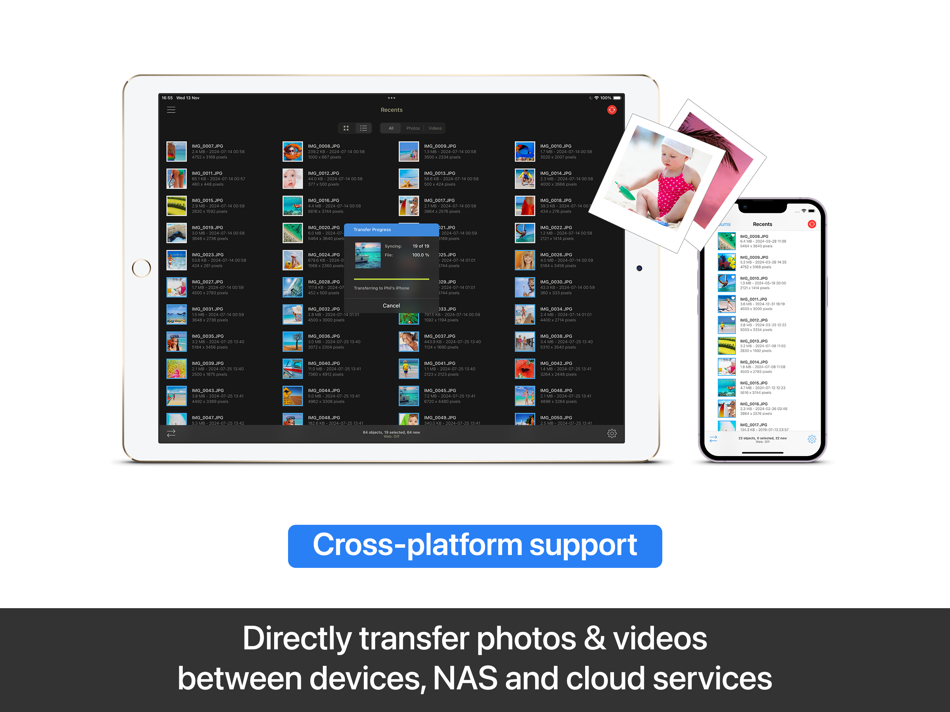
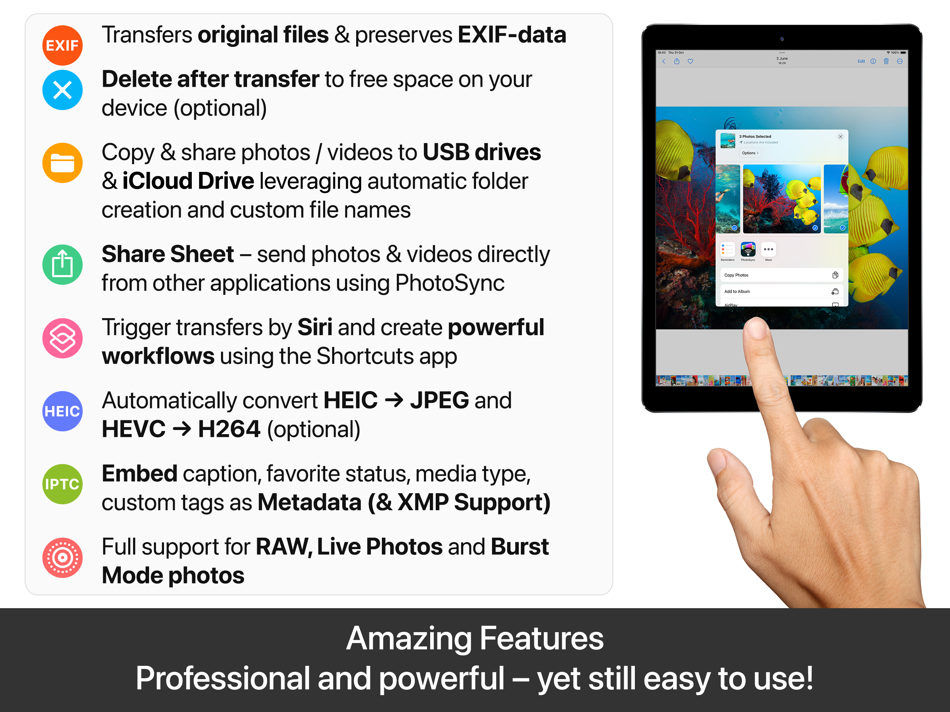


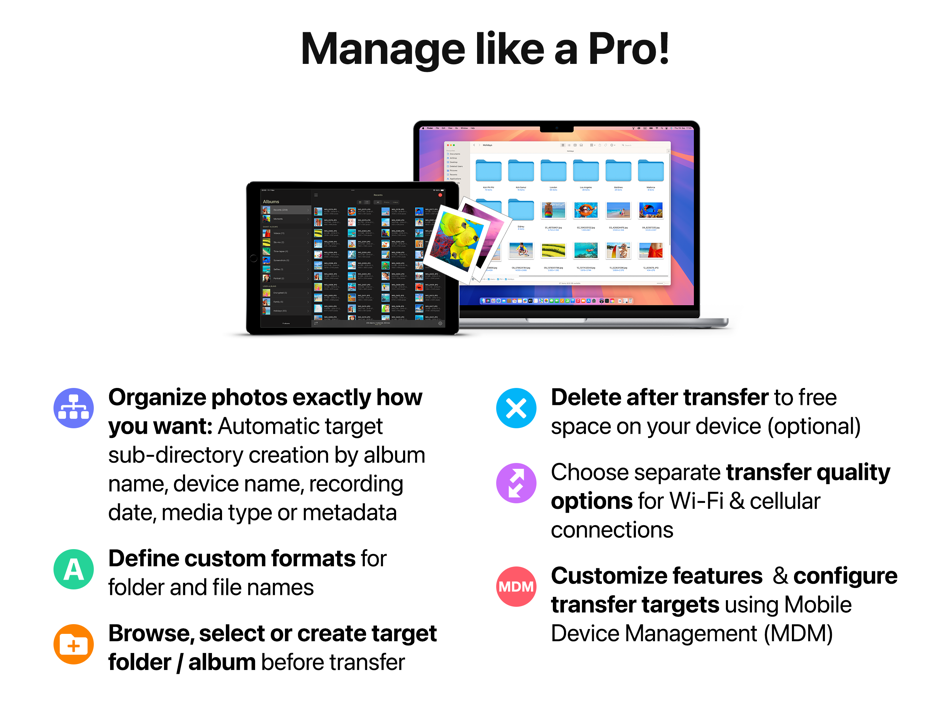
新功能
- 版本: 4.9.7
- 發佈日期:
- - New: Improved compatibility with iOS 26
- Fixed: Issues caused by recent limitations imposed by Google on the Google Photos API.
Note: You may need to re-authenticate Google Photos in PhotoSync.
- Fixed: Edited Live Photos with the “Live Effect removed” did not transfer the video file (MOV) when Version was set to Original or Original+Edited
- Fixed: Improved parsing of the path/share for SMB MDM configurations
- Fixed: Album names were not displayed correctly if they contained parentheses
- Improved Handling for MDM Configuration / Config Files:
a) If no transfer target is set for the PhotoSync Camera, the camera settings will now open automatically on first launch to prompt for target selection.
b) Navigating the target directory structure should now work correctly for SMB destinations.
價錢
- 今天: 免費
- 最小值: 免費
- 最大值: $4.99
追蹤票價
開發人員
- touchbyte GmbH
- 平台: iOS 應用程式 (1) macOS 應用程式 (1)
- 清單: 6 + 1
- 點數: 8 + 8,081 ¡
- 排名: 0
- 評測: 0
- 折扣: 0
- 影片: 0
- RSS: 訂閱
排名
0 ☹️
清單
評測
成為第一個評論 🌟
其他資訊
聯絡人
- 🌟 分享
- App Store
你可能還喜歡
-
- Secret Photo Vault Lock Photos
- iOS 應用程式: 攝影 由: 伟林 莫
- 免費
- 清單: 0 + 1 排名: 0 評測: 0
- 點數: 0 + 27,247 (4.6) 版本: 8.3.8 With it, you can lock and manage your private photos, videos, text messages, voice recordings, notes, documents and other files very easily! With it, you can store and view PDF, ... ⥯
-
- Photo Eraser - Remove Objects
- iOS 應用程式: 攝影 由: AI Photo Editor Lab SRL
- 免費
- 清單: 0 + 0 排名: 0 評測: 0
- 點數: 3 + 21,231 (4.6) 版本: 3.7 Powered by advanced AI technology, Photo Eraser not only removes unwanted objects from your pictures but also seamlessly reconstructs the background to give you that perfect shot ... ⥯
-
- Passport Photo - PhotoAiD
- iOS 應用程式: 攝影 由: Photo Aid
- 免費
- 清單: 0 + 0 排名: 0 評測: 0
- 點數: 2 + 12,782 (4.4) 版本: 2.15.0 Our app automatically adjusts your photo, enabling you to convert selfies into biometric passport-size photos that comply with all official requirements for passports, IDs, visas, ... ⥯
-
- Photo Collage - Collageable
- iOS 應用程式: 攝影 由: IRONTECH LIMITED
- 免費
- 清單: 0 + 0 排名: 0 評測: 0
- 點數: 1 + 494,228 (4.8) 版本: 3.17.1 Easy, No.1 Photo Collage Maker! Create a beautiful photo collage in seconds. The pic collage app is fun to explore. Choose from tons of template designs and photo collage styles! The ... ⥯
-
- Photo Prints Now: CVS Photo
- iOS 應用程式: 攝影 由: MEA Mobile
- 免費
- 清單: 0 + 0 排名: 0 評測: 0
- 點數: 0 + 283,206 (4.9) 版本: 20.7.1 CVS photo printing with Genuine Kodak Moments paper! Print to CVS Pharmacy or order photo prints & gifts home delivered. Send photos to print at any CVS location or for home delivery: ... ⥯
-
- Photo Lab: AI Trends & Filters
- iOS 應用程式: 攝影 由: Linerock Investments LTD
- 免費
- 清單: 2 + 0 排名: 0 評測: 0
- 點數: 6 + 183,745 (4.7) 版本: 3.12.93 Get your photos to a new, awesome level. Add realistic effects and stylish filters in a tap. Join the ever-growing Photo Lab community of over 230 million fans: Downloading that app ... ⥯
-
- Photo Transfer: Send via WiFi
- iOS 應用程式: 攝影 由: Mobileware Studio SL
- 免費
- 清單: 1 + 2 排名: 0 評測: 0
- 點數: 0 + 11,465 (4.6) 版本: 10.1.3 Photo Transfer allows you to easily send and share photos and videos through your WiFi. Make a backup of your photos and videos quickly and move your files from other mobile devices to ⥯
-
- Photo Manager Pro
- iOS 應用程式: 攝影 由: Skyjos Co., Ltd.
- $2.99
- 清單: 5 + 5 排名: 0 評測: 0
- 點數: 4 + 1,911 (4.5) 版本: 6.6.1 Photo Manager Pro provides a complete solution for your photos and videos. Organize photos, videos and RAWs into folders, sub-folders. Set password on the app and folders. Add ... ⥯
-
- Body Tune - Face Photo Editor
- iOS 應用程式: 攝影 由: Face & Body Tune Photo Editor, Societatea cu Raspundere Limitata
- 免費
- 清單: 0 + 0 排名: 0 評測: 0
- 點數: 2 + 146,358 (4.6) 版本: 2.6.1 Body Tune is a powerful body editor app with which you can easily get a slim and skinny body. Photo body reshaping has never been easier! Whether you want to slim, increase or ... ⥯
-
- Photo Up! Image Editor & Maker
- iOS 應用程式: 攝影 由: Video editor & maker app
- * 免費
- 清單: 0 + 0 排名: 0 評測: 0
- 點數: 3 + 3,190 (4.5) 版本: 1.6.5 Level up your photography and editing skills with Photo Up! the ultimate photo editor. Enhance your pics, create a stunning picture collage, apply elegant or fun filters, and much ... ⥯
-
- Photo Collage Maker PicJointer
- iOS 應用程式: 攝影 由: Mosaic S.r.l.
- * 免費
- 清單: 1 + 0 排名: 0 評測: 0
- 點數: 0 + 126,652 (4.5) 版本: 7.4.59 Amazing photo editor and collage maker to share your best moments and memories! Just back from holiday? Put your photos together easily and keep the holiday spirit on your social media ⥯
-
- Photo Vault - Darkbox
- iOS 應用程式: 攝影 由: 璐 江
- 免費
- 清單: 0 + 0 排名: 0 評測: 0
- 點數: 0 + 6,833 (4.8) 版本: 2.6.5 Darkbox is your personal photo vault, locking away private photos and videos where only you can see them. Darkbox uses a triple- encryption technology which including password lock, ... ⥯
-
- Photo Album Private Manager
- iOS 應用程式: 攝影 由: Eben Software Private Limited
- 免費
- 清單: 0 + 0 排名: 0 評測: 0
- 點數: 2 + 1,775 (4.5) 版本: 12.0 Looking for real privacy to manage your photos and videos? Photo Album is the best photo management solution to manage your photos and videos with strong Privacy features, lots of ... ⥯
-
- Photo Layers: Editor de fotos
- iOS 應用程式: 攝影 由: Andor Communications Private Limited
- 免費
- 清單: 0 + 0 排名: 0 評測: 0
- 點數: 1 + 2,017 (4.6) 版本: 1.1.3 PhotoLeaf : Explore creativity by sleight of hand PhotoLeaf is a powerful, full-featured, layer-based photo editing app at your fingertips. PhotoLeaf and a little imagination can make ... ⥯
