| Developer: | HungChun Lai (11) | ||
| Price: | Free | ||
| Rankings: | 0 | ||
| Reviews: | 0 Write a Review | ||
| Lists: | 0 + 0 | ||
| Points: | 0 + 0 ¡ | ||
| App Store | |||
Description
- You can save your favorite articles and photos.
- Fast and easy scanning
open this app and scan with a camera or choose photos from Camera Roll. You can scan as many pages as you want! Documents, photos, pictures, receipts, checks, agreement.
- OCR
OCR means Optical Character Recognition. CONVERT your scans into editable text with OCR that can be selected and copied.
- Support over than 10 languages(English, Chinese, Japanese, Korean, Polish, Russian, Italian, Thai, French, Polish, German, Portuguese..etc).
The app contains auto-renewable subscription with the following rules:
Subscription Policy about Document Scanner All Access Membership:
- You can use the scanning service supported by more than 10 languages with no ads.
- You can scan files to get the important content.
- Subscription length is 1 month with 3-day trial, 3 months and 1 year.
- Subscription price $5.99 per month-Payment, $13.49 per 3 months-Payment and 40.99 year-Payment will be charged to iTunes Account at confirmation of purchase
- Subscription automatically renews unless auto-renew is turned off at least 24-hours before the end of the current period.
- Account will be charged for renewal within 24-hours prior to the end of the current period, and identify the cost of the renewal.
- No cancellation of the current subscription is allowed during active subscription period.
- You may cancel a subscription during its free trial period via the subscription setting through your iTunes account. This must be done 24 hours before the end of the subscription period to avoid being charged. Please visit https://support.apple.com/en-us/HT202039 for more information
- You may turn off the auto-renewal of your subscription via your iTunes Account Settings. However, you are not able to cancel the current subscription during its active period
Privacy Policy: https://lihi.cc/ve4U8/appStore
Terms of Service: https://lihi.cc/HvzGF/appStore
Screenshots
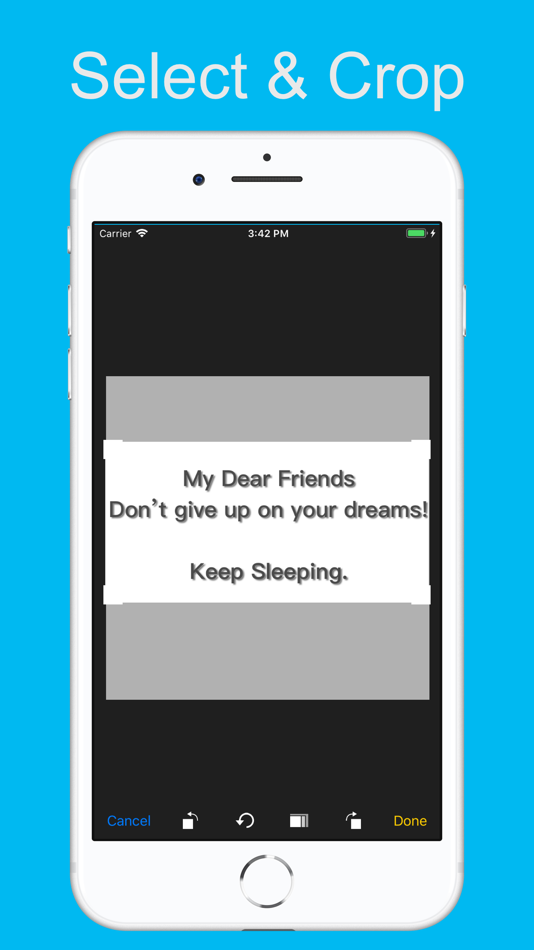


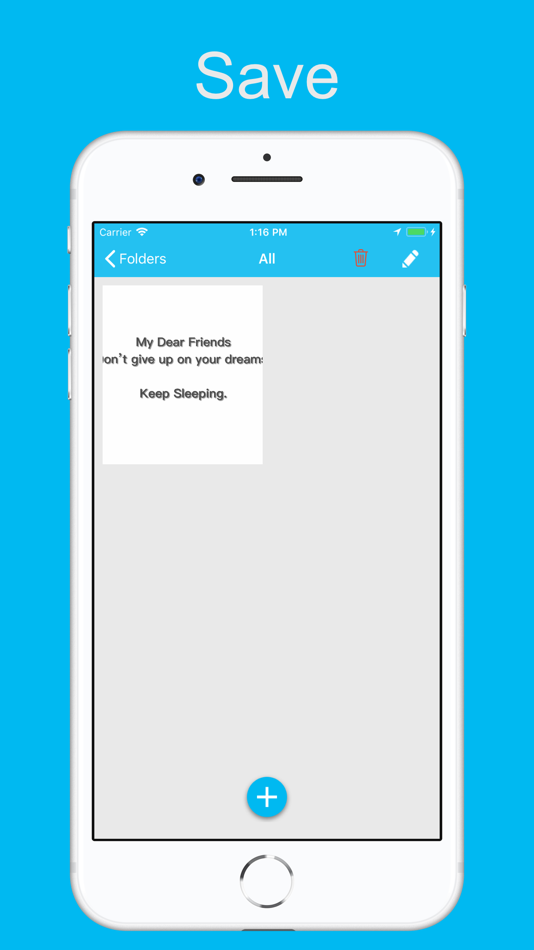
Price History
- Today: Free
- Minimum: Free
- Maximum: Free
Track prices
Developer
- HungChun Lai
- Platforms: iOS Apps (10) iOS Games (1)
- Lists: 0 + 0
- Points: 5 + 1,942 ¡
- Rankings: 0
- Reviews: 0
- Discounts: 0
- Videos: 0
- RSS: Subscribe
Points
0 ☹️
Rankings
0 ☹️
Lists
0 ☹️
Reviews
Be the first to review 🌟
Additional Information
«Doc Scanner - Image to Text» is a Business app for iOS, developed by «HungChun Lai». It was first released on and last updated on . This app is currently free. This app has not yet received any ratings or reviews on AppAgg. Available languages: English. AppAgg continuously tracks the price history, ratings, and user feedback for «Doc Scanner - Image to Text». Subscribe to this app or follow its RSS feed to get notified about future discounts or updates.
- 🌟 Share
- App Store
You may also like
-
- Doc Scanner ·
- iOS Apps: Business By: SHELL INFRASTRUCTURE PRIVATE LIMITED
- Free
- Lists: 0 + 0 Rankings: 0 Reviews: 0
- Points: 0 + 52 (4.7) Version: 2.7 Scan documents, photos, and cards quickly and easily, then translate them into other languages. Scan documents into a clear, sharp image or PDF to email, fax, print, or save to files. ... ⥯
-
- Doc Scanner - Fast PDF Creator
- iOS Apps: Business By: Prakash Padsala
- * Free
- Lists: 0 + 0 Rankings: 0 Reviews: 0
- Points: 0 + 0 Version: 2.0 Doc Scanner - Fast PDF Creator The Best Doc Scanner & PDF Creator Welcome to the ultimate Document Scanner for iOS, the all-in-one PDF Scanner App that transforms your smartphone into ... ⥯
-
- Doc Scanner - PDF Scanner+
- iOS Apps: Business By: Aditya Sharma
- * Free
- Lists: 0 + 0 Rankings: 0 Reviews: 0
- Points: 1 + 5 (4.8) Version: 1.4 The Doc Scanner is a PDF document scanner app. You can scan documents, receipts, photos, reports, or anything. Doc scanner app for phone detects the corner of the file that you want to ⥯
-
- Doc Scanner PDF with AI & OCR
- iOS Apps: Business By: Ruslan Khalikov
- Free
- Lists: 0 + 0 Rankings: 0 Reviews: 0
- Points: 1 + 509 (4.8) Version: 2.3.0 Welcome to Scanius Pro, your ultimate solution for effortless document scanning on the go! Say goodbye to bulky scanners and messy paperwork, as Scanius Pro transforms your smartphone ... ⥯
-
- Doc Scanner PDF: Scandinavio
- iOS Apps: Business By: Serhii Steshkin
- * Free
- Lists: 0 + 0 Rankings: 0 Reviews: 0
- Points: 0 + 0 Version: 1.0 Scandinavio: Smart Mobile PDF Scanner Scandinavio transforms your iPhone into a powerful, simple, and fast document scanner. Scan receipts, ID cards, photos, and paper documents using ... ⥯
-
- Doc Scanner App & PDF Printer
- iOS Apps: Business By: Smart Mobile Apps FZCO
- Free
- Lists: 0 + 0 Rankings: 0 Reviews: 0
- Points: 0 + 5 (5.0) Version: 2.4 Doc Printer App & PDF Scanner is the only tool you need to work with documents anywhere you are: SCAN, PRINT, FAX, EDIT, MANAGE and SHARE your documents and files in a few taps! Remote ⥯
-
- Scanner : Doc scanner
- iOS Apps: Business By: Jenifer M
- Free
- Lists: 0 + 2 Rankings: 0 Reviews: 0
- Points: 2 + 17 (5.0) Version: 1.11 Now convert your device into a mini pocket Scanner enjoy the high quality image in your device within just one touch with the best ever scanning app SCANNER : Scanner app lets you scan ⥯
-
- Doc.Scanner
- iOS Apps: Business By: Viktoriia Rohozhyna
- * Free
- Lists: 0 + 0 Rankings: 0 Reviews: 0
- Points: 1 + 17 (4.9) Version: 1.4.1 Your personal document manager. Scan your documents, edit them. Share with your friends and colleagues. Store your documents on device. Share them as image, pdf or txt format. ⥯
-
- Doc Scanner: Photo to PDF
- iOS Apps: Business By: Nishan Singh
- Free
- Lists: 0 + 0 Rankings: 0 Reviews: 0
- Points: 3 + 15 (4.8) Version: 2.4 PDF Converter is a user-friendly PDF conversion tool designed to make your life easier. With PDF Converter, you can effortlessly convert images to Pdf file, scan multiple documents, ... ⥯
-
- Scanner ProMax : PDF Converter
- iOS Apps: Business By: Scanner Pro Max
- Free
- Lists: 0 + 0 Rankings: 0 Reviews: 0
- Points: 1 + 36 (4.4) Version: 2.3 Scanner ProMax is currently the fastest and most powerful tool for scanning documents. Scanner ProMax will turn your iPhone or iPad into a powerful mobile scanner. You can create and ... ⥯
-
- Text Torrent
- iOS Apps: Business By: Text Torrent
- Free
- Lists: 0 + 0 Rankings: 0 Reviews: 0
- Points: 0 + 0 Version: 1.0.3 Text Torrent is a modern bulk SMS/MMS delivery platform designed for businesses that need fast outreach, reliable real-world message delivery, and simple compliance with telecom ... ⥯
-
- Text Request
- iOS Apps: Business By: Text Request
- Free
- Lists: 0 + 0 Rankings: 0 Reviews: 0
- Points: 1 + 53 (4.1) Version: 7.22.0 Connect with customers whenever you want, wherever you work using Text Request s mobile app. * Take customer conversations with you wherever you go * Get notified of new inbound ... ⥯
-
- Image Ten Photographers
- iOS Apps: Business By: Image Ten Real Estate Photographers LLC
- Free
- Lists: 0 + 0 Rankings: 0 Reviews: 0
- Points: 0 + 1 (5.0) Version: 2.11.0 Real Estate listing Photo and Video. Plus 3D Media Tours, Licensed Drone Services and more for Rhode Island and nearby Massachusetts and Connecticut. ⥯
-
- iScanner • PDF Doc Scanner App
- iOS Apps: Business By: Mahadev Enterprise
- Free
- Lists: 0 + 0 Rankings: 0 Reviews: 0
- Points: 0 + 2 (3.5) Version: 1.4 iScanner PDF Doc Scanner App Transform your documents into high-quality PDFs effortlessly with iScanner! Our app enables you to scan, save, and share documents instantly. Whether you ... ⥯