| 개발자: | Hassan Ali Awan (6) | ||
| 가격: | 무료 | ||
| 순위: | 0 | ||
| 리뷰: | 0 리뷰 작성 | ||
| 목록: | 0 + 0 | ||
| 포인트: | 1 + 0 ¡ | ||
| App Store | |||
기술
*Key Features*:
1. *Scanning*: Effortlessly scan documents, receipts, notes, whiteboards, and more using your device's camera. Our advanced image processing technology ensures high-quality scans every time.
2. *Auto-Crop and Enhancement*: Automatically detect document edges and crop them to perfection. Enhance scan quality by adjusting brightness, contrast, and color.
3. *Document Organization*: Create folders and tags to organize your scanned documents. Quickly find what you need with a powerful search feature.
4. *Share and Export*: Share your scans via email, messaging apps, or export them as PDF or image files. Print documents directly from the app.
*Use Cases*:
- Business professionals can use Document Scanner: PDF Scan to scan receipts, contracts, business cards, and important documents on the go.
- Students can digitize textbooks, class notes, and handouts for easy access and reference.
- Home users can organize and archive bills, medical records, and family documents.
- Travelers can scan passports, tickets, and travel itineraries for a paperless travel experience.
- Document Scanner: PDF Scan is the perfect tool for anyone seeking a fast and reliable document scanning solution.
Download Document Scanner: PDF Scan today and transform your iOS device into a versatile document scanner. Say goodbye to cluttered paperwork and hello to a more organized, efficient, and eco-friendly way of managing documents.
스크린샷
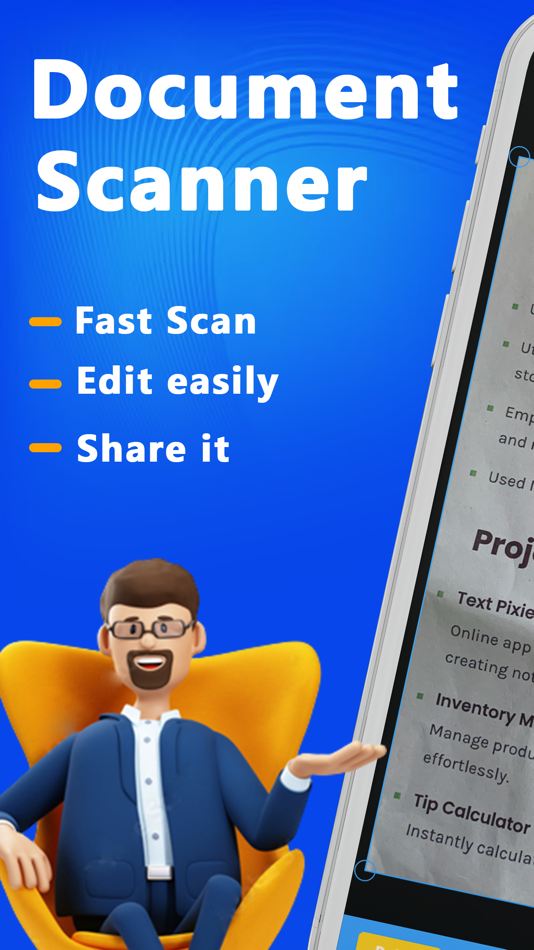
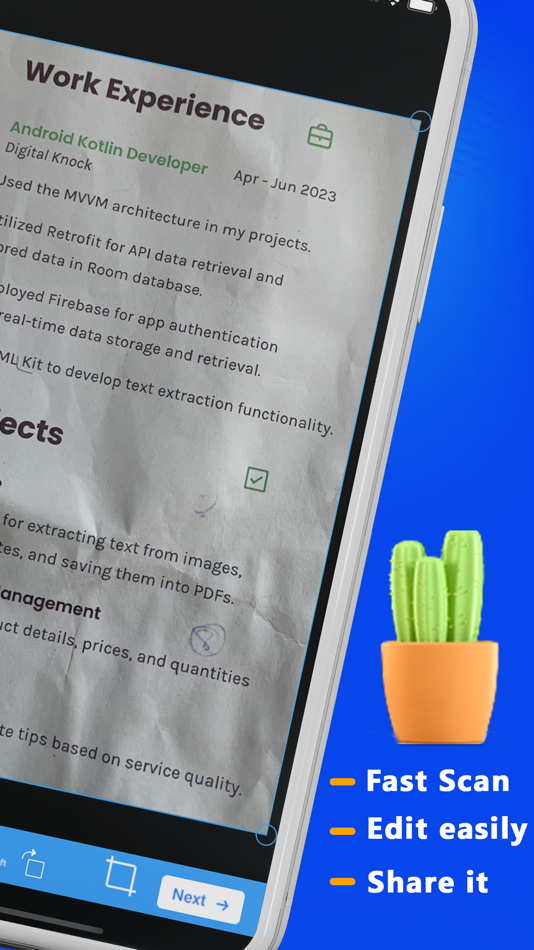
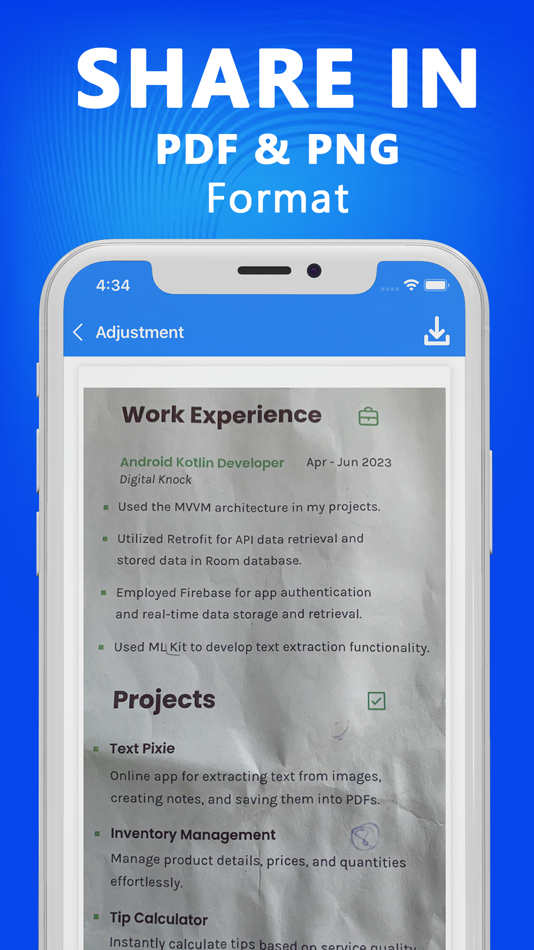
가격
- 오늘: 무료
- 최소: 무료
- 최대: 무료
가격 추적
개발자
- Hassan Ali Awan
- 플랫폼: iOS 앱 (6)
- 목록: 0 + 0
- 포인트: 2 + 101 ¡
- 순위: 0
- 리뷰: 0
- 할인: 0
- 동영상: 0
- RSS: 구독
포인트
-

- 2,798 mohb
- +1
순위
찾을 수 없음 ☹️
목록
찾을 수 없음 ☹️
리뷰
첫 번째 리뷰를 남겨보세요 🌟
추가 정보
주소록
당신은 또한 같은 수 있습니다
-
- Scan Shot・Document Scanner PDF
- iOS 앱: 비즈니스 게시자: Scanner App PDF Tool
- 무료
- 목록: 0 + 0 순위: 0 리뷰: 0
- 포인트: 2 + 57,847 (4.7) 버전: 1.29 Scan Shot turns your phone into a powerful digital office and QR reader! Scan, sign and export any document to PDF, JPG and TXT format. Save time and become more productive in your ... ⥯
-
- Scanner PDF – scan document
- iOS 앱: 비즈니스 게시자: Neosus
- 무료
- 목록: 0 + 0 순위: 0 리뷰: 0
- 포인트: 1 + 20,187 (4.6) 버전: 2.31 PDF Scanner App is a powerful scanner that fits in your pocket! Discover a universal tool to scan any paper document and save its digital version in a wink. Scan, sign, affix and share ⥯
-
- Document Scanner: PDF Doc Scan
- iOS 앱: 비즈니스 게시자: Nadim Radjab
- 무료
- 목록: 0 + 0 순위: 0 리뷰: 0
- 포인트: 0 + 7 (4.4) 버전: 1.1.0 Get the Simple Document Scanner app now and turn your phone into your personal digital office. Digitize the files you need contracts, tax forms, tickets, receipts, handwritten notes, ... ⥯
-
- Document Scanner: PDF Editor
- iOS 앱: 비즈니스 게시자: Ifrah Jahangir
- 무료
- 목록: 0 + 0 순위: 0 리뷰: 0
- 포인트: 0 + 0 버전: 1.4 Scan your documents quickly and convert them into PDFs on the go. Document Scanner is a one-of-its-kind app that uses advanced technology to help you quickly scan, convert and share ... ⥯
-
- PDF document Scanner :Doc Scan
- iOS 앱: 비즈니스 게시자: Bytesong Private Limited
- 무료
- 목록: 0 + 0 순위: 0 리뷰: 0
- 포인트: 0 + 83 (4.9) 버전: 1.4 Download this scanner app for free to instantly scan, save, and share any document in PDF, JPG or TXT formats. DOCUMENT SCANNER This tiny yet powerful free scanner app is a must-have ... ⥯
-
- Document Scanner PDF Converter
- iOS 앱: 비즈니스 게시자: Apricolabs
- 무료
- 목록: 0 + 0 순위: 0 리뷰: 0
- 포인트: 0 + 4 (4.0) 버전: 1.4 Need to scan some important documents but there is no scanner nearby? Don't worry, Scan Fly will help you solve that issue! Scan Fly is mobile scanner app that will turn your iPhone, ... ⥯
-
- PDF Scanner App - Scan PDF Doc
- iOS 앱: 비즈니스 게시자: PDF Scanner Editor PDF Converter Expert
- 무료
- 목록: 0 + 0 순위: 0 리뷰: 0
- 포인트: 1 + 263 (4.8) 버전: 1.2 PDF Scanner App allows you to effortlessly scan, import, and instantly share documents within this smart Scanner app. Easily retrieve and access all your previously scanned files using ⥯
-
- iDocument Scanner - Pdf Scan
- iOS 앱: 비즈니스 게시자: Raja Muhammad Arslan Zafar
- 무료
- 목록: 0 + 0 순위: 0 리뷰: 0
- 포인트: 0 + 5 (4.2) 버전: 2.4 iDocumnet Scanner is a powerful scanner app that lets you scan your documents anytime anywhere and help you become more productive in your work and daily life. It will turn your iPhone ⥯
-
- Camera Scanner - PDF Scan OCR
- iOS 앱: 비즈니스 게시자: Labhuben Kachhadiya
- 무료
- 목록: 0 + 0 순위: 0 리뷰: 0
- 포인트: 0 + 1,071 (4.7) 버전: 2.0.5 Turn your iPhone into a powerful PDF scanner! Scan documents, receipts, IDs, photos, and more in seconds. Convert to PDF or JPEG, sign instantly, and share anywhere. Cam scanner app is ⥯
-
- AI Scanner - PDF Scan & OCR
- iOS 앱: 비즈니스 게시자: Nguyen Quang Huy
- * 무료
- 목록: 0 + 0 순위: 0 리뷰: 0
- 포인트: 0 + 0 버전: 1.0.2 Doc Scanner Photo Scan Text will maximize your document management efficiency : a text scanner pdf for iphone, to change photo text into PDF, while saving both time and storage. Doc ... ⥯
-
- AI Scanner: PDF Scan & Convert
- iOS 앱: 비즈니스 게시자: 宝升 董
- 무료
- 목록: 0 + 0 순위: 0 리뷰: 0
- 포인트: 0 + 0 버전: 1.6.5 Turn your phone into a mobile scanner! FEATURES 【Document Scanner】Scan anything to PDF or photo. Fast and high-quality. 【To Text & Excel】Recognizes text automatically. Turns scans into ⥯
-
- PDF Scanner: Documents Scan.
- iOS 앱: 비즈니스 게시자: Tatiana Belova
- * 무료
- 목록: 0 + 0 순위: 0 리뷰: 0
- 포인트: 0 + 1 (5.0) 버전: 1.0 Turn Your Phone into a Powerful PDF Scanner! Need to scan documents on the go? With [App Name], you can transform your iPhone or iPad into a portable scanner in seconds. Scan, save, ... ⥯
-
- Scanner Pro - Scan Documents
- iOS 앱: 비즈니스 게시자: Readdle Technologies Limited
- 무료
- 목록: 9 + 6 순위: 0 리뷰: 4 (1)
- 포인트: 6 + 316,620 (4.9) 버전: 8.29.2 Effortlessly scan, organize, and share documents on the go to have everything you need at your fingertips. Scanner Pro brings you high-quality document scan technology in a convenient ... ⥯
-
- PDF Scanner , Document Scanner
- iOS 앱: 비즈니스 게시자: Ahmet Bacak
- * 무료
- 목록: 0 + 0 순위: 0 리뷰: 0
- 포인트: 4 + 0 버전: 8.8 PDF Scanner & Document Scanner to correct image perspective, sharpen handwritten or printed text, and remove glare and shadows It uses artificial intelligence and Image processing. ... ⥯