기술
Transform your smartphone into a high-quality scanner with Dr. Scan. Quickly scan documents, convert them to PDFs, and extract text using advanced OCR technology. Whether you’re at home, in the office, or on the go, Dr. Scan makes document management effortless.
Why Choose Dr. Scan?
• Fast PDF Scanning: Instantly scan any document into clear PDFs.
• Accurate OCR: Convert images to text with high accuracy. Supports multiple languages.
• Easy Sharing: Share your PDFs via email, cloud services, or social media with just a tap.
Key Features:
• High-Resolution Scans: Ensure perfect alignment and readability with smart edge detection.
• Multiple Formats: Save scans as PDFs, JPEGs, or text files.
• Batch Scanning: Scan multiple pages and combine them into one PDF.
• Organize Easily: Use folders and tags to keep your documents organized. Quickly find what you need with the search feature.
• Secure Storage: All your scans are stored securely on your device, with options for password protection.
Who Benefits?
• Students: Easily digitize notes, textbooks, and more. Share study materials with classmates.
• Professionals: Scan, sign, and send contracts and business cards on the go.
• Everyone: Manage all your documents from grocery lists to important records with ease.
Download Dr. Scan Today
Get started with Dr. Scan now and simplify your document management. Experience the convenience of having a powerful scanner right in your pocket.
Privacy Policy: https://t.ly/apYqc
Terms Of Use: https://www.apple.com/legal/internet-services/itunes/dev/stdeula/
스크린샷
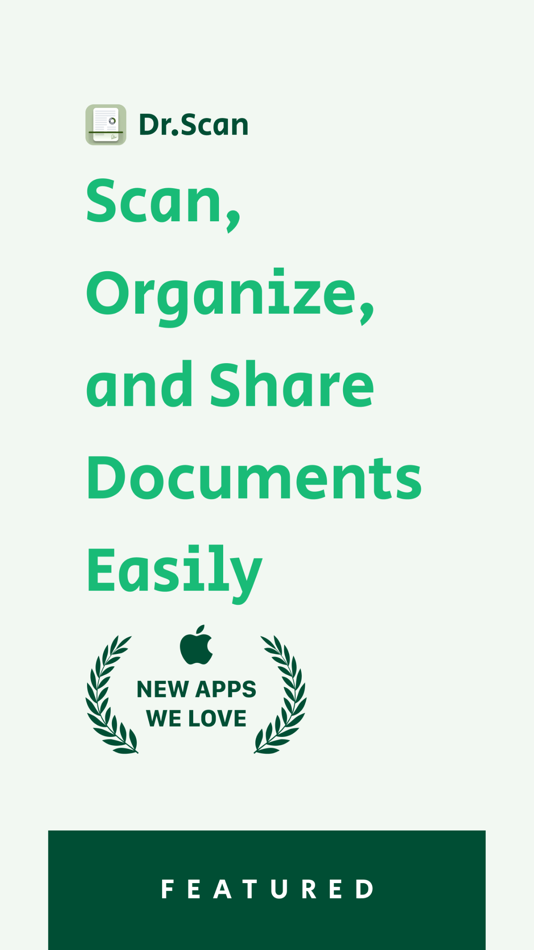
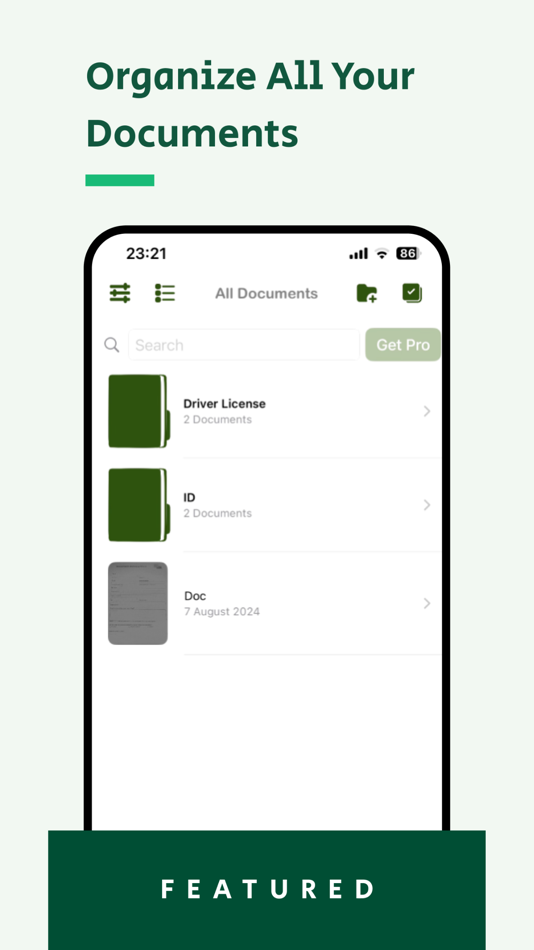
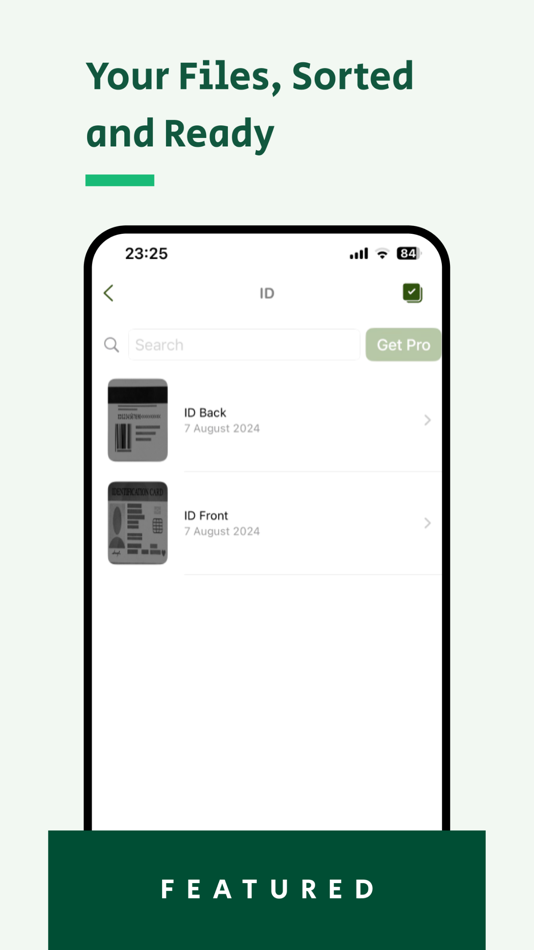
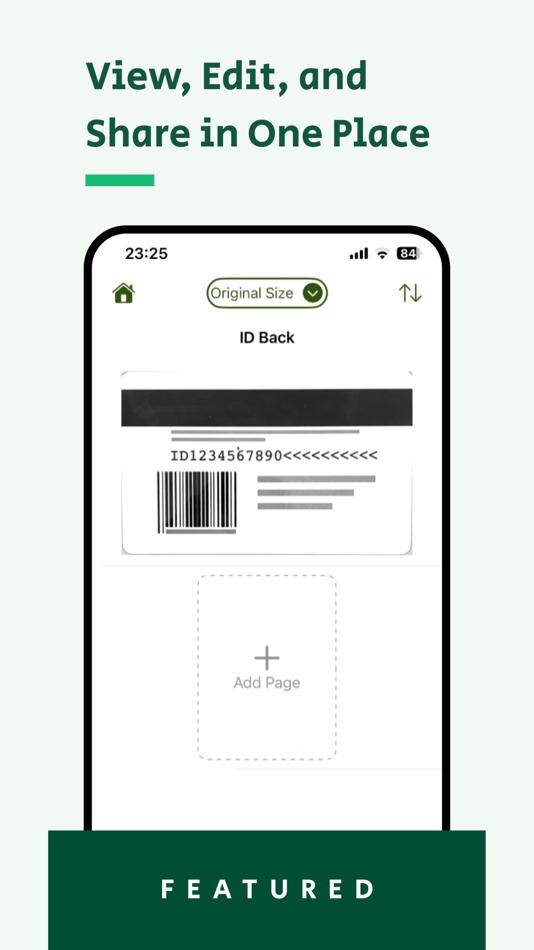
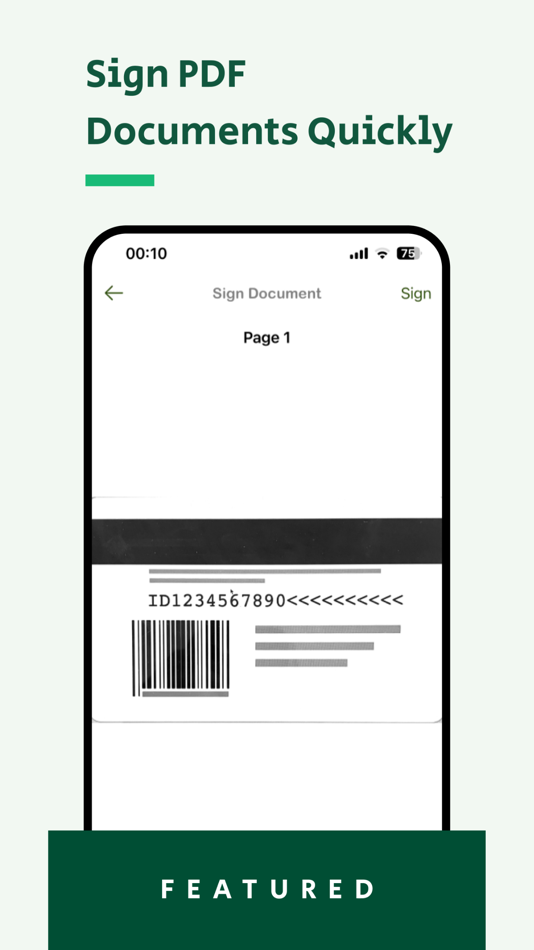
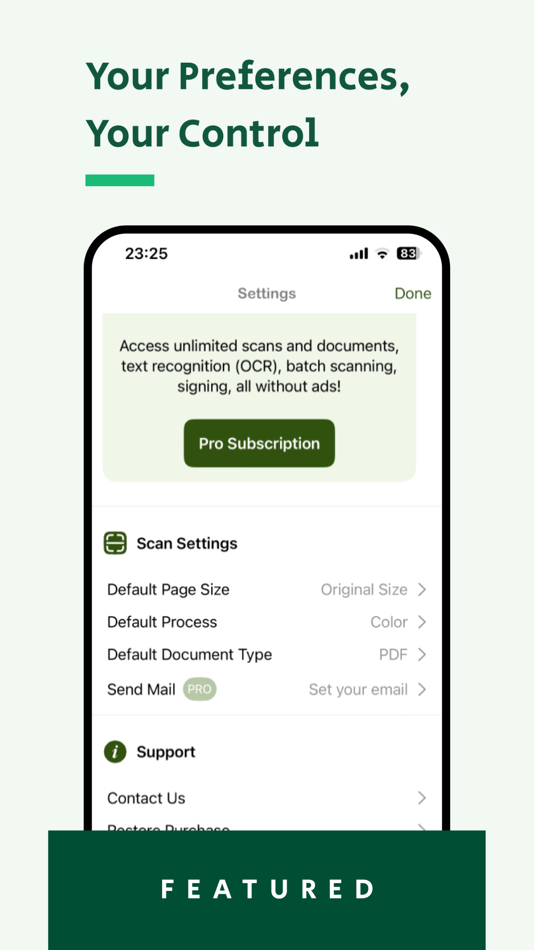
가격
-
* 인앱 구매 - 오늘: 무료
- 최소: 무료
- 최대: 무료
가격 추적
포인트
0 ☹️
순위
0 ☹️
목록
0 ☹️
리뷰
첫 번째 리뷰를 남겨보세요 🌟
추가 정보
주소록
- 🌟 공유하기
- App Store
당신은 또한 같은 수 있습니다
-
- Scan Shot・Document Scanner PDF
- iOS 앱: 비즈니스 게시자: Scanner App PDF Tool
- 무료
- 목록: 0 + 0 순위: 0 리뷰: 0
- 포인트: 2 + 60,106 (4.7) 버전: 2.0.0 Scan Shot turns your phone into a powerful digital office and QR reader! Scan, sign and export any document to PDF, JPG and TXT format. Save time and become more productive in your ... ⥯
-
- PDF Scanner App - Scan PDF Doc
- iOS 앱: 비즈니스 게시자: PDF Scanner Editor PDF Converter Expert
- 무료
- 목록: 0 + 0 순위: 0 리뷰: 0
- 포인트: 1 + 241 (4.8) 버전: 1.2 PDF Scanner App allows you to effortlessly scan, import, and instantly share documents within this smart Scanner app. Easily retrieve and access all your previously scanned files using ⥯
-
- Flash Scan: PDF Doc Scanner
- iOS 앱: 비즈니스 게시자: Sanket Rola
- * 무료
- 목록: 0 + 0 순위: 0 리뷰: 0
- 포인트: 0 + 0 버전: 1.1 PDF Scanner its application for pdf view. Convert image into PDF. And so many things for pdf. Download PDF Scanner today and experience the convenience of seamless document scanning, ... ⥯
-
- Scan to PDF: Converter Scanner
- iOS 앱: 비즈니스 게시자: Must Have Apps
- 무료
- 목록: 0 + 0 순위: 0 리뷰: 0
- 포인트: 1 + 23,816 (4.7) 버전: 3.7.15 Download Easy Scanner for free and turn your phone into powerful PDF scanner & converter in a second! Easily scan your documents, receipts, photos, business cards, QR Codes, and more ... ⥯
-
- PDF Scan & Document Scanner
- iOS 앱: 비즈니스 게시자: GER-UNG Szervezo es Bonyolito Korlatolt Felelossegu Tarsasag
- 무료
- 목록: 0 + 0 순위: 0 리뷰: 0
- 포인트: 0 + 3 (5.0) 버전: 1.0 Unlock the power of your mobile device with "PDF Scan & Document Scanner," the ultimate scanning app designed to effortlessly convert documents to PDF. This free app provides a ... ⥯
-
- Scan Pro PDF: Document Scanner
- iOS 앱: 비즈니스 게시자: AILAB FOR CLOUD SERVICE & DATACENTERS PROVIDERS CO. L.L.C
- 무료
- 목록: 0 + 0 순위: 0 리뷰: 0
- 포인트: 0 + 128 (4.7) 버전: 1.0.2 Introducing Scan Pro PDF: Your Ultimate Document Scanning Companion! Looking for a free feature-packed scanner app that combines simplicity and functionality? Look no further! Scan Pro ⥯
-
- Scan Now: PDF Document Scanner
- iOS 앱: 비즈니스 게시자: East End Technologies Ltd.
- 무료
- 목록: 0 + 0 순위: 0 리뷰: 0
- 포인트: 0 + 1,935 (4.8) 버전: 2.39 Introducing Scan Now, the ultimate PDF document scanner app for your iPhone. With Scan Now, you can quickly digitize any document with your iPhone camera or import existing documents. ... ⥯
-
- Scan Max: PDF Document Scanner
- iOS 앱: 비즈니스 게시자: Abdellah Moukarrame
- 무료
- 목록: 0 + 0 순위: 0 리뷰: 0
- 포인트: 0 + 0 버전: 1.2 Turn your iPhone into a powerful, AI-powered pdf document scanner. Whether it s a paper receipt, contract, ID card, or a full A4 document Scan Max makes scanning fast, simple, and ... ⥯
-
- Scan to PDF・Document Scanner
- iOS 앱: 비즈니스 게시자: RIJIPUPS OU
- 무료
- 목록: 0 + 0 순위: 0 리뷰: 0
- 포인트: 0 + 100 (4.8) 버전: 1.1.21 Looking for a document scanner? This app turns your phone into a powerful PDF scanner and documents manager. We help you run your business in the digital world. Scan a document to PDF ... ⥯
-
- Scan PDF & OCR Scanner
- iOS 앱: 비즈니스 게시자: Egorova Ekaterina
- 무료
- 목록: 0 + 0 순위: 0 리뷰: 0
- 포인트: 0 + 2 (3.0) 버전: 1.2.16 PDF Scanner App Your Ultimate Document Management Solution Transform your smartphone into a powerful, portable scanner with PDF Scanner App the easiest and most efficient way to ... ⥯
-
- PDFgear Scan: PDF Scanner App
- iOS 앱: 비즈니스 게시자: PDF GEAR TECH PTE. LTD.
- 무료
- 목록: 0 + 1 순위: 0 리뷰: 0
- 포인트: 17 + 1,435 (4.9) 버전: 1.19 PDFgear Scan is a feature-rich PDF Scanner App that digitizes all your documents and simplifies your life. It can transform your iPhone or iPad into a powerful and portable scanner, ... ⥯
-
- Scan to PDF - Document Scanner
- iOS 앱: 비즈니스 게시자: Dolf Hekman
- * 무료
- 목록: 0 + 0 순위: 0 리뷰: 0
- 포인트: 1 + 1 (2.0) 버전: 1.0.3 Pix2PDF makes it simple to turn paper into digital documents. Use your phone to scan any receipt, form, contract, or note and save it as a clean PDF. After scanning, quickly edit ... ⥯
-
- Scan 2 PDF: Document Scanner
- iOS 앱: 비즈니스 게시자: Ovomate Development
- 무료
- 목록: 0 + 0 순위: 0 리뷰: 0
- 포인트: 0 + 2 (5.0) 버전: 2.1 Use Scan2PDF to create PDF documents and files without any hassle!! Scan single or multiple pages. Convert photos to PDF files. Import and edit PDF Files Manage your documents with a ... ⥯
-
- PDF Document Scanner Editor
- iOS 앱: 비즈니스 게시자: Bhavik Savaliya
- * 무료
- 목록: 0 + 0 순위: 0 리뷰: 0
- 포인트: 0 + 8 (4.5) 버전: 3.0 PDF Document Scanner app that scans everything. Scan documents, photos, receipts, or just about anything. Scan any type of document and it's generate PDF.also add and remove page in ... ⥯