기술
Features:
► Print Directly From iPhone
EZ Print can print directly from your device such as iPhone. You can select the document and file from your phone that your want to print, and connect to any wireless printer and print at any time with a simple connection.
► Scan Documents and Photos
EZ Print can scan documents by the built-in scanner in a click. You can tap the Scan button and capture the document or photo with your camera. Then you can also print the scanned document as easily in just one click.
► Documents and Printers Supporting
EZ Print supporting all sorts of documents: PDF, Word DOC, Excel XLS, PowerPoint PPT, Photoshop PSD, JPEG, PNG, BMP, TIFF, GIF and etc.
EZ Print supporting all sorts of printers: Brother, Canon, Dell, Epson, HP, Kyocera, Lenovo, Lexmark, NRG, Oki, Olivetti, Panasonic, RICOH, Samsung, Sharp, Toshiba, Xerox and more.
EZ Print has the following subscriptions:
1-month subscription-$7.99
6-months subscription-$29.99
- Payment will be charged to iTunes Account at confirmation of purchase
- Subscription automatically renews unless auto-renew is turned off at least 24-hours before the end of the current period
- Account will be charged for renewal within 24-hours before the end of the current period, and identify the cost of the renewal
- Subscriptions may be managed by the user and auto-renewal may be turned off by going to the user's Account Settings after purchase
- Any unused portion of a free trial period, if offered, will be forfeited when the user purchases a subscription to that publication, where applicable
Terms of Use: https://sites.google.com/view/terms-of-use-printer/home
Privacy Policy: https://sites.google.com/view/ezprinter-privacy-policy/home
스크린샷

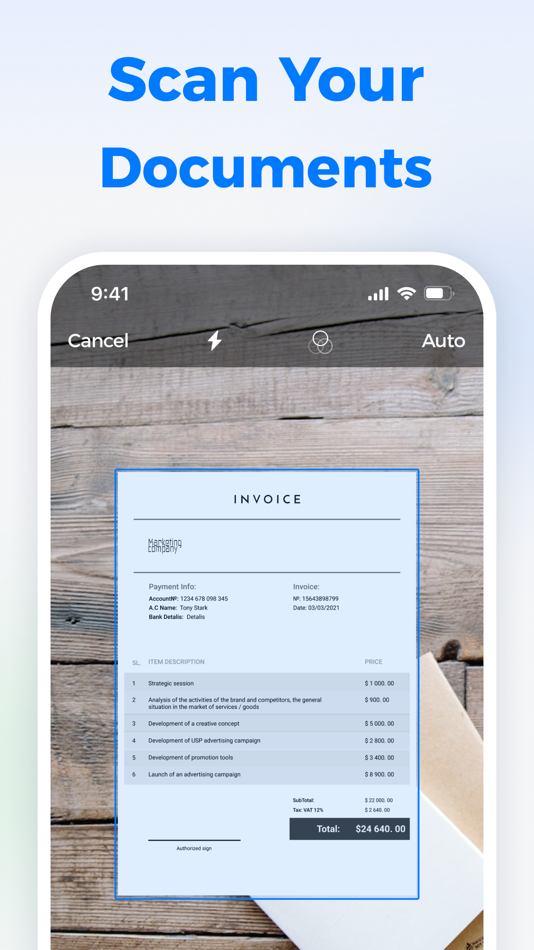
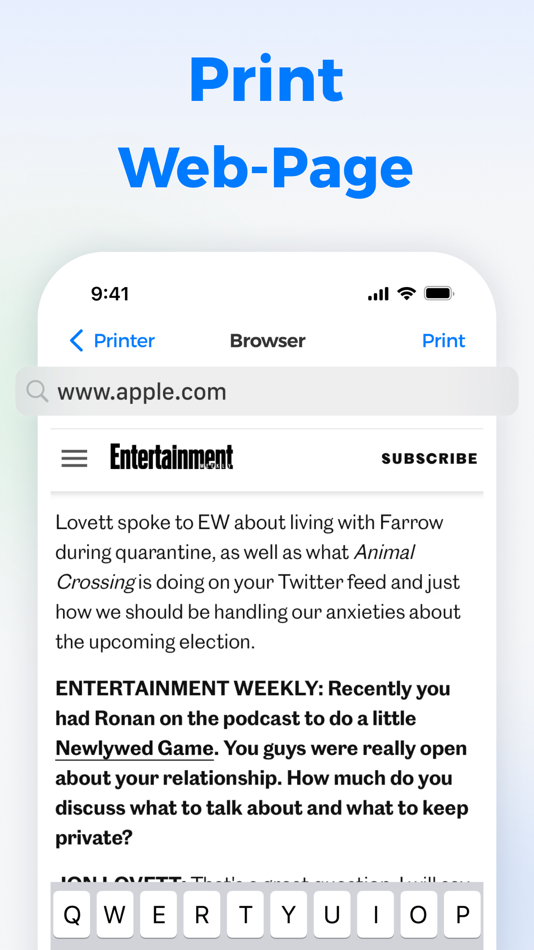
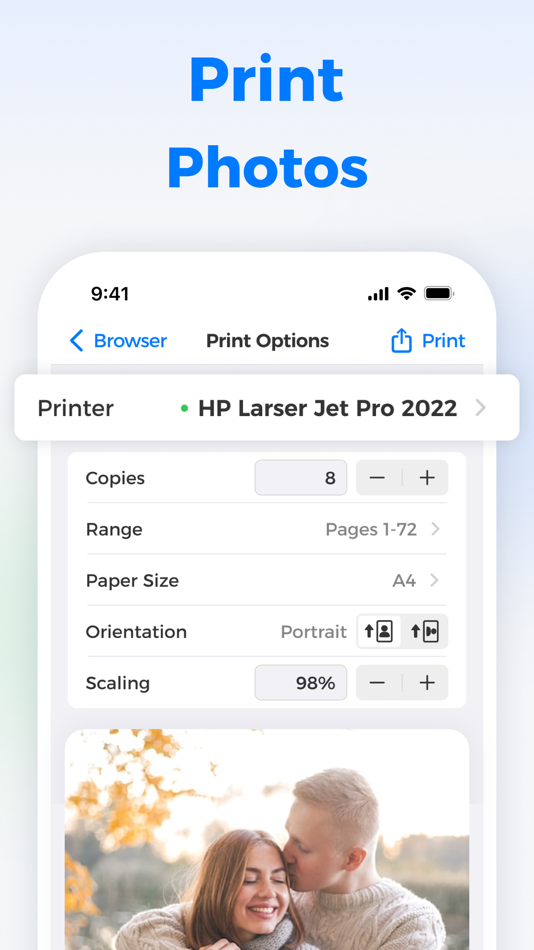
가격
- 오늘: 무료
- 최소: 무료
- 최대: 무료
가격 추적
포인트
0 ☹️
순위
0 ☹️
목록
0 ☹️
리뷰
첫 번째 리뷰를 남겨보세요 🌟
추가 정보
- 🌟 공유하기
- App Store
당신은 또한 같은 수 있습니다
-
- PDF Scanner App - Scan PDF Doc
- iOS 앱: 비즈니스 게시자: PDF Scanner Editor PDF Converter Expert
- 무료
- 목록: 0 + 0 순위: 0 리뷰: 0
- 포인트: 1 + 248 (4.8) 버전: 1.2 PDF Scanner App allows you to effortlessly scan, import, and instantly share documents within this smart Scanner app. Easily retrieve and access all your previously scanned files using ⥯
-
- PDFgear Scan: PDF Scanner App
- iOS 앱: 비즈니스 게시자: PDF GEAR TECH PTE. LTD.
- 무료
- 목록: 0 + 1 순위: 0 리뷰: 0
- 포인트: 17 + 1,395 (4.9) 버전: 1.18 PDFgear Scan is a feature-rich PDF Scanner App that digitizes all your documents and simplifies your life. It can transform your iPhone or iPad into a powerful and portable scanner, ... ⥯
-
- Print Master :Print & Scan PDF
- iOS 앱: 비즈니스 게시자: Pratik Kadam
- 무료
- 목록: 0 + 0 순위: 0 리뷰: 0
- 포인트: 0 + 0 버전: 1.7 Smart Printer App : Print, Scan PDF & Photo for iPhone helps you to print your PDF & Documents easily. There are various features in Printer master app like Scan PDF, Files, Images, ... ⥯
-
- PDF Scanner: Document Scan PDF
- iOS 앱: 비즈니스 게시자: Muhamad Fazrel Arif Bin Nor Azuan
- 무료
- 목록: 0 + 0 순위: 0 리뷰: 0
- 포인트: 1 + 225 (4.6) 버전: 1.4 Our app empowers you to take full control of your PDF documents with a clean, intuitive interface and powerful editing tools. Key Features: - Page Management: Add, remove, rearrange, ... ⥯
-
- Scan PDF App
- iOS 앱: 비즈니스 게시자: Adel Abdullah
- 무료
- 목록: 0 + 0 순위: 0 리뷰: 0
- 포인트: 0 + 0 버전: 1.0 Need a fast and simple scanner to create PDF files? Try Scan PDF App Instantly scan and convert all your paper documents, ID cards, receipts, invoices, books, notes, certificates, and ... ⥯
-
- Scan PDF Scanner app
- iOS 앱: 비즈니스 게시자: B TO J PTY LTD
- * 무료
- 목록: 0 + 0 순위: 0 리뷰: 0
- 포인트: 1 + 4 (5.0) 버전: 11.1 Scan hard copies and instantly turn them into PDF files. Scanner app helps you digitise hard copies and important files and docs [ KEY FEATURES ] Digitize hard copies Multiple scanning ⥯
-
- PDF Scanner:Scan PDF Printer
- iOS 앱: 비즈니스 게시자: 杨胜 朱
- 무료
- 목록: 0 + 0 순위: 0 리뷰: 0
- 포인트: 0 + 0 버전: 1.6 PDF Scanner is a mobile application that allows users to quickly and easily scan documents and convert them into PDF files. Making your phone a small office is a possible thing with ... ⥯
-
- Scan PDF & OCR Scanner
- iOS 앱: 비즈니스 게시자: Egorova Ekaterina
- 무료
- 목록: 0 + 0 순위: 0 리뷰: 0
- 포인트: 0 + 1 (5.0) 버전: 1.2.16 PDF Scanner App Your Ultimate Document Management Solution Transform your smartphone into a powerful, portable scanner with PDF Scanner App the easiest and most efficient way to ... ⥯
-
- PDF Reader Pro - Sign,Edit PDF
- iOS 앱: 비즈니스 게시자: PDF Technologies, Inc.
- * $19.99
- 목록: 2 + 2 순위: 0 리뷰: 0
- 포인트: 4 + 222 (4.3) 버전: 3.0.2 PDF Reader Pro helps much for anyone who reads, edit, highlights, OCR, signs, converts, creates, protects, compresses and fills out PDFs on their iPhone and iPad. It also makes it easy ⥯
- 새로운
- Ez Around
- iOS 앱: 비즈니스 게시자: Ez Around Technologies Inc.
- 무료
- 목록: 0 + 0 순위: 0 리뷰: 0
- 포인트: 0 + 0 버전: 2.2.201612 EZ Around Your On Demand Delivery Partner EZ Around connects your business with a network of reliable drivers who are ready to move what matters. From urgent deliveries to scheduled ... ⥯
-
- EZ LYNK ELD
- iOS 앱: 비즈니스 게시자: EZ LYNK
- 무료
- 목록: 0 + 0 순위: 0 리뷰: 0
- 포인트: 0 + 11 (4.7) 버전: 1.15.8 EZ LYNK ELD is a powerful and easy-to-use solution for commercial motor vehicle drivers and fleet owners that helps streamline work and takes the hassles out of ELD compliance. EZ LYNK ⥯
-
- eZ-XPO Biz
- iOS 앱: 비즈니스 게시자: eZ-XPO
- 무료
- 목록: 0 + 0 순위: 0 리뷰: 0
- 포인트: 0 + 0 버전: 1.4 eZ XPO ios app is the users of ezxpo.net. The mobie app has the following features 1. Expo Dashboard 2. Lobby with events list and speaker info 3. Exhibit Hall with Booth list 4. Booth ⥯
-
- Scan Profit - AI Sourcing Tool
- iOS 앱: 비즈니스 게시자: Scan Profit, LLC
- 무료
- 목록: 0 + 0 순위: 0 리뷰: 0
- 포인트: 1 + 412 (4.7) 버전: 2.2.3 ScanProfit is free to use with optional premium features available through subscription. Advanced plans unlock deeper product insights, unlimited scans, and powerful sourcing analytics ⥯
-
- Adobe Scan: PDF & OCR Scanner
- iOS 앱: 비즈니스 게시자: Adobe Inc.
- * 무료
- 목록: 0 + 2 순위: 0 리뷰: 0
- 포인트: 4 + 1,496,256 (4.9) 버전: 25.11.20 The new Straighten tool fixes pages that come out curved or tilted while you scan. It lines everything up automatically so your PDFs look neat and professional, with no extra steps ... ⥯