| 开发人员: | Ndili Technologies, Inc. (44) | ||
| 价格: | $0.99 | ||
| 排名: | 0 | ||
| 评价: | 0 我要评价 | ||
| 列表: | 0 + 0 | ||
| 积分: | 0 + 2 (1.0) ¡ | ||
| App Store | |||
说明
FEATURES
• View/print many document types, including PDF, Word, Excel, bitmap, TIFF, text, HTML, Open Office, GIF, and encapsulated PostScript.
• Create new text documents.
• Use a web browser to transfer files between your computer and this app.
• Print to networked or shared printers. No additional software is necessary. This app includes support for over 1,400 printers from HP, Epson, Canon, Samsung, Brother, Lexmark, Xerox, Ricoh, Oki, Kyocera, NRG, Lanier, and many more!
• Send faxes to over 220 countries and territories worldwide - no subscription required![1]
• Get a professional USA-based toll-free number for your incoming faxes and voicemail.[2]
• Separate business and personal calls.
• Expand the reach of your business nationwide.
• Receive both voicemail and faxes on the same phone number.
• Listen to voicemail, send faxes[1], and receive faxes[2] directly on your iPad/iPhone.
• Print and re-fax received faxes from your iPad/iPhone.
• Receive immediate notification of all incoming calls.
• Capture and process images from your onboard camera or photo album.
DOES THIS APP SUPPORT MY PRINTER?
See the list of printer models this app supports at http://www.ndilitechnologies.com/help.html.
HOW DO I USE THIS APP TO PRINT/FAX FROM MY OTHER APPS?
Import files from your other apps into this app, and then print/fax them.
(The iOS is designed such that each app you install is given its own storage space. There is no centralized (shared) storage space on your device. This means that this app's proprietary printing engine only works within this app. The iOS cannot use this app to print files within another app's storage space—for example, files stored in Pages, Numbers, Safari, Notes, Mail, etc. Therefore, files created in other apps must be imported into this app.)
HOW DO I IMPORT FILES INTO THIS APP?
• Use a web browser to transfer files between your computer and this app.
• Use iTunes to upload files into this app.
• Use a WebDAV server to transfer files.
• Email a file to yourself. Then, open the Mail app, press and hold down the attachment until the "Open In..." menu appears. Select this app from the list of apps displayed.
IS THERE HELP AVAILABLE?
Yes. In addition to the built-in user guide, you can also ask questions via our real-time chat Customer Support module.
[1] Each fax unit purchases a one-page fax that can be sent in 60 seconds or less to a destination in the United States or Canada. The number of fax units needed to transmit a one-page 60-second fax to a destination in another country is listed in the rate card within this app. Please note that a page that requires a longer transmission time (for example, a page containing high resolution graphics) consumes additional fax units.
[2] To receive voicemail or faxes, you must setup an incoming toll-free phone number. The toll-free phone number requires a monthly subscription. 60 minutes/month are included free with subscription. Toll-free numbers are USA-based numbers and are accessible in the United States only.
Optional Toll Free Number Subscription Notes:
• Title: Toll-Free Number Subscription
• Length: 1,3, 6 or 12 month options
• Payment will be charged to iTunes Account at purchase confirmation
• Subscription automatically renews unless auto-renew is turned off at least 24-hours before the end of the current period
• Account will be charged for renewal within 24-hours prior to the end of the current period
• No cancellation of the current subscription is allowed during active period
• Subscriptions may be managed by the user and auto-renewal may be turned off by going to the user’s Account Settings after purchase
• Privacy Policy: https://www.ndilitechnologies.com/privacy.html
• Terms of use: https://www.ndilitechnologies.com/termsofuse.html
屏幕截图
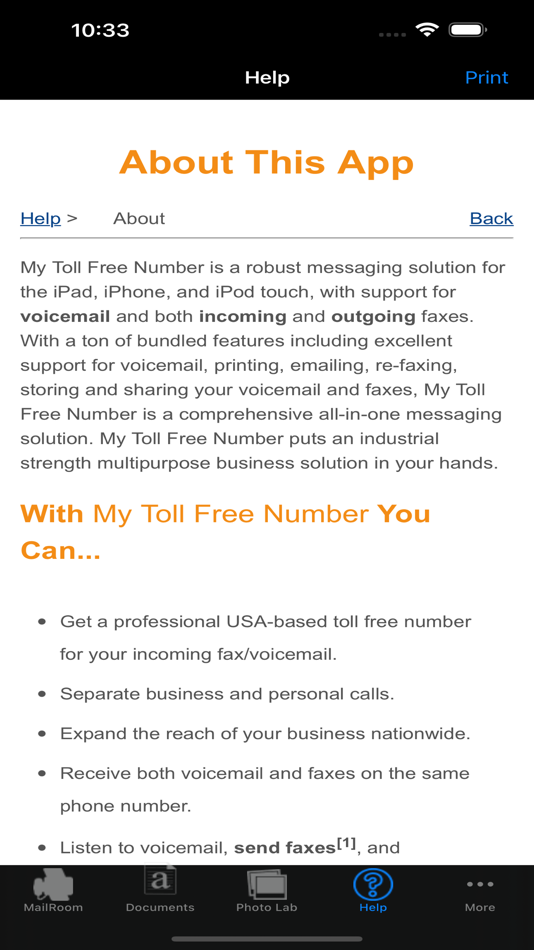




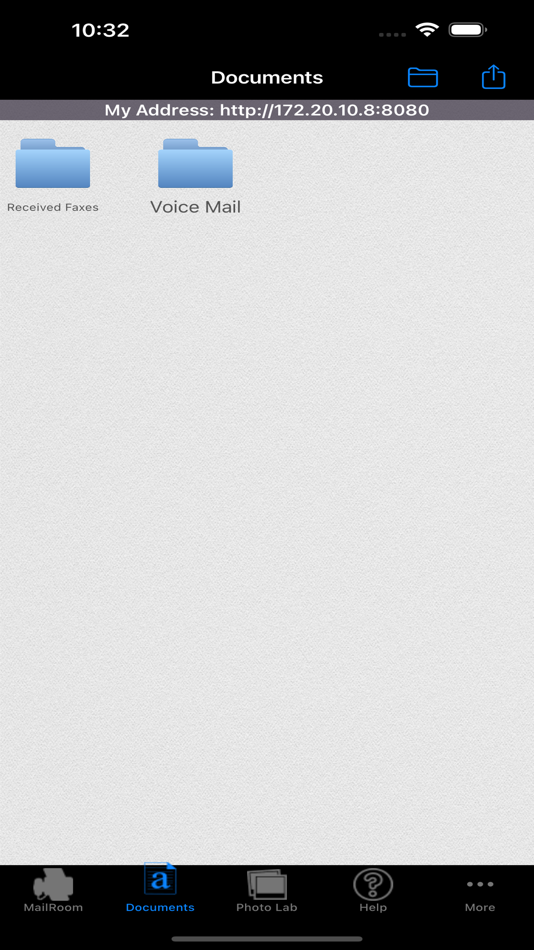



价格
- 今天: $0.99
- 最小值: $0.99
- 最大值: $0.99
可选
开发人员
积分
0 ☹️
排名
0 ☹️
列表
0 ☹️
评价
抢先评价一下吧 🌟
其他信息
通讯录
- 🌟 分享
- App Store
您可能还喜欢
-
- VM Congresses
- iOS 应用: 商务 来自: VM Congresses Ltd
- 免费
- 列表: 0 + 0 排名: 0 评价: 0
- 积分: 0 + 0 版本: 1.0 VM Congresses Ltd. s activities include event making, media relations building and travel services management. Event making spans from international medical and other scientific ... ⥯
-
- PC-FAX.com Center
- iOS 应用: 商务 来自: Fax.de GmbH
- * 免费
- 列表: 0 + 1 排名: 0 评价: 0
- 积分: 1 + 7 (4.3) 版本: 4.3.1 The communication-center by PC-FAX.com is the professional version of PC-FAX.com FreeFax and turns your iPhone or iPd-Tourch into a communication genius. Fax are outdated? As if! A fax ⥯
-
- FAX from iPhone: Send Doc App
- iOS 应用: 商务 来自: Municorn Limited
- 免费
- 列表: 0 + 0 排名: 0 评价: 0
- 积分: 0 + 348,962 (4.8) 版本: 2.13.17 Send & receive faxes from iPhone or iPad on the go. Fast and easy! No Fax Machine Required! Send any document everywhere. NO need to use an old school fax machine or go to a fax ... ⥯
-
- FAX from iPhone・Send & Receive
- iOS 应用: 商务 来自: Plekmin Trade, S.L.
- 免费
- 列表: 0 + 0 排名: 0 评价: 0
- 积分: 0 + 13,698 (4.8) 版本: 2.6.0 Fax from your iPhone internationally send and receive faxes quickly and easily! Turn your device into a portable fax and print machine for your pocket. Save time by avoiding trips to ... ⥯
-
- FAX from iPhone: Fax App
- iOS 应用: 商务 来自: DevMeApp
- 免费
- 列表: 0 + 0 排名: 0 评价: 0
- 积分: 0 + 6,625 (4.6) 版本: 1.31.1 FAX from iPhone: Fax App Sending a fax today is an inconvenient task you face on almost a daily basis: sending paperwork gets really annoying as looking for a fax machine nearby takes ... ⥯
-
- FAX from iPhone & Send Ad Free
- iOS 应用: 商务 来自: AMPLIFY VENTURES
- 免费
- 列表: 0 + 0 排名: 0 评价: 0
- 积分: 0 + 2,386 (4.7) 版本: 2.31 Fax is the fastest and easiest way to send faxes on your iPhone or iPad. Featuring enterprise-grade security, HIPAA-compliance and super low prices. Scan and send as many faxes as you ... ⥯
-
- FAX ®
- iOS 应用: 商务 来自: Trendest
- 免费
- 列表: 0 + 0 排名: 0 评价: 0
- 积分: 0 + 1 (1.0) 版本: 1.0.8 Fax That Sheet - the mobile fax app that makes sending and receiving faxes a breeze! With Fax That Sheet, you can manage your fax communications directly from your smartphone, no ... ⥯
-
- Fax from iPhone - Scan & Send
- iOS 应用: 商务 来自: Smart Tool Studio
- 免费
- 列表: 0 + 0 排名: 0 评价: 0
- 积分: 1 + 254 (4.5) 版本: 1.3.2 Fax is the best Send & Receive Fax app that turns your iPhone or iPad into a full-featured and powerful fax tool in a second. Send and receive faxes from your iPhone or iPad anytime ... ⥯
-
- FAX Pay As You Go: Easy Faxing
- iOS 应用: 商务 来自: SKADEX GLOBAL LTD
- 免费
- 列表: 0 + 0 排名: 0 评价: 0
- 积分: 1 + 21 (3.7) 版本: 1.2 Fax Pay As You Go app is the hassle-free and straightforward solution to sending faxes. With this app, you only pay for what you use. There are no hidden charges or monthly ... ⥯
-
- FAX: Send Faxes from Phone App
- iOS 应用: 商务 来自: VALIANTSINA SKINDZER
- 免费
- 列表: 0 + 0 排名: 0 评价: 0
- 积分: 2 + 4 (5.0) 版本: 1.3 Fax Me - Send Fax From Phone allows you to turn your device into a fax machine so you can send fax documents worldwide quickly and easily. Online Fax Service to send and receive fax ... ⥯
-
- Fax Air - Scan & Send Docs
- iOS 应用: 商务 来自: Air Apps Systems
- * 免费
- 列表: 0 + 0 排名: 0 评价: 0
- 积分: 1 + 0 版本: 2025.7.2 Fax Air eliminates the need for traditional fax machines by simply scanning, attaching, and sending any type of document. Track your fax history, view and edit files: Add custom cover ... ⥯
-
- FAX online - Send FAX online
- iOS 应用: 商务 来自: Lingo Play Ltd
- * 免费
- 列表: 0 + 0 排名: 0 评价: 0
- 积分: 0 + 7 (4.3) 版本: 1.4.0 FAX online lets you turn your iPhone or iPad into a powerful FAX machine! Send faxes from iPhone or iPad on the go. Fast and easy! You can scan and FAX contracts, receipts, any kinds ... ⥯
-
- Fax App for iPhone: Send Faxes
- iOS 应用: 商务 来自: Oleksandr Suprunenko
- 免费
- 列表: 0 + 0 排名: 0 评价: 0
- 积分: 0 + 12 (4.8) 版本: 2.2 Fax documents in popular text and graphic formats. Fax App: is a simple app for sending faxes anywhere from your iPhone or iPad. You can always be sure, that your fax will reach the ... ⥯
-
- Fax.Plus - Receive & Send Fax
- iOS 应用: 商务 来自: Alohi
- 免费
- 列表: 0 + 0 排名: 0 评价: 0
- 积分: 1 + 9,394 (4.7) 版本: 19.0 Recognized as the best online fax service, Fax.Plus allows you to receive and send fax from iPhone or iPad. Using this secure and reliable online efax service, you can turn your iPhone ⥯