| Developer: | Desygner Pty Ltd (39) | ||
| Price: | Free | ||
| Rankings: | 0 | ||
| Reviews: | 0 Write a Review | ||
| Lists: | 0 + 0 | ||
| Points: | 1 + 315 (4.7) ¡ | ||
| App Store | |||
Description
Stuck With A PDF File You Can’t Edit? Discover the ultimate PDF Editor – your all-in-one solution for efficient PDF Editing. Try it for free!
HOW IT WORKS:
1. PDF Reader & Viewer: It's completely free, offline and doesn’t need an account! Annotate your PDFs, fill out digital forms, add highlights and signatures, draw and organise pages, save and export, split and merge.
2. The PDF Editor: Edit Everything! Create an account to try its full power.
With PDF Editor powered by AI, you have freedom to edit any element in your PDF. Effortlessly edit any image, text or even sign. You can even merge and convert your PDF files into other types of documents easily. Whether you're a student, professional, or simply need to work with PDFs, we've got you covered.
Experience hassle-free editing with our user-friendly interface. Streamline your PDF workflow today!
WHY USE PDF EDITOR
• Edit Text and Images: Make quick and precise edits to your PDF documents. Change text, fonts and images as needed.
• Convert and Export in Multiple Formats: Save PDFs as Word, PPT or image files for versatile sharing and editing options.
• Resize any PDF: Click on resize and choose your new format in order to easily resize it to fit anywhere with the best quality.
• Merge PDFs: Combine multiple PDF files into a single document, perfect for reports, presentations and more.
• Annotation Tools: Highlight, underline or add comments to important sections. Enhance collaboration and communication.
• Secure Your PDFs: Protect sensitive data with password encryption. Keep your documents safe and confidential.
• Sign a document by hand: Fill out, save and send PDF forms.
• Customize PDFs: Add watermarks, headers and footers for a professional touch.
• Organize Pages: Reorder, rotate and delete pages to structure your PDF exactly how you want it.
• Cloud Integration: Seamlessly access and save PDFs from popular cloud storage services like Google Drive, OneDrive and Dropbox.
• Optimized Performance: Enjoy fast loading and smooth navigation through your PDFs, even with large files.
• User-Friendly Interface: Navigate our app with ease, thanks to an intuitive design and user-friendly controls.
• Boost Productivity: Simplify your PDF workflow and save time on document management tasks.
• Millions of premium and royalty-free extra resources. Enrich your PDF files with premium and royalty-free images, fonts and icons.
• One click Background Remover: Our powerful AI detects the background of your images and removes it in seconds.
USE PDF EDITOR TO CONVERT DOCUMENTS
• Convert PDF to high-resolution print or small web PDF files.
• Convert PDF to JPG and PNG.
• Convert PDF to Word.
• Convert any image to PDF.
• Convert Word to PDF.
• Convert PowerPoint to PDF.
• Convert Adobe Illustrator to PDF.
USE PDF TEMPLATES FOR YOUR NEW PROJECTS
• Documents
• Invoices
• Presentations
• Letters
• Resumes & Certificates
• Marketing Materials: flyers, business cards & much more!
FREE YOURSELF TO EDIT ANY PDF
PDF Editor is your trusted partner for all your document editing needs. Get organized, collaborate effectively and present professionally with our powerful yet easy-to-use app. Download now and unlock the full potential of your PDF files!
For more information please consult our Privacy Policy at https://desygner.com/legal/privacy-policy and Terms of Service at https://desygner.com/legal/terms-of-service.
Experience the future of PDF editing. Get it today!
Screenshots

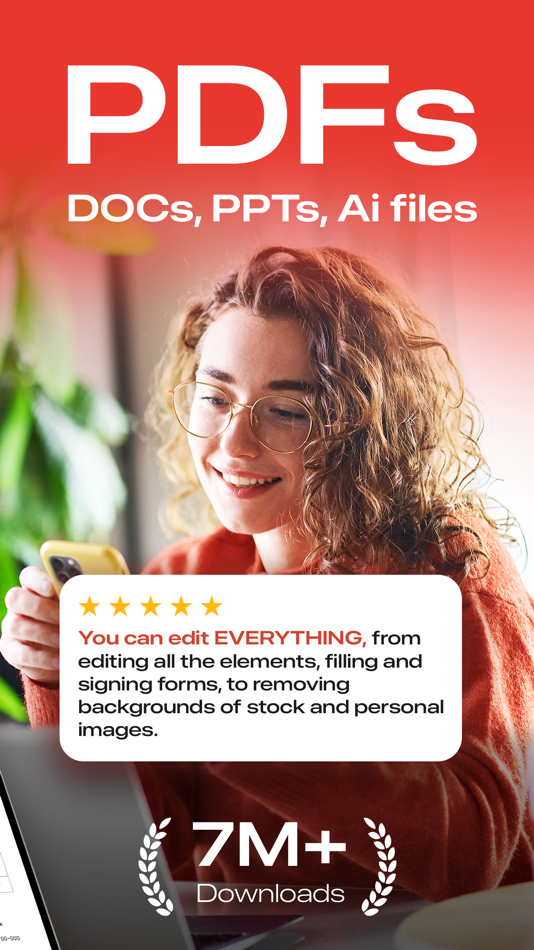
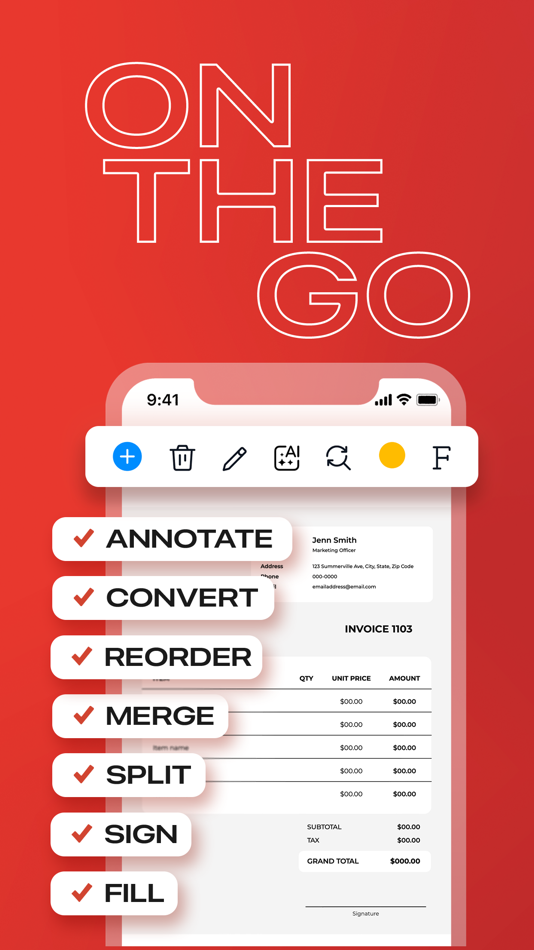

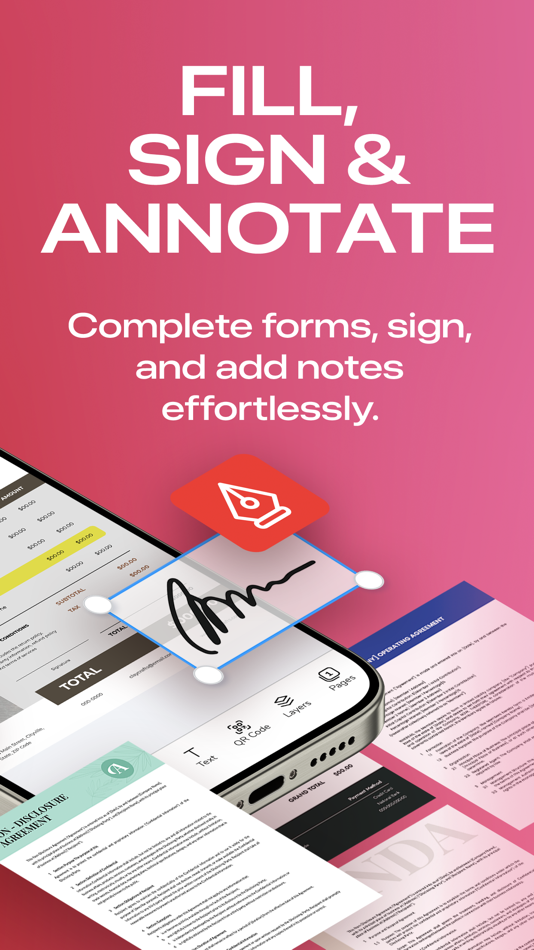
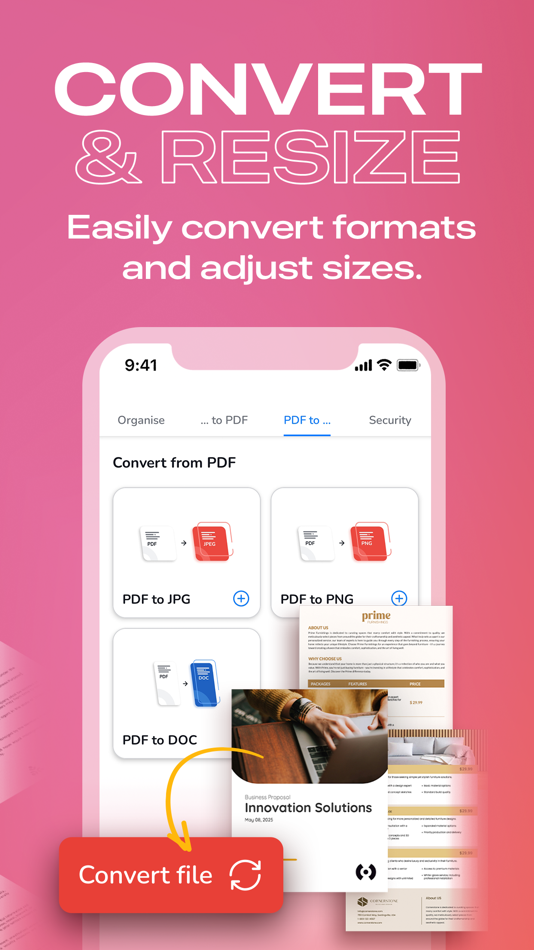
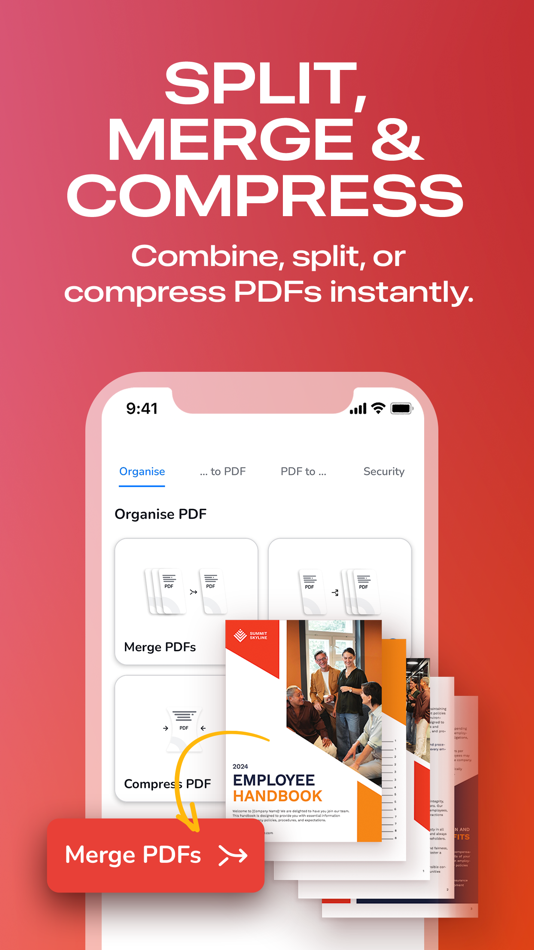
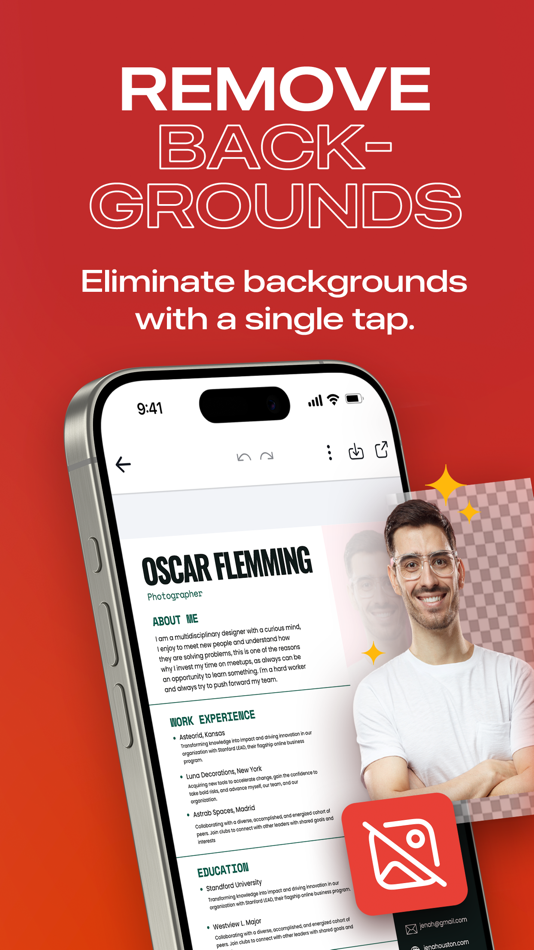
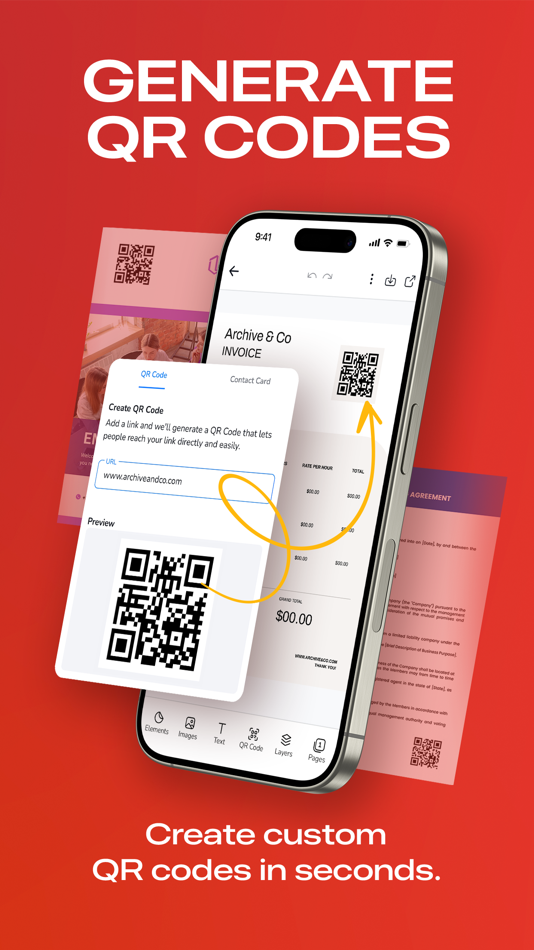
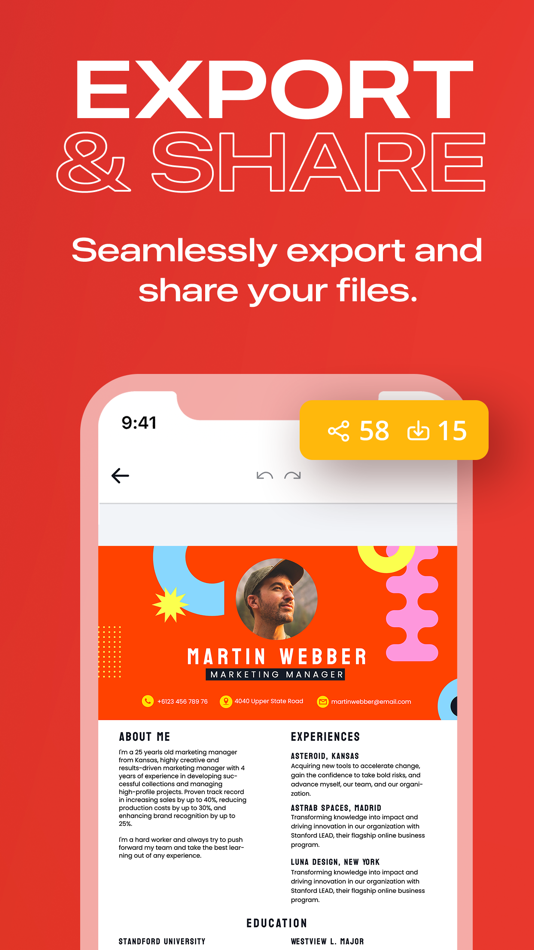
What's new
- Version: 5.3.3
- Updated:
- + AI features everywhere! Generate logos, images and text using Desygner AI
+ Bug fixes and stability improvements
Price History
- Today: Free
- Minimum: Free
- Maximum: Free
Track prices
Developer
- Desygner Pty Ltd
- Platforms: Android Apps (20) iOS Apps (19)
- Lists: 1 + 3
- Points: 24 + 597,099 ¡
- Rankings: 0
- Reviews: 0
- Discounts: 0
- Videos: 3
- RSS: Subscribe
Points
-

- 352 Ali Latif
- +1
Rankings
0 ☹️
Lists
0 ☹️
Reviews
Be the first to review 🌟
Additional Information
- Version: 5.3.3
- ID: com.desygner.pdf
- Category:
iOS Apps›Business - OS:
iPad,iPhone,iOS 15.0 and up - Size:
178 Mb - Supported Languages:
Arabic,Catalan,Chinese,Czech,Dutch,English,French,German,Greek,Hebrew,Indonesian,Italian,Japanese,Korean,Malay,Polish,Portuguese,Russian,Spanish,Swedish,Tagalog,Thai,Turkish,Vietnamese - Content Rating:
4+ - App Store Rating:
4.7(315) - Updated:
- Release Date:
Contacts
- Website:
https://desygner.com
«PDF Editor: Edit Everything» is a Business app for iOS, developed by «Desygner Pty Ltd». It was first released on and last updated on . This app is currently free. This app has not yet received any ratings or reviews on AppAgg. AppAgg has tracked 1 confirmed points plus 315 indirect points for this app. On App Store, the current store rating is 4.7 based on 315 votes. Available languages: Arabic, Catalan, Chinese, Czech, Dutch, English, French, German, Greek, Hebrew, Indonesian, Italian, Japanese, Korean, Malay, Polish, Portuguese, Russian, Spanish, Swedish, Tagalog, Thai, Turkish, Vietnamese. AppAgg continuously tracks the price history, ratings, and user feedback for «PDF Editor: Edit Everything». Subscribe to this app or follow its RSS feed to get notified about future discounts or updates.
You may also like
-
- PDF Editor - Edit, Sign, Read
- iOS Apps: Business By: Nguyen Thi My
- * Free
- Lists: 0 + 0 Rankings: 0 Reviews: 0
- Points: 1 + 2 (3.5) Version: 1.0.3 Edit, sign and read PDF files easily with PDF Editor. This all-in-one tool helps you manage and work with your documents anytime, anywhere. PDF Editor allows you to make changes to ... ⥯
-
- PDF Gear - PDF Editor & Reader
- iOS Apps: Business By: PDF GEAR TECH PTE. LTD.
- Free
- Lists: 1 + 1 Rankings: 0 Reviews: 0
- Points: 5 + 6,714 (4.8) Version: 2.16 Want a well-featured and easy-to-access PDF solution for mobile use? PDFgear for iOS could achieve this! With PDFgear for iOS, users could handle their PDFs with ease, including ... ⥯
-
- PDF Editor: Sign, Fill & Edit
- iOS Apps: Business By: ORBIT APPS (SMC-PRIVATE) LIMITED
- * Free
- Lists: 0 + 0 Rankings: 0 Reviews: 0
- Points: 1 + 0 Version: 2.0 PDF Editor All-in-One Solution for Editing Text, Annotating, Signing, and Managing PDFs PDF Editor is a powerful and comprehensive PDF software, designed to meet all your document ... ⥯
-
- PDF Editor Expert: Fill & Sign
- iOS Apps: Business By: PixelRis Inc.
- * Free
- Lists: 0 + 0 Rankings: 0 Reviews: 0
- Points: 1 + 55 (4.7) Version: 2.3 Edit, Sign, Draw, Annotate and Manage Your PDFs on the Go with PDF Editor Easily edit, sign, and manage your documents anytime, anywhere with PDF Editor. Whether you're reading, ... ⥯
-
- PDF Editor. Files Converter.
- iOS Apps: Business By: Hamid Krishnakumar
- * Free
- Lists: 0 + 0 Rankings: 0 Reviews: 0
- Points: 1 + 89 (4.5) Version: 1.0.8 Easily edit, save, and share documents with a powerful PDF editor designed for professionals, students, and everyday users. Convert paper documents, receipts, notes, and images into ... ⥯
-
- PDF Editor: Read, Scan & Sign
- iOS Apps: Business By: Rhophi Analytics LLP
- Free
- Lists: 0 + 0 Rankings: 0 Reviews: 0
- Points: 1 + 3,861 (4.6) Version: 1.1.64 Edit, Scan, Convert, Annotate & Sign Your PDF Documents With A1 Online PDF Editor! A1 PDF Editor App is your all-in-one PDF Editor app. This one single online PDF converter app allows ... ⥯
-
- PDF Editor App | Edit Document
- iOS Apps: Business By: Allied Clicks
- * Free
- Lists: 1 + 2 Rankings: 0 Reviews: 0
- Points: 1 + 265 (4.6) Version: 1.1.9 PDF Editor App: Edit, Scan, Convert, Annotate & Sign Your PDF Documents Introducing PDF Editor, your all-in-one solution for working with PDF documents. Our intuitive app makes it ... ⥯
-
- PDF Converter: PDF Editor
- iOS Apps: Business By: Omid Akbari
- * Free
- Lists: 0 + 0 Rankings: 0 Reviews: 0
- Points: 0 + 0 Version: 1.3 PDF Converter, Editor & Scanner is the all-in-one PDF tool that professionals, students, and everyday users rely on. Whether you need to convert images to PDF, edit PDFs, or scan ... ⥯
- New
- PDF Editor: Files Converter ||
- iOS Apps: Business By: Hrysha Korniy
- * Free
- Lists: 0 + 0 Rankings: 0 Reviews: 0
- Points: 1 + 0 Version: 1.0.2 This is a multifunctional application for working with PDF files, offering a full set of tools for editing, converting and sharing documents. Scanning & editing document: - PDF ... ⥯
-
- PDF Editor | Files Converter
- iOS Apps: Business By: Yehor Karataiev
- Free
- Lists: 0 + 0 Rankings: 0 Reviews: 0
- Points: 2 + 45 (4.8) Version: 1.2 Our app is a feature-rich PDF solution that offers a full suite of tools for editing, converting, and sharing documents. Document editing: - Convert Word to PDF - Compress files with ... ⥯
-
- PDF Expert: Edit Sign PDFs
- iOS Apps: Business By: Abhishek Gajera
- * Free
- Lists: 0 + 0 Rankings: 0 Reviews: 0
- Points: 0 + 1 (5.0) Version: 9.0 Transform the way you work with PDFs using our powerful, privacy-focused PDF editor. Edit, annotate, and convert documents with complete peace of mind all processing happens locally on ⥯
-
- PDF Editor - SnapPDF
- iOS Apps: Business By: NGOC DO BICH
- Free
- Lists: 0 + 0 Rankings: 0 Reviews: 0
- Points: 4 + 0 Version: 1.7 Use SnapPDF - PDF Editor app when you want to edit or sign your documents on the go from your iPhone. Import PDF files to the app, then read, comment on, edit, and share. Scan your ... ⥯
-
- PDF Editor. Fill Forms & Sign
- iOS Apps: Business By: Alexander Gvozdev
- Free
- Lists: 0 + 0 Rankings: 0 Reviews: 0
- Points: 1 + 155 (4.4) Version: 1.4 Introducing PDF Sign, the ultimate PDF editor designed to bring convenience and ease-of-use to your digital paperwork. Take full control of your documents and streamline your business ... ⥯
-
- pdf editor & pdf converter
- iOS Apps: Business By: Sounak Sarkar
- Free
- Lists: 0 + 0 Rankings: 0 Reviews: 0
- Points: 0 + 12 (4.3) Version: 1.9 This app makes your iPhone and iPad into a professional pdf editor tool. You can create professional pdfs using this app. Features: * Add texts, images, links, shapes etc * Rotate, ... ⥯