| Developer: | Ruchira Ramesh (71) | ||
| Price: | $3.99 | ||
| Rankings: | 0 | ||
| Reviews: | 0 Write a Review | ||
| Lists: | 0 + 0 | ||
| Points: | 0 + 10 (4.5) ¡ | ||
| App Store | |||
Description
Using these features you could highlight important lines in a PDF.You could also write text on pages of the PDF.For example : you could write "Important" on the important pages of the PDF.
This could be very helpful in making notes, preparing documentation or for making presentation. Annotated PDF files are easier to understand and help to focus on important points, images and topics.
Below are some additional usage :
-- Getting feedback on a document that is sent for review. The reviewer could highlight the areas, or write text at the places that need correction or improvements.
-- Holding a meeting or discussion on a PDF Document with several users and adding highlights, writing text & drawing shapes using pen tool like arrows, checkmark and cross marks wherever the document needs changes or where it needs more discussions.
-- Adding your own notes makes it much easier to find the document later and to remember why it is important or which pages & topics are important.
-- Approving documents with text and commenting on the PDF.
-- Highlighting the important paragraphs in the study materials.
-- Adding references or points on the PDF pages by writing text on the PDF.
Using the application you could do below operations :
a) Write Text on PDF : Using the application the Text could be written anywhere on the pages.After the text is written, you could perform various customisations as shown below :
-- Change Font of the text
-- Change the Text Size
-- Change the the text color
-- Resize or change the location of the text as per the requirements.
b) Highlight Text in PDF : Using the highlight tool, the text could be highlighted. The highlighting colors could be changed to any color of your choice.Once the Text is highlighted, you could also resize or reposition the highlighted part as per the requirements.
c) Underline Text - Underline the text using the line tool.The underline color could be changed as per the requirements. The line tool could also be used to draw lines and shapes.
d) Strikethrough Text - Strikethrough the text.The strikethrough color could be changed as per the requirements.This could be also be done using the line tool.
e) Draw Circle - Draw a circle using the circle tool. It also supports various customisations as below :
-- Change the thickness of the border from settings.
-- Change its border color.
-- Draw circle which is filled with the color of choice.
-- Set transparency/opacity of the colors. (from Color settings)
f) Draw a Square or Rectangle - A square or rectangle could also be drawn on the PDF. Just like the Circle the below operations could be performed :
-- Change the thickness of the border from settings.
-- Change its border color.
-- Draw a rectangle or square which is filled with the color of choice.
-- Set transparency/opacity of the colors. (from Color settings)
g) Draw any shape using the Pen tool : using the pen tool any custom shapes could be drawn. For example : shapes like arrow, checkmark,cross mark and etc could be drawn using the Pen tool.
h) Erase using the eraser tool - Use the eraser tool to erase the unwanted annotations.
i) Undo and Redo support : Make the editing task easier by performing Undo or Redo operations.
j) Delete tool : Delete the contents of the current page using the delete tool.
Screenshots






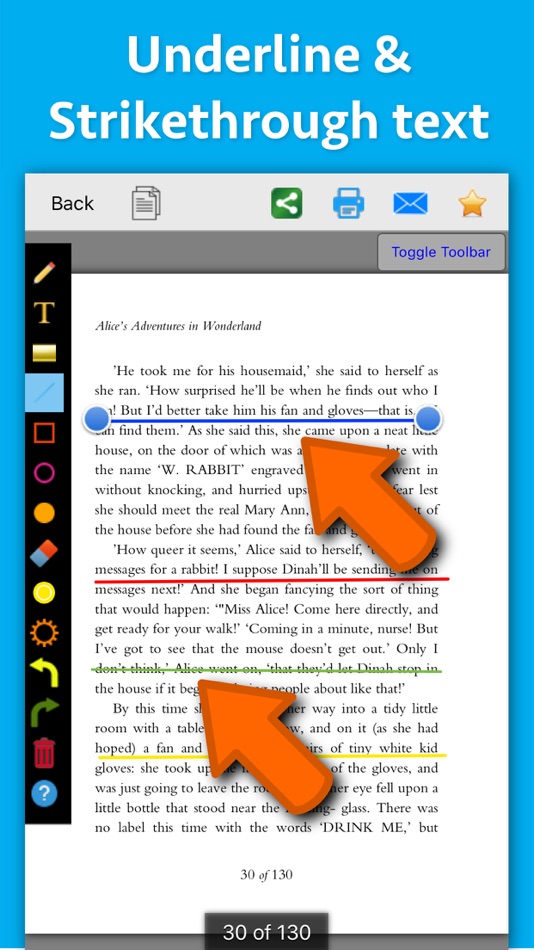



Price History
- Today: $3.99
- Minimum: $0.99
- Maximum: $3.99
Track prices
Developer
- Ruchira Ramesh
- Platforms: iOS Apps (18) macOS Apps (53)
- Lists: 1 + 0
- Points: 6 + 128 ¡
- Rankings: 0
- Reviews: 0
- Discounts: 0
- Videos: 0
- RSS: Subscribe
Points
0 ☹️
Rankings
0 ☹️
Lists
0 ☹️
Reviews
Be the first to review 🌟
Additional Information
Contacts
- Website:
http://ios.runisoft.com/
«PDF Markup & Annotation Maker» is a Business app for iOS, developed by «Ruchira Ramesh». It was first released on and last updated on . The lowest historical price was $0.99 on , and the highest was $3.99 on . This app has not yet received any ratings or reviews on AppAgg. On App Store, the current store rating is 4.5 based on 10 votes. Available languages: English. AppAgg continuously tracks the price history, ratings, and user feedback for «PDF Markup & Annotation Maker». Subscribe to this app or follow its RSS feed to get notified about future discounts or updates.
- 🌟 Share
- App Store
You may also like
-
- PDF Gear - PDF Editor & Reader
- iOS Apps: Business By: PDF GEAR TECH PTE. LTD.
- Free
- Lists: 1 + 1 Rankings: 0 Reviews: 0
- Points: 5 + 6,988 (4.8) Version: 2.17 Want a well-featured and easy-to-access PDF solution for mobile use? PDFgear for iOS could achieve this! With PDFgear for iOS, users could handle their PDFs with ease, including ... ⥯
-
- PDF Reader Pro - Sign,Edit PDF
- iOS Apps: Business By: PDF Technologies, Inc.
- * $19.99
- Lists: 2 + 2 Rankings: 0 Reviews: 0
- Points: 4 + 222 (4.3) Version: 3.0.2 PDF Reader Pro helps much for anyone who reads, edit, highlights, OCR, signs, converts, creates, protects, compresses and fills out PDFs on their iPhone and iPad. It also makes it easy ⥯
-
- PDF Scanner App - Scan PDF Doc
- iOS Apps: Business By: PDF Scanner Editor PDF Converter Expert
- Free
- Lists: 0 + 0 Rankings: 0 Reviews: 0
- Points: 1 + 256 (4.8) Version: 1.2 PDF Scanner App allows you to effortlessly scan, import, and instantly share documents within this smart Scanner app. Easily retrieve and access all your previously scanned files using ⥯
-
- Pdf to images converter
- iOS Apps: Business By: Merbin Joe
- Free
- Lists: 0 + 0 Rankings: 0 Reviews: 0
- Points: 0 + 0 Version: 1.7 This PDF to Image converter application is used to convert every pdf page into high resolution png images, also every image is easy to manage. App size PDF2Img converter is a very less ⥯
-
- PDF Scanner | Document Scan
- iOS Apps: Business By: Rashed Obaid
- Free
- Lists: 0 + 0 Rankings: 0 Reviews: 0
- Points: 1 + 411 (4.7) Version: 1.0.6 PDF Scanner is the ultimate tool for scanning documents, receipts, notes, or any paper content right from your phone. With advanced image processing and instant PDF conversion, ... ⥯
-
- PDF Scanner App - Tiny Scanner
- iOS Apps: Business By: TinyWork Apps
- Free
- Lists: 0 + 0 Rankings: 0 Reviews: 0
- Points: 1 + 163,479 (4.8) Version: 8.9.7 Trusted by millions worldwide for more than 10 years. Simple, fast and professional, Tiny Scanner lets you scan and recognize almost any document, from receipts and notes to IDs, ... ⥯
-
- PDF Scanner App: Scanner Lens
- iOS Apps: Business By: Atlasv Global Pte. Ltd.
- Free
- Lists: 0 + 1 Rankings: 0 Reviews: 0
- Points: 5 + 16,819 (4.6) Version: 3.51.6 ScannerLens is your all-in-one PDF scanner app, ideal for scanning, converting, reading, and managing documents with ease. Whether you're looking to convert image to PDF, scan paper to ⥯
-
- PDF - Scanner, Reader & Editor
- iOS Apps: Business By: Pravin Gondaliya
- Free
- Lists: 0 + 0 Rankings: 0 Reviews: 0
- Points: 2 + 1,378 (4.4) Version: 5.0 PDF: Scanner, Reader & Editor Convert, Lock & Sign Documents All-in-one mobile solution to scan, read, sign, lock, and manage your documents securely and effortlessly Turn Your Device ... ⥯
-
- PDF Editor App | Edit Document
- iOS Apps: Business By: Allied Clicks
- Free
- Lists: 1 + 2 Rankings: 0 Reviews: 0
- Points: 1 + 270 (4.6) Version: 1.2.1 PDF Editor App: Edit, Scan, Convert, Annotate & Sign Your PDF Documents Introducing PDF Editor, your all-in-one solution for working with PDF documents. Our intuitive app makes it ... ⥯
- New
- MarkUP Profit
- iOS Apps: Business By: Mikhail Ten
- * Free
- Lists: 0 + 0 Rankings: 0 Reviews: 0
- Points: 0 + 0 Version: 1.1.2 MarkUP is a simple and convenient margin calculator designed for entrepreneurs, marketplace sellers, and small businesses. With the app you can: calculate purchase and selling prices, ... ⥯
-
- PDF Scanner , Document Scanner
- iOS Apps: Business By: Ahmet Bacak
- * Free
- Lists: 0 + 0 Rankings: 0 Reviews: 0
- Points: 4 + 0 Version: 8.9 PDF Scanner & Document Scanner to correct image perspective, sharpen handwritten or printed text, and remove glare and shadows It uses artificial intelligence and Image processing. ... ⥯
-
- PDF PRO Files - Quick & Easy
- iOS Apps: Business By: Kairoos Solutions SL
- * $2.99
- Lists: 0 + 0 Rankings: 0 Reviews: 0
- Points: 4 + 25 (4.5) Version: 4.4.0 PDF Files is a smart and powerful but easy to use PDF reader, editor and file manager. Organize your libraries and collections of PDF in unlimited folders and subfolders. You can also ... ⥯
-
- PDF Converter: JPG to PDF
- iOS Apps: Business By: Arda Sen
- Free
- Lists: 0 + 0 Rankings: 0 Reviews: 0
- Points: 1 + 10 (4.2) Version: 1.0.18 PDF Converter is your ultimate all-in-one PDF utility. Convert images, documents (Word, PowerPoint, Excel), and even HTML files into PDFs or convert from PDF to other formats. ... ⥯
-
- PDF Photos. Convert JPG to PDF
- iOS Apps: Business By: 7270356 Canada Inc
- Free
- Lists: 0 + 0 Rankings: 0 Reviews: 0
- Points: 0 + 540 (4.7) Version: 2.0 PDF Photos lets you simplify the way you convert, store, and share images. Whether you have to send your resume to a hiring manager or submit a work assignment in a PDF format, PDF ... ⥯