描述
Scan anything — documents, receipts, business cards, notes, and books — and save your scans as multipage PDF or JPG files.
SCAN:
- Scan any document automatically or manually and save it as a PDF file or image.
- Try various Camera Modes to scan specific types of documents.
- Import documents right from Photos, Files for further editing and sharing.
- Choose between the automatic or manual image capturing modes.
EDITS:
- Re-crop scans, change page perspective and borders, apply filters, adjust contrast, and correct or change the orientation.
- Organize and reorder pages in multipage documents.
- Highlight the key points of your scans or Note.
- Add Signature. Create and save one or more signatures, and add them to scans whenever you need.
- Recognize and extract text from your scans with OCR (Optical Character Recognition) technology.
CONVERT:
- Convert any file: doc, docx, xls, xlsx, ppt, pptx, txt, csv, html, gif, tiff... to PDF or JPG file.
Subscription Info
• Free trial
• Weekly, monthly and annual payment options
• Unlock all features
• No ads
Any unused portion of the Free Trial will be forfeited when You purchase a subscription. Payment will be charged to iTunes Account at confirmation of purchase. Subscription automatically renews unless autorenewal is turned off at least 24 hours before the end of current period. Payment for renewal is charged within 24 hours prior to the end of the current period. You can manage Your subscription and turn off the autorenewal by going to Your Account Settings after purchase.
Terms & Privacy:
https://koolappstore.blogspot.com/p/privacy-personal-information-we-do-not.html
Thanks for comment!
Support: appbibo@gmail.com
螢幕擷取畫面
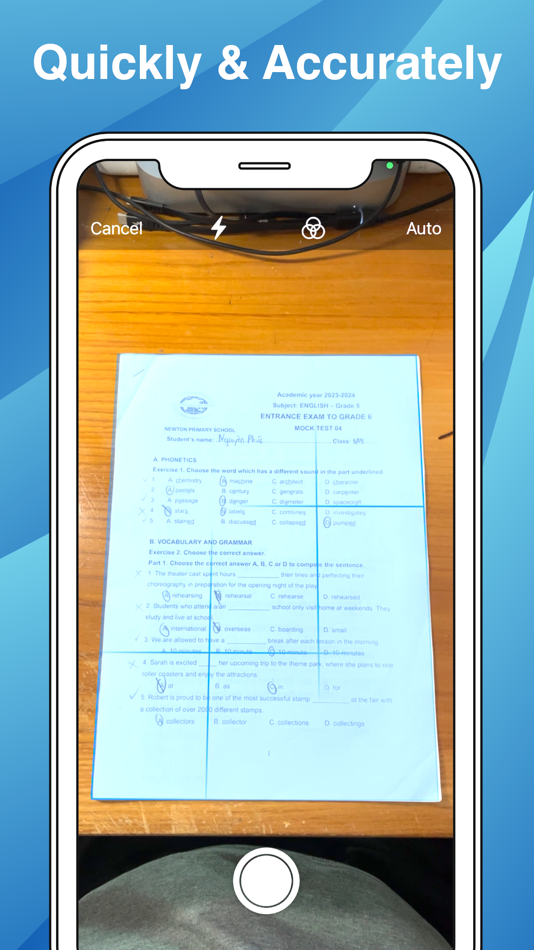







價錢
-
* 應用內購買 - 今天: 免費
- 最小值: 免費
- 最大值: 免費
追蹤票價
開發人員
點數
未找到 ☹️
排名
未找到 ☹️
清單
未找到 ☹️
評測
成為第一個評論 🌟
其他資訊
你可能還喜歡
-
- Scanner PDF – scan document
- iOS 應用程式: 商業 由: Neosus
- 免費
- 清單: 0 + 0 排名: 0 評測: 0
- 點數: 1 + 20,092 (4.6) 版本: 2.31 PDF Scanner App is a powerful scanner that fits in your pocket! Discover a universal tool to scan any paper document and save its digital version in a wink. Scan, sign, affix and share ⥯
-
- Pdf Scan - My Scanner App
- iOS 應用程式: 商業 由: Maple Labs Co., Ltd
- 免費
- 清單: 0 + 0 排名: 0 評測: 0
- 點數: 0 + 437 (4.5) 版本: 2.7 PDF Scanner is a tiny but powerful turbo scanner app on your mobile phone. Turbo fast scan paper tax, receipts, documents and share, export as PDF, JPEG format. Genius scan - pdf ... ⥯
-
- Scan Shot・Document Scanner PDF
- iOS 應用程式: 商業 由: Scanner App PDF Tool
- * 免費
- 清單: 0 + 0 排名: 0 評測: 0
- 點數: 2 + 54,779 (4.7) 版本: 1.26.1 Scan Shot turns your phone into a powerful digital office and QR reader! Scan, sign and export any document to PDF, JPG and TXT format. Save time and become more productive in your ... ⥯
-
- Genius PDF & Document Scanner
- iOS 應用程式: 商業 由: Abdulla Yasin
- * 免費
- 清單: 0 + 0 排名: 0 評測: 0
- 點數: 0 + 0 版本: 1.0.36 Are you in need of finding a good PDF and document scanner that works for free? Well, we bring you a unique 2 in 1 PDF & Document Scanner free of charge. It has a fantastic user ... ⥯
-
- iScan - PDF & Document Scanner
- iOS 應用程式: 商業 由: Some Company
- 免費
- 清單: 0 + 0 排名: 0 評測: 0
- 點數: 1 + 7,840 (4.5) 版本: 5.6.2 Are you in hunt for a PDF Scanner app which will make your life easier? If yes, you have come to the right place! Prepare yourself to be amazed by the incredible functionality of ... ⥯
-
- PDF Scanner , Document Scanner
- iOS 應用程式: 商業 由: Ahmet Bacak
- * 免費
- 清單: 0 + 0 排名: 0 評測: 0
- 點數: 4 + 0 版本: 8.0 PDF Scanner & Document Scanner to correct image perspective, sharpen handwritten or printed text, and remove glare and shadows It uses artificial intelligence and Image processing. ... ⥯
-
- PDF Scanner-Document Scanner
- iOS 應用程式: 商業 由: Asad Ahsan
- * 免費
- 清單: 0 + 0 排名: 0 評測: 0
- 點數: 1 + 5 (5.0) 版本: 1.0.3 You can turn your phone into a scanner for ease! PDF Scanner - scan to PDF app lets you take pictures of papers, documents and change them into digital files. OCR scanner can even read ⥯
-
- PDF Maker Pro - Scanner
- iOS 應用程式: 商業 由: Kruti Patel
- $2.99
- 清單: 0 + 0 排名: 0 評測: 0
- 點數: 0 + 4 (3.8) 版本: 5.0 PDF Maker is a PDF converter app that will help you capture Photos and Import from Photo Library and convert it into PDF documents. With this app you can scan various images and create ⥯
-
- PDF Scanner • Document Scanner
- iOS 應用程式: 商業 由: Golden Mind Services LTD
- * 免費
- 清單: 0 + 0 排名: 0 評測: 0
- 點數: 0 + 877 (4.8) 版本: 6.2 Scan any document in seconds and seamlessly export, share, or email it as a PDF or JPG all at no cost. This app is designed to be your go-to solution for document management, offering ... ⥯
-
- PDF Maker : Converter,Scanner
- iOS 應用程式: 商業 由: AppDev Technolabs
- * 免費
- 清單: 0 + 0 排名: 0 評測: 0
- 點數: 1 + 3,905 (4.1) 版本: 9.27 PDF Maker turns your iPhones iPods & iPad into a pdf creator it creates pdf from images drawings map snap from rich text or from the web page it is very simple and easy to use. ... ⥯
-
- Scanner App - Document Scanner
- iOS 應用程式: 商業 由: Hyperlink Infosystem
- * 免費
- 清單: 0 + 0 排名: 5 (1) 評測: 0
- 點數: 2 + 232 (4.7) 版本: 2.7.5 Want a scanner solution that provides end-to-end scanning functionalities? Scan to Go is a perfect solution for all your scanning requirements. Users can scan, save and share the ... ⥯
-
- Scan HQ - Document Scanner
- iOS 應用程式: 商業 由: iotablue, LLC
- 免費
- 清單: 0 + 0 排名: 0 評測: 0
- 點數: 0 + 0 版本: 2.1 A simple and efficient document-scanning app. - Scan your documents, bills, expenses, receipts - Adjust, filter and crop the image as required - Scan single or multi-page documents - ... ⥯
-
- Document Scanner: PDF Scan
- iOS 應用程式: 商業 由: Hassan Ali Awan
- 免費
- 清單: 0 + 0 排名: 0 評測: 0
- 點數: 1 + 0 版本: 1.0.2 Document Scanner: PDF Scan is a powerful and easy-to-use document scanner app for your iPhone or iPad. Say goodbye to traditional scanners and bulky equipment now you can carry a ... ⥯
-
- PDF Document Scanner Editor
- iOS 應用程式: 商業 由: Bhavik Savaliya
- 免費
- 清單: 0 + 0 排名: 0 評測: 0
- 點數: 0 + 4 (4.0) 版本: 2.1 PDF Document Scanner app that scans everything. Scan documents, photos, receipts, or just about anything. Scan any type of document and it's generate PDF.also add and remove page in ... ⥯