| 개발자: | Xiamen Worldscan Information Technology Co., Ltd. (5) | ||
| 가격: | 무료 | ||
| 순위: | 0 | ||
| 리뷰: | 0 리뷰 작성 | ||
| 목록: | 0 + 0 | ||
| 포인트: | 2 + 733 (4.7) ¡ | ||
| App Store | |||
기술
With Scanner app, you can rapidly scan documents, and convert them into PDF format, as well as save them or send them by email, Print and save to cloud.
* Scan documents, photos, receipts, or just about anything.
* Batch mode combines multiple scans into a single PDF.
*Adopting advanced and fast algorithm, Scanner App use Advanced color processing algorithms remove shadows, correct perspective and distortion, making your scans as readable as possible.
*With powerful and easily operated interface, Scanner app can fast and simply adjust brightness, rotation and color through one click on one page.
Scanner app features:
1. Mobile Scanner ----scan and manage your document that may include multipage.
2. Fast scan in batch----scan continuously in batch without process waiting, which is fast and convenient.
3. Automatic side cut----utilize professional image processing algorithm to automatically help you cut the images.
4. Image enhancement----ensure document is clear and readable.
5. Text Recognition (OCR) ---- OCR (optical character recognition) feature extracts texts from single page for further editing or sharing.
6. Multi-sized PDFs----more than 10 PDF sizes are available (Letter,A4,B5, etc).You can customize the size or use self-adaption mode.
7. Save image to image library----conveniently process images so as to save them to image library.
8. Email----send your documents (PDF) or processed images by email.
9. Add Header----seach page of document may add headers, which can be searched.
10. Custom category----set custom category for your document to achieve convenient management and search.
11. Multiple browse modes----support browse modes, such as list and document-categorization.
12. Copy----support function of document copy to achieve convenient document management.
13. Search----Fast locate documents by searching document headers, page headers, etc.
Scanning tips: make sure your document is smooth and sensitive to light. Background of dead color may help to achieve the best detection result of document edge.
***********************************************************
VIP Subscription Instructions:
1. Subscription cycle: 1 quarter, 1 month, 6 months,1 year,1 week
2. Subscription price: ¥58 for continuous quarterly subscription, ¥28 for continuous monthly subscription,¥9 for continuous weekly subscription, ¥68 for continuous every 6 months subscription,and ¥198 for continuous annual subscription
3. 24 hours before the expiration of the VIP privilege, the fee will be automatically deducted from the iTunes account and the renewal fee will be determined.
4. Cancel automatic renewal: If you need to cancel automatic renewal, please manually turn off the automatic renewal function in iTunes/Apple ID settings management 24 hours before expiration. This subscription will automatically renew if not turned off at least 24 hours before expiration.
5. If a free trial period is offered, any unused portion will be forfeited when the user purchases a subscription to that publication (if applicable)
6. Privacy Policy: https://www.wordscan.net/ps/ws_privacy
7. Terms of use: https://www.wordscan.net/ps/ws_service
스크린샷

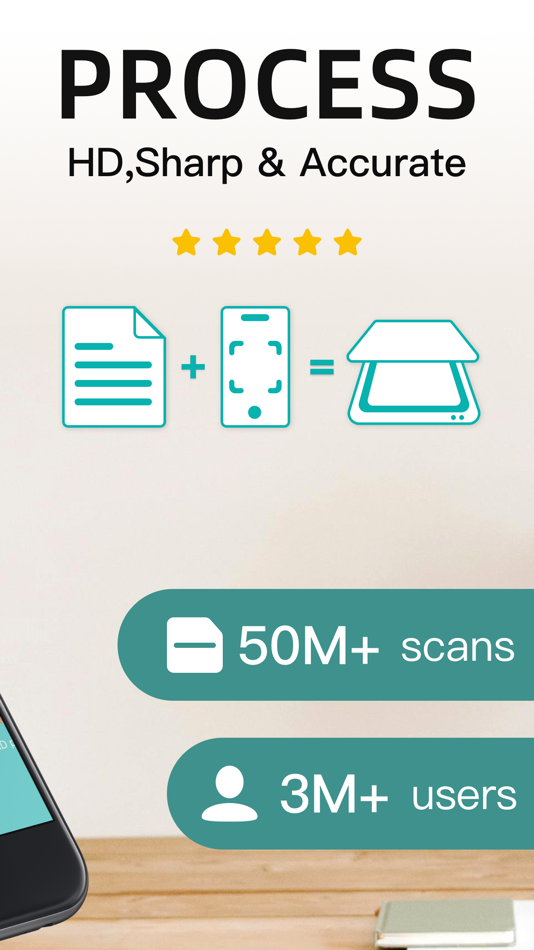
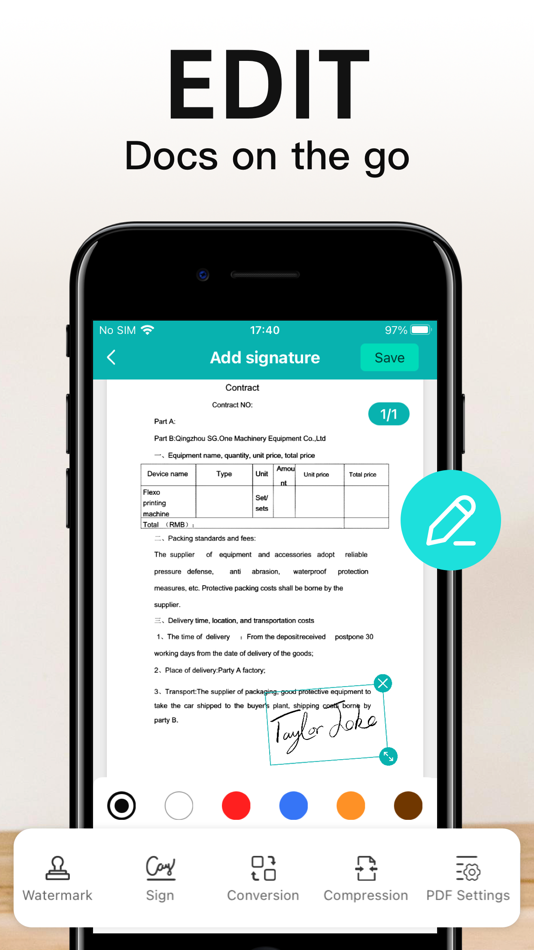
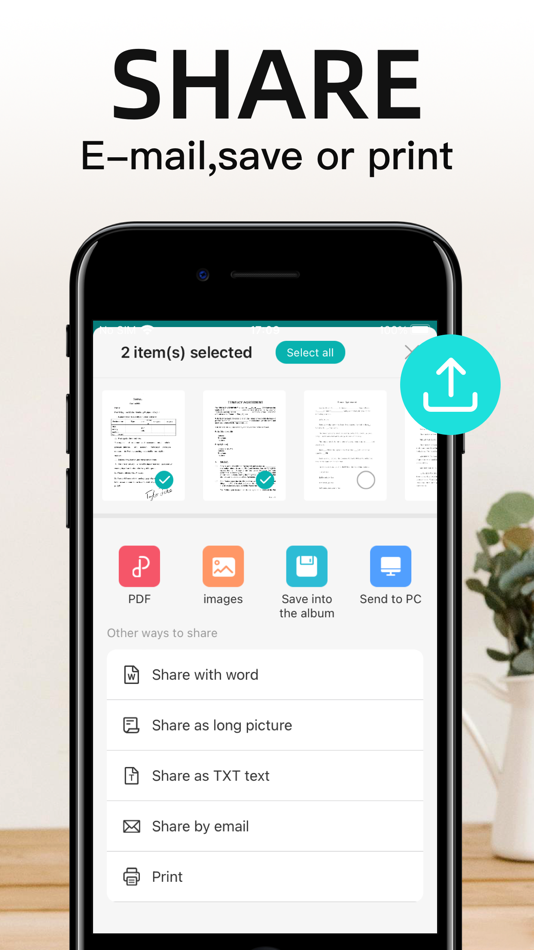
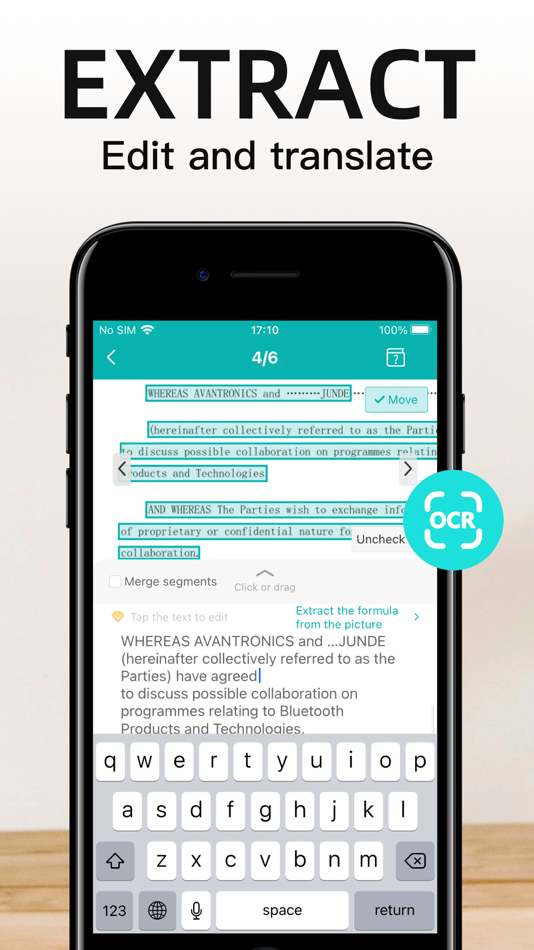
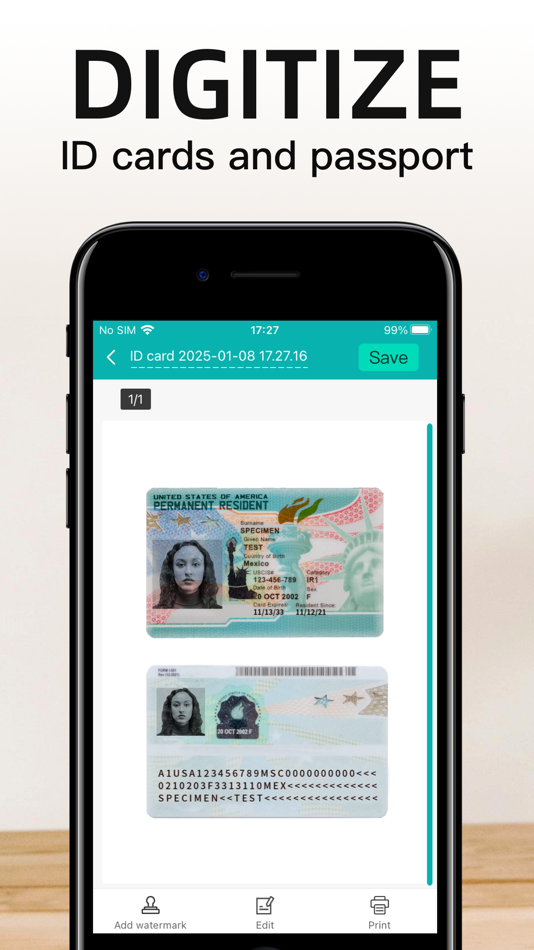
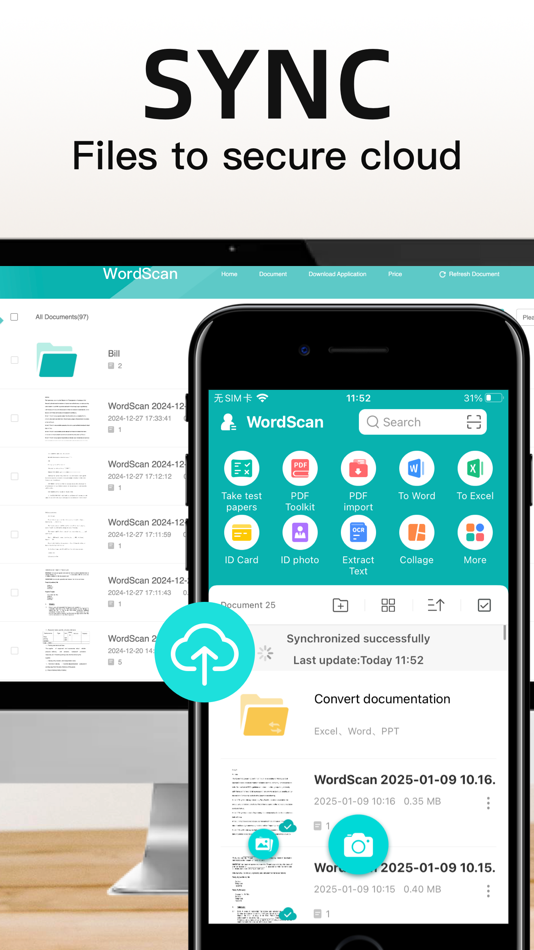
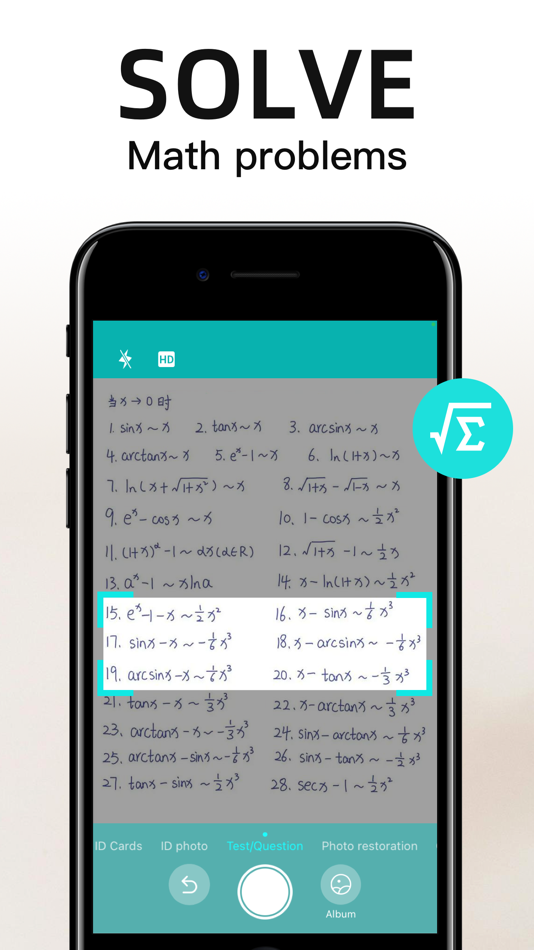
새로운 기능
- 버전: 5.7.9
- 업데이트:
- 1. Fixed known issues
2. Optimized some interaction processes
3. Optimized some details
4. Smoother use
가격
- 오늘: 무료
- 최소: 무료
- 최대: 무료
가격 추적
개발자
포인트
-

- 1,883 its me jean vargas
- +1
-

- 4,157 Lance Eliakim Sotto
- +1
순위
찾을 수 없음 ☹️
목록
찾을 수 없음 ☹️
리뷰
첫 번째 리뷰를 남겨보세요 🌟
추가 정보
당신은 또한 같은 수 있습니다
-
- PDF Scanner App - Scan PDF Doc
- iOS 앱: 비즈니스 게시자: PDF Scanner Editor PDF Converter Expert
- 무료
- 목록: 0 + 0 순위: 0 리뷰: 0
- 포인트: 1 + 263 (4.8) 버전: 1.2 PDF Scanner App allows you to effortlessly scan, import, and instantly share documents within this smart Scanner app. Easily retrieve and access all your previously scanned files using ⥯
-
- PDF Scanner. Document Scan.
- iOS 앱: 비즈니스 게시자: Henry Jatau Anak Naim
- 무료
- 목록: 0 + 0 순위: 0 리뷰: 0
- 포인트: 0 + 22 (4.3) 버전: 1.0.5 Easily scan, save, and share documents with a high-quality PDF scanner designed for professionals, students, and everyday users. Convert paper documents, receipts, notes, and more into ⥯
-
- PDF Scanner: Documents Scan.
- iOS 앱: 비즈니스 게시자: Tatiana Belova
- * 무료
- 목록: 0 + 0 순위: 0 리뷰: 0
- 포인트: 0 + 1 (5.0) 버전: 1.0 Turn Your Phone into a Powerful PDF Scanner! Need to scan documents on the go? With [App Name], you can transform your iPhone or iPad into a portable scanner in seconds. Scan, save, ... ⥯
-
- PDF Scanner : Document Scan
- iOS 앱: 비즈니스 게시자: Nirav Parmar
- 무료
- 목록: 0 + 0 순위: 0 리뷰: 0
- 포인트: 0 + 4 (4.8) 버전: 1.5 If you are looking for 100% free PDF scanner app with: - Unlimited number of scanned documents - High quality PDF without no watermarks - Unlocked sharing services (Gmail, Dropbox, ... ⥯
-
- PDF Scanner- Document Scan App
- iOS 앱: 비즈니스 게시자: Aroshidze Marine
- * 무료
- 목록: 0 + 0 순위: 0 리뷰: 0
- 포인트: 1 + 26 (4.7) 버전: 1.06 PDF Scanner- Document Scan App is a specialized tool designed for signing your documents, such as PDFs or other file formats. You can easily upload documents from your files or photo ... ⥯
-
- PDF Scanner App - Scan to PDF!
- iOS 앱: 비즈니스 게시자: GIANG DO
- * 무료
- 목록: 0 + 0 순위: 0 리뷰: 0
- 포인트: 0 + 0 버전: 1.0.3 PDF Scanner App - Scan to PDF! app for iOS is a powerful and intuitive tool that allows you to scan documents and photos with your iPhone or iPad camera. With its advanced image ... ⥯
-
- PDF Scanner App: Scan Document
- iOS 앱: 비즈니스 게시자: Smart Tool Studio
- 무료
- 목록: 0 + 0 순위: 0 리뷰: 0
- 포인트: 1 + 6,194 (4.5) 버전: 1.8.6 "Scanner APP" is the best scanner app that can turn your iPhone into a powerful mobile scanner. It enables you to quickly and easily scan, sign and share any document in PDF, JPEG, PNG ⥯
-
- PDF Scanner to scan Document.s
- iOS 앱: 비즈니스 게시자: Rounding Squares BV
- 무료
- 목록: 0 + 0 순위: 0 리뷰: 0
- 포인트: 0 + 15,064 (4.8) 버전: 1.2.5 # Scan multi-pages Documents & Receipts for Free! # Revolutionary Simple and optimized to scan Fast! # HD image quality Document Scanner. Features: - The advanced scanner automatically ⥯
-
- PDF Scanner PRO - Scan Docs
- iOS 앱: 비즈니스 게시자: Tana IntelSoft SRL
- * 무료
- 목록: 0 + 0 순위: 0 리뷰: 0
- 포인트: 1 + 2 (5.0) 버전: 1.3 PDF Scanner Pro is the ultimate mobile app designed to transform your smartphone into a powerful document scanning tool. PDF Scanner Pro leverages cutting-edge technology to ensure ... ⥯
-
- PDF Scanner Plus: Scan & Edit
- iOS 앱: 비즈니스 게시자: DigitAlchemy LLC
- 무료
- 목록: 0 + 0 순위: 0 리뷰: 0
- 포인트: 0 + 54 (4.9) 버전: 1.2.3 PDF Scanner Plus is your personal scanner for any text, document or image. Turn any paper document, photo or text into a digital copy just in one click, and then convert into PDF ... ⥯
-
- PDF Scanner: Document Scan PDF
- iOS 앱: 비즈니스 게시자: Muhamad Fazrel Arif Bin Nor Azuan
- 무료
- 목록: 0 + 0 순위: 0 리뷰: 0
- 포인트: 1 + 209 (4.6) 버전: 1.2 Our app empowers you to take full control of your PDF documents with a clean, intuitive interface and powerful editing tools. Key Features: - Page Management: Add, remove, rearrange, ... ⥯
-
- PDF Scanner, picture scan APP
- iOS 앱: 비즈니스 게시자: MPC-O.N.E DOO
- 무료
- 목록: 0 + 0 순위: 0 리뷰: 0
- 포인트: 0 + 87 (4.8) 버전: 1.0.8 Сonvert important documents into PDF and JPEG files. Re-crop scans, change page perspective and borders, apply filters, adjust contrast, and correct or change the orientation. Import ... ⥯
-
- PDF Scanner App: Scan docs
- iOS 앱: 비즈니스 게시자: Yuliia Ganziienko
- 무료
- 목록: 0 + 0 순위: 0 리뷰: 0
- 포인트: 0 + 311 (4.8) 버전: 1.0.8 Scanner App Revolutionizing Document Management Scanner App adapts to your workflow like a chameleon to its surroundings, delivering precision, clarity, and unmatched efficiency. ... ⥯
-
- PDF Scanner Pro-Scan Doc toPDF
- iOS 앱: 비즈니스 게시자: Bushra Parveen
- $3.99
- 목록: 0 + 0 순위: 0 리뷰: 0
- 포인트: 0 + 1 (1.0) 버전: 1.0.6 Scan and share documents and photos with BP iScanner, one of the best mobile scanner app with a lot of powerful editing features that you can t find elsewhere. Scan any document, ... ⥯