| 개발자: | RYOICHI KAWAHARA (3) | ||
| 가격: | 무료 | ||
| 순위: | 0 | ||
| 리뷰: | 0 리뷰 작성 | ||
| 목록: | 0 + 0 | ||
| 포인트: | 0 + 490 (4.7) ¡ | ||
| App Store | |||
기술
Each memo has a header of several columns, and has rows of memo.
You can add/delete columns, edit each item name, add/delete/copy/move rows of memo.
Created/edited memo can be sent by mail as CSV (with values encapsulated in double quotes) formatted data (UTF-8 encoding).
You can also use Table Memo app as simple CSV (with values encapsulated in double quotes) viewer(use iOS mail app).
How to use:
1. Create Memo
At memo list view (first view of this app), tap add('+') button, and input the memo title.
By tapping Edit button, you can edit memo name, delete memo, and reorder list.
2. Edit Memo data
Select the created memo, and open memo table view.
Tap each cell you want edit, and edit the data.
If color mode is on, text and cell color also can be changed.
To add new row, tap add('+') button.
To copy or delete row, tap the row number of left side and select operation.
By double tapping a cell, the entire contents of the cell is displayed, so you can check and copy the contents.
At the bottom of memo table view, there are four buttons, 1) trash button, 2) action button, 3) table settings button, 4) reorder button, from left to right.
1) trash button
You can delete current opened memo.
2) action button
Current opened memo can be duplicated, or can be sent by mail as CSV formatted data.
3) table setting button
Table settings view will open (see below).
4) reorder button
By tapping this button (the reorder button changes to the edit button), memo table becomes the reorder mode, and you can reorder rows by dragging each row.
To back to edit mode, tap the edit button.
3. Table Settings
1) Use Color switch
If set ON, text and cell color becomes changeable.
[[CAUTION]] If set OFF after using color, all color data will clear.
2) MEMO TITLE section
Select memo title and edit the title.
3) Left Inset setting
You can adjust the space on the left side of the cell.
4) Font Size setting
You can change the font size of the table.
5) Columns section
To add new column, tap add('+') button.
To delete column or reorder columns, tap Edit button.
By selecting each ITEM of columns, column edit view will open (see below).
4. Column edit
1) ITEM name section
You can edit item name.
2) Column width section
You can change column width by slider.
By tapping the adjust button, the column width will be set to the width of existing data.
*You can also open this view by long press of header item at memo table view.
5. Settings
Tapping settings button at memo list view, SETTINGS view will open.
You can change settings below:
1) THEME of this app
2) settings of CSV export/import
- encoding of CSV data
- export header
- import 1st row as header
3) default column name and default number of columns.
스크린샷
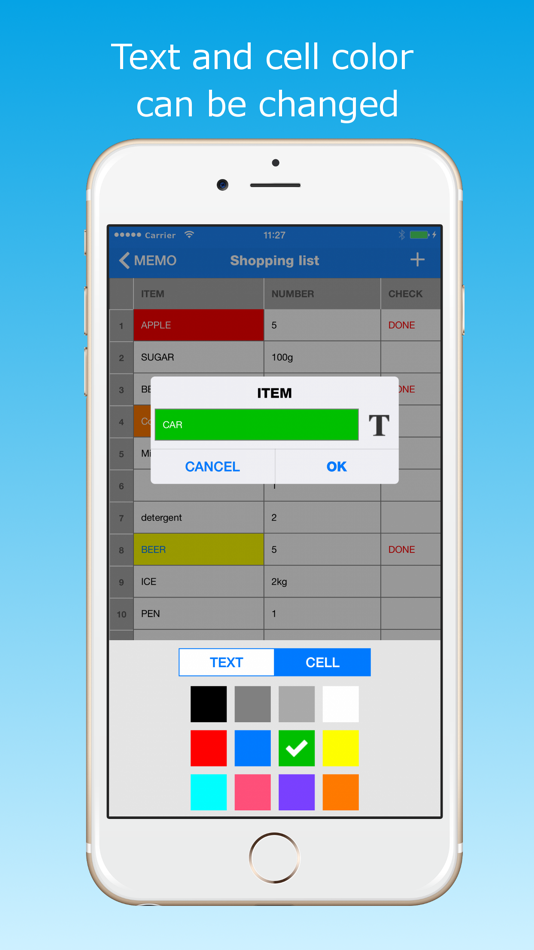
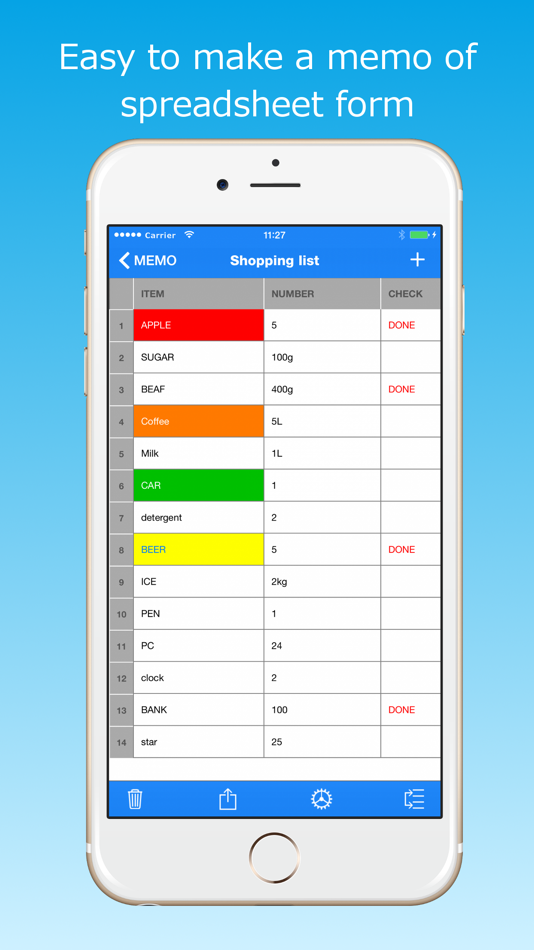
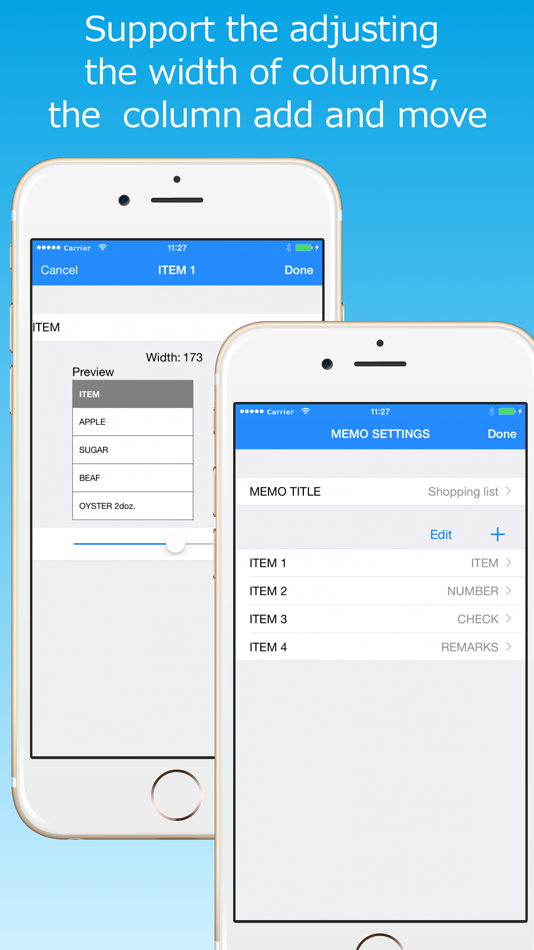
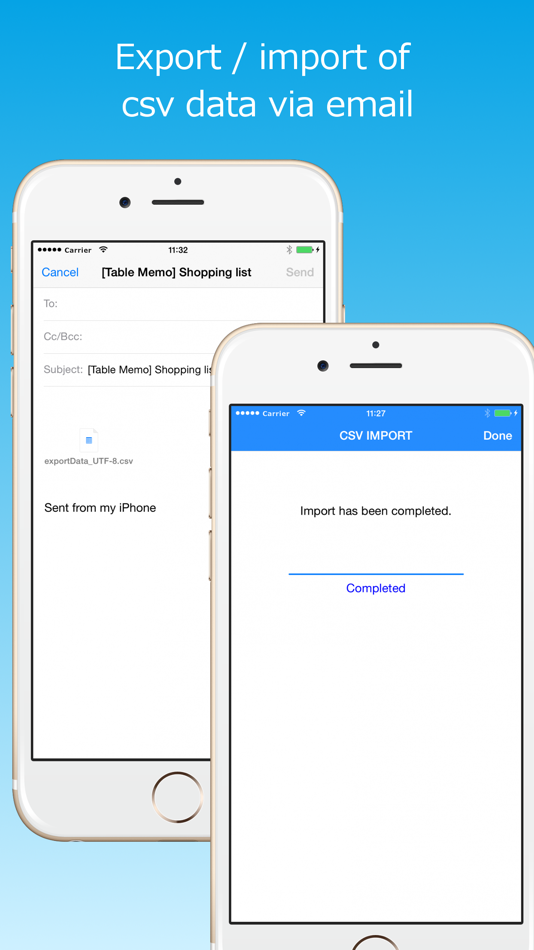
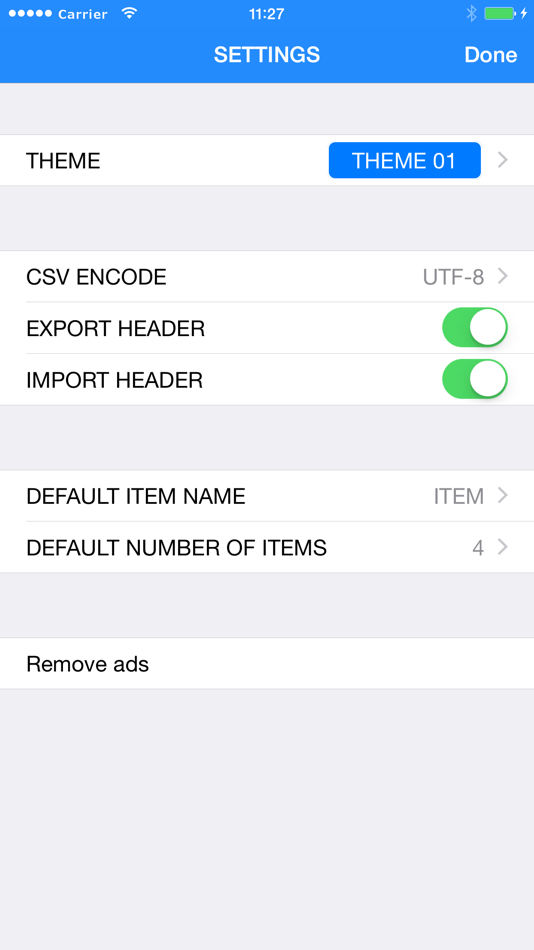
가격
- 오늘: 무료
- 최소: 무료
- 최대: 무료
가격 추적
개발자
- RYOICHI KAWAHARA
- 플랫폼: iOS 앱 (2) iOS 게임 (1)
- 목록: 0 + 0
- 포인트: 0 + 490 ¡
- 순위: 0
- 리뷰: 0
- 할인: 0
- 동영상: 0
- RSS: 구독
포인트
0 ☹️
순위
0 ☹️
목록
0 ☹️
리뷰
첫 번째 리뷰를 남겨보세요 🌟
추가 정보
주소록
- 🌟 공유하기
- App Store
당신은 또한 같은 수 있습니다
-
- Table Needs Point of Sale
- iOS 앱: 비즈니스 게시자: Table Needs, Inc
- 무료
- 목록: 0 + 0 순위: 0 리뷰: 0
- 포인트: 0 + 8 (4.5) 버전: 1.0.16 Table Needs Point-of-Sale (aka POS) requires an account. Please visit our website at tableneeds.com to get started using Table Needs in your restaurant. ⥯
-
- Memo Serrano: Mindset & Wealth
- iOS 앱: 비즈니스 게시자: Memo Serrano Business & Wealth Consulting
- 무료
- 목록: 0 + 0 순위: 0 리뷰: 0
- 포인트: 0 + 9 (5.0) 버전: 8.222.16 Unlock your next level with Memo Serrano: the exclusive platform for ambitious, conscious leaders ready to transform their mindset, business, and wealth. This app is more than a ... ⥯
-
- Table Point of Sale
- iOS 앱: 비즈니스 게시자: Yoco Technologies
- 무료
- 목록: 0 + 0 순위: 0 리뷰: 0
- 포인트: 0 + 0 버전: 7.5.5 Enter TABLE by YOCO, a revolutionary cloud-based Point of Sale (POS) designed to transform the dining experience. TABLE is not just a tool; it s a central hub that integrates real-time ⥯
-
- Table Management
- iOS 앱: 비즈니스 게시자: SpotHopper
- 무료
- 목록: 0 + 0 순위: 0 리뷰: 0
- 포인트: 0 + 1 (1.0) 버전: 2.0.0 Table Management App Features: Login (for subscribed users only) and initial setup (set restaurant and manager name) Floor Plan: List of Rooms as top action bar (User can add rooms and ⥯
-
- Table Notes Spreadsheet maker
- iOS 앱: 비즈니스 게시자: WEBDIA INC.
- 무료
- 목록: 0 + 0 순위: 0 리뷰: 0
- 포인트: 2 + 1,279 (4.7) 버전: 3.9.0 This is a memo application in table format. You can save your name, phone number, address, etc. in rows. You can also use it to store recipes. You can also use it in the following ways ⥯
-
- Risk Memo
- iOS 앱: 비즈니스 게시자: Risk Memo Ltd
- 무료
- 목록: 0 + 0 순위: 0 리뷰: 0
- 포인트: 0 + 0 버전: 3.9.12 Unlock efficiency and ensure safety with Risk Memo, the ultimate app for creating digital checklists that revolutionise the way you manage safety and operational tasks. Whether you're ... ⥯
-
- Table Booking POS mobile
- iOS 앱: 비즈니스 게시자: Johan von Bulow
- 무료
- 목록: 0 + 0 순위: 0 리뷰: 0
- 포인트: 0 + 0 버전: 1.1.5 Introducing NubisReservation: Your Ultimate Table Booking Solution! Looking for a hassle-free way to book tables at your favorite restaurants? Look no further! NubisReservation is here ⥯
-
- Table Notes Spreadsheet Excel
- iOS 앱: 비즈니스 게시자: Vivek Agarwal
- * 무료
- 목록: 0 + 0 순위: 0 리뷰: 0
- 포인트: 3 + 87 (4.7) 버전: 11.0.1 Unlock productivity with TableNotes - your portable powerhouse for seamless organization and collaboration. Tailored for small businesses, freelancers, students, and individuals ... ⥯
-
- Table Maker, Spreadsheet Notes
- iOS 앱: 비즈니스 게시자: FugaPiyo Inc.
- 무료
- 목록: 0 + 0 순위: 0 리뷰: 0
- 포인트: 0 + 40 (4.7) 버전: 1.0.3 It's a table maker / table notes app. All features are completely free to use. - Unlimited number of folders/tables added - Batch operations such as copy/duplicate/color coding - Word ... ⥯
-
- Table Ordering V2
- iOS 앱: 비즈니스 게시자: Abacus Solutions Pty Ltd
- 무료
- 목록: 0 + 0 순위: 0 리뷰: 0
- 포인트: 0 + 0 버전: 3.3.56 The Abacus Table Ordering V2 app lets your customers order from your menu while sitting at their tables. Features: - Customised branding - Various order workflows - Upselling prompts - ⥯
-
- IMI Memo
- iOS 앱: 비즈니스 게시자: IMI Memo
- $9.99
- 목록: 0 + 0 순위: 0 리뷰: 0
- 포인트: 0 + 0 버전: 1.0 Every businessman needs a personal assistant. IMImemo can be the most perfect partner for them in their daily life and workflows, as they have many meaningful and important thoughts ... ⥯
-
- Dinlr Table: F&B Self-Ordering
- iOS 앱: 비즈니스 게시자: Dinlr
- 무료
- 목록: 0 + 0 순위: 0 리뷰: 0
- 포인트: 0 + 0 버전: 4.5.0 It's designed with the unique needs of the food service industry in mind, Dinlr is the perfect fit for business of any size such as multi-outlet franchises, full-service restaurants, ... ⥯
-
- IGT Table Order
- iOS 앱: 비즈니스 게시자: Chivorn Vann
- 무료
- 목록: 0 + 0 순위: 0 리뷰: 0
- 포인트: 0 + 0 버전: 1.0 The POS application Or POS table Application is an all-in-one solution tailored for retail businesses, restaurants, and service providers. It enhances operational efficiency by ... ⥯
-
- Sticky Notes Memo Widget
- iOS 앱: 비즈니스 게시자: 江 邱
- 무료
- 목록: 1 + 0 순위: 0 리뷰: 0
- 포인트: 1 + 195 (4.2) 버전: 4.2.9 Note widget is a simple, stylish home screen widget. Note widget lets you organize your life, work and thoughts more simple. Arrange your thought with different size, colors, custom ... ⥯