| ผู้พัฒนา: | Nevis Shkenza (2) | ||
| ราคา: | ฟรี | ||
| การจัดอันดับ: | 0 | ||
| ความเห็น: | 0 เขียนความเห็น | ||
| รายการ: | 0 + 0 | ||
| แต้มแล: | 1 + 2 (2.0) ¡ | ||
| App Store | |||
คำอธิบาย
Connect via ssh to your Linux/MacOS machine to monitor/manage your docker.
This application allows you to:
- add multiple servers
- connect through password or ssh key
- receive notifications on docker events
- ability to customize notification triggers
- select events to be notified
- choose what to exclude/include
- pick a silence window (to not receive notifications)
- list containers
- create containers
- start containers (multiple at once)
- stop containers (multiple at once)
- restart containers (multiple at once)
- remove containers (multiple at once)
- inspect containers
- view resource usage of containers
- view logs of containers (real time)
- search on logs of containers
- enter shell of containers
- list images
- build images
- search images on registries
- pull images (also from private registries)
- remove images (multiple at once)
- inspect images
- list volumes
- remove volumes (multiple at once)
- inspect volumes
- list networks
- remove networks (multiple at once)
- inspect networks
Features
- Server info is stored on phone only (the data is wiped out once the app is removed)
- Receive notifications on docker events
- Run "docker system prune" to clean up unnecessary resources
NOTE
No docker daemon or docker api is required to be enabled for this app, simply connect via ssh. It is strongly recommended NOT to open unnecessary ports on your server (such as enabling docker daemon) as it can expose your server to more security threads.
Q/A
Q: Why I can not connect with non-root users?
A: The docker commands are executed by the app without "sudo" so you will need to add your non-root user to the docker group with the following command:
sudo usermod -aG docker $USER
sudo reboot
Q: How to connect to Docker Desktop on MacOS?
A: On MacOS, enable 'Remote Login' and if using non-root user, add user to the docker group.
Q: How to connect to Synology server?
A: If using non-root user, then add user to docker group on your server:
sudo synogroup --add docker
sudo synogroup --memberadd docker $USER
sudo chown root:docker /var/run/docker.sock
Q: How to connect to QNAP server?
A: If non-root user, then add user to docker group on your server:
sudo addgroup $USER administrators
Terms of Use (EULA) - https://www.apple.com/legal/internet-services/itunes/dev/stdeula/
Found a bug?
Send an email to: nevis.applications@gmail.com
ภาพหน้าจอ


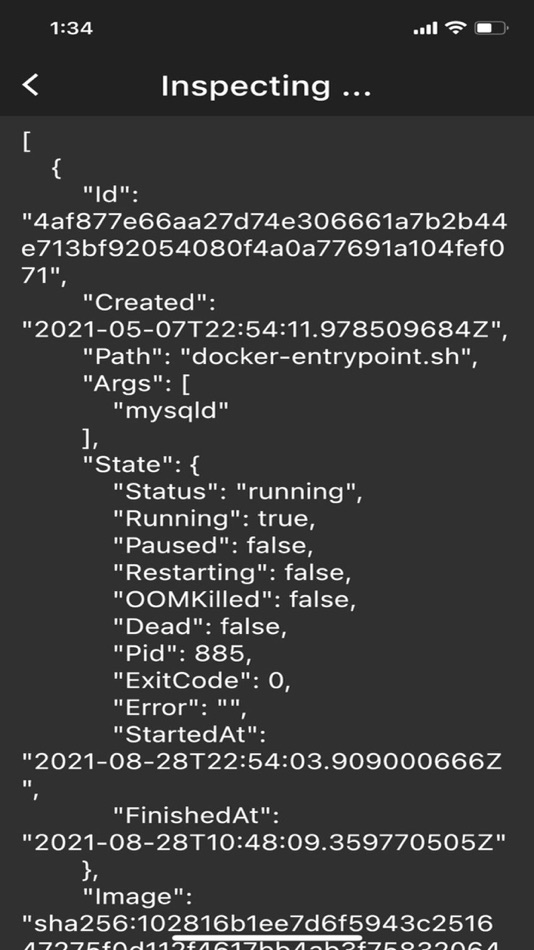





ราคา
- วันนี้: ฟรี
- ต่ำสุด: ฟรี
- มากที่สุด: ฟรี
ติดตามราคา
ผู้พัฒนา
- Nevis Shkenza
- แพลตฟอร์ม: iOS แอป (2)
- รายการ: 0 + 0
- แต้มแล: 1 + 2 ¡
- การจัดอันดับ: 0
- ความเห็น: 0
- ลดราคา: 0
- วิดีโอ: 0
- RSS: ติดตาม
แต้มแล
-

- 10 Georgy
- +1
การจัดอันดับ
0 ☹️
รายการ
0 ☹️
- Docker Management
ความเห็น
แสดงรีวิวเป็นคนแรกเลย 🌟
ข้อมูลเพิ่มเติม
- เวอร์ชัน: 5.9.1
- หมวดหมู่:
iOS แอป›เครื่องมือ - ระบบปฏิบัติการ:
iPad,iPhone,iOS 13.0 และสูงกว่า - ขนาด:
49 Mb - ภาษาที่สนับสนุน:
English - การจัดประเภทเนื้อหา:
4+ - App Store คะแนนโดย:
2.0(2) - อัปเดต:
- วันที่วางจำหน่าย:
รายชื่อติดต่อ
- เว็บไซท์:
https://docker.nevishs.com/
- 🌟 แชร์
- App Store
คุณอาจชอบ
-
- Docker Server Admin
- iOS แอป: เครื่องมือ โดย: 婉媚 邵
- ฟรี
- รายการ: 0 + 0 การจัดอันดับ: 0 ความเห็น: 0
- แต้มแล: 3 + 136 (4.7) เวอร์ชัน: 1.12 Docker Server Admin Comprehensive Docker and Linux Host Management. Monitoring and management of Docker containers, images, and Linux hosts through a secure SSH connection. Docker ... ⥯
-
- MyServers-AIO management
- iOS แอป: เครื่องมือ โดย: 蕾 邱
- ฟรี
- รายการ: 0 + 0 การจัดอันดับ: 0 ความเห็น: 0
- แต้มแล: 13 + 16 (4.2) เวอร์ชัน: 2.41 MyServers is an all-in-one server monitoring and management tool, designed to enhance the efficiency of your server operations. Whether you're a cloud host user, a home NAS owner, or a ⥯
-
- Yomo: Docker & Portainer
- iOS แอป: เครื่องมือ โดย: 春晖 杜
- ฟรี
- รายการ: 0 + 0 การจัดอันดับ: 0 ความเห็น: 0
- แต้มแล: 1 + 40 (4.8) เวอร์ชัน: 2.8.0 Use our app to efficiently manage Docker, Portainer, and Podman. Seamlessly connect to remote hosts, monitor container status, manage images, and control your containers all in one ... ⥯
-
- ContainEye - Terminal & Docker
- iOS แอป: เครื่องมือ โดย: MELANIE RITA DR., NAGEL
- * ฟรี
- รายการ: 0 + 0 การจัดอันดับ: 0 ความเห็น: 0
- แต้มแล: 0 + 2 (3.5) เวอร์ชัน: 1.3.5 Keep an eye on your containers like never before with ContainEye! Manage your Server and Docker infrastructure, ContainEye provides real-time insights, performance metrics, and alerts ... ⥯
-
- Portainer & Docker: Pourtainer
- iOS แอป: เครื่องมือ โดย: FarFetched
- * ฟรี
- รายการ: 0 + 0 การจัดอันดับ: 0 ความเห็น: 0
- แต้มแล: 0 + 5 (3.8) เวอร์ชัน: 1.7 The only open source app for managing Portainer! Be the best server admin and keep an eye on your Docker & Portainer servers on the go. Manage: - Stacks - Containers - Volumes - Images ⥯
-
- KiteSuite - Work Management
- iOS แอป: เครื่องมือ โดย: KiteSuite
- ฟรี
- รายการ: 0 + 0 การจัดอันดับ: 0 ความเห็น: 0
- แต้มแล: 0 + 0 เวอร์ชัน: 1.0.12 Title: KiteSuite - Project Management & Team CollaborationDescription:Elevate your team's productivity to new heights with KiteSuite, a comprehensive project management and team ... ⥯
-
- Squadcast Incident Management
- iOS แอป: เครื่องมือ โดย: Squadcast
- ฟรี
- รายการ: 0 + 0 การจัดอันดับ: 0 ความเห็น: 0
- แต้มแล: 0 + 6 (3.2) เวอร์ชัน: 3.31.0 Squadcast is a modern reliability management tool that is designed to help tech teams keep their services always on and stay in control during incidents. Incidents can occur at any ... ⥯
-
- EasyBoard - Project Management
- iOS แอป: เครื่องมือ โดย: Overflow LTD
- ฟรี
- รายการ: 0 + 0 การจัดอันดับ: 0 ความเห็น: 0
- แต้มแล: 0 + 0 เวอร์ชัน: 1.0.1 Simplify Your Project Management with EasyBoard. Whether you're an indie hacker, indie maker, developer, or simply someone juggling multiple projects, we make it easy to track your ... ⥯
-
- Broilers Management
- iOS แอป: เครื่องมือ โดย: Siam Water Flame Company Limited
- ฟรี
- รายการ: 0 + 0 การจัดอันดับ: 0 ความเห็น: 0
- แต้มแล: 0 + 0 เวอร์ชัน: 1.3.2 Revolutionize your Broilers farming experience with Broilers Manager, the ultimate app to streamline farming operations. Whether you're a seasoned farmer or just starting, this ... ⥯
-
- Vibe Code Guide
- iOS แอป: เครื่องมือ โดย: Cosey Management LLC
- * ฟรี
- รายการ: 0 + 0 การจัดอันดับ: 0 ความเห็น: 0
- แต้มแล: 0 + 0 เวอร์ชัน: 1.1 Vibe Code Guide helps you create clear, professional and developer-friendly code guides using AI. Whether you re a founder, product manager, or developer, Vibe Code Guide transforms ... ⥯
-
- Yosensi
- iOS แอป: เครื่องมือ โดย: Yosensi Sp. z o.o.
- ฟรี
- รายการ: 0 + 0 การจัดอันดับ: 0 ความเห็น: 0
- แต้มแล: 0 + 0 เวอร์ชัน: 2.11.0 Yosensi is a mobile application that provides you with easy and convenient management of your Yosensi devices. With this app, you can control and configure your devices right where ... ⥯
-
- MIS-IYCWorld
- iOS แอป: เครื่องมือ โดย: IYCWorld Soft Infrastructure pvt. ltd.
- ฟรี
- รายการ: 0 + 0 การจัดอันดับ: 0 ความเห็น: 0
- แต้มแล: 0 + 0 เวอร์ชัน: 3.5 Management Information System for ERP School ⥯
-
- CodeSnack IDE
- iOS แอป: เครื่องมือ โดย: Mobibean, LLC
- ฟรี
- รายการ: 0 + 2 การจัดอันดับ: 0 ความเห็น: 0
- แต้มแล: 9 + 1,542 (4.4) เวอร์ชัน: 5.9.13 CodeSnack IDE is the first mobile IDE crafted specifically for mobile devices and tablets, unlocking the power of coding right at your fingertips. With fast and intuitive tools, ... ⥯
-
- OpenTerm
- iOS แอป: เครื่องมือ โดย: CHENGDU MIAOZHI TECHNOLOGY CO., LTD.
- $4.99
- รายการ: 3 + 2 การจัดอันดับ: 0 ความเห็น: 0
- แต้มแล: 15 + 183 (4.2) เวอร์ชัน: 2.1 OpenTerm brings the power of a command line interface to iOS, making it the go-to terminal emulator for developers, tech enthusiasts, and professionals on the go. This advanced CLI ... ⥯