기술
Build platformers, RPGs, and more. Import assets, test instantly, and publish to the Hub or App Store. One-time purchase.
hyperPad is the most powerful visual coding and game development engine on iPad. Perfect for all ages and skill levels. Great for kids learning to code or an indie developer building a mobile game. Anyone can create interactive stories, apps, and full-featured iOS games. All with no code.
With over 250,000 plays and multiple games launched on the App Store, hyperPad is the easiest way to bring your dreams to life, and build real mobile games. Start earning revenue directly from your iPad.
Build Professional iOS Games Without Code:
------------------------------------------------------------------------------------------------------
• Add objects with an intuitive drag-and-drop interface
• Create gameplay with visual logic blocks, no coding needed
• Design platformers, RPGs, puzzles, simulators, and more. Your imagination is the limit.
• Build real-time multiplayer games with built-in networking behaviours
• Earn revenue by integrating ads into your projects
Make Real Apps and Games:
------------------------------------------------------------------------------------------------------
• Design interactive experiences with custom UI, menus, and overlays
• Use advanced physics, animation, and particle effects
• Export to the App Store to monetize your game
• Share instantly to the global hyperPad Hub and grow your audience
• One-time lifetime access with no subscriptions or royalties
All Yours:
------------------------------------------------------------------------------------------------------
• Import your own art, music, sound effects, and fonts
• Animate characters and scenes with powerful no-code tools
• Instantly test projects, no compiling required
Why Creators Love hyperPad:
------------------------------------------------------------------------------------------------------
• Visual game creation with no coding required
• Designed for iPad. Game dev with pro features
• Multiplayer, Physics, and Animation Built In
• Trusted by teachers for STEAM and coding for kids
• Perfect for classrooms, beginner developers, and indie developers
• Earn revenue by exporting XCode projects and publish to the App Store
• Join a Global Community of Creators
Perfect For:
------------------------------------------------------------------------------------------------------
• Game development on iPad
• No-code app creation
• Visual coding for kids and beginners
• Teachers using coding apps in class
• Parents introducing coding for kids
• Indie developers looking for a game engine alternative to Mimo, Unity, and Bloxel.
• Digital artists familiar with tools like Photoshop and Procreate will feel right at home with hyperPad.
Turn your iPad into a full game studio.
Just drag and drop to build your games.
Learn. Create. Explore. Start your game development journey today with hyperPad!
Tutorials & inspiration: YouTube @hyperPad
Privacy: https://www.hyperpad.com/privacy
Terms: https://www.hyperpad.com/legal
스크린샷

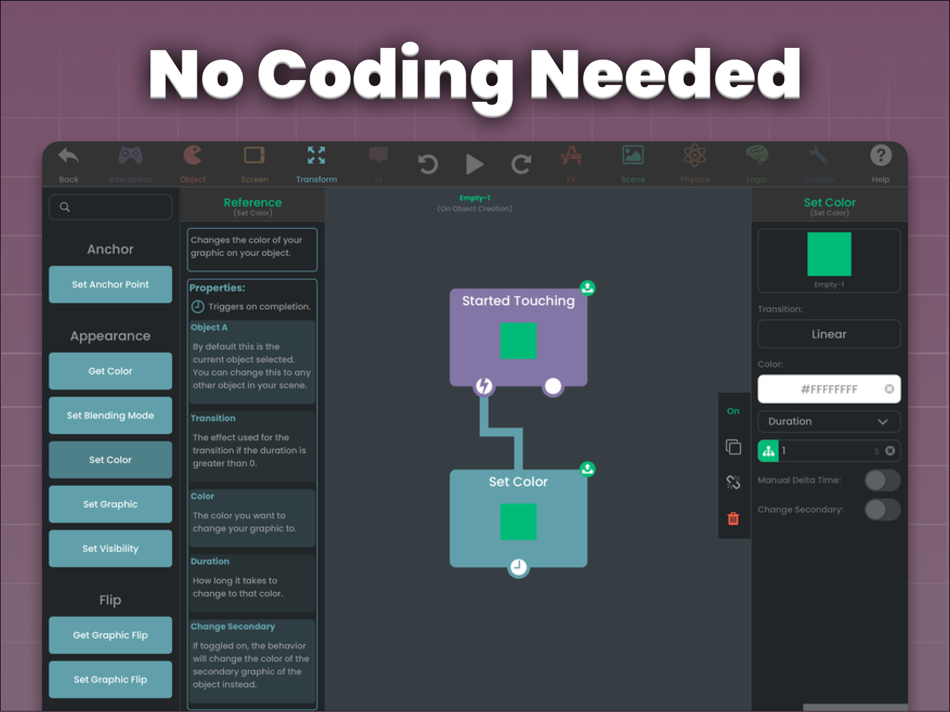

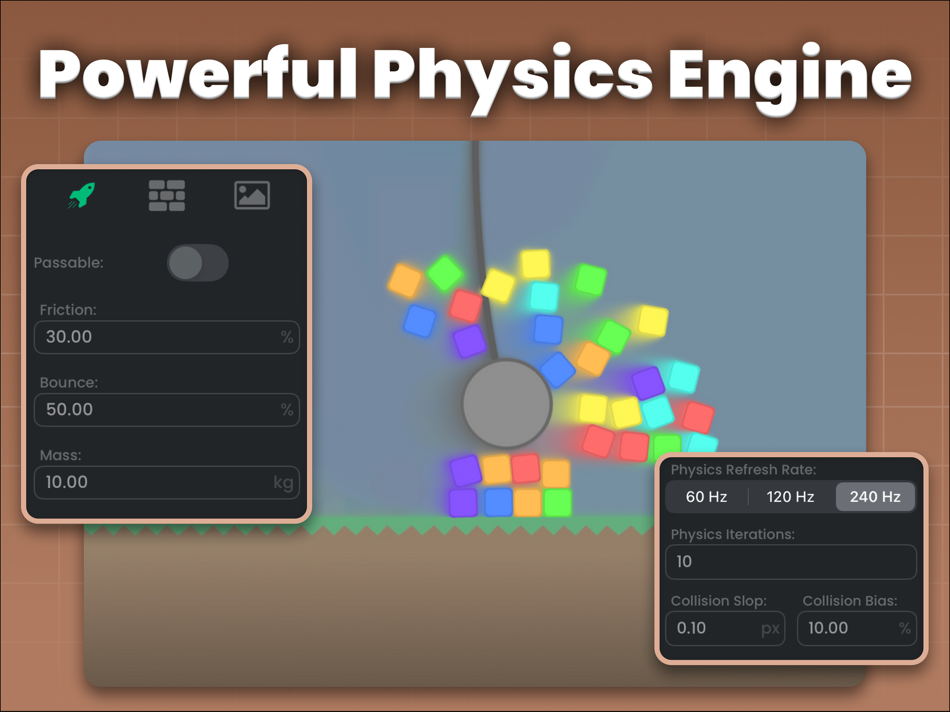
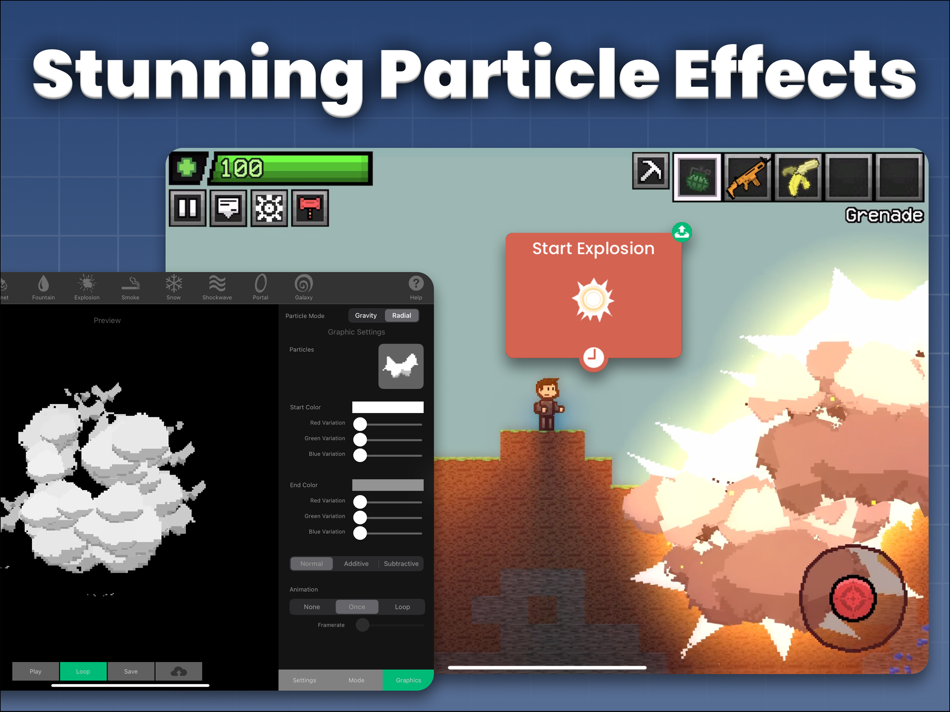

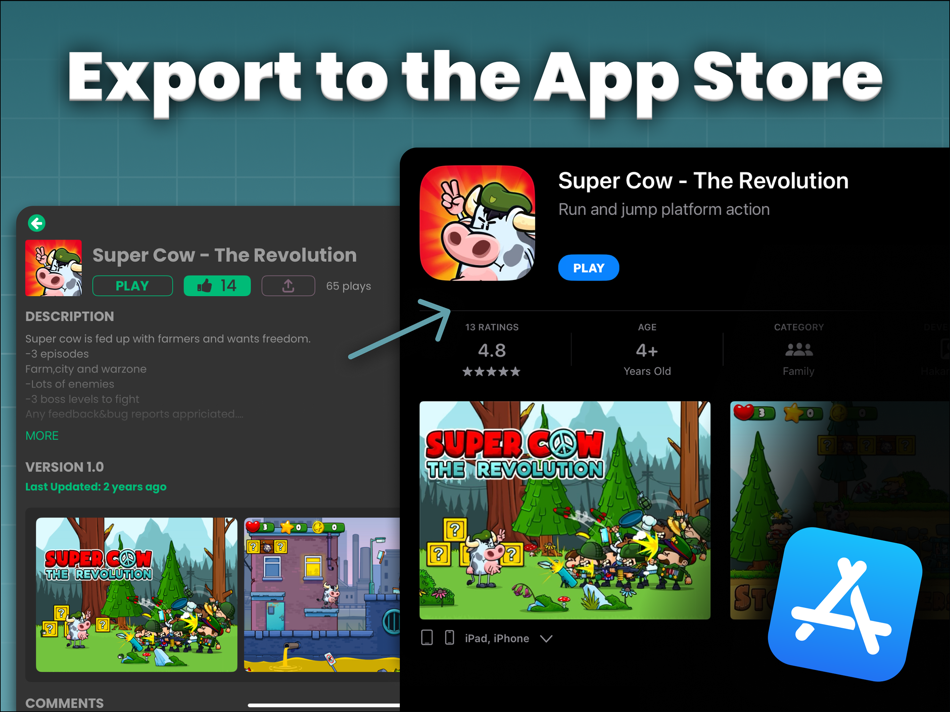

새로운 기능
- 버전: 2.4
- 업데이트:
- Introducing Prefabs. Reusable logic that changes how you build in hyperPad, plus major behavior upgrades and fixes!
Your favorite game engine on iPad just leveled up! The all-new Prefabs and Templates system is here. Build games with reusable logic, share game behaviors across different scenes, and even export objects to other game projects. Combine that with reworked Joystick and Tilt controls, new Hover, Debounce, and Shake behaviors, and dozens of fixes and polish throughout, and this is one of hyperPad’s biggest updates yet.
New Features:
---------------------------------------------------------------------------
• Added Prefabs and Templates: you can now have behavior logic shared across objects in multiple scenes, and export object files to use in other projects.
• Reworked If behaviors: the If behavior will now have an additional nub on the right that triggers if the condition is not met.
• Revamped the Joystick Controlled and Tilt Controlled behaviors: these behaviors now offer more granular control over movement and rotation.
• Added a Hover Event behavior that triggers other behaviors on hover events: On Hover, While Hovering and On Exit.
• Added a Debounce behavior that limits how often behaviors can execute.
• Added a new Ad Banner Event behavior that triggers on ad banner events: Ad Loaded, Ad Clicked, Received Error, and Impression Recorded.
• Added a Shake Object behavior.
• Added regular expression support in the split operation in the Text Operation behavior.
• The Set Sound Settings behavior can now affect Sound objects.
Bug Fixes & Improvements:
---------------------------------------------------------------------------
• Fixed a crash from undoing a behavior connection.
• Fixed an issue where the new If behavior fails to compare two floats in some cases.
• Fixed a bug where disabling the Joystick Controlled or Tilt Controlled behavior does not stop the object's current movement or animation.
• Fixed a bug where Joystick Controlled and Tilt Controlled behaviors with animation enabled does not allow other animations to play on the object.
• Fixed incorrect animation frame rates for Joystick Controlled and Tilt Controlled behaviors.
• Fixed normalized vector calculation in joysticks - they now consider joystick boundaries, and will output values within a normalized range.
• Double tapping on the new If behavior now snaps its right child.
• The camera boundaries will now be visible when selecting objects and areas from the behavior editor.
• Fixed transparency loss in imported animations.
• Fixed the "Auto" Aspect Ratio, miscalculating the nearest aspect ratio in portrait mode.
• Fixed a crash in the editor with iPadOS 26.
• Fixed freezing caused by advertisement banners.
• Fixed advertisement banners requesting ads too frequently.
• Fixed performance drops caused by drawing an uncached graphic into a Render Texture.
• Fixed an issue that caused the Shoot behavior to be unable to play sound effects.
• Fixed crash when pressing x in the activity feed.
• Fixed the visual notification being hidden behind the top toolbar.
• Fixed the behavior toolbar being visible in the particle and sound editors.
• Fixed the asset library not returning to its original state when returning from the particle and sound editors.
• Fixed the selection box having a visual offset when selecting objects from the behavior editor.
• Fixed crashes when playing projects on iOS 13.
• Fixed behaviors without output nubs being unable to be snapped into position.
• Fixed visual bugs in the some menus in the editor that were introduced in the previous update.
• Fixed the Alert title in the Open URL behavior when opening websites in Safari.
• Fixed inconsistent style of search bars between iOS 16 and iOS 26.
• Fixed more project permission errors.
가격
- 오늘: $14.99
- 최소: 무료
- 최대: $14.99
가격 추적
포인트
-

- 1 Nykyta Hanich
- +1
-

- 72 Mohammad Tayseer
- +1
-

- 2,608 Alan
- +1
-

- 260 dl
- +1
-

- 653 holy_braveheart
- +1
-

- 2,089 Luciole
- +1
순위
0 ☹️
목록
- hyperPad Visual Coding on iPad
리뷰
첫 번째 리뷰를 남겨보세요 🌟
추가 정보
- 버전: 2.4
- 카테고리:
iOS 앱›개발자 도구 - 운영체제:
iPad,iOS 13.0 이상 - 크기:
284 Mb - 지원되는 언어:
Arabic,Catalan,Chinese,Croatian,Czech,Danish,Dutch,English,Finnish,French,German,Greek,Hebrew,Hindi,Hungarian,Indonesian,Italian,Japanese,Korean,Malay,Norwegian,Persian,Polish,Portuguese,Romanian,Russian,Slovak,Spanish,Swedish,Thai,Turkish,Ukrainian,Vietnamese - 콘텐츠 등급:
4+ - App Store 개의 평가:
4.3(258) - 업데이트:
- 출시일:
주소록
- 웹사이트:
https://www.hyperpad.com
- 🌟 공유하기
- App Store
당신은 또한 같은 수 있습니다
-
- Visual File Editor
- iOS 앱: 개발자 도구 게시자: Tevon Wallace
- 무료
- 목록: 1 + 0 순위: 0 리뷰: 0
- 포인트: 6 + 21 (4.4) 버전: 1.3.1 Effortlessly edit files using either App Processing or Regular Expressions to suit your needs. Take advantage of Advanced Search to find files by name, type, added date, or modified ... ⥯
-
- Python Coding Editor & IDE App
- iOS 앱: 개발자 도구 게시자: Cloudbit d.o.o.
- 무료
- 목록: 1 + 0 순위: 0 리뷰: 0
- 포인트: 2 + 1,846 (4.4) 버전: 1.12.7 Run Python code and learn Python on your mobile Device. Become a Pythonista with this AI powered mobile programming editor. Python coding on your mobile phone. You can run, execute, ... ⥯
-
- Python Coding Editor & IDE
- iOS 앱: 개발자 도구 게시자: Siddharth Siddhapura
- 무료
- 목록: 0 + 0 순위: 0 리뷰: 0
- 포인트: 1 + 0 버전: 1.0.0 Learn Python Coding & IDE is a programming app designed to help users learn Python coding through structured lessons, practice tools, and an integrated Python IDE. The app supports ... ⥯
-
- Python Coding
- iOS 앱: 개발자 도구 게시자: 婉媚 邵
- 무료
- 목록: 0 + 1 순위: 0 리뷰: 0
- 포인트: 17 + 706 (4.8) 버전: 2.0.4 Python Coding Code Python Anytime, Anywhere Code and learn Python on your iPhone and iPad with Python Coding a powerful Python IDE designed for learners, developers, and data ... ⥯
-
- Python Coding IDE
- iOS 앱: 개발자 도구 게시자: 志鹏 潘
- 무료
- 목록: 1 + 2 순위: 0 리뷰: 0
- 포인트: 13 + 358 (4.8) 버전: 1.12 Python Coding IDE: Your Ultimate Python Coding Companion on iOS Python Coding IDE brings the power of Python programming right to your fingertips. Whether you're new to Python or ... ⥯
-
- RootCoder-Vibe Coding on Mobi
- iOS 앱: 개발자 도구 게시자: 启行 冉
- * 무료
- 목록: 0 + 0 순위: 0 리뷰: 0
- 포인트: 7 + 0 버전: 1.5 RootCoder Vibe Coding is an AI-native programming tool designed for mobile devices, making coding incredibly accessible! 1. AI Smart Coding - Built-in AI assistant understands ... ⥯
-
- Dev AI – Learn Coding
- iOS 앱: 개발자 도구 게시자: Malik Hamza Khalid
- * 무료
- 목록: 0 + 0 순위: 0 리뷰: 0
- 포인트: 2 + 39 (4.7) 버전: 3.0 Learn Coding the Easy Way Code AI helps beginners learn coding without confusion. No prior experience needed. - What You Can Do Write code with AI help Understand code line by line Fix ⥯
-
- JavaScript Coding Editor IDE
- iOS 앱: 개발자 도구 게시자: HurryApp LTD
- 무료
- 목록: 0 + 0 순위: 0 리뷰: 0
- 포인트: 3 + 41 (4.4) 버전: 1.7 ntroducing Javascript Editor, the ultimate JavaScript editor ! Designed with the modern developer in mind, Javascript Editor provides you with a streamlined and efficient editing ... ⥯
-
- Python Coding Editor 3 IDE App
- iOS 앱: 개발자 도구 게시자: FREE AI UTILS COMPANY LIMITED
- 무료
- 목록: 0 + 0 순위: 0 리뷰: 0
- 포인트: 1 + 93 (4.5) 버전: 1.5.1 The Ultimate Mobile Companion for Developers! Our app revolutionizes the way developers work by bringing the full power of python coding directly to your mobile device. Designed with ... ⥯
-
- Course Vibe Coding AI
- iOS 앱: 개발자 도구 게시자: Cupido Technology Corporation Limited
- * 무료
- 목록: 0 + 0 순위: 0 리뷰: 0
- 포인트: 1 + 0 버전: 1.0.1 Course Vibe Coding AI Generate Websites & Code Snippets with AI Bring your coding ideas to life through simple conversation. Course Vibe Coding AI introduces Vibe Coding, a new way to ... ⥯
-
- Vibe Coding Toolkit
- iOS 앱: 개발자 도구 게시자: Nick Norris
- 무료
- 목록: 0 + 0 순위: 0 리뷰: 0
- 포인트: 1 + 1 (3.0) 버전: 1.2.2 Transform Your Ideas Into Reality with AI-Powered Development Vibe Coding Toolkit is the ultimate companion for modern developers who want to build apps faster and smarter. Whether ... ⥯
-
- SteerCode: Vibe Coding Builder
- iOS 앱: 개발자 도구 게시자: Cognitic
- 무료
- 목록: 0 + 0 순위: 0 리뷰: 0
- 포인트: 1 + 128 (4.4) 버전: 1.4.6 Create mobile apps and websites with AI, as easily as chatting with a friend! No coding required. SteerCode lets you effortlessly build mobile apps, websites and games using just your ... ⥯
-
- Spokesite - Vibe Coding
- iOS 앱: 개발자 도구 게시자: Treefarm Studio LLC
- * 무료
- 목록: 0 + 0 순위: 0 리뷰: 0
- 포인트: 1 + 2 (3.0) 버전: 1.21.23 Spokesite: Vibe Code Your Website. Instantly. With AI. Please note: An active subscription to Spokesite Plus is required to access and utilize Spokesite's AI-powered website building ... ⥯
-
- Python Studio - Python Coding
- iOS 앱: 개발자 도구 게시자: Shanghai Dazhuo Information Technology Co., Ltd.
- * 무료
- 목록: 0 + 0 순위: 0 리뷰: 0
- 포인트: 1 + 0 버전: 1.0 This app turns your iOS device into a portable Python programming studio. Designed specifically for iPhone and iPad, it brings convenience and power to Python coding on mobile! Whether ⥯