| Developer: | Sand Castle Designs, Inc (11) | ||
| Price: | * Free | ||
| Rankings: | 0 | ||
| Reviews: | 0 Write a Review | ||
| Lists: | 0 + 0 | ||
| Points: | 0 + 0 ¡ | ||
| App Store | |||
Description
Comes with 4 free bead loom patterns. Download is free. To activate creation is $2.99
To create Bead Loom patterns, select Create a Bead Loom pattern button.
The Bead Loom pattern editor will appear. Fill in the squares with beads of any color.
To get started - Use the pencil to add beads to your bead loom pattern. Use the Eraser to remove beads from your pattern.
You also can select from over 400 stamps, inserts and borders to apply to your bead loom pattern.
Icons from left to right in the icon bar are:
Color icon - use to add new beads with different colors to your bead list.
Save icon - use to save your bead loom pattern.
Pencil icon - use to add beads to your bead loom pattern.
Eraser icon - use to remove beads from your bead loom pattern.
Stamps icon - selectable little stamps (little bead designs) to add to your bead loom pattern.
Patterns icon - selectable patterns to insert into your bead loom pattern.
Inserts icon - selectable list of bead patterns to add to your pattern (like roses).
Dropper icon - lets you extract a bead color from your pattern and add more of that bead to your bead loom pattern.
Bucket icon - use to fill selected area with beads of the current color.
Trim icon - remove squares from your bead loom pattern.
Undo icon - undo each last change you made to the bead loom pattern.
Redo icon - redo each change you undid.
Cut icon - remove some beads from the pattern.
Copy icon - copy some beads from the pattern.
Paste icon - paste copied beads to the pattern.
Zoom in icon - magnify the bead loom pattern.
Zoom out icon - minify the bead loom pattern.
Symbols icon - display a unique symbol on the bead to indicate it's color value.
Picture icon - select a picture from your device and convert to a bead loom pattern.
Social media icon - email etc. your pattern.
Print icon - print your pattern.
Trace icon - select a picture from your device and it displays over your bead loom pattern. Now you can trace it.
Resize bars - resize bars are display at the bottom right corner of your bead loom pattern. Drag them to resize your bead loom pattern.
Screenshots
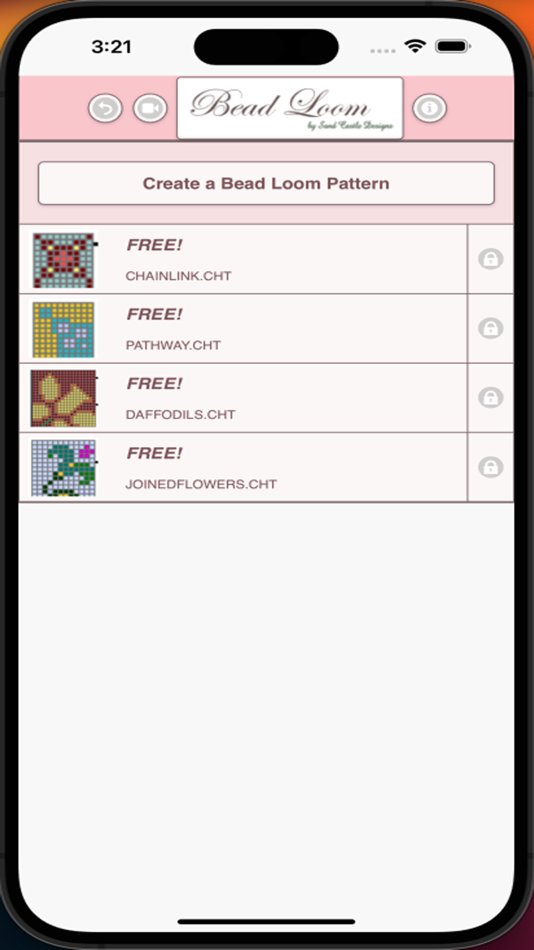
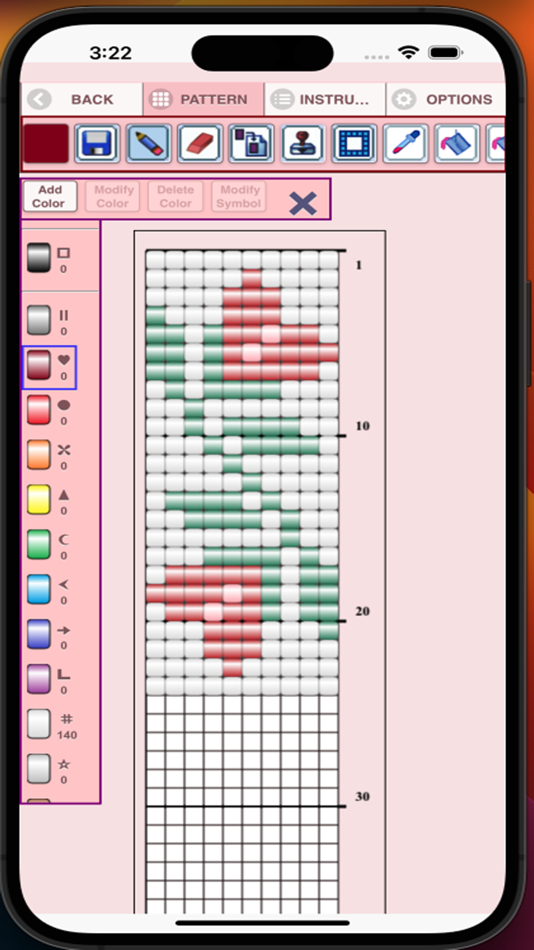



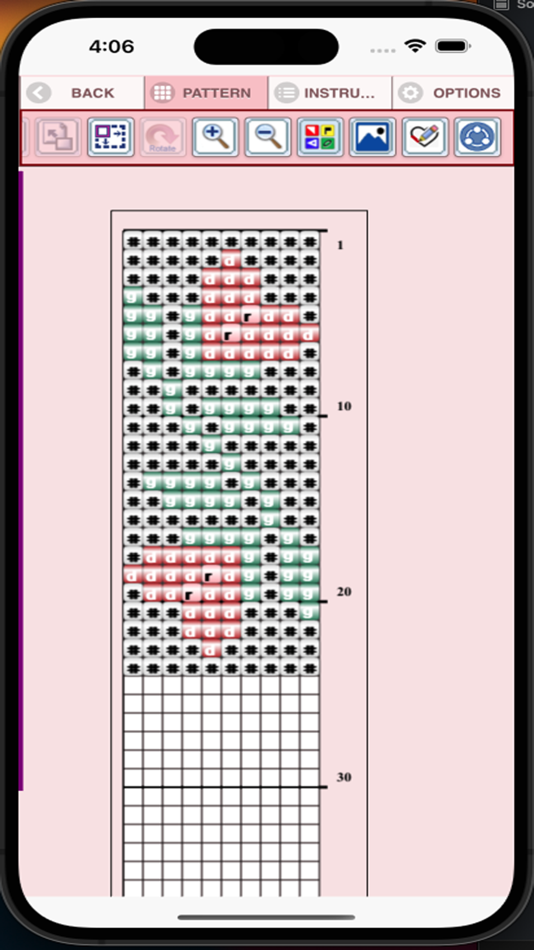

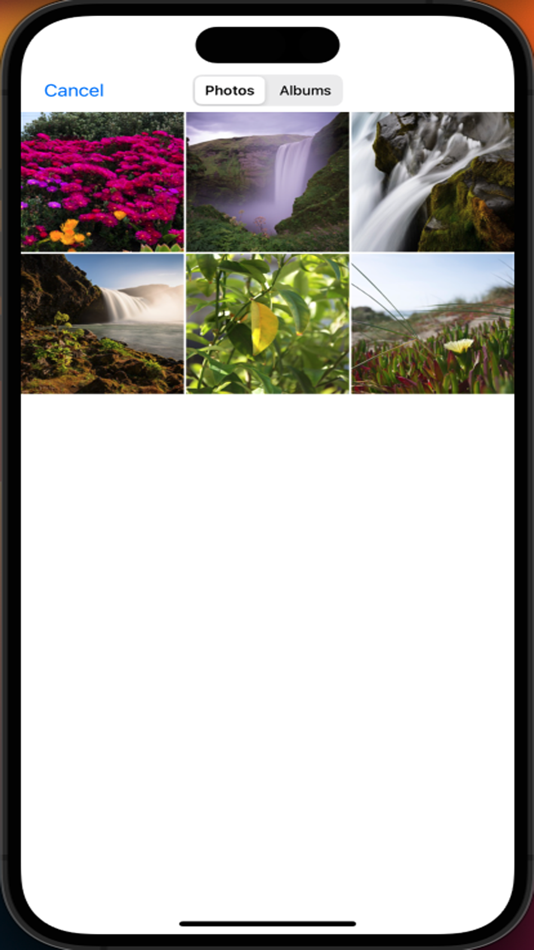
Price History
-
* In-App Purchases - Today: Free
- Minimum: Free
- Maximum: Free
Track prices
Developer
- Sand Castle Designs, Inc
- Platforms: iOS Apps (11)
- Lists: 0 + 0
- Points: 1 + 5 ¡
- Rankings: 0
- Reviews: 0
- Discounts: 0
- Videos: 0
- RSS: Subscribe
Points
0 ☹️
Rankings
0 ☹️
Lists
0 ☹️
Reviews
Be the first to review 🌟
Additional Information
- Version: 9
- Category:
iOS Apps›Graphics & Design - OS:
iPad,iPhone,iOS 15.6 and up - Size:
11 Mb - Supported Languages:
English - Content Rating:
4+ - App Store Rating:
0 - Updated:
- Release Date:
«Bead Loom» is a Graphics & Design app for iOS, developed by «Sand Castle Designs, Inc». It was first released on and last updated on . This app is currently free. This app has not yet received any ratings or reviews on AppAgg. Available languages: English. AppAgg continuously tracks the price history, ratings, and user feedback for «Bead Loom». Subscribe to this app or follow its RSS feed to get notified about future discounts or updates.
- 🌟 Share
- App Store
You may also like
-
- Pixel Loom: AI Image Generator
- iOS Apps: Graphics & Design By: Parth Hingu
- * Free
- Lists: 0 + 0 Rankings: 0 Reviews: 0
- Points: 1 + 29 (4.4) Version: 1.8 Use Pixel Loom to Boost Your Creativity: A Free AI Image Generator Unleash AI's potential to easily produce breathtaking images! Pixel Loom is the best tool for creating original ... ⥯
-
- BeadPatternCreator
- iOS Apps: Graphics & Design By: Sand Castle Designs, Inc
- * Free
- Lists: 0 + 0 Rankings: 0 Reviews: 0
- Points: 0 + 1 (4.0) Version: 10 Bead Pattern Creator for your mobile device. Comes with 5 free bead patterns. Download is free. To activate creation is $2.99. Create bead patterns for Square Stitch, Brick Stitch, ... ⥯
- -100% New
- PixCraft: Pixel Perler Hama
- iOS Apps: Graphics & Design By: 亚娟 秦
- ▼ Free
$0.99-100% - Lists: 0 + 0 Rankings: 0 Reviews: 0
- Points: 5 + 0 Version: 1.2.0 Unleash your creativity with PixCraft - the ultimate pixel art and perler bead design application. Whether you're a seasoned artist or just starting out, PixCraft provides all the ... ⥯
-
- Beadcraft Designer
- iOS Apps: Graphics & Design By: 涛 孙
- * Free
- Lists: 0 + 0 Rankings: 0 Reviews: 0
- Points: 1 + 0 Version: 0.1.2 Beadcraft Designer is the essential design and management tool crafted for beadwork enthusiasts, jewelry designers, and DIY crafters. Whether you want to catalog your precious stones, ... ⥯
-
- Pixel Painter : Pixel Art
- iOS Apps: Graphics & Design By: 青兆 李
- Free
- Lists: 0 + 0 Rankings: 0 Reviews: 0
- Points: 1 + 3 (4.0) Version: 1.1.8 Pixel Painter is a super simple pixel art drawing application. Pixel Painter is a pixel art editor, easy to use. Pixel Painter support GIF. [Recommended to the following people] * ... ⥯
-
- StitchSketch
- iOS Apps: Graphics & Design By: Mozusystems, LLC
- $7.99
- Lists: 0 + 0 Rankings: 0 Reviews: 0
- Points: 0 + 395 (4.1) Version: 2.60.4 Design your own chart for your craft project! StitchSketch was developed by a creator of the popular software program "KG-Chart for Cross Stitch". This mobile version utilizes ... ⥯
-
- Caydo Art Design
- iOS Apps: Graphics & Design By: Shenzhen Kaidu Network Technology Co., Ltd.
- Free
- Lists: 0 + 0 Rankings: 0 Reviews: 0
- Points: 0 + 2 (5.0) Version: 1.2.5 The gathering place of artists and creators, rich picture materials, choose any picture one-click conversion into digital oil painting, diamond painting, hot bead painting and other ... ⥯
-
- Pixelverse: Pixel Art Maker
- iOS Apps: Graphics & Design By: Gehui Liu
- Free
- Lists: 0 + 0 Rankings: 0 Reviews: 0
- Points: 0 + 0 Version: 1.0.7 Welcome to Pixelverse - Your Pocket Pixel Art Studio! Want to quickly turn your photos into retro-style pixel art? Looking to create personalized pixel patterns from scratch? Or just ... ⥯
-
- iBeads
- iOS Apps: Graphics & Design By: 杭州百塑科技有限公司
- * Free
- Lists: 0 + 0 Rankings: 0 Reviews: 0
- Points: 0 + 0 Version: 1.15.2 [One-click to generate professional beads drawings] - Intelligently convert photos into beads pixel paintings, automatically identify the best color scheme - Adjustable canvas size ... ⥯
-
- Dot Lab - Perler beads pattern
- iOS Apps: Graphics & Design By: 桂华 冉
- * Free
- Lists: 0 + 0 Rankings: 0 Reviews: 0
- Points: 0 + 4 (4.5) Version: 2.1.8 Welcome to "Dot Lab"! "Dot Lab" is a simple and user-friendly pixel art creation app, designed for both beginners and experienced artists. With our app, you can effortlessly create ... ⥯